How to Set Up a UK VPN?
Step 1

Sign up for PureVPN
Step 2
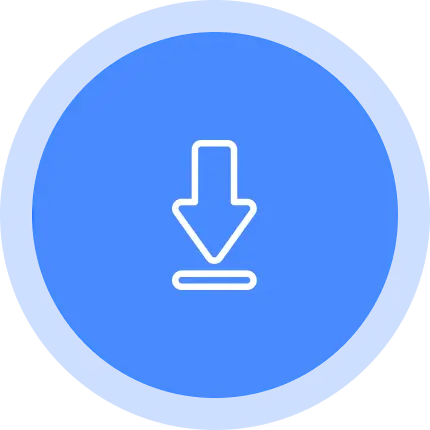
Download and install the VPN app.
Step 3

Connect to our VPN servers in the UK.
Why Should You Get a UK VPN?

Unlock Content
Access region-locked content like US Netflix, Hulu, HBO Max, FuboTV, and more.

Prevent ISP Throttling
Encrypt internet traffic from your ISP and maintain consistent speeds for streaming etc.

Secure Public WiFi
You can use public WiFi without compromising online privacy.
Why PureVPN is the best VPN for UK
Free VPNs may seem like a convenient solution, they often fall short in providing the level of online protection and freedom you deserve. PureVPN, on the other hand, offers a premium experience that secure your digital security and anonymity that why PureVPN is the best VPN for UK.
Comparison Table
|
|
|
Watch Your Favorite Content with UK VPN
With a VPN, you can unlock and access a wide range of channels and platforms in the UK, including Netflix, BBC iPlayer, Channel 4, NOW TV, ITVX, and GB News. Enjoy hit series like Ozark, The Witcher, and Bridgerton, as well as British shows like Doctor Who, Peaky Blinders, and Killing Eve. By using a VPN, you can access a vast library of entertainment options and watch your favorite shows from anywhere in the UK.

Download UK VPN on All Your Devices
PureVPN is simple to install on all of your devices so you can access BT Sports, BBC iPlayer, ITV, and ESPN Plus. Get fast, secure connections for smartphones, tablets, consoles, laptops, Mac devices, and Smart TVs.
Frequently Asked Questions
Read on to find answers to frequently asked questions about UK VPN
What VPN is best for a UK IP address?


If you’re looking for a VPN for the UK, PureVPN is our top pick. Whether you want to unblock BBC iPlayer abroad or get a British IP address, consider using PureVPN on your devices.
Is it possible to access UK websites from abroad?


If you are a UK resident traveling overseas, you can use a UK IP address to access your favorite British streaming sites like Netflix UK, All 4, Channel 5, and Sky Sports.
How can I get a UK IP address?


You can get a UK IP address by using a VPN or a proxy server. It is recommended to use a VPN because it is the most safe and convenient option. It is also the best approach to get restricted streaming content in the UK.
How can I change my location to the UK with a VPN?


Select a VPN service like PureVPN and download the VPN app.After downloading the app connect to the UK server and enjoy streaming.
























