Why do you need PurePrivacy for LinkedIn
Prevent unwanted ads
Your data is shared with advertising agencies that annoy you with tons of personalized ads. Some ads can be irritating, while others have malicious links. But, PurePrivacy gives you control over managing what you want to see.
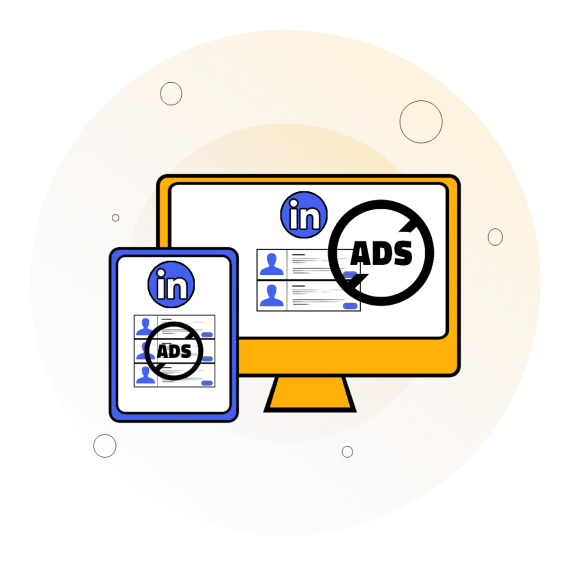
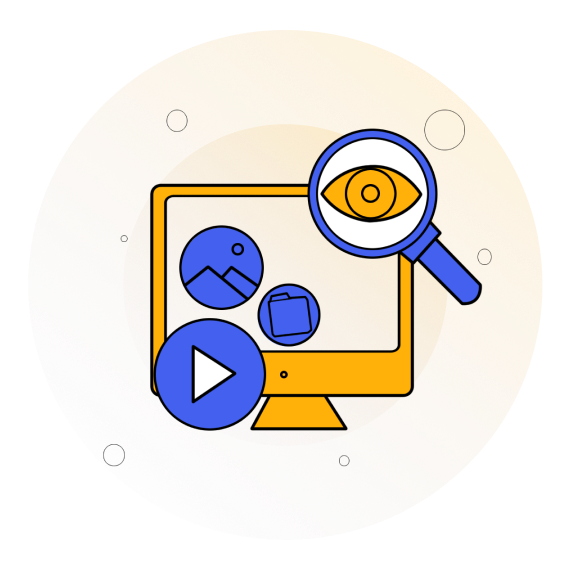
Avoid trackers and hackers
Your internet activities, including online searches, buying behavior, and login activities, can be tracked to customize the content you see on LinkedIn. Plus, lots of prying eyes might follow your digital footprints. Use PurePrivacy to stay untraceable.
Keep yourself anonymous
LinkedIn shows profile views to you and others. With PurePrivacy, you can view as many profiles as possible without being tracked or buying a premium Linkedin subscription.
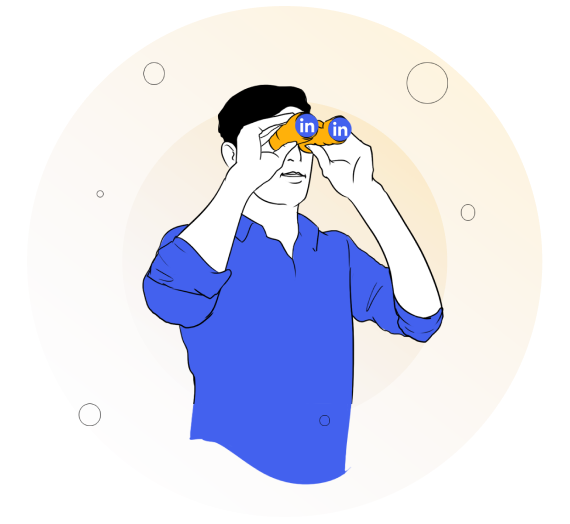
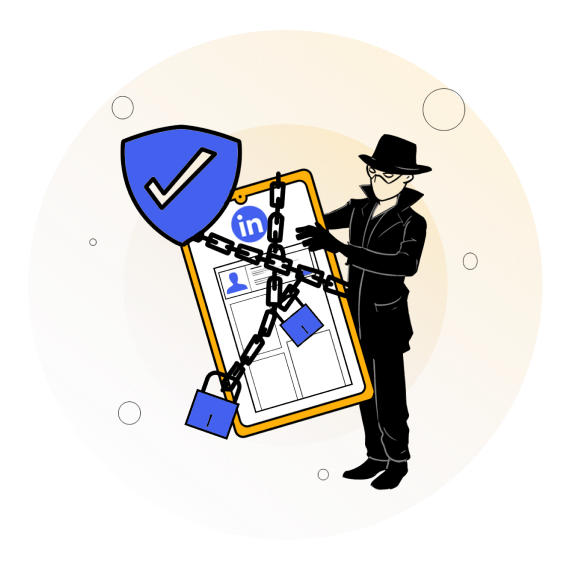
Stop data brokers
Sensitive information, including your contact details, can be collected and used for malicious purposes. PurePrivacy’s tailored recommendations limit the number of profiles that might interfere in your private online matters.
How PurePrivacy helps manage LinkedIn privacy
01 – Choose the right privacy settings
Your personal information can be protected with the right settings. PurePrivacy suggests what you could do to improve your privacy posture with complete transparency.
02 – Use a strong privacy strategy
LinkedIn is a professional networking platform, and you need privacy that’s different from other social media sites. PurePrivacy understands your unique needs and guarantees privacy from your connections or other malicious actors.
03 – Turn on the privacy filter
PurePrivacy ensures that you are in complete control of your LinkedIn experience. The PurePrivacy app allows you to accept or change the recommendations according to your needs anytime.
04 – Control your network
You can be searched, viewed through connections, or traced with comments on LinkedIn. With PurePrivacy, you can stop the audience that might get access to you in any way.
Get Started with PurePrivacy
Define your perfect LinkedIn experience with PurePrivacy
Get recommendations that keep your personal and professional lives separate.






