Why should I choose PureVPN?
Choose PureVPN for its simplicity, reliability, and speed. With one-click connections and a massive network of servers, you’ll stay safe and online without any hassle. Plus, our lightning-fast speeds mean you won’t have to sacrifice performance for protection.

How to Download PureVPN
Step 1

Sign up for PureVPN
Step 2

Connect to your preferred server
Step 3
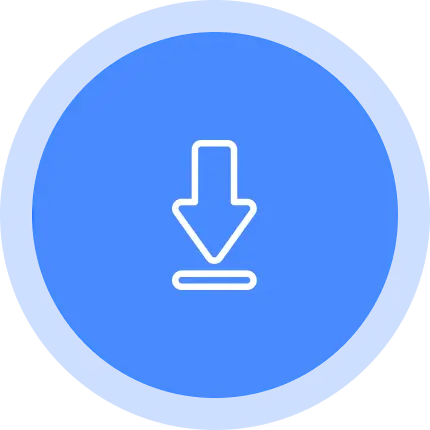
Connect and you’re all set!
Why Choose PureVPN?

High-Speed Servers
Get optimized servers for P2P file sharing without any buffering, latency, or high ping issues.

Public WiFi Security
Protect your data when using public Wi-Fi networks, which are often vulnerable to hacking.

Reduced Buffering
Use 20 Gbps VPN servers that are optimized for streaming and gaming, and with fastest server.

Access to locked content
Access content from anywhere in the world with our vast server 6000+ network. Get around censorship and access Hulu, HBO Max, and BBC iPlayer.

User-Friendly Interface
Access our app on all your devices, from smartphones to laptops. Protect up to 10 devices with a single click. No complicated setups or time-consuming configurations.

Prevent Data Leaks
With a strict no-logs policy, your data remains confidential. Regular audits ensure your data is safe and secure no matter the platform that you are using.
Download PureVPN on all devices
PureVPN supports Mac, iOS, Windows, and Android devices and Linux. This means you can have secure internet access on multiple devices. A single PureVPN subscription allows you to protect up to 10 devices at once, making it ideal for families or individuals who want VPN protection on several devices.
Can I Use a Free VPN?
Free VPNs can be tempting, but they come with drawbacks. They rely on fewer servers, resulting in slower connection speeds and network congestion. Free VPNs may have bandwidth limitations, restricting the amount of data you can transfer.Some free VPN providers even sell your data or display intrusive ads to generate revenue, compromising your privacy and online experience. While free VPNs might be suitable for occasional use, they are generally not recommended for serious online privacy and security needs.
Comparison Table
|
|
|
Frequently Asked Questions
Read on to find answers to frequently asked questions about Download VPN
Is PureVPN available for all operating systems?


Yes, PureVPN is compatible with all devices, including Windows, Linux, Android, iPhone, Smart TVs, and more. You can even use your subscription to protect your family and friends, by using it on 10 devices at each time.
What is a no-log VPN?


A no-log VPN is a VPN provider that commits not to store your personal information, digital footprints, or any other social information with them for later use. PureVPN never logs your data to give you ultimate trust in our services.
Is there any drawback to using a VPN?


If you are using a premium VPN with advanced encryption and data handling protocols then you are on the safe side and will only get the benefits of using a VPN, which include enhanced security, better encryption, and access to global platforms.
Can I download a free VPN?


Yes, you can. But using a free VPN can risk your connection and personal information too. They often sell your data by tracking you and can also reveal your identity.


















