What is Android VPN?
A VPN for Android can help change your IP address and encrypt your internet traffic from internet service providers, prying eyes, and government surveillance. You can overcome regional limitations with a VPN by connecting to a preferred country server from anywhere.

How to Set Up the VPN App on Android
Step 1

Sign up for PureVPN
Step 2
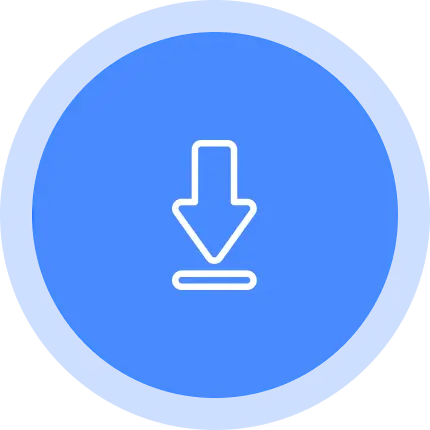
Download . Android VPN app or APK.
Step 3

Connect and start browsing the internet.
Why Should You Choose PureVPN App for Android?

Access Region-Locked Content
Get around regional blocks and easily access American Netflix, Hulu, fuboTV, or Disney+ no matter where you are located.

Use 6500+ High-Speed Servers
PureVPN offers optimized servers for streaming, gaming etc that never stops working until you turn off the VPN connection.

No Logs or Tracking Policy VPN
PureVPN follows a strict no-logs policy, which means that they do not track or keep any of your internet activities.

Secure Internet Access
Hide your online activities from ISPs and prying eyes with AES-256 bit encryption and internet kill switch.

Secure Public WiFi
PureVPN ensures your privacy and security when using public Wi-Fi, which are vulnerable to hackers.

Fastest VPN Speed
PureVPN operates at ultra-fast speeds of 20Gbps, enabling quicker streaming and file downloads.
Download Multi-Platform VPN Solution
PureVPN offers comprehensive protection across iOS, Mac, Android, Linux, FireTV, Chrome, and Windows devices. Connect to a VPN network on 10 simultaneous connections with a single PureVPN subscription.
Can I Get a Free VPN for Android?
Free VPNs track your online activities and have fewer servers which causes latency in your browsing experience. Plus, they’ve limited bandwidth and slow speed. They lack basic security features like an internet kill switch, a vast server network, no data caps, and blazing fast speeds to get around geo-limitations instantly.
Comparison Table
|
|
|
Frequently Asked Questions
Read frequently asked questions about VPN for Android
How can a VPN keep my Android device safe?


A VPN encrypts your internet traffic, making it more difficult for cybercriminals to track and steal your information. It also hides your IP address, keeping you safe from online tracking and restrictions.
How do I set up a VPN on Android?


To set up a VPN on Android, download a VPN app from the Google Play Store, create an account, and connect to a server. Most VPN apps like PureVPN have a user-friendly interface that assists you through the setup process.
How does a VPN encrypt internet traffic on Android?


A VPN uses encryption algorithms to encrypt your internet traffic making it unreadable to anyone who tracks it. This method ensures that your internet behaviors are private and secure.
How many servers does PureVPN provide?


PureVPN provides a vast network of over 6,500 servers spread across 78 countries. This extensive coverage allows for reliable connections and access to content from various regions around the world.
Can I watch HBO Max with a VPN on Android?


Yes, you can use a VPN to watch HBO Max on Android. By connecting to a server in a region where Max is available, you can get around geographical limitations and access the streaming service’s content.


















