What is Microsoft Edge VPN ?/h2>
Using a VPN like PureVPN with Microsoft Edge allows you to access geo-restricted content, avoid internet censorship, and protect your sensitive data from hackers and snoopers. PureVPN provides a large number of server locations globally, robust encryption techniques, and fast connection speeds, making it a great choice for secure and private browsing on Microsoft Edge.

How to Set Up the Microsoft Edge VPN
Step 1

Sign up for PureVPN
Step 2
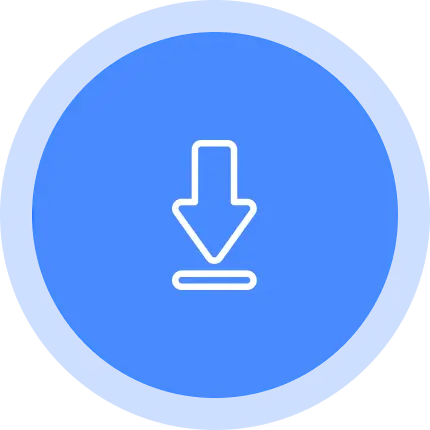
Download the extension.
Step 3

Connect and start browsing the web across all your devices.
Why Should I Need a VPN for Microsoft Edge?

Access Region-Locked Content
Get around regional blocks and access US Netflix, Hulu, fuboTV no matter where you are located.

Use 6500+ Servers
PureVPN offers servers for streaming, gaming etc that never stops working until you turn off the VPN.

Hide Your IP
To avoid tracking and surveillance, PureVPN keeps your IP address hidden and your internet activity encrypted.

Secure Public Wi-Fi
When using public Wi-Fi networks, PureVPN protects you from potential security threats like man-in-the-middle attacks.

Easy-to-Use
You’re clicks away from accessing any restricted website with increased privacy. Turn on the VPN from your Google Microsoft Edge.

Fastest VPN Speed
PureVPN operates at ultra-fast speeds of 20Gbps, enabling quicker streaming and file downloads in simple steps.
Download Multi-Platform VPN Solution
A multi-platform VPN solution enables you to encrypt all of your devices using a single subscription. Get more online privacy and security across all your devices, including PCs, smartphones, tablets, and smart TVs. It allows you to get around censorship, access geo-restricted content, and protect your online activities from prying eyes.
Can I Use a Free VPN for Microsoft Edge?
No. Free VPNs have slower speeds, no protection against throttling, and limited server options. They are also notorious for selling your data to the highest bidders in exchange for money. Plus the worst part is that free VPNs will show you countless ads because this is how they make money and provide free services to new users.
Comparison Table
|
|
|
Frequently Asked Questions
Read frequently asked questions about VPN for Microsoft Edge
Is there a built-in VPN for Microsoft Edge?


Edge Secure Network is a VPN incorporated into Microsoft Edge that can help secure your network connection from internet hackers, keep your location private, and protect your sensitive data, allowing you to make purchases, fill out forms, and do other things safely online.
How can I set up a VPN Edge?


Here’s how you can set up a VPN for Edge: Make sure you have a VPN subscription and that the app is installed on your computer. Download the VPN app for Edge. Select your preferred server and connect.
Should I use a free VPN for Edge?


While free VPNs provide basic privacy and security, they frequently have limitations such as reduced speeds, data caps, and fewer server locations. Consider getting a reputable premium VPN for maximum performance and protection.
Is it safe to use a VPN for Edge?


Yes, using a VPN with Microsoft Edge is generally secure. Reputable VPN companies prioritize user privacy and security by encrypting internet traffic and concealing IP addresses. However, it is critical to select a reputable VPN provider with a solid track record and good security measures.
How do I set up a VPN in my browser?


The best option to obtain a browser VPN for Edge is to use a VPN proxy plugin. To achieve this, install it from the Microsoft Store and connect to a VPN server. Once PureVPN is installed in your browser, simply click the “Quick Connect” button.
How do I enable Microsoft Edge Secure Network?


To enable or disable the Edge Secure Network, follow these steps. Open Microsoft Edge and click the Browser Essentials symbol in the upper right corner. It resembles a shield with a check mark. Select the Edge Secure Network option.


















