Table of Content
Managing billing settings in Amazon Web Services (AWS) is a key part of maintaining control over your account, whether you're using it for personal cloud storage or large-scale enterprise deployments. If your card has expired, you’re switching billing responsibility, or you want to close your AWS account, you must know how to remove a payment method properly.
In this guide, you’ll learn how to remove a default payment method from AWS in 2025, avoid billing disruptions, and take steps to secure your payment data online.
What Is AWS and Why Your Payment Settings Matter?
Amazon Web Services (AWS) is the most comprehensive cloud computing platform globally, offering over 200 services across infrastructure, AI, analytics, and application hosting. Businesses and individuals use AWS to scale quickly and pay only for what they use.
Every AWS account requires at least one valid payment method. AWS uses this card to process monthly charges based on the services you consume. If you don’t manage your payment methods correctly, it could lead to unexpected billing issues, service interruptions, or unauthorized charges.
When You Should Consider Removing a Payment Method on AWS?
You might not think about your AWS billing preferences often, until one of the following scenarios arises:
1. Your Card Has Expired or Been Replaced
If your current card is expired, stolen, or replaced, you’ll need to remove it and add a new one to avoid failed payment errors.
2. You’re Switching Payment Responsibility
If you're transitioning payment to a company account, team account, or finance department, you’ll need to delete your personal payment method.
3. You Suspect a Security Breach
In case of a compromised card or suspicious AWS activity, removing the card immediately can stop future transactions.
4. You’re Closing or Suspending Your AWS Account
If you’re no longer using AWS, removing the payment method ensures no future or hidden service charges occur after the account is shut down.
How To Remove a Payment Method from AWS
Before removing a card, AWS requires that you first add a valid replacement and set it as the default. Here’s what you can do step-by-step.
Step 1: Log in to AWS Console
Visit console.aws.amazon.com and log in to your account.
Step 2: Open the Billing Dashboard
Click on your account name (top-right corner) and select "My Account". From the sidebar, click “Payment Methods” under Billing and Cost Management.
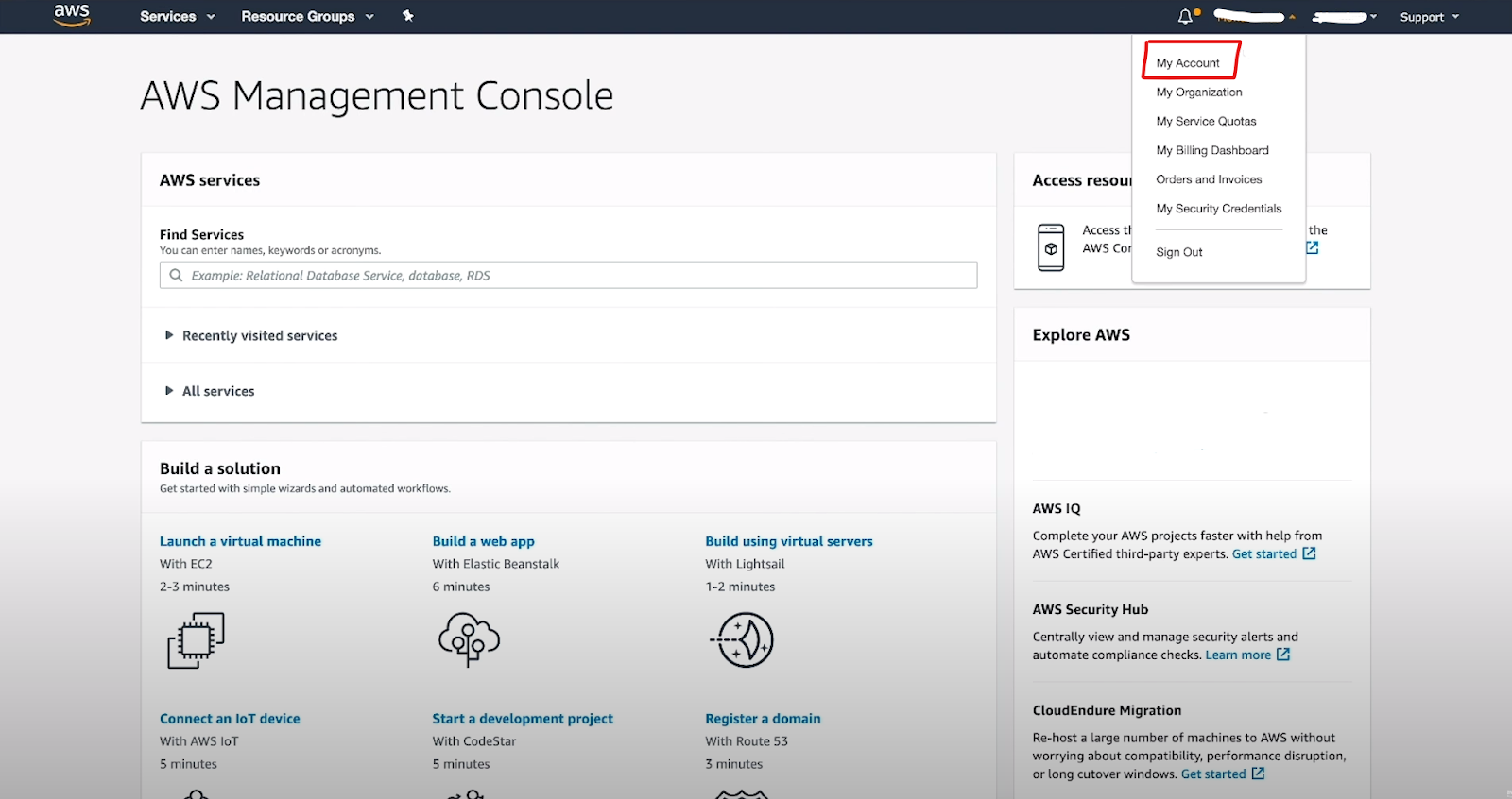
Step 3: Add a New Payment Method
- Click “Add a Card”
- Enter your new card details
Complete 2FA (if prompted) and click Submit
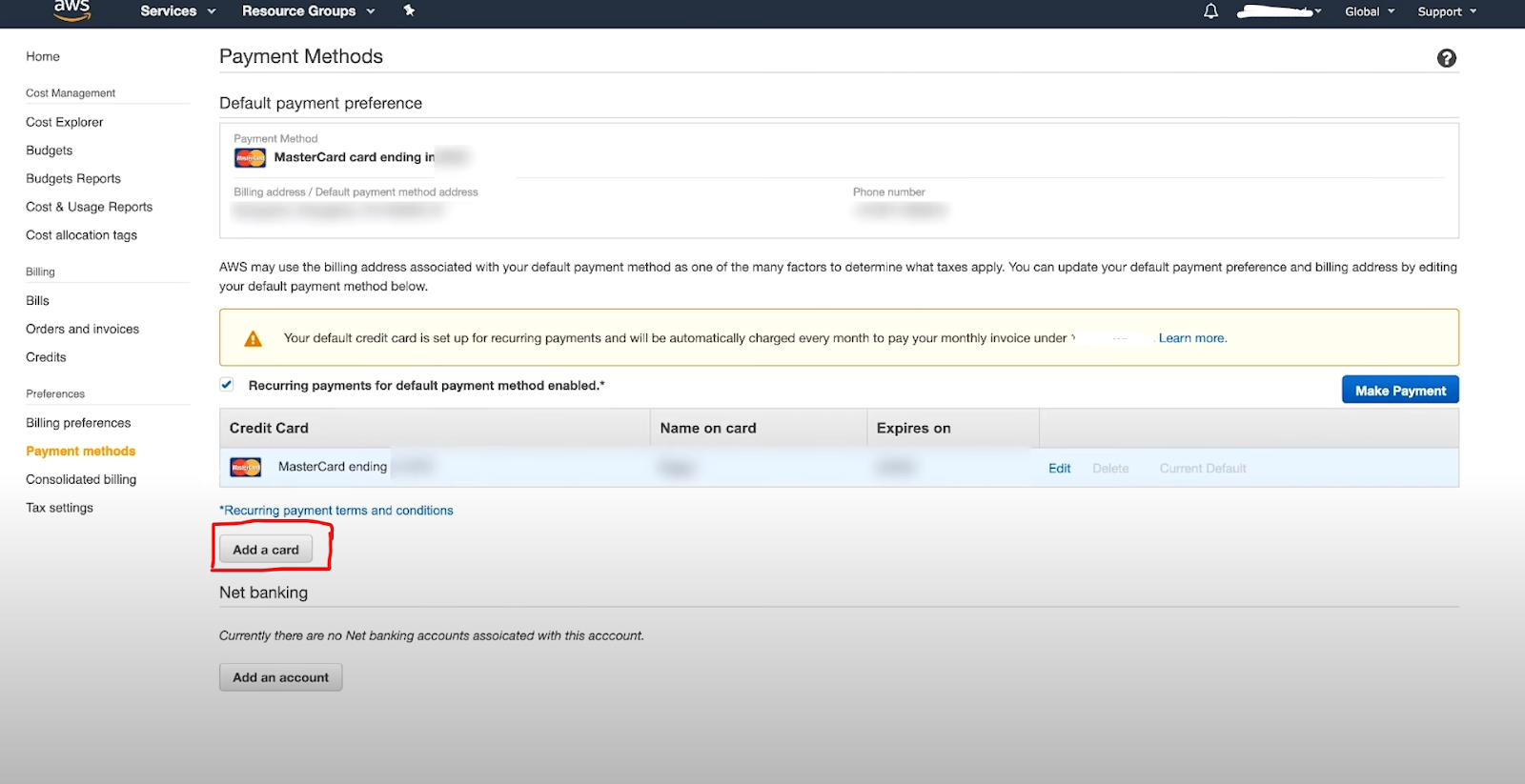
Step 4: Set the New Method as Default
- Click “Make Default” next to your newly added card
- Confirm that it is now labeled as the default payment method
AWS cannot process charges without a default method. Skipping this step may result in failed billing or account suspension.
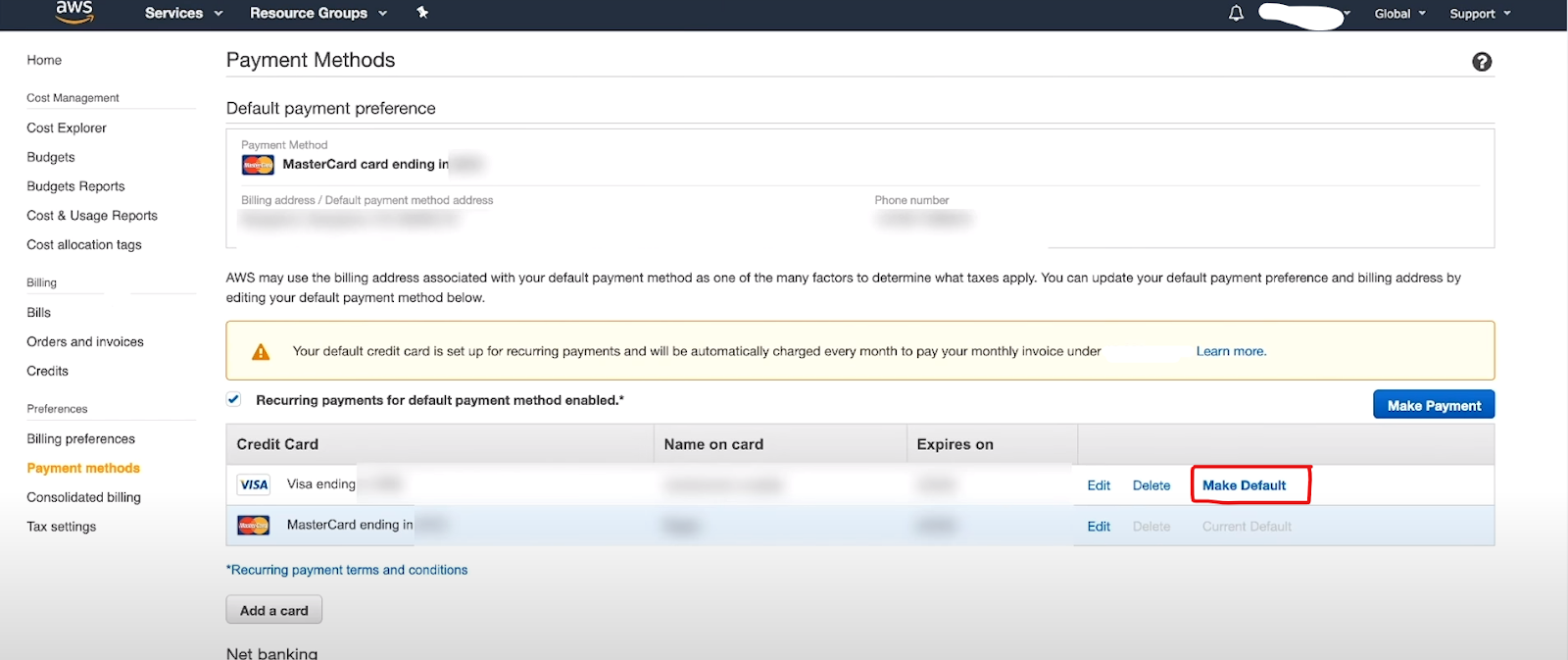
Step 5: Remove the Old Payment Method
- Scroll to your old card
- Click “Delete”
- Confirm the action by clicking “Delete” again in the popup
You’ve now successfully removed your old AWS payment method without disrupting service.
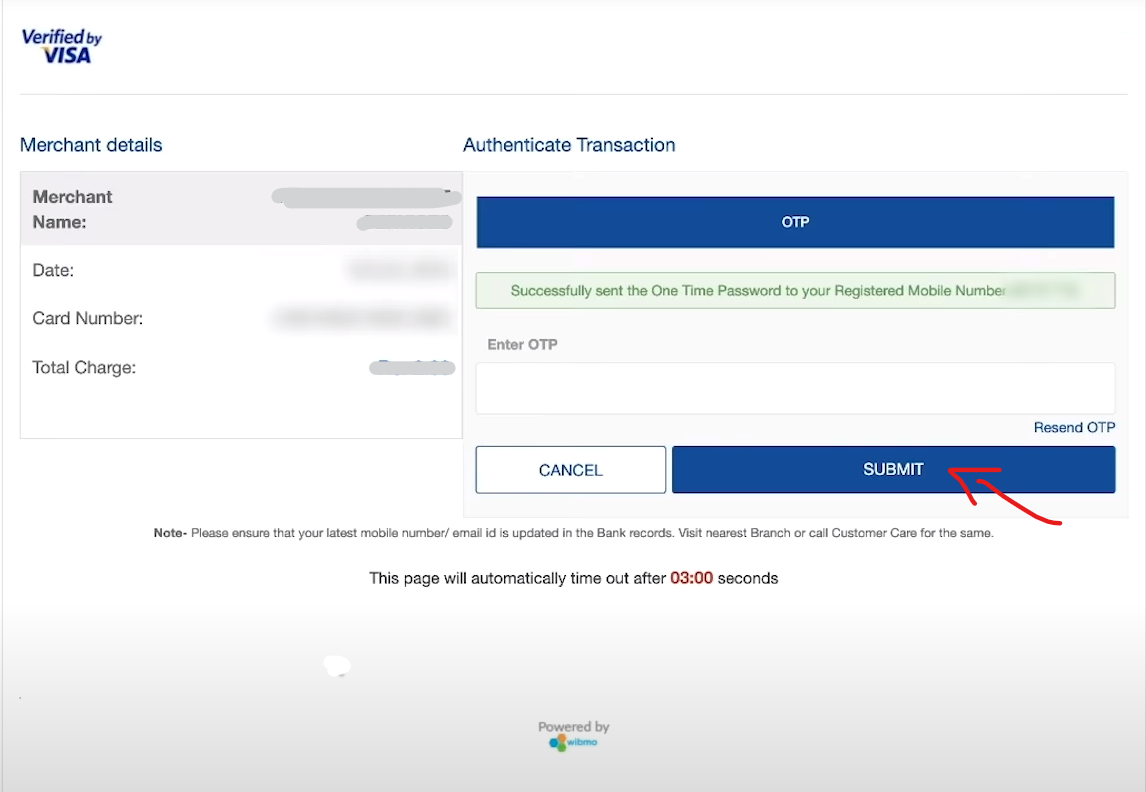
- Click on the “Make Default” option.
- Verify your card information.
- Click on the “OK” button.
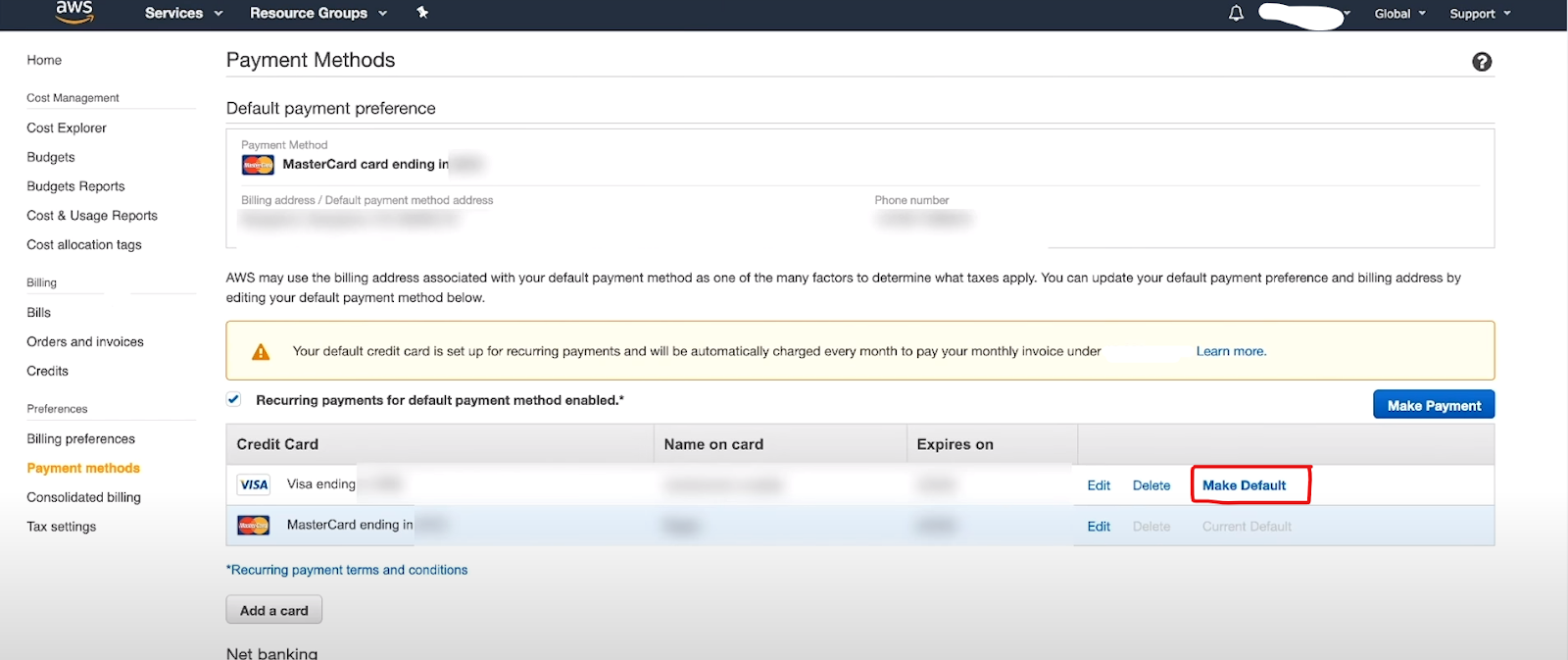
Note: this step is important because if you do not set up the newly added payment method as a default method on your account, your old payment method will continue to get charged.
- Next, go to the payment method you want to remove.
- Click on the “Delete” button, and then click again on the “Delete” button to confirm.
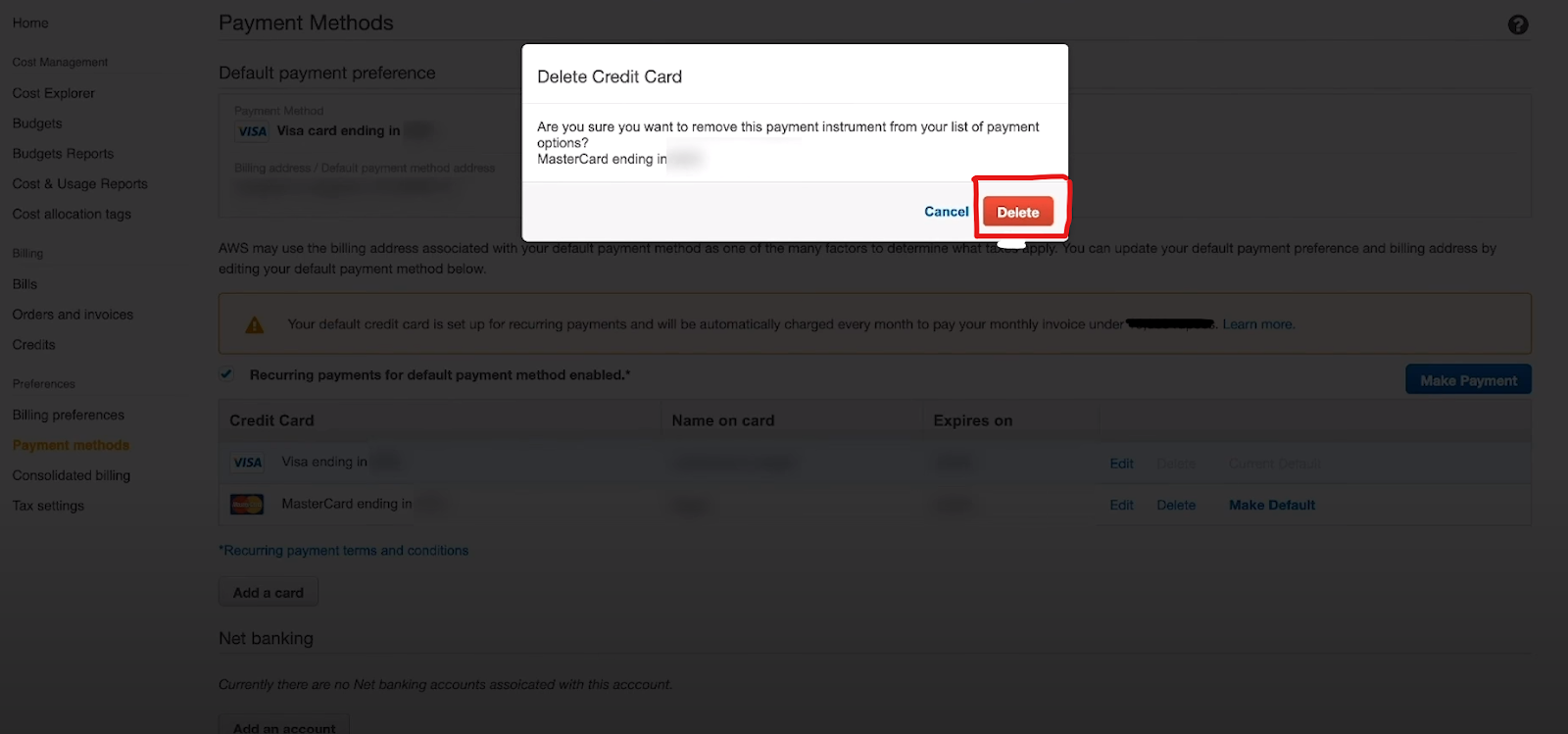
Congratulations! You have successfully removed your default payment method from AWS.
What To Check Before Removing a Payment Method?
Removing a payment method from AWS is easy, but removing it without due diligence can trigger account or billing issues. Here’s what to review before deleting a card:
- Check for Outstanding Charges
Go to the Billing Dashboard and ensure that your account has no pending invoices. If charges are still unpaid, AWS may not allow removal of the current method.
- Add and Verify an Alternate Payment
Always set up a new card as your default method before deleting the previous one. AWS doesn’t allow deletion if no valid method is set as default.
- Terminate Running Resources (If Closing Account)
Stopping billing requires that all running EC2 instances, S3 buckets, databases, and other resources are shut down before the card is removed.
- Consider Shared Usage Impacts
If your AWS account is accessed by teammates, make sure everyone knows about billing changes to avoid accidental usage charges on your new card.
Can You Remove the Only Payment Method from AWS?
No. AWS requires at least one active default payment method on file. If you try to delete the only available card, the system will block the action.
To proceed:
- First, add a new card
- Set it as default
- Then remove the previous card
Does AWS Automatically Charge Your Payment Method?
Yes. AWS works on a postpaid billing model. Charges are automatically applied to your default payment method monthly (or earlier if thresholds are met). Any service you deploy, whether intentionally or by accident will count toward your usage bill.
That’s why removing old or unauthorized payment methods is critical to avoid surprise charges.
How PurePrivacy Can Help You Protect Your Billing and Identity
Removing your AWS card is one step toward online control. But nowadays, your payment data is scattered across multiple platforms and brokered silently behind the scenes. That’s where PurePrivacy strengthens you:
Remove Financial Data from Broker Sites
PurePrivacy automates removal requests from 200+ data brokers that collect and sell your information, including billing data and transaction behavior.
Block Online Trackers and Payment Profiling
Trackers on websites monitor your shopping patterns and browsing behavior. PurePrivacy blocks these trackers to prevent targeted ads and financial profiling.
Secure Your IP and Browsing Trail with VPN
Pairing PurePrivacy with PureVPN helps you encrypt internet traffic, mask your IP, and protect your online sessions, including AWS logins from snooping by ISPs and attackers.
Frequently Asked Questions (FAQs)
-
Can I remove a card from AWS without replacing it?

No. AWS mandates at least one valid default payment method for active accounts.
-
What happens if my default AWS payment fails?

AWS may temporarily suspend services and notify you to update your billing method. Continued non-payment could result in termination of services.
-
Does AWS support PayPal?

In some regions, AWS supports PayPal as a payment method. However, not all services or countries support it as a default option.
-
How long does AWS retain billing information after closure?

Even after account closure, AWS may retain billing logs for compliance. Removing your payment method ensures no future charges occur.
-
Will removing a card affect services immediately?

If another valid card is active and set as default, there will be no disruption. If not, services may stop once the billing cycle hits.
Final Thoughts
Removing a payment method from AWS is a simple process, but it requires deliberate steps to ensure that your cloud services continue without interruption and that your financial data stays protected.
Beyond AWS, your personal and billing information is likely exposed to third-party trackers and data brokers. That’s why solutions like PurePrivacy are important, they give you end-to-end control over how your data is stored, used, and shared online.




