Email breaches are a bigger threat than you might realize, and they can put your personal information in danger. From social media accounts to sensitive messages, a hacked email can cause a lot of problems. But do not worry, keeping your email safe is easier than you think! In this guide, we’ll share simple steps to help you protect your email and avoid breaches.
Why is Securing Your Email More Important than Ever?
Securing your email is more important now because there are many online threats trying to steal your personal information. Here's why:
Increased Cyber Attacks
Email is the main way hackers try to access your accounts. They mostly send fake emails to trick you into clicking harmful links or downloading viruses.
Smarter Phishing Scams
Hackers have become experts at creating emails that look like they come from trusted sources. These fake emails can fool you into sharing your personal details or passwords.
Bypassing Extra Security (2FA)
Two-factor authentication (2FA) is a common security feature, but hackers sometimes find ways to get around it, making your email more vulnerable to attacks.
Legal Requirements
There are laws that require businesses to protect your personal data. If your email is not secure, it could cause legal issues or fines for those involved.
Protecting Sensitive Information
Emails mostly contain important details like passwords, financial information, or personal conversations. If someone hacks your email, they can access this sensitive information.
What are the Most Common Ways Emails Get Hacked?
Emails can get hacked in different ways, and it's important to know how to protect your account. Here are the most common ways emails get hacked:
Phishing Scams
Hackers send fake emails that look like they’re from trusted sources, like your bank. These emails often contain links or attachments that steal your personal information if you click on them.
Weak or Reused Passwords
If you use easy passwords or the same password for different accounts, hackers can easily guess them. They can also use passwords from past data breaches to try to break into your email.
Credential Stuffing
Hackers use lists of stolen usernames and passwords from past leaks to try to access different accounts. Many people reuse passwords, so this method often works.
Malware and Keyloggers
Hackers can send you email attachments or links that install harmful software on your device. This malware can track everything you type, including your email password.
Smishing (SMS Phishing)
Hackers also send fake text messages that look like they’re from real companies or banks. These messages usually contain links that lead to fake websites where they steal your personal information.
Shoulder Surfing and Stolen Devices
Hackers can steal your email if they see you enter your password in public, or steal your phone or laptop. Also, writing your password on paper or your device is risky.
Unsecure Wi-Fi Networks
When you use public Wi-Fi without protection like a VPN, hackers can easily steal your information by intercepting your connection.
How can you create a strong, hack-proof password?
Creating a strong, hack-proof password is simple if you follow these tips:
Make Your Password Long and Complex
- Try to make your password at least 16 characters long.
- Use a mix of uppercase and lowercase letters, numbers, and special characters like @, #, or &.
- Do not use common words, names, or birthdates in your password.
Use a Passphrase
- Think of a sentence that’s easy for you to remember but hard for others to guess.
- Example: “Reading mystery novels by the fireplace is my favorite winter hobby!” can be turned into RMNbtF@IMFWH2025.
- Add numbers or symbols that have meaning to you but are not obvious to others.
Use a Password Manager
- A password manager like Bitwarden or 1Password can keep track of all your passwords and make them more secure.
- It stores your passwords safely, so you do not have to remember them all.
Enable Two-Factor Authentication (2FA)
- With 2FA, even if someone gets your password, they cannot get your account without a second code you receive on your phone.
Change Your Password Regularly
- Change your passwords every few months to make sure they stay secure.
- If you notice anything odd with your accounts, change your password right away.
By following these important steps, you can make your passwords much stronger and keep your accounts safer from hackers!
Why should you enable two-factor authentication (2FA)?
Two-factor authentication (2FA) is a simple but powerful way to protect your accounts from being hacked. Here's why you should turn it on:
What is 2FA?
2FA means that to log into your account, you need to provide two things:
- Something you know, such as your secret phrase or password.
- Something you have, such as a code sent to your phone or created by an app.
Even if someone steals your password, they still cannot get into your account without the second code.
Why Should You Use 2FA?
You should use 2FA because:
- 2FA adds an extra layer of protection, so even if your password gets stolen, your account stays safe.
- It helps prevent hackers from using methods like phishing or credential stuffing.
- Knowing that your account has that extra layer of protection helps you feel safer online.
How to Set Up 2FA?
Setting up 2FA is easy, just do this:
- Go to your account settings.
- Look for the option to enable two-factor authentication.
- Choose how you want to receive the second code, like through a text or an app.
- Follow the steps to finish the setup.
Once it's done, every time you log in, you’ll need that extra code, making it much harder for anyone to hack your account.
What steps should you take if your email gets breached?
If your email gets hacked, do not panic! Here’s what you should do to fix it quickly by following these steps:
Change Your Password Immediately
Go to your email settings to set a strong, unique password or use Forgot Password if you cannot access your account.
Check Your Devices
Run an antivirus scan on your computer or phone to make sure no malware is on your devices.
Look Through Your Account
Check your sent emails and trash folder to see if there’s anything you did not send. Also, look at your account settings to see if anything has been changed without your permission.
Enable Two-Factor Authentication
If you haven’t already, turn on two-factor authentication (2FA). It’s an extra security step that makes sure only you can log in to your account, even if someone has your password.
Inform Your Contacts
Let your friends and family know that your email was hacked. Tell them not to open any strange messages from your account.
Change Passwords for Other Accounts
If your email is connected to other accounts, change their passwords too, as hackers can also try to access them once they get into your email
Check for Devices You Do Not Recognize
Look at the list of devices that have logged into your email. If you see any you do not recognize, log out and change your password again.
By following these steps, you can get your email back and make your accounts safer for the future.
How can PurePrivacy help keep your email safe?
Enable PurePrivacy’s Dark Web Monitoring
Do you want to know if your personal information is exposed on the dark web? PurePrivacy’s Dark Web Monitoring helps you stay ahead by alerting you when your data appears in breaches. Here’s how to enable it and protect your sensitive information:
- Install or update PurePrivacy on your device.
- Log in to the Members Area.
- Go to the Dark Web Monitoring section.
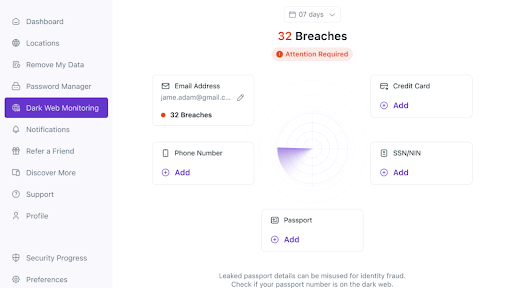
- Select Add Assets to Monitor.
- Add your email, phone number, or other sensitive details.
- Verify via the code sent to your registered number.
- Follow recommended actions if your data is found in a breach.
- Mark the breaches as resolved once you have taken corrective steps.
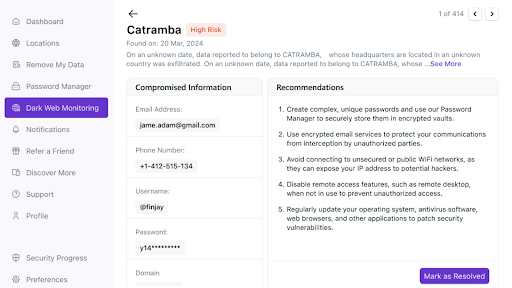
In Conclusion!
With cyber threats constantly evolving, taking steps to protect your email can save you from a lot of dangerous problems. By staying informed and taking simple yet effective actions, you can keep your personal information safe and enjoy peace of mind knowing your email is secure.
Frequently Asked Questions
-
How can I protect my email on public Wi-Fi?

To stay safe on public Wi-Fi, always use a VPN. It helps protect your email and personal data from hackers.
-
Can hackers bypass two-factor authentication (2FA)?

While 2FA adds extra security, hackers might still find ways around it. But it’s still a lot safer than using just a password.
-
How do I know if my email has been part of a data breach?

You should use PurePrivacy’s dark web monitoring because it keeps track of your email and alerts you if it’s found on the dark web.
-
Should I use the same password for multiple accounts?

No, using the same password for multiple accounts is too risky. Always use unique passwords for each account and consider using a password manager.



