Opera GX isn’t just another browser, it’s a gamer-centric platform built for high performance, complete with CPU/RAM limiters, Twitch and Discord integrations, and a slick neon aesthetic.
Although its features win over streamers and tech-savvy users, is Opera GX safe in terms of privacy and data protection?
With growing concerns over digital surveillance and data exploitation, you must know the safety of your browser. In this blog, we’ll break down Opera GX’s security architecture, privacy policies, third-party tracking behavior, and compare it with privacy-first browsers like Brave and Firefox.
Is Opera GX Safe to Use?
From a technical standpoint, Opera GX is safe to use in terms of standard web protection. It’s built on the Chromium engine, which means it receives the same core security patches as Chrome. It includes:
- Built-in ad blocker to eliminate trackers and malicious ads.
- Free VPN to mask IP addresses (though not recommended for sensitive tasks).
- HTTPS upgrades to ensure encrypted communication.
- Anti-cryptojacking protection against malicious mining scripts.
Opera GX checks all the boxes for surface-level security. But when we dig deeper into how it handles your data, especially in comparison with privacy-first browsers, it gets questionable.
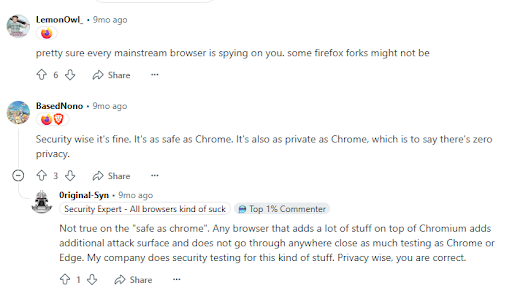
What Are the Privacy Concerns With Opera GX?
Despite its sleek interface and gamer-focused features, Opera GX raises legitimate concerns among privacy-conscious users, such as
1. Opera’s Data Collection Policy
Opera GX, like the regular Opera browser, has a privacy policy that allows for the collection of:
- IP addresses
- Location data (based on IP or WiFi)
- Device information
- Feature usage logs (e.g., GX Control, integrations)
- “Crash reports” and diagnostics (which may contain identifiable data)
Although this is fairly stand.
2. Ownership by a Chinese Consortium
Opera is owned by Beijing Kunlun Tech, a Chinese tech firm that acquired Opera Software in 2016. Although Opera Software remains based in Norway and claims to adhere to EU privacy regulations, the ownership has led to increased scrutiny regarding data sovereignty.
Chinese ownership doesn't automatically imply surveillance, but given China’s history of data regulations and lack of transparency, might raise eyebrows.
3. Built-in VPN: Not Truly Private
Opera GX's free VPN is better described as an encrypted proxy but not a privacy manager, as
- It only routes browser traffic, not system-wide.
- Opera’s policy admits that some logs (e.g., usage metrics) may be collected.
- The VPN provider is not independently audited.
If you’re serious about online anonymity, a no-logs premium VPN like PureVPN offers far more transparency and encryption assurance.
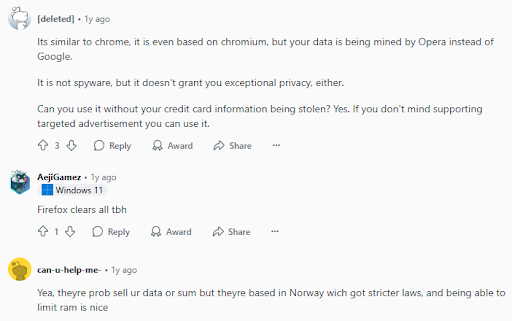
Key Privacy Features of Opera GX
| Feature | Available in Opera GX | Privacy Verdict |
| Ad Blocker | Yes | Effective but basic |
| Anti-Tracking | Yes | Limited to simple scripts |
| Free VPN | Yes | Useful, but not guaranteed for safety |
| Secure DNS (DoH/DoT) | No (manual only) | Not enabled by default |
| Open-Source Codebase | No | Closed source = less transparent |
Opera GX vs. Other Browsers
Let’s compare Opera GX with major browsers in terms of privacy, transparency, and data practices.
1. Brave
While Opera GX offers aesthetic appeal and gamer-centric features, Brave focuses on eliminating online surveillance, blocking intrusive ads, and minimizing data exposure. If your priority is digital privacy over design, Brave may offer a more trustworthy alternative.
| Pros | Cons |
| Built-in ad and tracker blocking | Crypto-related features may feel unnecessary for some users |
| Open-source with transparent code | Some websites may not function properly due to strict blocking |
| Includes Tor browsing for added anonymity | Slight learning curve for privacy settings and Shields customization |
| Faster performance without third-party scripts | Limited customer support (community-driven help forums) |
| No user tracking or profiling for targeted ads | Sync requires a recovery phrase,less convenient than cloud-based sync |
Verdict: Winner for privacy.
2. Mozilla Firefox
Unlike Opera GX, which is owned by a Chinese consortium and lacks full transparency, Firefox maintains open-source credibility and advanced customization. For users seeking a browser that balances usability, performance, and privacy control, Firefox presents a more trustworthy and flexible choice.
| Pros | Cons |
| Open-source and community-driven development | Uses slightly more RAM compared to minimal Chromium-based browsers |
| Strong privacy tools like Enhanced Tracking Protection (ETP) | Interface can feel less modern than Opera GX’s gamer-centric design |
| Supports DNS over HTTPS (DoH) and Multi-Account Containers | Some privacy features require manual configuration |
| No user profiling or ad monetization strategy | Extension performance can vary depending on build or updates |
| Transparent data collection and privacy policy | Sync setup not as seamless as in Google-based platforms |
3. Google Chrome
Google Chrome dominates the browser market, but it comes at the cost of user privacy. While Opera GX has its concerns, mainly related to data handling and ownership, Chrome is questioned for Google’s advertising. Although it offers excellent performance and regular security updates, Chrome is not ideal if you are a privacy-first browsing user.
| Pros | Cons |
| Fast, stable, and highly compatible with all websites | Collects significant user data for Google’s ad-targeting ecosystem |
| Massive extension library via Chrome Web Store | Closed-source code with limited transparency |
| Frequent security patches and updates | Default settings favor data collection over privacy |
| Integrated with Google services for seamless sync | No built-in tracker or ad-blocking |
| Broad support and developer tools | DNS requests and browsing activity often tied to user identity |
4. Microsoft Edge
Microsoft Edge has come a long way since the days of Internet Explorer, now built on Chromium with better speed, compatibility, and frequent updates. However, when it comes to privacy, Edge, like Opera GX, has raised eyebrows. While it offers better security defaults than Opera GX, it still doesn’t match the standards set by privacy-first browsers like Brave or Firefox.
| Pros | Cons |
| Built on Chromium, fast and widely compatible | Sends telemetry and browsing data to Microsoft by default |
| Regular security updates and SmartScreen protection | No native tracker-blocking unless manually configured |
| Vertical tabs, read-aloud, and collections for productivity | Lack of transparency in its privacy policy |
| Enterprise-grade security features (sandboxing, Windows Hello) | Strong integration with Microsoft ecosystem may lead to data profiling |
| Supports Chrome extensions | Not open-source – limited insight into backend operations |
Who Should Use Opera GX?
Opera GX may not be the best choice for privacy maximalists, but it is ideal for:
- Gamers who want CPU/RAM control while streaming
- People who enjoy in-browser integrations like Twitch, Discord
- People not overly concerned with data tracking
- People who want a stylish and functional alternative to Chrome
Not Ideal For:
- Journalists, activists, or whistleblowers
- Privacy-focused professionals
- People looking for open-source browsers
- People needing a fully anonymous browsing experience
How to Make Opera GX More Private
If you still want to use Opera GX, here’s how to enhance your privacy:
- Disable Telemetry
Go to Settings > Privacy & Security > Advanced and turn off all diagnostic reports.
- Use a VPN
Instead of Opera’s built-in VPN, install a reliable VPN like PureVPN that supports full device encryption and help you stay safe.
- Enable Secure DNS
Manually configure DNS over HTTPS (DoH) or DNS over TLS (DoT) for safer lookups.
- Use Extensions
Add privacy plugins or use PureVPN to block trackers and manage your privacy and data handling better.
- Avoid Account Syncing
Avoid syncing data through Opera accounts unless absolutely necessary.
Frequently Asked Questions (FAQs)
-
Is Opera GX safer than Chrome?

Yes, it is. It offers better anti-tracking, ad-blocking, and a free VPN. But both lack the transparency of open-source browsers.
-
Can Opera GX be trusted for sensitive browsing?

No, it is not recommended for safe browsing. For banking, activism, or whistleblowing, opt for secure browsers with verified no-log policies.
-
Does Opera GX track you?

Yes, Opera GX collects usage data, crash reports, and limited telemetry. These can be minimized, but not fully disabled.
-
Is the Opera GX VPN safe?

No, Opera GX does not offer a reliable VPN. It’s not a true no-log VPN, and it only protects browser traffic. It is advisable to use an independently audited VPN, such as PureVPN if you value privacy and security.
Wrap Up
Using Opera GX, proceed with caution. It is secure enough for most people, if you are drawn to its gamer-focused design and features. But its closed-source nature, vague VPN policies, and Chinese ownership make it less than ideal for anyone concerned with privacy and surveillance.
If you’re a gamer looking for performance and aesthetics, Opera GX is a solid option, just don’t expect hardcore privacy.



