Table of Content
Influencers, celebrities, and sports stars have millions of followers on Instagram. And, if you are a famous influencer on Instagram, some people hold grudges or get jealous of you. They might also have emotional rivalries, and they take revenge online. The guide explains how to get someone’s Instagram banned who might be a troll or trying to tarnish your reputation.
How Do Instagram Bans Work?
Have you ever wondered why someone would want to shut down another person's social media account? Well, it could be for various reasons. Maybe it's a business rival trying to sabotage their competition, or perhaps it's just someone with a long-term grudge.
Exploiting Instagram's Weak Spots
There are two main tricks people use to get someone's Instagram account banned, and both take advantage of flaws in Instagram's system for reporting prohibited activity.
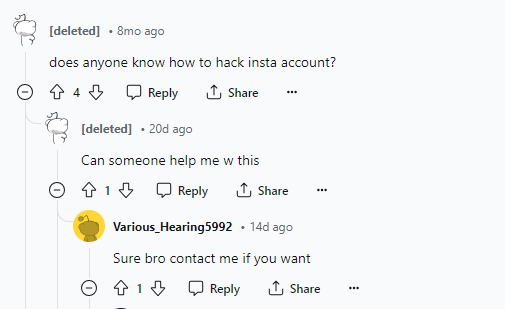
Mass Reporting
One way is by making lots of fake accounts and then all of them reporting the target account. They usually claim the account posted stuff about self-harm or suicide. Even tools online make it super easy to do this in bulk.
Impersonation Tricks
The other common way is for scammers to change their profile picture to look like the target's, then report the real account for impersonation. It's surprisingly simple but effective at getting someone banned.
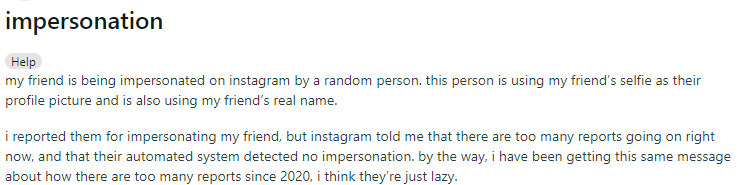
Facing Roadblocks in Fixing Things
You might think the original account owner could just contact Instagram to resolve the issue, but it's not that simple. Many have tried and failed to get their bans lifted.
Reaching Out to the Banned Account Owner
Sometimes, scammers contact the banned account owner, offering to help them get unbanned for a hefty fee—way more than the original ban cost.
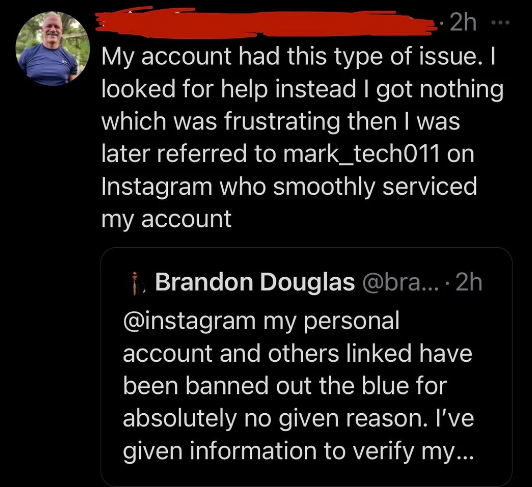
4 Ways to Get Someone’s Instagram Account Banned
If you think someone is a scammer or involved in fraudulent activities, there are certain ethical ways to get their profile banned.
- Report to Instagram
If you think someone's breaking Instagram's rules, reporting them using Instagram's official channels is okay. Just ensure you're doing it to help a person, not to hassle them.
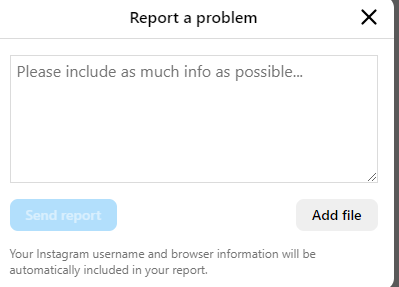
If someone's pretending to be you or claiming your business page, you can report it to Instagram reps directly. They'll ask for proof that you're the real deal.
- Communicate
Instead of jumping to ban someone, try talking to them first. Maybe you have misunderstood their intent.
- Be Positive
Rather than focusing on taking others down, why not put your energy into making your Instagram awesome? It's better to build a friendly online community. The right thing to do is to stick to Instagram's rules, avoid being mean, and try to solve problems by talking things out.
- Prioritize Privacy
It is important to stay protected on all social media platforms including Instagram. You must never share your private information with anyone. Do not add unknown people to your friends list; understand the platform’s privacy guidelines.
If you need assistance, use a Social Privacy Manager to stay protected from scammers and online trackers. So, if you are being mistreated on Instagram, it is best to use PurePrivacy, which keeps your privacy score high and helps prevent malicious profiles from interacting with you.
How to Delete Instagram Account of Deceased People
Memorialize
If you want to remember a loved one on Instagram after they've passed away, you'll need some important details before you start. Gather these things first to make the process easier later:
- Their full name and email address
- The date they passed away
- Some kind of document that shows they've passed, like an obituary or death certificate
Once you have all this info, you can start the memorialization process. It only takes about fifteen minutes and you can do it in three simple steps:
- Go to the Instagram Help page.
- Ask to memorialize the account.
- Fill in the info they ask for and send your request.
How to Delete an Instagram Account
Here's how to delete someone's Instagram account if you have their password:
Method 1
- Go to the Delete Your Account page.
- Log in with the account's username and password.
- Explain why you're deleting the account.
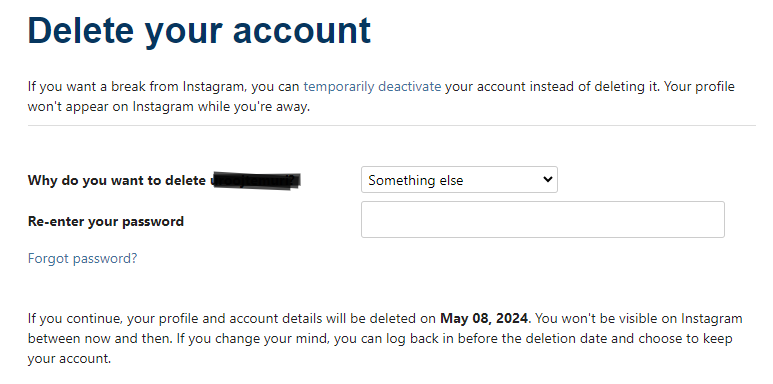
- Choose the option to delete the account permanently.
Method 2
- Go to the Instagram Help page.
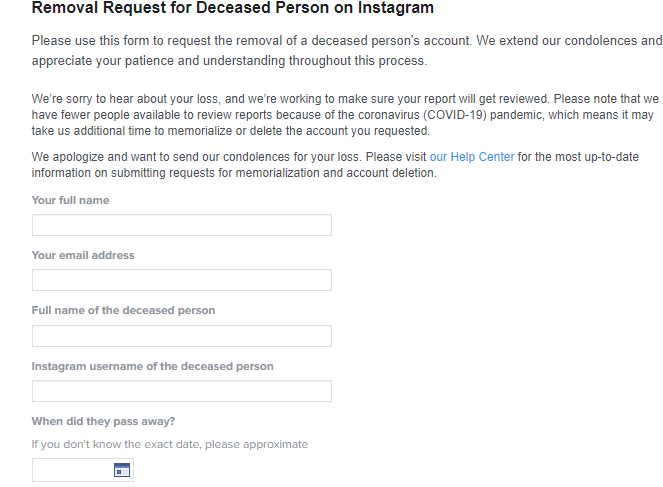
- Request to delete their account.
- Fill in the following necessary details
- Send your request
And that's it! The account is gone. But before you delete it for good, it's a good idea to download any important photos or memories first. These might mean a lot to family and friends.
8 Ways to Prevent Your Instagram Profile from Getting Banned
To keep your Instagram profile safe from being banned, follow these tips:
- Follow Instagram's Community Guidelines
Ensure your posts and activities comply with Instagram's rules to avoid violations.
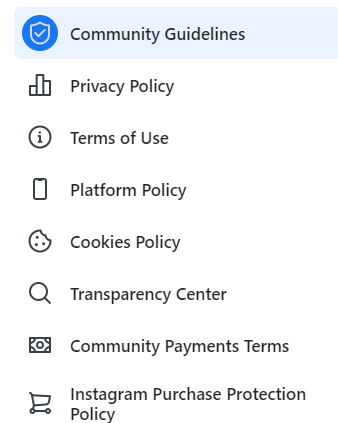
- Avoid Posting Inappropriate Content
Do not share content that violates Instagram's guidelines, such as nudity, violence, hate speech, or harassment.

- Be Mindful of Copyright
Only post content you have the right to share, and give proper credit to others when necessary.
- Use Authentic Engagement
Avoid using bots or automation tools to artificially boost your follower count or engagement, as this can result in a ban.
- Be Careful with Hashtags
Don't use banned or inappropriate hashtags, which can flag your account for violating Instagram's terms.
- Report Abuse
If you encounter abusive or inappropriate content, report it to Instagram instead of engaging with it.
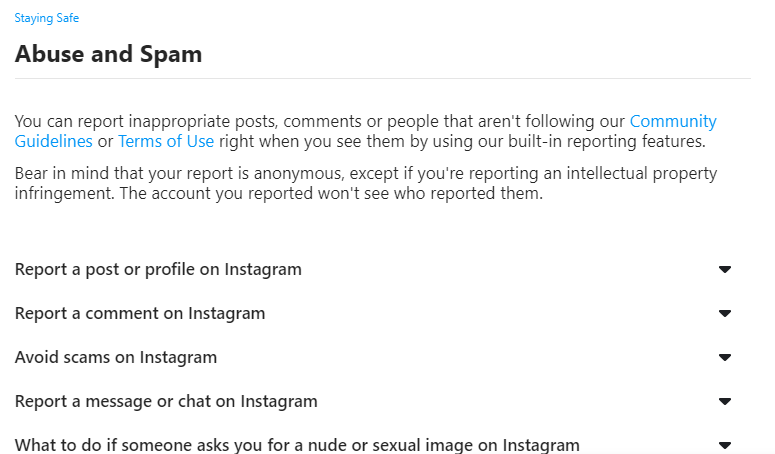
- Secure Your Account
Use strong, unique passwords and enable two-factor authentication to protect your account from hacking attempts. Use a trusted privacy manager to keep your privacy uncompromised.
- Build a Positive Community
Adopt a supportive and respectful environment on your profile to encourage positive interactions among your followers.
Frequently Asked Questions (FAQs)
-
How many reports does it take to ban an Instagram account?

There isn't a set number of reports that guarantee an Instagram account will be banned. Instead, accounts are typically disabled after receiving multiple warnings for violating Instagram's policies.
-
How do I know if someone reported my Instagram?

You can't tell if someone reported your Instagram account or content. Instagram usually doesn't reveal who reported something, and they take action based on reports without telling you who made them.
-
Can you ban someone's Instagram account?

If you block someone on Instagram, it means their account and any other accounts they have or might create won't be able to interact with you. However, if you already follow any of their accounts before blocking, the block won't affect those accounts.
Ban Fraudulent People, But With Integrity
Hackers offer a ban as a service in the amount of peanuts, which can cause identity theft and data breaches of your information. Indulging in unethical activities is never a choice even if you are mistreated online.
So, what’s your first line of defense? To ensure your safety, try using authentic privacy management tools.





