Your Android has secrets! We all have some, but knowing Android secret codes can be of great help. From troubleshooting to customization, these codes offer a world of possibilities. Let’s discover some secret codes for your Android and how to use them.
How to Use Android Secret Codes
All Android phones have USSD, a built-in feature that allows you to access hidden settings and features.
Here’s how you can use secret codes in Android:
- Open your phone's dial pad. Enter the secret code you want to use.
- No need to press the call. The code will automatically execute if supported.
- Explore hidden settings. Discover new features and customize your device.
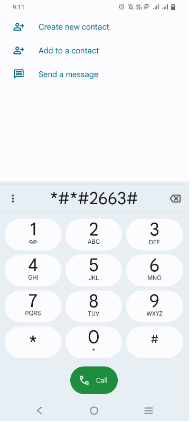
Hidden Android Codes to Know
Caution is advised when using certain codes mentioned in the blog. Incorrectly applying these codes can potentially lead to data loss or even corrupted firmware. If you encounter a setting you don't understand, it's crucial to avoid making any changes.
General Codes
- *#06#: Check your phone's IMEI number.
- #0#: Activate General Test Mode (for various hardware tests).
- ##2663##: Display the touch-screen version information.
- ##4636##: Access phone information, battery usage, Wi-Fi details, and more.
- *#3646633##: Engineer mode (for advanced settings and tests).
Testing Codes
- ##232339##: WLAN test.
- ##3264##: Check the RAM version.
- ##0842##: Test vibration and backlight.
- ##273282255663282*##: Create device media backup.
- ##34971539##: Display camera information.
- #12580369#: Check your phone's software and hardware information.
Call and Message Codes
- *#67#: Display call forwarding information.
- *#61#: Check call forwarding duration.
- *31#: Turn on/off caller ID.
- *#43#: Turn on/off call waiting.
Other Codes
- #27673855#: Wipe your device and reinstall firmware.
- ##7780##: Run a factory reset.
- *#1472365##: Run a GPS test.
- ##7594##: Change the power button behavior.
- #12580369#: Check your phone's software and hardware information.
Additional Codes (For Specific Purposes)
- ##1973##: Display APN information.
- ##86583##: Check the USB version.
- ##726#: Display network information.
- ##2664##: Check touchscreen calibration.
- ##1111#: Check the software version.
- ##426##: Check the Wi-Fi version.
- ##1234##: Check the Bluetooth version.
- ##1259##: Check FM radio version.
- ##528##: Check the GPS version.
- ##2467##: Check the NFC version.
- ##558##: Check the USB version.
- ##636##: Check the Wi-Fi version.
- ##1234##: Check the Bluetooth version.
- ##1259##: Check FM radio version.
- ##528##: Check the GPS version.
- ##2467##: Check the NFC version.
- ##558##: Check the USB version.
- ##636##: Check the Wi-Fi version.
- ##1234##: Check the Bluetooth version.
- ##1259##: Check FM radio version.
- ##528##: Check the GPS version.
- ##2467##: Check the NFC version.
- ##558##: Check the USB version.
- ##636##: Check the Wi-Fi version.
- ##1234##: Check the Bluetooth version.
- ##1259##: Check FM radio version.
- ##528##: Check the GPS version.
Additional Android Secret Codes
Note: These codes are more specific and might not work on all devices. Always proceed with caution and consult your device's manual or online resources.
Device Information and Testing
- **##44336##*: Display your phone's build time.
- **##3264##*: Check the RAM version.
- **##1111##*: Display FTA software version.
- **##2222##*: Display FTA hardware version.
- **##232337##*: View Bluetooth device address.
- **##232338##*: Display your Wi-Fi network's MAC address.
- **##49862650468##: View your phone's firmware information.
- **##0588##*: Proximity sensor test.
- **##34971539##*: View your camera firmware information.
Call and Message Management
- ##50057672#: See your SMS message center number.
- #66#: Check voicemail status.
- #67#: Display call forwarding information.
- #61#: Check call forwarding duration.
- 31#: Turn on caller ID.
- #31#: Turn off caller ID.
- #43#: Turn on call waiting.
- #43#: Turn off call waiting.
Network and Connection
- **##232339##*: Test Wi-Fi network.
- **##526##*: Test Wi-Fi network.
- #*#726#: Display network information.
- **##1973##*: Display APN information.
- **##86583##*: Check the USB version.
Other Codes
- **##3424##*: HTC function test program.
- ##3424#: Diagnostic mode.
- ##3282#: For EPST (Engineering Protocol Support Tool).
- ##33284#: Field trial menu.
- ##786#: Reverse Logistics Support.
- ##7738#: Protocol Revision.
Remember! These codes are for informational purposes only and should be used with caution.
Manufacturer Specific Codes
Samsung
- #0011#: Check the software version.
- #2767*3855#: Factory reset.
- **##4636##*: Phone information.
- **##2663##*: Touchscreen version information.
- **##7594##*: Change power button behavior.
- **##7355##*: Display camera firmware version.
- **##34971539##*: Display camera information.
- **##8378##*: Developer options.
- **##1973##*: Display APN information.
Huawei
- #0000#: Engineering mode.
- **##4636##*: Phone information.
- **##2663##*: Touchscreen version information.
- **##636##*: Wi-Fi test.
- **##2846579##*: Engineer mode (for advanced settings).
- **##1973##*: Display APN information.
- **##34971539##*: Display camera information.
Xiaomi
- #0000#: Engineering mode.
- **##3646633##*: Engineer mode (for advanced settings).
- **##4636##*: Phone information.
- **##2663##*: Touchscreen version information.
- **##4636##*: Phone information.
- **##2663##*: Touchscreen version information.
- **##1973##*: Display APN information.
- **##34971539##*: Display camera information.
OnePlus
- #808#: Display device information.
- **##3646633##*: Engineer mode.
- **##4636##*: Phone information.
- **##2663##*: Touchscreen version information.
- **##4636##*: Phone information.
- **##1973##*: Display APN information.
- **##34971539##*: Display camera information.
Google Pixel
- **##8378##*: Developer options.
- **##4636##*: Phone information.
- **##2663##*: Touchscreen version information.
- **##1973##*: Display APN information.
- **##34971539##*: Display camera information.
Motorola
- #0000#: Engineer mode.
- **##4636##*: Phone information.
- **##2663##*: Touchscreen version information.
- **##1973##*: Display APN information.
- **##34971539##*: Display camera information.
How Can I Disable Android Secret Codes
Unfortunately, there's no universal method to disable secret codes on Android devices. These codes are built into the system software and are designed to access specific functions or settings.
Disabling them entirely would likely require modifying the system software itself, which is generally not recommended for most users. However, you can take the following steps to minimize the risk of accidentally activating secret codes:
Avoid entering random combinations
Don't dial random sequences of numbers on your phone's keypad, as this could potentially activate a hidden code.
Be cautious with third-party apps
Some third-party apps may claim to provide access to hidden features or codes. Be wary of installing such apps from untrusted sources, as they could potentially introduce vulnerabilities or malware.
Limit access to hidden settings
If your device has a developer options menu, consider disabling it to prevent accidental access to advanced settings and codes.
Create a backup
Before attempting to use any secret codes, ensure you have a recent backup of your device's data to protect against potential data loss.
Enhance Your Privacy While Using Secret Android Codes
A VPN can help prevent data breaches when using secret codes on Android by establishing a secure connection between your device and the internet, reducing the risk of unauthorized access to your data.
However, you must choose a reliable VPN for your privacy needs. Here’s what PureVPN offers:
- Safety against all cyber threats.
- Non-stop data protection on all platforms.
- Fail-safe encryption to stay anonymous.
- Strict no-log policy for all active VPN users.
- Secure downloads and P2P file sharing.
Frequently Asked Questions (FAQs)
-
What can I do if I see the code doesn't work?

Ensure your device's software is up-to-date, as updates may introduce changes to secret codes.
If a secret code doesn't work, explore other methods to achieve the desired result or reach out to your device's manufacturer's support for assistance. -
What does Android code not supported mean?

Some codes are specific to certain device models or manufacturers. Look for information about your device's specific secret codes. If you're still unable to find the code, reach out to your device's manufacturer's support.
-
How to open Android secret mode?

Tap the Chrome app icon on your home screen.
Tap the three dots in the top right corner.
Select "New Incognito Tab": This will open a new tab with a gray icon, indicating you're now in incognito mode. -
What is the secret code to unlock an Android?

If your phone is locked, try:
Swipe up on the locked screen and click on the "Emergency Call" icon.
Dial ##7780## or 27673855# and press "Call."
If prompted, follow any on-screen instructions.
Once unlocked, set a new screen password or pattern.Remember, unlocking someone else’s phone is an unethical practice.
Wrapping Up
Secret codes offer customization and functionality for your Android device. But remember! Use these codes wisely, and always prioritize your device's security. Explore, experiment, and enjoy what Android has to offer!




