Table of Content
Have you received a notification from Apple stating that your password has appeared in a data leak? It's a serious warning that should not be ignored. Apple’s alert is part of its effort to help users protect their online security.
Let’s dive into what this means and how you can take immediate action to secure your accounts.
What Does the Apple Data Leak Warning Mean?
When Apple notifies you that a password has appeared in a data leak, it means that one of your passwords has been found in a publicly available list of compromised credentials.
These lists often emerge after large-scale data breaches where cybercriminals publish stolen data on the dark web or other illicit platforms.
Discover if Your Most Critical Identifiers Have Been Exposed on the Dark Web
Receive timely alerts and actionable insights with PurePrivacy's Dark Web Monitoring.
Why is This Alert Important?
If a password you use has appeared in a data leak, it is highly vulnerable.
Cybercriminals could potentially use it to gain unauthorized access to your accounts, leading to identity theft, financial loss, and other forms of cybercrime.
How to Take Immediate Action in Case of a Data Breach
Change Your Passwords
- Immediately change the password that appeared in the data leak. Ensure that the new password is strong, unique, and not similar to the previous one.
- If you have used the same password for multiple accounts, change those passwords as well to prevent further exposure.
Enable Two-Factor Authentication (2FA)
- Two-factor authentication adds an extra layer of security to your accounts. Even if someone obtains your password, they will still need a second form of verification to access your account.
Monitor Your Accounts for Suspicious Activity
- Keep a close eye on your financial accounts and email for any unusual activity. Consider setting up alerts for unauthorized transactions or login attempts.
Stay Informed About Data Breaches
- Regularly check if your information has been compromised in recent data breaches using services like Have I Been Pwned. This can help you take quick action if your data is found in a new leak.
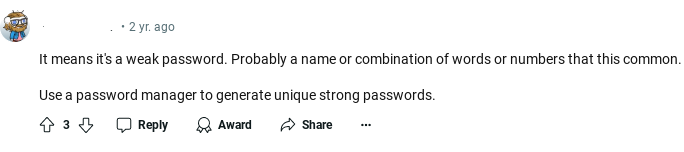
Protect Your Password from Malicious Actors
In addition to following Apple’s recommendations, using a privacy-focused app like PurePrivacy can further secure your online presence. It offers:
- Dark Web Monitoring: Protect yourself from identity theft via dark web alerts.
- Tracker Blocker: Prevent websites from tracking your online activities and data.
- Remove My Data: Automatically request data brokers to delete your information.
- Social Privacy Manager: Enhance your privacy on social media platforms.
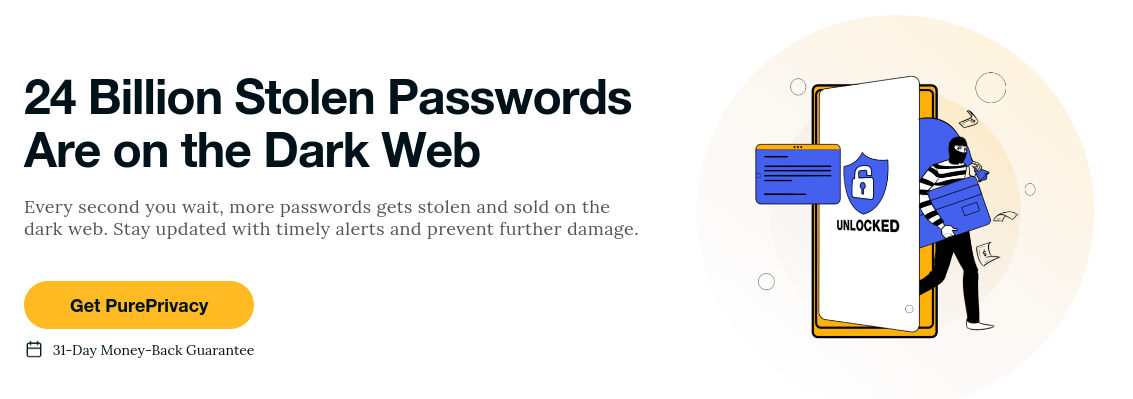
Monitor the Dark Web for Your Information
Stay informed by regularly scanning the dark web for your details and get instant alerts if your data is found online, allowing you to take swift action.
Block Trackers and Protect Your Information
Prevent websites and trackers from gathering and selling your personal information by using tools that block data collection.
Remove Your Data from 200+ Broker Sites
Automatically submit requests to delete your information from 200+ data broker databases, ensuring your data is erased.
Enhance Your Social Media Privacy
Use PurePrivacy to review and strengthen your privacy settings on social media, securing your presence across different platforms.Tighten your privacy settings on social media to protect your personal information from being shared.
Frequently Asked Questions (FAQs)
-
What does it mean when Apple says "This password appeared in a data leak"?

It means your password was exposed in a data breach, making your account vulnerable. You should change it immediately. PurePrivacy can help secure your accounts and monitor for risks.
-
How can I check if my password was leaked?

Apple's iCloud Keychain can check if your passwords were part of a data breach. Go to Settings > Passwords > Security Recommendations.
-
What should I do if my password is found in a data leak?

Change your password right away and make it strong and unique.
-
How can I prevent my passwords from being leaked?

Use different passwords for each account, turn on two-factor authentication, update passwords regularly, and use PurePrivacy to block trackers and secure your online activity.
Wrapping Up
Secure your identity and stop hackers with PurePrivacy with a VPN. Protect your personal information from unauthorized access today!





