Table of Content
- How Can I Check If My Information is on the Dark Web?
- What Should I Do to Protect My Data from Dark Web Breaches?
- How Did My Information End Up on the Dark Web?
- Can I Remove My Information from the Dark Web?
- Protect Your Confidential Documents from Cyber Threats
- Frequently Asked Questions (FAQs)
- Wrapping Up
If your data leaks on the dark web, it can have serious consequences including identity fraud and financial scams. And understanding how you can protect personal information on the internet has become more important than ever. This guide explains how you can take proactive steps to detect earlier and protect dark web threats.
How Can I Check If My Information is on the Dark Web?
While there’s no sureway to check if your data is on the dark web, several monitoring services can help. These tools can track dark web activity related to your personal information, but they might not catch every instance, as some breaches may not appear publicly or could be used for targeted attacks.
Discover if Your Most Critical Identifiers Have Been Exposed on the Dark Web
Receive timely alerts and actionable insights with PurePrivacy's Dark Web Monitoring.
What Should I Do to Protect My Data from Dark Web Breaches?
Here’s how you can protect your confidential information:
Monitor Your Accounts Regularly
Regularly check your bank accounts, credit card statements, and credit reports for any unusual or unauthorized transactions. Prompt detection of discrepancies can help you address issues before they escalate.
Use Strong, Unique Passwords
Create complex passwords that combine letters, numbers, and special characters. Avoid using the same password for multiple accounts. This reduces the risk of a single compromised password leading to multiple breaches.
Enable Two-Factor Authentication
Two-factor authentication (2FA) adds an extra security layer by requiring a second form of identification, such as a code sent to your phone, in addition to your password. This makes it harder for unauthorized users to access your accounts.
Keep Your Software Updated
Ensure your operating system, antivirus software, and applications are up to date with the latest security patches. Updates often include fixes for vulnerabilities that could be exploited by hackers.
Be Cautious with Personal Information
Be mindful of the information you share online, especially on social media. Avoid disclosing sensitive details such as your address, phone number, or financial information. Be cautious with emails and messages that ask for personal data.
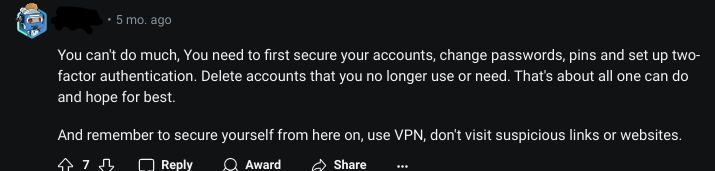
How Did My Information End Up on the Dark Web?
Your information can end up on the dark web through various means, such as:
Data Breaches
When companies experience security breaches, hackers can steal personal data like emails, passwords, and financial details. This stolen data is often sold on the dark web.
Phishing Scams
If you fall victim to a phishing scam, where fraudsters trick you into providing personal information, this data can be traded or sold on dark web marketplaces.
Malware infectious
Malicious software can capture sensitive information from your device, such as login credentials and personal details, which can then be uploaded to the dark web.
Leaked Credentials
If you use the same password across multiple sites and one of those sites is compromised, hackers can access your accounts on other platforms as well.
Data Aggregators
Some companies collect and sell personal data, which can eventually end up on the dark web if they aren't secure.
To protect yourself, regularly update your passwords, use unique credentials for different accounts, and be cautious about phishing attempts. Additionally, monitoring services can help alert you if your information appears on the dark web.
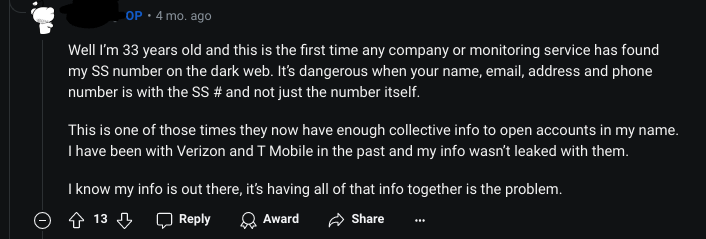
Can I Remove My Information from the Dark Web?
Once your information is on the dark web, removing it is almost impossible due to its anonymous nature. Instead, focus on enhancing your security and monitoring your accounts to prevent future issues.
Protect Your Confidential Documents from Cyber Threats
To improve the security of your confidential documents, consider using PurePrivacy, which offers:
- Dark Web Monitoring: Protect your identity from data breaches.
- Tracker Blocker: Stop invasive tracking and safeguard your privacy.
- Remove My Data: Minimize your digital footprint by sending opt-out requests.
- Social Privacy Manager: Take control of your social media privacy settings.
Continuous Dark Web Monitoring
Leverage PurePrivacy for continuous dark web scans and get instant notifications if your data is compromised.
Stop Data Collection and Tracking
Block websites and third-party trackers from harvesting and trading your data.
Automated Data Removal Requests
Effortlessly dispatch removal requests to over 200 data brokers to remove your information from public access.
Enhance Social Media Privacy
Review and adjust your privacy settings on social and professional platforms to improve security across all your accounts.
Frequently Asked Questions (FAQs)
-
What types of documents are most commonly found on the dark web?

Confidential documents such as financial records, Social Security numbers, login credentials, medical records, and corporate data are commonly traded on the dark web.
-
How often should I check if my data is on the dark web?

Ideally, check your data monthly using professional dark web monitoring services, as manual checks are often insufficient.
-
Can I be notified if my information appears on the dark web?

Yes, with apps like PurePrivacy that offer dark web monitoring and real-time alerts, you can be notified if your information appears on the dark web.
Wrapping Up
The risk of having your confidential documents exposed on the dark web is real and growing. Protecting your data is crucial to prevent identity theft and financial fraud. Using PurePrivacy with a VPN offers round-the-clock dark web monitoring and multiple data removal features at your disposal.





