Table of Content
- How Can I Check If My Password Recovery Information Is on the Dark Web?
- What Do I Do After My Password Recovery Info is Found on the Dark Web?
- How to Recover a Facebook Hacked Account
- Unable to Access Your Facebook Account?
- How to Report Your Facebook Account as Hacked
- How Did My Password Recovery Information End Up on the Dark Web?
- Is It Possible to Remove My Password Recovery Information from the Dark Web?
- Shield Your Information from Unauthorized Access
- Frequently Asked Questions (FAQs)
- In Conclusion
Back in May 2024, MI5 (British secret service) warned that all those who were involved in the UK electoral process were allegedly targeted by Russia and China.
Shockingly, 200+ passwords of British MPs and parliamentarians were leaked on the dark web.
And it puts sensitive data at high risk.
But there are many such attacks and data breaches happening every single day.
What will you do if you find out that your password recovery information is posted on the dark web by someone?
Dark web is a scary, hidden part of the internet and an illegal marketplace for stolen data.
If your password recovery details appear there, it means your sensitive information could be at risk.
In this guide, we’ll explore:
- How password recovery information ends up on the dark web
- The potential dangers associated with it
- Actionable steps to protect yourself and your accounts
Discover if Your Most Critical Identifiers Have Been Exposed on the Dark Web
Receive timely alerts and actionable insights with PurePrivacy's Dark Web Monitoring.
How Can I Check If My Password Recovery Information Is on the Dark Web?
To determine if your password recovery information is on the dark web, use dark web monitoring tools.
These tools scan hidden parts of the web for personal data, including password reset information.
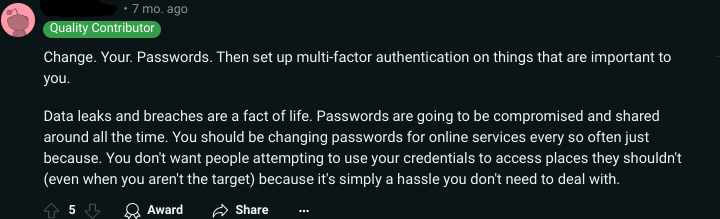
What Do I Do After My Password Recovery Info is Found on the Dark Web?
If you discover that your password recovery info is on the dark web, take the following actions to protect your accounts:
Change Your Password Immediately
- Update your password for the affected account as soon as you discover it on the dark web.
- Choose a strong, unique password that you haven't used before.
Enable Two-Factor Authentication (2FA)
- Add an extra layer of security by enabling two-factor authentication on your account.
- This requires a second form of verification, such as a code sent to your phone.
Review Account Activity
- Check your account for any unauthorized activity or changes.
- Look for unfamiliar logins, messages, or transactions and report them if necessary.
Update Passwords for Other Accounts
- If you used the same password for other accounts, change those passwords as well. Avoid reusing passwords across multiple sites.
Monitor Your Credit Reports
- Regularly review your credit reports for any strange activity or signs of identity theft. You can get free reports from major credit agencies.
Alert Your Bank and Credit Card Companies
- Notify your bank and credit card companies about the possible security breach.
- They can help monitor for fraudulent transactions and provide guidance on the next steps.
Set Up Alerts for Suspicious Activity
- Set up alerts with your bank and financial institutions to get notified of any suspicious or unusual activity.
Be Wary of Phishing Scams
- Stay vigilant for phishing attempts that may use your compromised information to trick you into providing more personal details.
How to Recover a Facebook Hacked Account
Take Swift Action
If you get an email from Facebook warning about unusual activity, act right away. The longer someone has access to your account, the greater the chance they might alter important details, making it harder for you to recover it.
Check all your security emails from Facebook and follow the instructions promptly. Use options like “Change Password” and “Secure Your Account,” as well as any other relevant links to help restore your account.
Avoid creating a new Facebook account. This can complicate the process and may even prevent you from recovering your original account.
Change Your Password
If you can still access your account, change your password right away by following the instructions provided below:
Step 1: Login to your Facebook account and go to your account settings. Click on the “Settings” option.
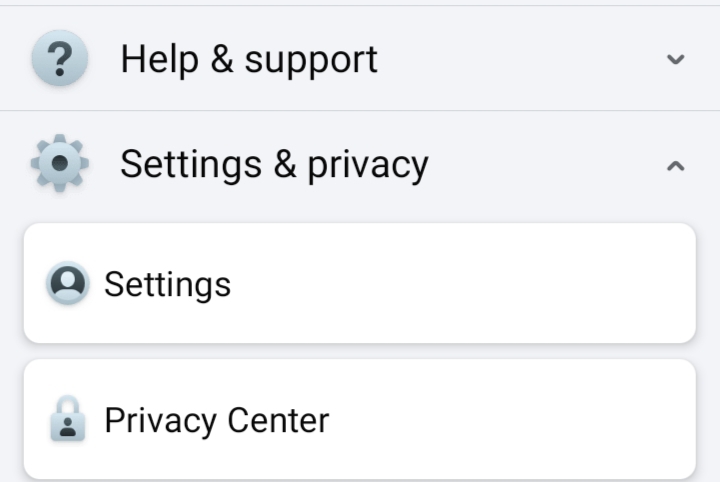
Step 2: In your account settings, click on the “See more in Accounts Center’ option.
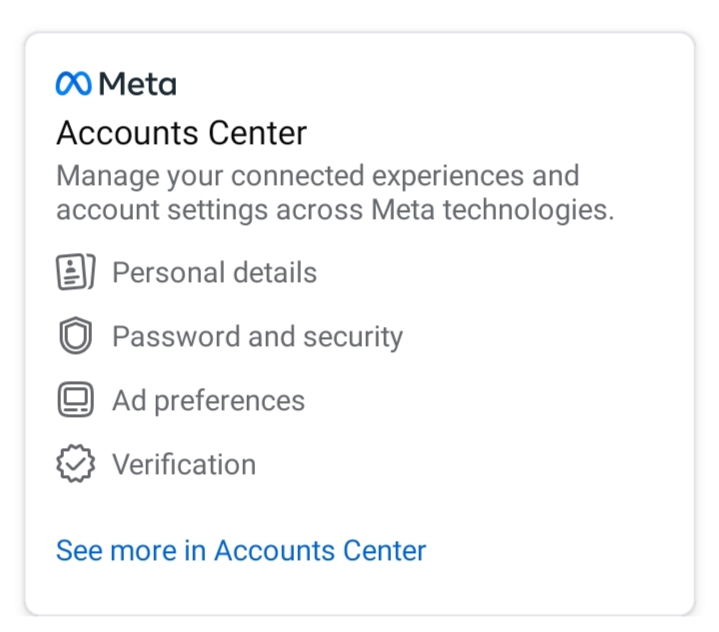
Step 3: Click on the “Password & Security” option.
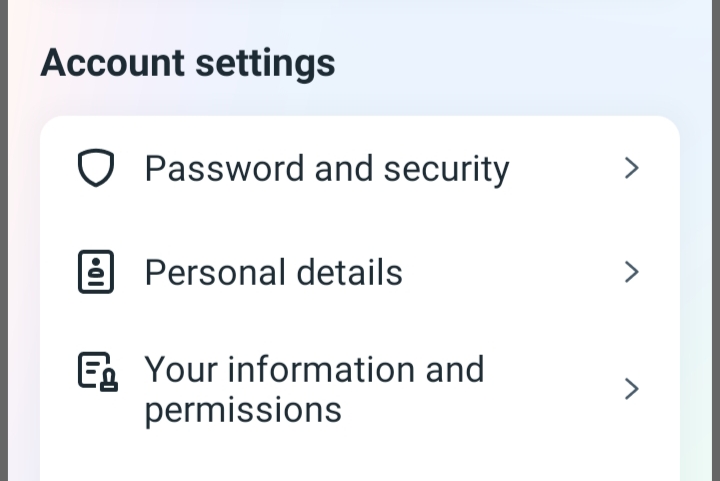
Step 4: Select the option “Change Password” to change your Facebook password.
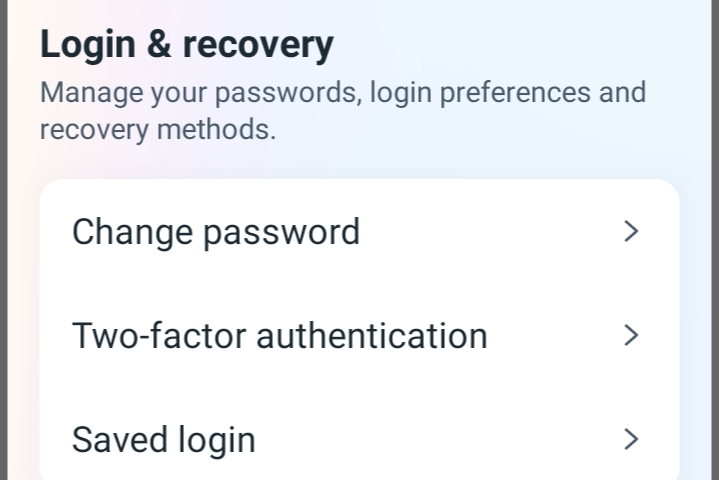
Step 5: Enter your current password, followed by your new password twice for confirmation.
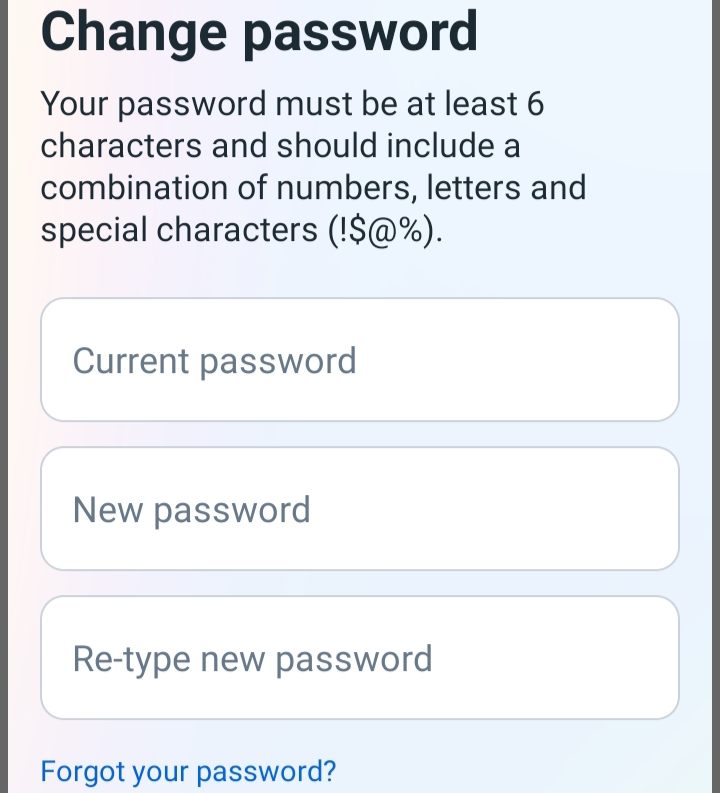
For extra security, we suggest turning on Two-Factor Authentication (2FA). This adds a second step to verify your identity, making it much harder for hackers to access your account.
Unable to Access Your Facebook Account?
If a hacker has changed your Facebook password and email, don't worry there are still ways to recover your account. Even if they've added Two-Factor Authentication or disabled your account, you can still get back into your profile.
To recover your Facebook account, read all the security emails from Facebook carefully and follow their instructions. Make sure to click only on links from “Facebook” or “facebookmail.com.” If those links don’t help, check out our recovery guide for further steps.
Facebook Password Recovery
If your password isn’t working and you think someone changed it, use Facebook’s account recovery options.
Step 1: Go to the Facebook login page and click on the “Forgot Password” option.
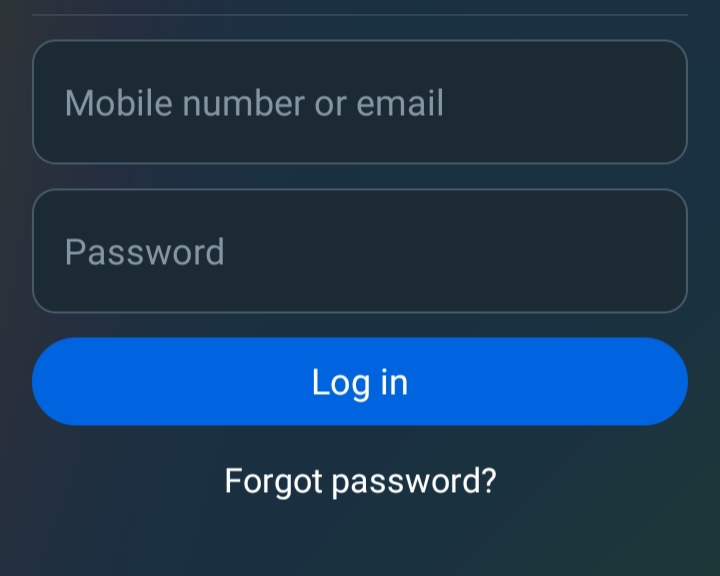
Step 2: Type in your email address or phone number and click ‘Continue.’
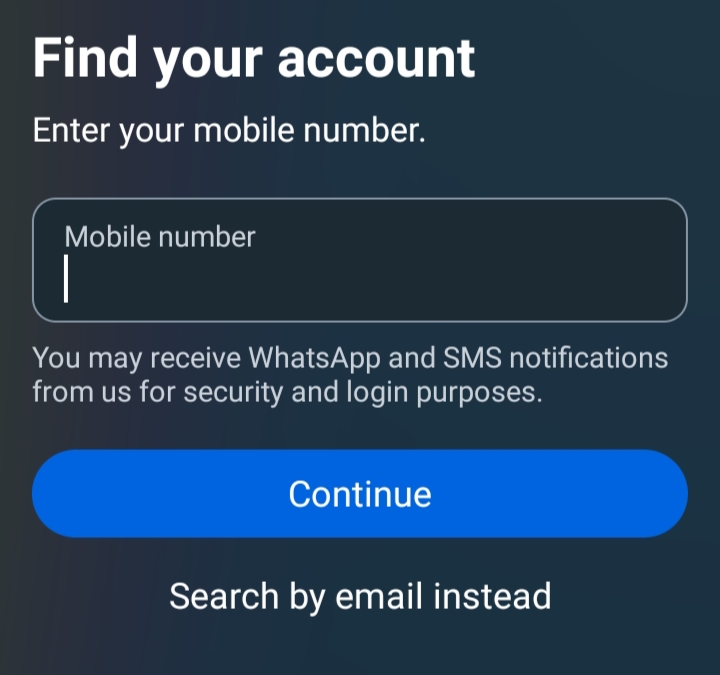
Step 3: Sign in using your email, Google account, or phone number, then click ‘Continue.’
Step 4: Type in the code you received by text or email, then click ‘Continue.’
Step 5: Enter your new password and click ‘Continue’ to confirm it.
How to Report Your Facebook Account as Hacked
Sure, here are the steps to report your Facebook account as hacked:
Step 1: Go to https://www.facebook.com/hacked.
Step 2: Select “Someone else got into my account without my permission” option and click on”Continue”.
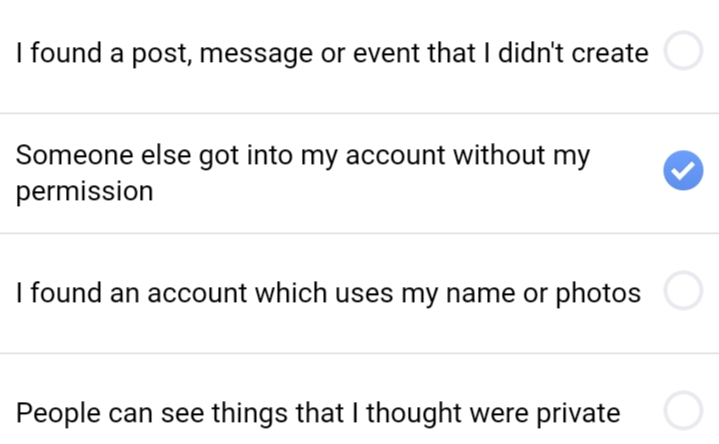
Step 3: Verify your identity by following the on-screen instructions.
Step 4: Follow the recovery steps to secure your account.
Step 5: Check for unauthorized activity and update your security settings.
Additional Tips
- After reporting the hack, secure your account by changing your password, enabling two-factor authentication, and reviewing connected apps and websites.
- Monitor your linked online accounts for suspicious activity and secure them if needed.
- If online support doesn’t resolve the issue, contact Facebook’s customer support for further assistance.
By following these steps and taking proactive measures, you can help protect your Facebook account and recover from a hacking incident.
How Did My Password Recovery Information End Up on the Dark Web?
Your password rey info might appear on the dark web through various means, including:
Data Breaches
- Your password recovery information might be exposed if a company you use experienced a data breach where hackers accessed user information.
Phishing Attacks
- If you accidentally shared your password reset details with a fake website or email, hackers could use that information to access your account.
Malware Infections
- Malware or viruses on your device can capture your password recovery information and send it to hackers, who might then sell it on the dark web.
Leaked Online Services
- If an online service you use has been hacked or has a security flaw, your information might end up being sold or shared on the dark web.
Data Sold by Cybercriminals
- Hackers and cybercriminals might purchase or exchange stolen password reset information from others who have obtained it illegally.
Unsecured Websites
- Using websites or apps that don't have strong security measures can put your information at risk of being stolen and sold on the dark web.
Social Engineering
- Hackers may trick you into giving away your password recovery information through manipulation.
Out of curiosity, I dug deeper. I'm already flagged when my info is found on the dark web, but wanted to see more.
— Rev. Sammy the dead rat (@LastLesbianInSF) August 24, 2024
30 years of addresses, multiple phone numbers I've had, my nicknames, social security number, even passwords are all out there. Terrifying seeing it all in one place
Is It Possible to Remove My Password Recovery Information from the Dark Web?
Once your password recovery information is on the dark web, removing it is nearly impossible.
However, preventive measures are crucial.
Use dark web monitoring tools, regularly update your passwords, and be cautious of phishing attempts.
Shield Your Information from Unauthorized Access
PurePrivacy offers a range of privacy-focused features to help protect your personal information:
- Use Dark Web Monitoring to check if your personal information is on the dark web.
- Utilize Tracker Blocker to stop online tracking and data collection.
- Use the Remove My Data feature to send requests for the removal of information.
- Enhance your social media privacy with the Social Privacy Manager.
Stay Vigilant with Dark Web Monitoring
Use Dark Web Monitoring to receive alerts whenever your personal information is found on the dark web.
Prevent Unauthorized Data Collection
With PurePrivacy, block hidden trackers and stop unauthorized access to your data.
Automate Data Removal Requests
Send automated requests to data brokers to limit the exposure of your personal information.
Enhance Social Media Privacy
Strengthen your privacy settings on social media to protect your personal information from being exposed.
Frequently Asked Questions (FAQs)
-
What does it mean if my password recovery information is found on the dark web?

If your password recovery information is found on the dark web, it means that details used to reset your account passwords are exposed and may be exploited by cybercriminals.
-
How can my password recovery information end up on the dark web?

Your password recovery information can end up on the dark web through data breaches, malware infections, or phishing scams.
-
What should I do if my password recovery information is found on the dark web?

If your information is found online, change your passwords immediately, enable MFA, monitor financial accounts, and scan your devices for malware. Use PurePrivacy’s dark web monitoring feature to stay safe.
In Conclusion
In an age where cyber threats are increasingly sophisticated, protecting your personal information is more vital than ever.
Using PurePrivacy with a VPN can help secure your data and defend against cybercriminals lurking on the dark web.





