Table of Content
Protecting our personal information is more important than ever, especially in light of a recent alarming event.
Over 10 billion passwords were exposed in a massive data leak, putting countless individuals' private details at risk.
Imagine waking up to find your accounts compromised, your sensitive data in the wrong hands, and the terrifying reality of identity theft looming.
This incident serves as a stark reminder of the ever-present dangers in the digital world, making it crucial to take immediate action to protect your information.
This blog will explain what happened in the leak, how it affects you, and what steps you can take to protect yourself. Stay informed and stay safe!
How Do Password Data Leaks Happen?
Password data leaks can occur in several ways, but they generally involve unauthorized access to databases that store user credentials. Here are the most common ways:
Data Breaches
Large-scale cyber attacks on companies can expose customer data, like usernames and passwords, for use or sale on the dark web.
Phishing Attacks
Cybercriminals use deceptive emails or websites to trick you into entering your login credentials, which are then captured and used to gain unauthorized access to your accounts.
Weak Passwords
Weak or reused passwords make it easier for attackers to hack accounts using brute force methods.
Third-Party Apps
Using your account credentials for third-party apps can expose your passwords if those apps are compromised.
Credential Stuffing
Reusing passwords from one breach across multiple sites allows attackers to automate login attempts and access other accounts with the same credentials.
Discover if Your Most Critical Identifiers Have Been Exposed on the Dark Web
Receive timely alerts and actionable insights with PurePrivacy's Dark Web Monitoring.
The Impact of Password Data Leaks
Password data leaks can have severe consequences, leading to a range of security threats:
Account Takeovers
With your password, hackers can gain full access to your online accounts, locking you out and using your accounts for malicious activities.
Identity Theft
Leaked passwords combined with other personal information can lead to identity theft, where attackers impersonate you to commit fraud or open accounts in your name.
Financial Loss
If your financial accounts are compromised, you could face unauthorized transactions, resulting in significant financial losses.
Reputation Damage
If hackers gain access to your social media accounts, they can post harmful content or spread misinformation, damaging your online reputation.

Leaked passwords can have serious impacts, but how a company reacts is crucial. Even with strong security, breaches can happen. What's important is how quickly and responsibly the company handles the situation to reduce the damage and prevent future problems.
How to Protect Yourself from Password Data Leaks
Protecting your accounts requires proactive measures to secure your passwords. Here’s what you can do:
Use Strong, Unique Passwords
- Create complex passwords that include a mix of letters, numbers, and symbols. Avoid using the same password for multiple accounts.
Enable Two-Factor Authentication (2FA)
- Activate 2FA on your accounts to add an extra layer of security. Even if your password is leaked, 2FA requires an additional code to log in.
Regularly Update Passwords
- Change your passwords periodically, especially for critical accounts like banking or email.
Monitor Your Accounts
- Keep an eye on your accounts for any unusual activity. If you notice anything suspicious, change your password immediately.

Protect Your Data from Potential Cyber Exploits
To further secure your online accounts, consider using PurePrivacy, which offers various features designed to protect your personal information:
- Utilize Dark Web Monitoring to check for your personal information and guard against identity theft.
- Employ the Tracker Blocker to halt online tracking and data collection.
- Leverage the Remove My Data feature to send regular opt-out requests.
- Enhance your social media privacy on various platforms with the Social Privacy Manager.
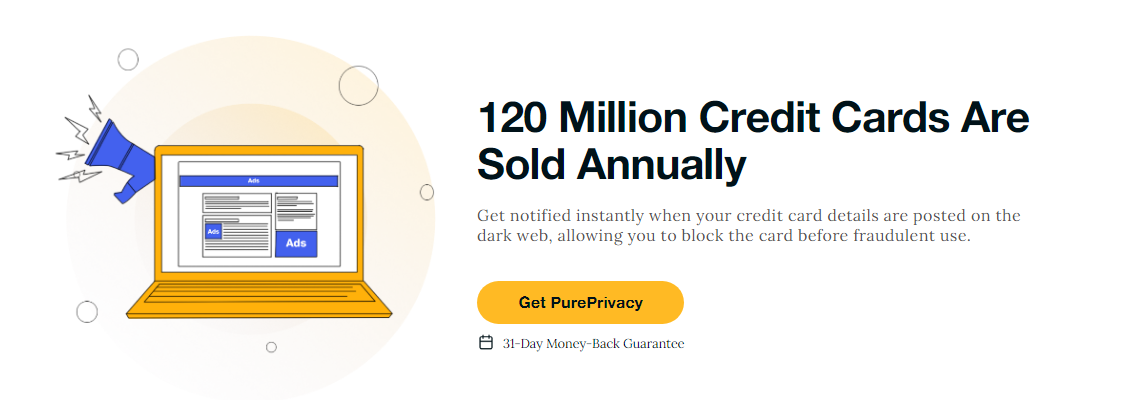
Monitor Compromised Data on the Dark Web
With PurePrivacy, you can continuously scan the dark web and get alerts if your personal information appears there.
Stop Online Trackers and Data Collection
Prevent websites and third-party trackers from gathering and selling your browsing data and personal details.
Automate Data Removal Requests
Identify data brokers holding your information and automatically send requests to opt-out and remove your data.
Improve Your Social Media Privacy
Use PurePrivacy to assess and enhance your privacy settings on various social media platforms for better security.
Frequently Asked Questions (FAQs)
-
How can I check if my password has been leaked?

You can use online tools like "Have I Been Pwned" or dark web monitoring services such as PurePrivacy to check if your password has been compromised in a breach.
-
Is it safe to store passwords in a browser?

Storing passwords in a browser is generally less secure than using a dedicated password manager. If your browser is compromised, so are your passwords.
Wrapping Up
Password data leaks are a growing threat, but by taking proactive steps to secure your accounts, you can minimize the risk of becoming a victim.
Use strong passwords, enable two-factor authentication, and consider using PurePrivacy with a VPN to enhance your online security and protect your personal information.





