Table of Content
- How Does Your Address Appear on the Internet?
- Why Should I Remove My Address from the Internet?
- How to Remove Your Address from the Internet
- Important Things to Consider Before Removing Your Address from the Internet
- Is the Internet a Safe Platform?
- Your Privacy Matters! Enhance Your Internet Safety with PurePrivacy
- Frequently Asked Questions (FAQs)
- Control Your Privacy and Browse Safely!
Is your address appearing on unusual sites online?
In today's digital world, it is easy for your private data to show on websites you are unfamiliar with.
This can be an issue of privacy, and you are probably asking how to get your address off the internet.
While removing your address from the Internet is challenging, there are practical methods you can use to greatly reduce its online exposure.
This blog post will teach you how to take control of your privacy by removing your address from search results, data brokers, and specific websites.
How Does Your Address Appear on the Internet?
Your address might appear online in a variety of ways, including public records (phone books, voter rolls), social media accounts, online purchases, data breaches, and even casually revealing it on forums and web pages.
Once this information enters the digital environment, data brokers can collect and sell it, making it available on popular search engines or surfacing in unexpected search results.
Why Should I Remove My Address from the Internet?
While submitting your address online can be helpful for deliveries or socializing with people nearby, there are various reasons why you may want to remove it:
Reduced Potential of Identity Theft
Making your address widely accessible boosts the possibility that someone would use it for fraudulent purposes, such as opening accounts in your name or stealing items.
Unwanted Contact Protection
A publicly visible address might result in unwanted advertisement, spam, or, in severe cases, stalking.
Improved Privacy and Management
By limiting your address online, you get greater power over who has used your private information.
Safety Issues
If you live alone or feel insecure, keeping your address hidden can provide a further degree of protection.
How to Remove Your Address from the Internet
Removing your address from the entire internet is difficult, but there are actions you can take to limit its online impact significantly. Here is a plan:
Avoid Data Broker Websites
- These websites gather and resell personal data.
- Search for a data broker opt-out to discover resources that will assist you in removing yourself from these databases.
Contact Website Owners
- If your address appears on a certain website or blog, reach out to the owner and request that it be removed.
- Search for a contact page or email address on the official site.
Handle Social Media And Online Profiles
- Examine your privacy settings on social media and take down your address from any profiles that may have it.
Remove Old Google Search Results
- Look for your address on Google.
- If you come across outdated or undesired results, you can request their removal using Google's removal method: https://support.google.com/websearch/troubleshooter/3111061?hl=en.
Maintain Proper Cyber Hygiene
- In the future, be aware of where you share your address online.
- Avoid posting it on public platforms or sites that you do not fully trust.
Important Things to Consider Before Removing Your Address from the Internet
Here are some crucial factors to consider before deleting your address from the internet:
Potential Difficulty
- Removing your address from specific websites may cause some inconvenience.
- For example, internet deliveries could involve additional verification processes, and you may need to show ID more frequently while picking up packages.
Missed Opportunities
- Some online services, such as local discounts or community activities, might want an address for verification or involvement.
- Removing it can restrict your entry to these benefits.
Dependency on Others
- If you share your residences with others who depend on their address being easily accessible online, such as roommates or family members, removing it might not be possible.
- Consider a compromise, such as limiting the address's visibility on shared profiles.
Unfinished Removal
- It is critical to stay serious about the process.
- It is pretty difficult to completely remove your address from the internet.
- However, you can significantly decrease your online record by following the procedures shown above.
Public Records
- Addresses associated with public data, such as property ownership, may be difficult or impossible to delete entirely.
Law Enforcement Requirements
- In some situations, law enforcement or emergency personnel can ask for entry to your address.
- Deleting it from all online sites can limit their ability to find you in an emergency case.
Is the Internet a Safe Platform?
The internet is a mixed blessing. It provides a wealth of knowledge and connections, but it also presents safety risks.
These include viruses that can infect your devices, online scams that take your money or personal information, cyberbullying and harassment, and being exposed to unsuitable content.
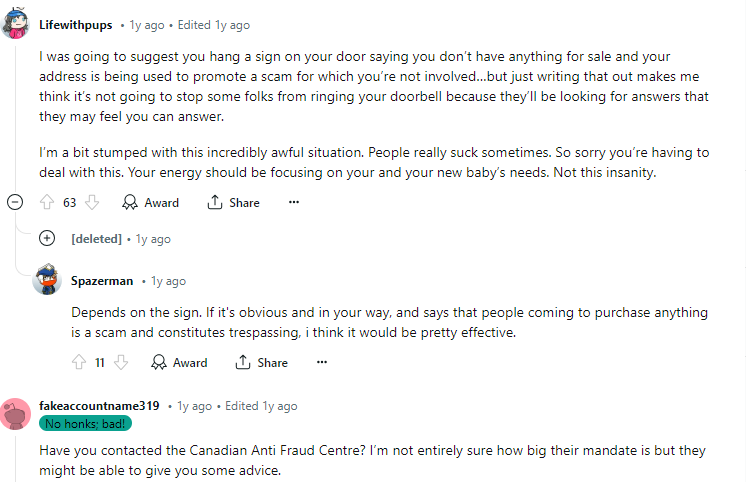
PurePrivacy helps you protect against privacy leaks, including those caused by leaking addresses.
It monitors social media and detects and resolves problems with privacy, as well as deletes your search history and controls who sees what you post.
It also tracks data brokers and can assist you in removing your address if it has been published.
Your Privacy Matters! Enhance Your Internet Safety with PurePrivacy
PurePrivacy is a privacy-focused app created to be a single stop for controlling online privacy.
PurePrivacy intends to let people take control of their digital privacy by automating complex settings, including data removal, social media management, and blocking trackers.
How PurePrivacy Protects Your Internet Identity
Protect Your Social Media Accounts
- PurePrivacy examines your social media settings, detects potential privacy weaknesses, and suggests ways to improve your security.
Remove Your Details From The Internet
- It allows you to delete your private details, like your address, from data brokers who gather and sell user information.
- This can assist in lowering the chance of stolen information and unwanted contact.
Minimize Your Online Presence
- PurePrivacy offers ways of limiting your search history and controlling who sees your social media posts.
- This gives you better control over your internet profile.
Frequently Asked Questions (FAQs)
-
Why is my address listed on the internet?

Data brokers and people-search websites collect information from public sources, such as your name, phone number, address, and age, but you can opt out of these services. Many opt-out forms demand an email address to confirm your deletion request.
-
How do I get rid of all traces on the internet?

To remove every trace from websites you've visited, use the shortcut Ctrl+Shift+Delete to navigate directly to the window where you can delete your browsing history or follow the methods, depending on your browser.
-
Can you remove all traces of yourself from the Internet?

While you can not remove your private data from the Internet, you may take proactive steps to remove it from unsafe sites. There are several areas where people may benefit from or cause damage from it.
-
Is my information on the Dark Web?

This is a great place to begin; however, free scanners only look for email addresses (and occasionally phone numbers). Sign up for a Dark Web monitoring service to determine whether your bank information, social security number, or ID has been compromised.
Control Your Privacy and Browse Safely!
In short, removing your address from the internet is difficult, but those are proven methods.
By following these instructions, you may significantly reduce your internet exposure while also protecting your privacy.
PurePrivacy can help you maintain online privacy by blocking your address from data brokers and social media.




