Table of Content
Airbnb has grown in popularity as a platform for tourists looking for special places to stay and experiences worldwide. But eventually, you might find that you don't need their assistance.
You have the option to permanently erase your Airbnb account if you opt to remove yourself from the platform completely.
This blog will provide easy and simple steps to delete your account from Airbnb. With its unique features, you can also learn how PurePrivacy can keep you safe online.
Key Takeaways
- You must request Airbnb customer care to have your Airbnb account deleted.
- Additionally, if you decide to change your mind, you can deactivate your account, which will reverse all of your reservations and effectively remove you from the platform.
- Even if you remove your account, Airbnb could retain some of your information on file, as stated in the company's privacy policy.
- Use PurePrivacy to delete your data completely from the company’s database.
Discover if Your Most Critical Identifiers Have Been Exposed on the Dark Web
Receive timely alerts and actionable insights with PurePrivacy's Dark Web Monitoring.
What Is Airbnb?
Airbnb was founded in 2008 by two designers who had extra space and welcomed three guests looking for a place to stay.
Millions of hosts and guests have signed up for free Airbnb accounts these days to appreciate one another's distinct perspectives on the globe.
Airbnb provides a variety of accommodations, including elegant flats, comfortable houses, and even exceptional activities like cooking lessons or guided trips.
Airbnb has a vast community. Over 150 million people have booked 1.5 billion stays, establishing it as the world's largest marketplace for unique accommodations and activities.
Few Things to Consider Before Deleting Your Airbnb Account
Account Info Remains There
- Your account information won't be erased if you temporarily deactivate your Airbnb account.
- If you decide to just deactivate your Airbnb account, remember that Airbnb will retain your account information, so you may return at any moment to find all of your listings and personal information still there.
Automatic Cancellation
- They will automatically cancel any active reservations you may have with Airbnb.
- All of your ongoing Airbnb reservations, whether you are a tourist who has made a reservation or a host awaiting a visitor, will be instantly canceled.
Your Listing Will Be Hidden
- Other Airbnb users will not be able to view your profile or listings.
- It won't be possible for other Airbnb users to view your profile to discover more about you.
- In other words, whether or not you are a good host or guest with the lovely and comfortable property.
- If you are an Airbnb host, none of your listed properties will be visible to the public.
Information Is Still Accessible
- You may still access all of your messages and reviews from Airbnb.
- All of the properties, reviews from visitors and hosts, and other information you have provided on Airbnb will still be accessible even if your listings and profile are hidden.
- Furthermore, any private messages you may have exchanged with other Airbnb users remain visible to them.
- It is okay for you to remove those before you deactivate your account.
Verify Identification Before Deleting Account
- You will need to verify your identification to completely remove your Airbnb account.
- For security purposes, you will need to provide answers to a few questions about yourself and your profile if you are determined to permanently erase your account.
- Airbnb needs to confirm that you are the one making the removal request.
Data Does Not Get Fully Deleted
- Not all of your Airbnb data is erased when you cancel your account.
- Please be aware that even if you decide to permanently deactivate your account, Airbnb may keep some of the data you submitted or generated through the service for legal reasons.
- But nobody will be able to see your information.
Unable to Recover Account after Deleting It
- You are unable to recover your account once you delete it.
- You won't be able to reactivate your Airbnb account or retrieve any of your information once the deletion process is finished.
- You will have to create a new account from the beginning to return to Airbnb.
How to Delete an Airbnb Account
- On your Mac or PC, go to the "Manage your data" page for Airbnb.
- Select the "Delete your account" section and click the "Request to delete your account" link.
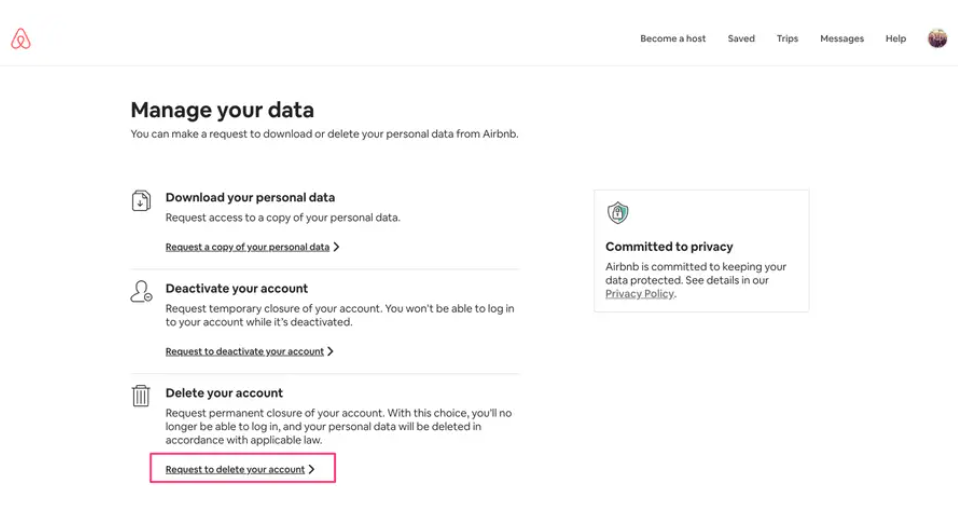
- Click the "Next" button in the lower-right corner after carefully reading the terms of your deletion request.
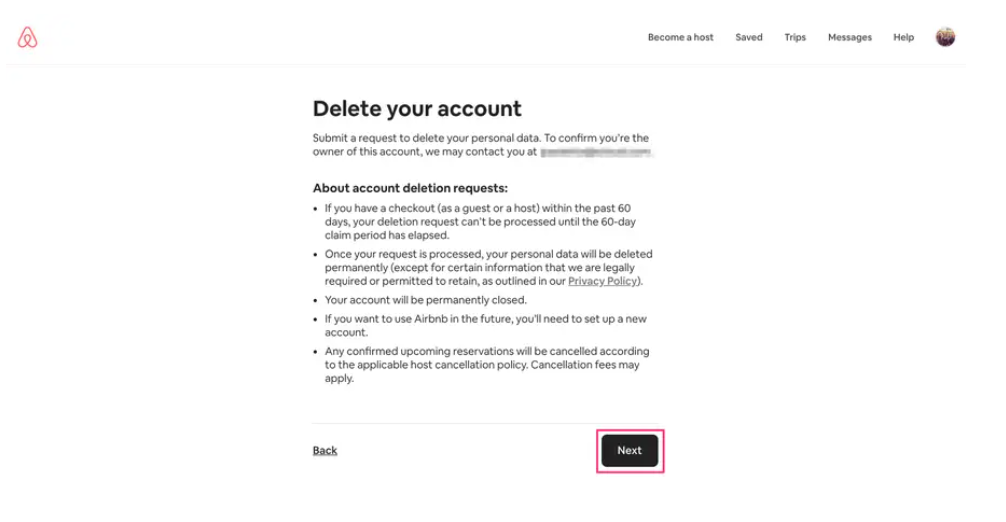
- Select "Delete account" from the drop-down menu in the lower right corner.
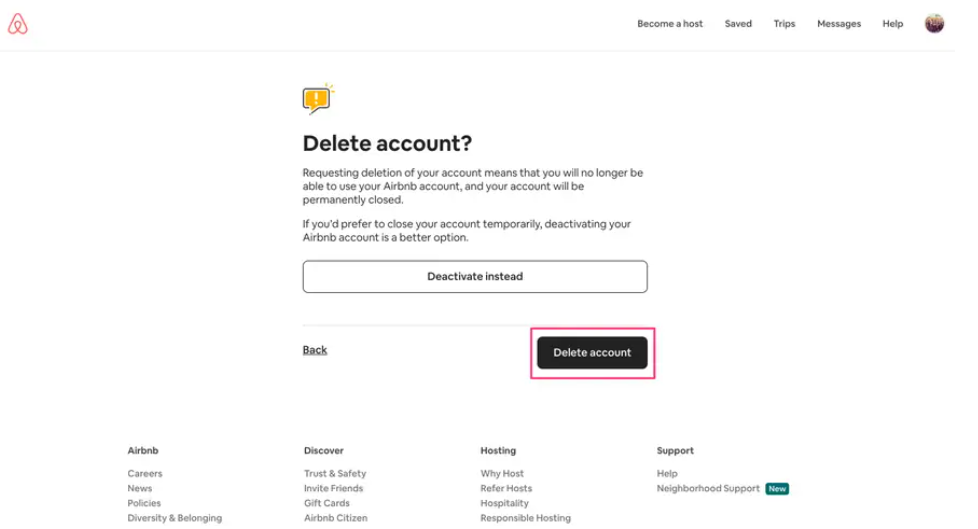
- Select "Done" in the upper-left corner and wait for an email from Airbnb requesting your confirmation before deleting your account.
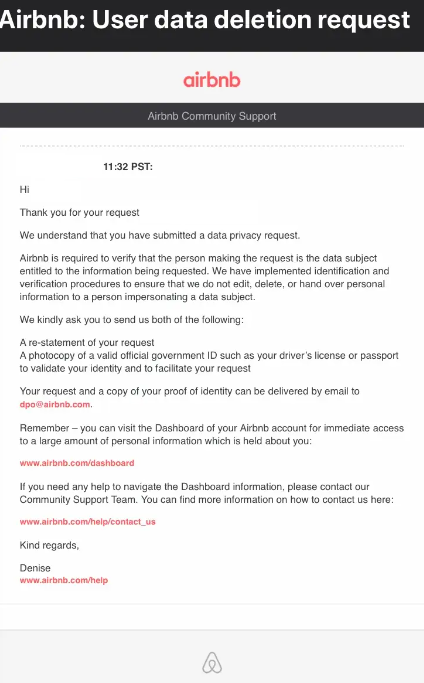
Note: This is the email you should receive with instructions on how to complete account deletion
Airbnb Account Deletion: Pros & Cons
- You must get in touch with Airbnb customer service and ask for the deactivation of your account to remove your profile. Before granting the request, they will question you to confirm your identification.
- Your whole reservation list will be immediately canceled.
- For legal reasons, Airbnb might keep some of your information, but it won't be available to you.
- You are unable to access your account again after it has been removed. This means that you will be unable to reactivate it or recover any of its data.
PurePrivacy Can Help You Improve Your Online Privacy
PurePrivacy is a complete solution for ensuring your privacy and security on prominent social media networks including Facebook, Twitter, and Instagram.
It gives customers a single location to evaluate and improve their account settings, offering personalized advice on how to reduce risks and shield private data from prying eyes.
How Does it Work?
Account Analysis
- Your social media accounts are thoroughly scanned by PurePrivacy to find any security gaps and privacy concerns.
- The research includes limitations on access, sharing information permissions, and profile exposure settings.
Personalized Security Levels
- Customers are free to select the level of protection that best suits their needs, privacy concerns, and personal interests.
- PurePrivacy provides specific guidance to strengthen account security by customizing its recommendations.
One-Tap Suggestions
- Because of PurePrivacy's simple-to-use interface, putting specified security measures into practice is simple.
- With just one swipe, users may instantly implement recommended adjustments to their social media accounts, simplifying the process of improving privacy settings and lowering the possibility of unapproved data exposure.
Security Features
Improved Privacy Settings
- With PurePrivacy, users may strengthen their social media privacy by detecting and fixing possible weaknesses in the setups of their accounts.
- Users can lessen the chance of unwanted access to private data by effectively changing settings and permissions.
Fast Notifications and Updates
- Through PurePrivacy's frequent updates and notifications, stay up to date on the most recent privacy features and settings on social media networks.
- This guarantees that users can quickly put suggested security measures into practice to protect their online presence and stay informed about new dangers.
Simplified Security Operations
- Handling social media privacy is made simple with PurePrivacy, which removes the uncertainty involved in figuring out complicated privacy settings on many sites.
- PurePrivacy reduces the effort of keeping strong privacy protections on a variety of social networking platforms.
Frequently Asked Questions (FAQs)
-
How long will it take Airbnb to delete your account?

The entire procedure typically takes 48 hours to complete, and you will receive an email from Airbnb informing you that your account has been canceled.
-
If I remove my account, will Airbnb charge me?

You should not be charged for deleting your Airbnb account if you have withdrawn your payment details and there are no unpaid balances or pending payouts.
-
Is it possible to remove my Airbnb history?

It's easy to remove your Airbnb rental history. First, select the "Account" option after logging into your Airbnb account.
You will then have the opportunity to remove every rental record you have ever had. After selecting this option, click the "Delete" button at the bottom of the page to indicate that you do want to delete it.
-
Can I create two accounts on Airbnb?

As a company, Airbnb works hard to find and remove users who disobey its rules. This is accomplished by observing how hosts use the same IP address or contact information for multiple accounts under their supervision. Nevertheless, you are still able to create and maintain multiple Airbnb accounts.
Managing Security After Account Deletion
You can permanently deactivate your AirBnB account now that you know how to do so. however, be aware that some information about you is still kept on the database.
PurePrivacy is here to assist remove data from the internet permanently so you can use the internet safely and securely.





