Table of Content
While AliExpress is a well-known eCommerce platform founded in China that enables businesses to purchase a variety of goods from its vendors and facilitates international delivery, some users wish to discontinue their use for plenty of reasons.
If any of these apply to you, you might wish to find out how to close your AliExpress account in case there are safety concerns with your account. This blog post will cover the reasons, factors, and procedures for deleting an AliExpress account.
It will also look at other services, such as PurePrivacy, that can boost social media privacy and guarantee the best possible online security.
What is AliExpress?
AliExpress is an online shopping service located in China that is owned by Alibaba Group. Established in 2010, it consists of tiny enterprises in China and other places, like Singapore, that sell goods to customers worldwide via the Internet.
It makes it easier for small enterprises to sell to clients worldwide. AliExpress has been compared to eBay because its vendors are self-sufficient and use the website to sell their products to customers.
The AliExpress platform has been translated into eighteen languages to serve global buyers. It has more than 150 million active purchasers and 200 million visitors.
What Are the Reasons for Deleting an Aliexpress Account?
Here are multiple reasons why one should opt for deleting an account from AliExpress:
Privacy Issues
Concerns regarding the website's storage and use of their private data may exist among certain AliExpress users. Removing the account may assist in easing these privacy concerns.
For Security Purposes
A user may decide to cancel their account for safety purposes if they believe that their account has been hacked or if they have noticed suspicious activity.
Poor Experience
Users may choose to break off their connection with AliExpress if they have had bad experiences with its services, such as collecting fake or poor quality products, unsatisfactory customer support, or delivery problems.
Changing Platforms
People might have discovered a substitute for AliExpress. They consequently stop using AliExpress and switch to another one.
Things to Think About Before Deleting an AliExpress Account
Remember that removing an account usually has no way of going back, so think about it carefully before doing so. There are a few crucial things to think about before deleting an AliExpress account:
Account Data
Since your account may contain private or commercial data, you must examine any relevant information, including past purchases, monitoring data, and vendor contacts.
You must also maintain backup copies of any significant data if the need arises. This is because the data could turn unavailable if the account is deleted. In addition, delete every record of data from your account, including bank account numbers, delivery addresses, and credit card numbers, to improve security and stop illegal access.
Open Purchases
Order handling is a significant aspect of your organization. To find out if you have any open orders or continuing transactions, you must check the current state of your orders before leaving AliExpress. It's best to postpone account deletion until all of your orders have been fulfilled.
Furthermore, if you have any unresolved matters or are expecting refunds for any items, it is recommended to address them before canceling your account to guarantee a fast resolution procedure.
Other Approaches
If there are particular reasons behind your account deletion, you might choose to contact AliExpress customer service first. Without canceling the account, they may be able to assist in resolving your issues.
Account Restoration
You should be aware that if your account gets deleted, you won't be able to access any awards, reductions, or promotions connected to it.
You might need to create a new AliExpress account if you make up your mind later. Once erased, there is no way to get your account back.
Take some time to think about what you want, go over your account, and examine the possible repercussions before closing your AliExpress account, as this is typically a final decision.
How to Delete an Account from AliExpress
If you've chosen to terminate your AliExpress account, you can find step-by-step instructions in the guide below.
Step 1: Go to AliExpress and sign in.
Click on AliExpress and sign via your password and associated email address.
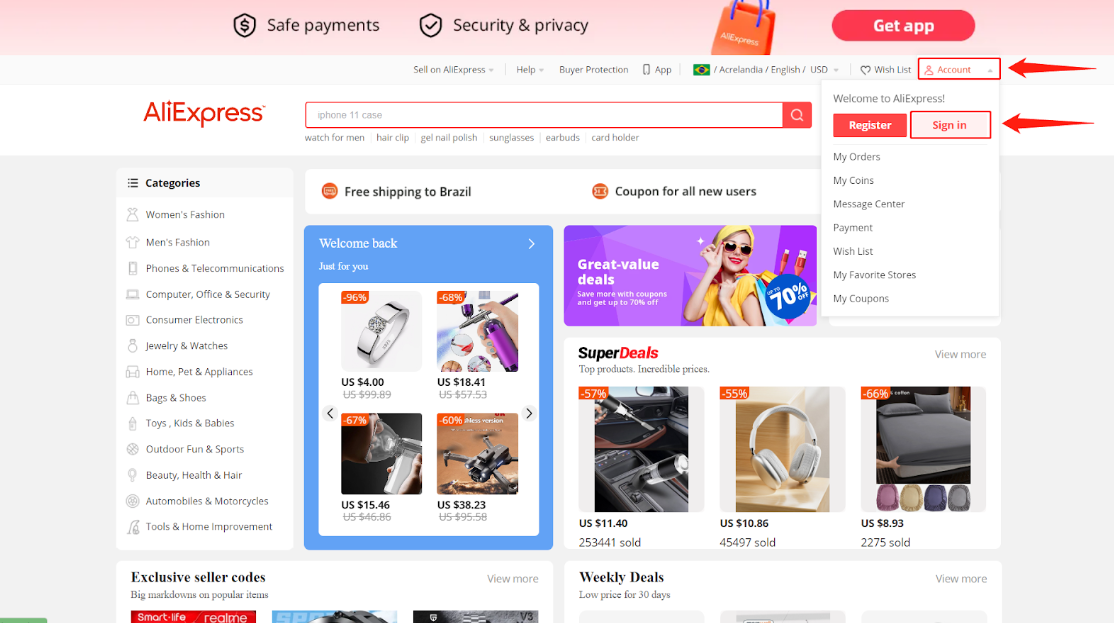
Step 2: Navigate to the Edit Member Profile section.
After logging in, open the Account page by clicking the Account button in the top right corner of the window.
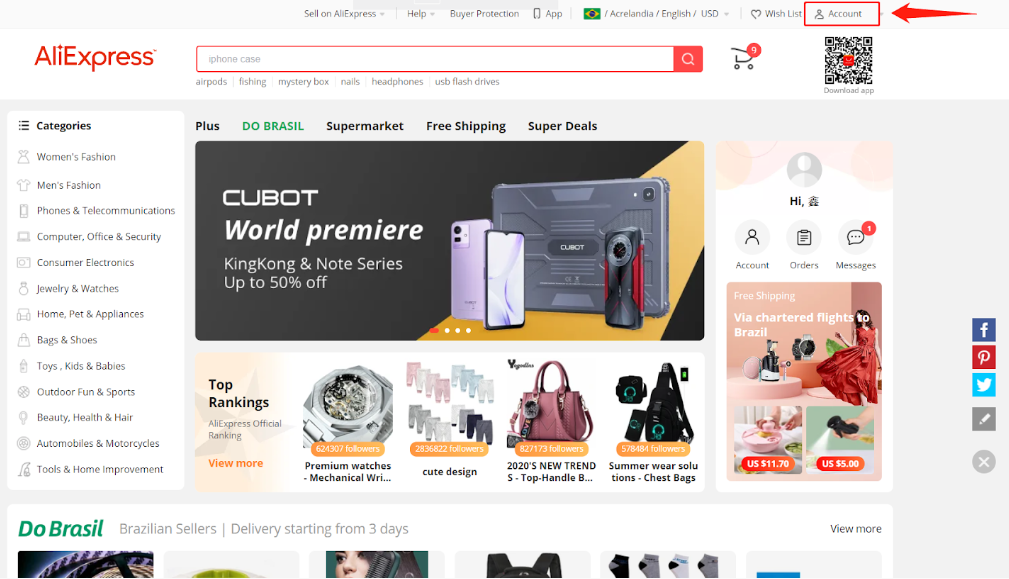
Select Settings, then select Edit Profile from the Personal Information section.
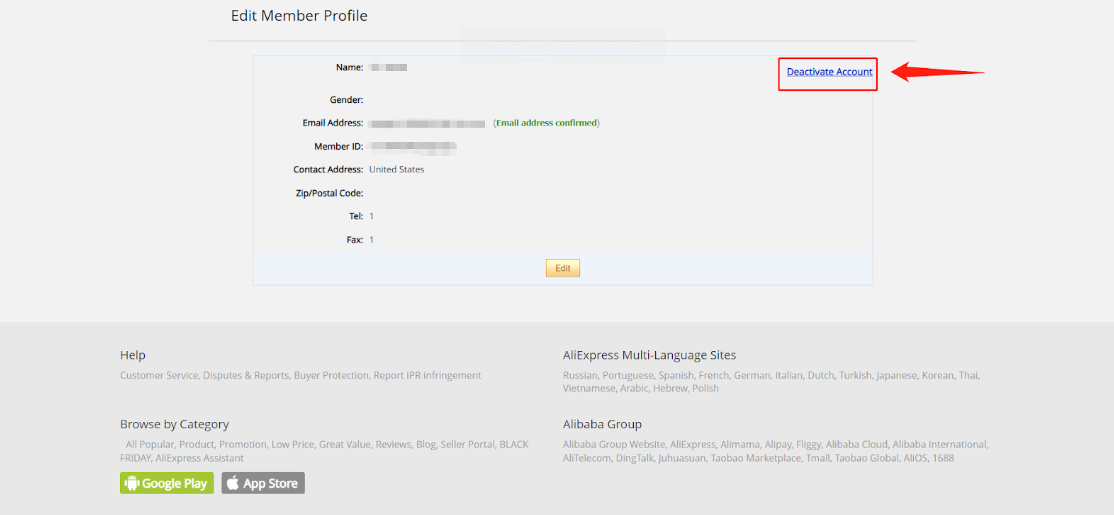
Step 3: Click on "Deactivate Account".
Select Deactivate Account from the menu that appears in the Edit Member Profile section, located in the upper right corner.
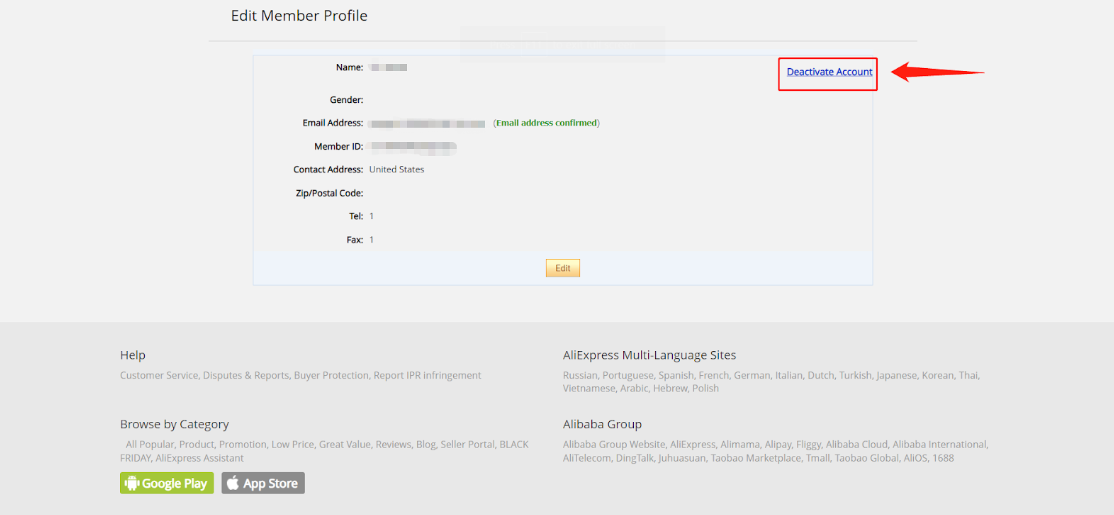
Step 4: Choose the "Delete my account".
When you reach the "Delete my account" screen after being taken back, read through what is written before clicking "Delete my account."
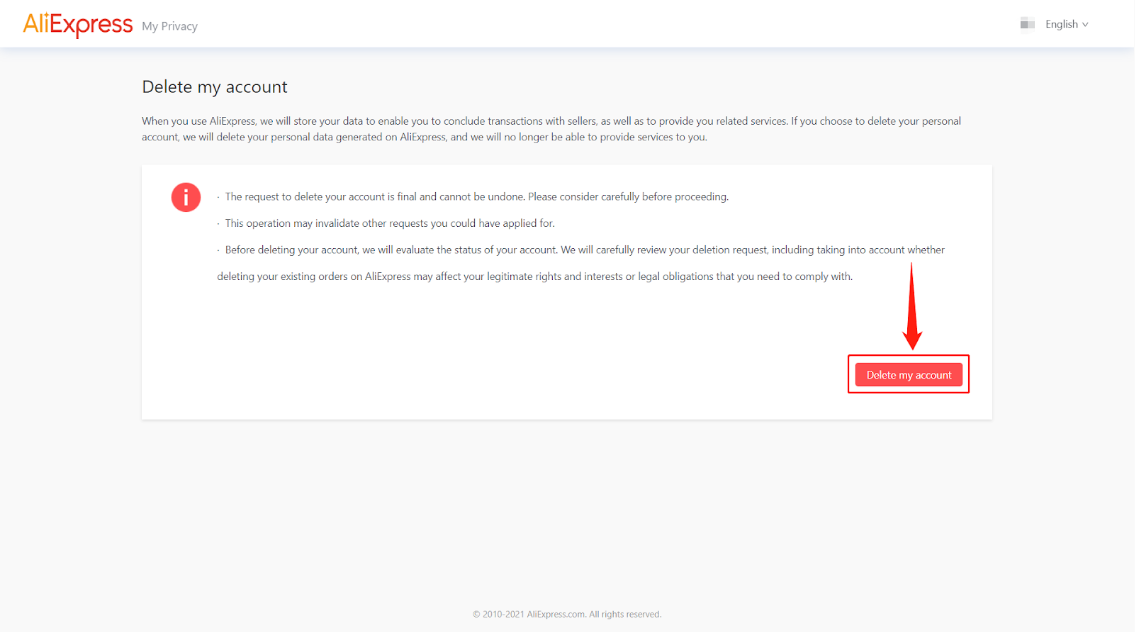
Step 5: Confirm the account termination.
After thoroughly reviewing the guidance on the Confirmation page, select Delete after typing Agree in the input box.
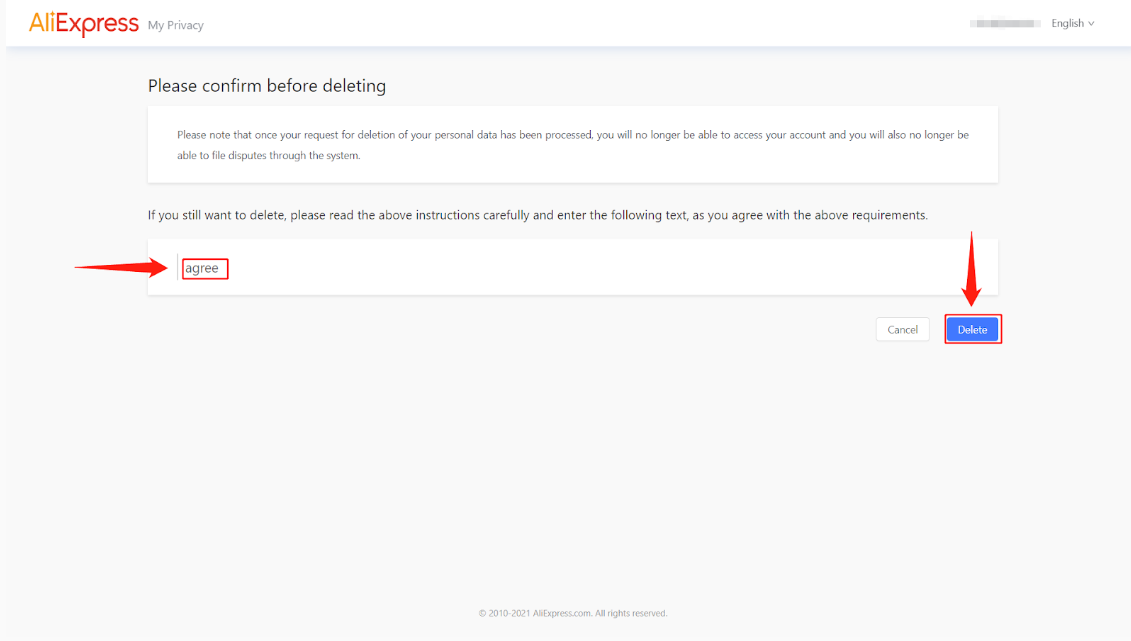
Step 6: Check your email account.
After selecting "Get code" in the notification, copy the verification code and paste it into the email titled "Your AliExpress verification code" in your AliExpress account webmail. Next, copy it into the box down below, then select "Verify."
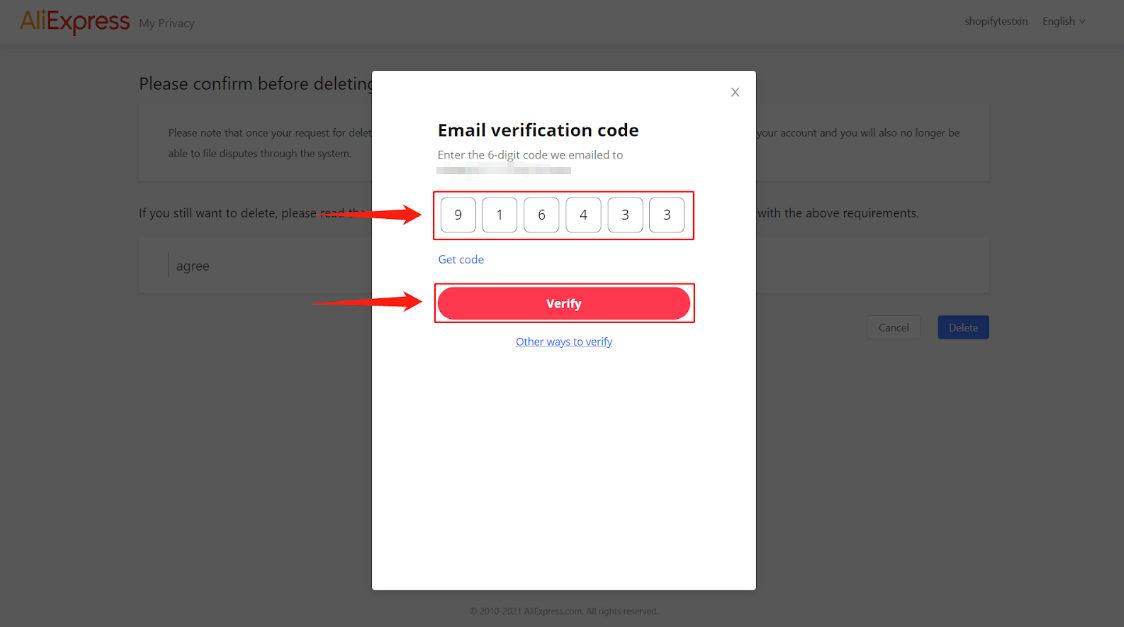
Step 7: Double-check the account deactivation once more.
To remove your AliExpress account, click Delete account.
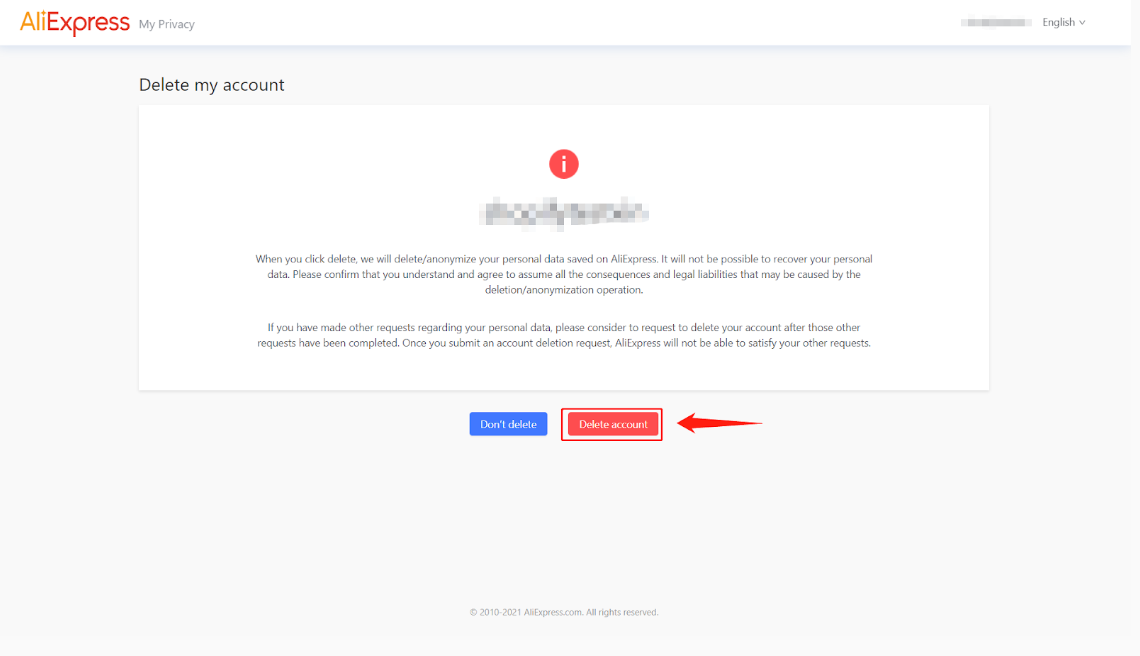
Discover if Your Most Critical Identifiers Have Been Exposed on the Dark Web
Receive timely alerts and actionable insights with PurePrivacy's Dark Web Monitoring.
Manage Your Online Presence and Secure Your Information with PurePrivacy
PurePrivacy's Password Manager is an extensive tool developed to improve your internet safety by protecting your passwords and sensitive information.
It simplifies access while putting security and privacy first by providing users with a secure space for storing and managing their login credentials across multiple websites and applications.
How Does It Work?
Create Secure Passwords
- For every online account, PurePrivacy creates a strong, exclusive password, reducing the possibility of misuse of passwords and unwanted access.
- Users can adjust the difficulty of their password levels to meet their own security needs.
Secure Storage space
- Your passwords are kept confidential in a secure place, shielding critical information from hackers and unwanted access.
- PurePrivacy protects your online data using industry-standard security methods.
Usability Across Platforms
- You may easily recover your passwords that are saved on numerous gadgets and platforms, making it possible to log in safely and conveniently from any location.
- Real-time preservation of password data by PurePrivacy guarantees the security of data and constant accessibility.
Safety Advantages
Cut Down on Password Recycle
- PurePrivacy reduces the possibility of reusing passwords by creating a distinctive password for every digital account, making it less susceptible to identity theft and unwanted access.
Improved Protection of information
- Your passwords are protected from thieves and online attacks with PurePrivacy's encrypted safe storage, guaranteeing that private information stays private and secure.
Simple Access Across Platforms
- Take pleasure in the effortless use of your login credentials across various systems and gadgets, all without sacrificing security.
- Constant availability is guaranteed by PurePrivacy's smooth coordination, all without compromising data security.
Frequently Asked Questions (FAQs)
-
What happens if I decide to delete my account?

Your account will ultimately be deleted upon deactivation. Within a day of filing the deactivation application, AliExpress will delete your information.
Your account will never again be accessible to you. Before canceling your account, delete any current orders.
-
Can I use the same email to register for a new AliExpress account after deleting my current one?

Indeed. After deleting your AliExpress account, you can make another one using the same one. Joining AliExpress is free of charge. Additionally, you can modify all of your account's data.
-
Should I get in touch with customer service to have my AliExpress account deleted?

Customer service is usually not required to start the account termination procedure. On the AliExpress website, you will be able to do it via the profile or account settings option.
-
Is refunding from AliExpress easy?

If you submit the request and all necessary supporting documentation, it's simple to win an argument and receive your money back. Regretfully, when you receive a refund from AliExpress, your cashback is gone. NOTE: Before filing a complaint on AliExpress, first settle any problems with the vendor.
-
Is AliExpress a trustworthy website?

Although you should exercise caution whenever you shop online, the AliExpress marketplace is often an ideal place to do so. Keep in mind that as you are purchasing from an unknown seller, AliExpress is unable to guarantee the item's quality or delivery.
Ensure Your Privacy By Deleting Your Account
Because deleting an AliExpress account is permanent, it is important to proceed thoughtfully when making this decision.
It should be your priority to protect your financial details and private information. Look at other choices, such as suspending your account, before starting the deletion process.
These could solve your problems without closing your account permanently.
However, if you are determined to erase your AliExpress account, be sure to follow the instructions in this blog.
You can guarantee an easy change and keep control over your online presence by making well-informed decisions and using PurePrivacy.




