Table of Content
Deleting an AOL account is simple, but be ready for what happens after your account is removed.
You'll thank yourself later for the easy deactivation experience you can ensure with a few easy steps taken before the time.
We'll go through how to delete an AOL account in this blog post. Plus, we'll address several frequently ignored cancellation-related problems.
What is AOL?
America Online, or AOL for short, is a web-based business that dominated the early Internet era at its height. It was a popular dial-up internet service and a significant supplier of instant messaging and email in the 1990s and early to mid-2000s.
Discover if Your Most Critical Identifiers Have Been Exposed on the Dark Web
Receive timely alerts and actionable insights with PurePrivacy's Dark Web Monitoring.
Why Should You Delete Your AOL Account?
Some people remove it since they have another mailbox and don't need it. It is inconvenient for the user to have to check both email accounts every day.
Likely, the amount of spam that gets sent to the email account makes it simpler to make a new one or as a result serious privacy issues like data leaks.
In a major email security breach, hackers gained access to over 20,000 Gmail, Yahoo, and AOL email accounts and published the login credentials online.
How to Delete Your AOL Account
If you want to delete your AOL account, follow these steps:
Step 1: Open the web browser on your PC and go to the AOL cancellation page.
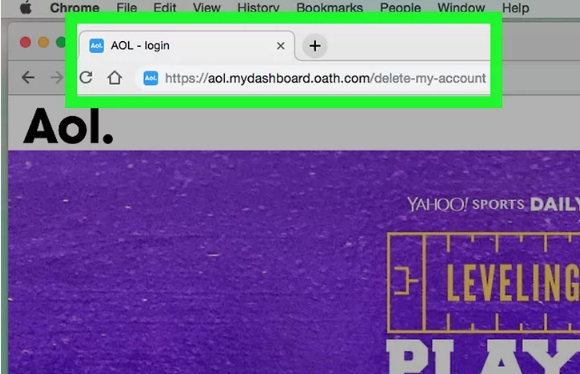
Step 2: If required, log into your account. In case you are asked to provide your login credentials, input your email address, press Next, input your AOL password, and select Sign in.
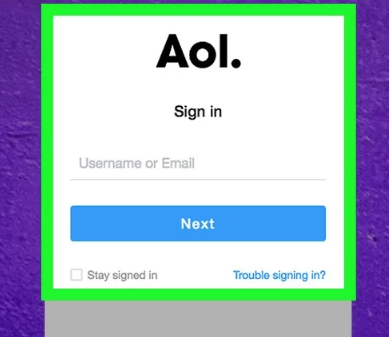
Step 3: To delete my account, click Continue. On the page, close to the bottom, is this red button.
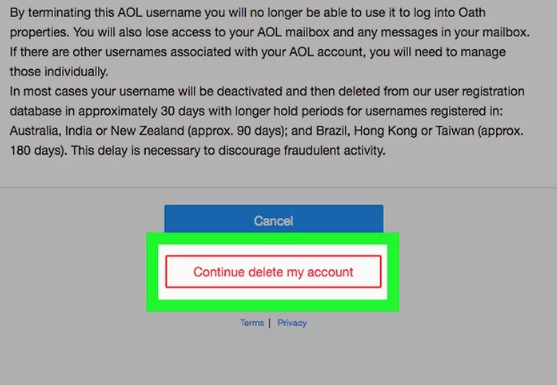
Step 4: Enter your email address here. Click the text field in the center of the page, and enter the email address associated with your entire AOL account.
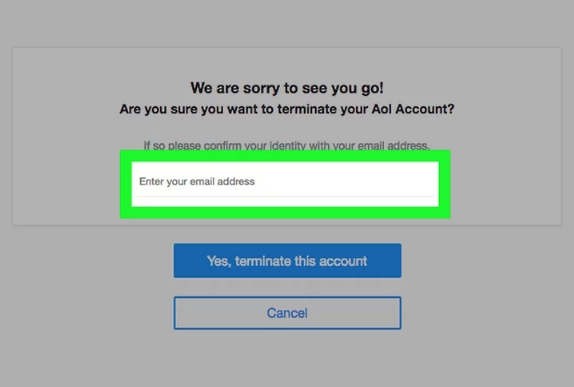
Step 5: Select "Yes," to close this account. At the bottom of the page, there's a blue button.
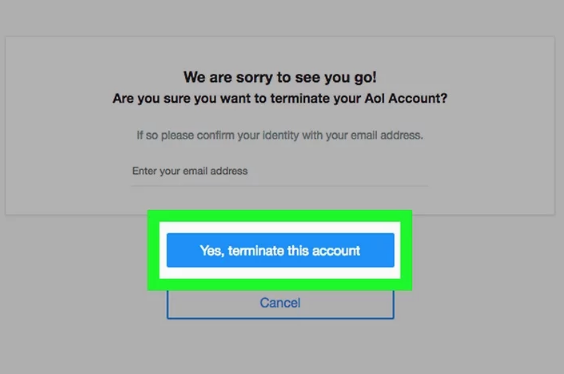
Step 6: Select "Got it" when asked. By doing this, you are indicating that your AOL account has been deleted and is currently not present in the AOL database.
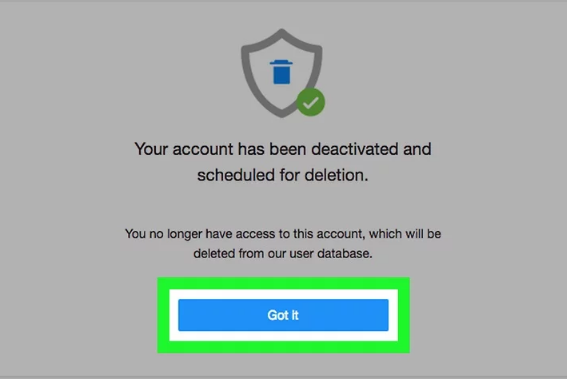
What Are the Things That You Should Keep in Mind Before Deleting Your AOL Account?
To make sure you don't lose any crucial information, there are a few things you should do before deleting your AOL account. You can seamlessly switch from your existing AOL account to the new provider you intend to use with the help of this backup.
It is recommended to cancel any services you have signed up for before deleting your account. Your long-running AOL account most likely holds sensitive information such as contacts, critical emails, and more. You can download and export this data to keep access to it even after you cancel your AOL account.
You are likely using your AOL email ID as a recovery email address for your other online accounts if it was your primary email address. You won't be able to retrieve your AOL accounts if you forget your password if you delete them before changing the recovery email in those accounts.
What Will Happen After Deleting Your AOL Account?
All of your personal data and account preferences will be permanently deleted from your AOL account and cannot be retrieved. You won't be able to access your screen names, email addresses, or other account information again.
One will lose access to AOL email and other services if they decide to cancel their AOL account. This is so because the person who has elected to cancel their account is linked to these services.
The user won't be able to use any of the other features or send or receive messages using their AOL email account going forward.
Frequently Asked Questions (FAQs)
-
How long does AOL take to permanently delete my account?

AOL deactivates your account after you remove it, giving you the option to retrieve it. Depending on your country, there are differences in the waiting or recovery period. Within the United States, AOL will permanently deactivate your account if you don't restore it within 30 days.
-
Is it possible to delete my AOL email account?

Yes, You can delete your AOL email account. To remove your email account from AOL: After logging in, select the "My Account" option. Then select "Delete My Account." Before pressing "Submit," choose the reason for deletion and check the data.
-
Why should I consider deleting my AOL email account?

Additionally, throughout the years, AOL has experienced several serious data breaches that have left user emails and contact databases vulnerable to hackers. For those looking for a private and secure email service, AOL Mail is a less reliable option due to its lack of end-to-end encryption and history of security flaws.
-
Is It Possible to Close a Free AOL Account?

You are not required to deactivate your free AOL accounts by canceling any subscriptions or failing to make any overdue payments. You cannot close your account using the AOL mobile app; instead, you must use the AOL website.
Keep Your Data Safe Online!
While deleting an AOL email account is as easy as pressing the "Delete" button, a few more steps are involved.
If no money is left in your account and you haven't canceled any active paid memberships or plans for 90 days, you can't delete it.
Go to your My Account page to pay account balances and discontinue paid services.






