Table of Content
- What is an Apartment List?
- Why Is It Important to Delete My Account from the Apartment List?
- How to Delete Your Account from the Apartment List
- Crucial Factors to Keep In Mind Before Deleting Apartment List Account
- Is Apartment List Considered a Secure Platform?
- How to Reduce Online Risks with PurePrivacy
- Frequently Asked Questions (FAQs)
- Protect Your Online Privacy
Moving can be hectic, so if you're finished looking for a new place, you might want to consider cancelling your Apartment List account.
Deleting your account is permanent, so be sure you are prepared to say goodbye before continuing.
This guide will help you through the steps for quickly deleting your Apartment List account.
What is an Apartment List?
Apartment List makes renting a personal experience. It is a company founded by renters for renters, committed to finding tenants a home they love at a price they deserve.
With over 6 million rental units on the platform, its technology instantly connects tenants with selected apartments, resulting in a highly personalised, guided, and stress-free rental search experience.
Why Is It Important to Delete My Account from the Apartment List?
There are a few reasons you might wish to delete your Apartment List account:
Information Safety
If you are concerned about data security, cancelling your account will remove your data from Apartment List's databases. This includes your search history, saved listings, and any personal information you have provided.
Stop Unwanted Communication
By cancelling your account, you will no longer receive emails and other alerts from Apartment List regarding new listings or promotional offers.
You Are Done Using the Service
If you have found the ideal place and are not planning to look for another apartment anytime soon, cancelling your account will clean up your internet profile and remove the need to browse new postings.
Moving Out of the Area
If you're moving to a location not served by Apartment List, cancelling your account assures that your information is not kept for addresses you will no longer utilise.
How to Delete Your Account from the Apartment List
Apartment List does not presently provide an option to remove your account directly from their website or app. However, you can contact their customer service team and ask them to remove your account on your behalf. Here's how to contact Apartment List customer support:
- Go to your email and write them an email about the account deletion at [email protected].
- Make sure to explain that you wish to delete your account and all related information permanently.
- In your email, you can also select if you want confirmation once your account has been deleted.
- You will be sent an email with a link to click on to confirm the account deletion.
Crucial Factors to Keep In Mind Before Deleting Apartment List Account
Here are some crucial things to consider before cancelling your Apartment List account:
Download Saved Listings and Search History
- If you have any stored listings or past searches that you'll use in the future, download them before you delete your account.
- Apartment List might not have a direct download option therefore, you may need to copy and save this information manually.
Active Applications or Leads
- When you have submitted applications or have current leads with owners or property managers using Apartment List, removing your account could impact their status.
- Landlords could lose your contact or application information.
- Consider contacting them personally to confirm the progress of your application before deleting your account.
Reconsider Before Deletion
- Apartment List gives you the option to deactivate your account rather than delete it completely.
- Deactivation normally suspends your account and removes it from searches, but you can reactivate it later if necessary.
- This is an acceptable option if you are not sure whether you'll need to use Apartment List again.
Confirmation of Deletion
- Because deleting the account involves contacting support, there is no guarantee that the process will be completed immediately.
- Request confirmation from Apartment List customer service once your account has been deleted.
- This confirms that they processed your request and removed your information from their system.
Is Apartment List Considered a Secure Platform?
While Apartment List provides an easy way to search for rentals, there are some underlying risk factors to consider.
When dealing with renters, you are always at risk of contracting shady individuals since you are sharing private data like your name and email address.
Be careful of fraud or deceptive listings, and don't share financial information or schedule physical meetings without enough verification.
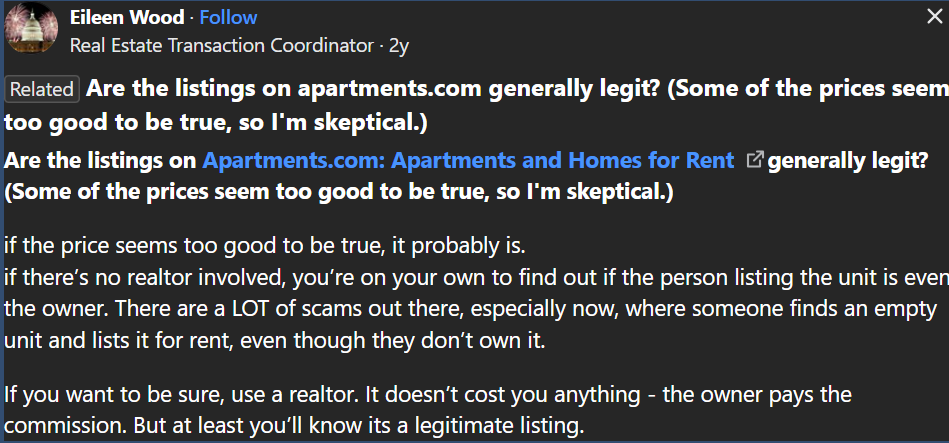
While Apartment List makes it easier to identify rental properties, revealing personal information with potentially suspicious individuals can put your security in danger.
PurePrivacy provides a multilayered approach to mitigating these concerns. It allows you to effortlessly manage your social media profile and gives you control over what information is publicly displayed.
PurePrivacy can also detect and remove your data from data brokers, restricting the information available to those who may misuse it.
How to Reduce Online Risks with PurePrivacy
PurePrivacy is an overall privacy protection application that helps you navigate the complexity of social media privacy and take control of your online data record.
How PurePrivacy Protects Your Privacy
Remove My Data
- With your permission, PurePrivacy can send periodic data removal requests to supported data brokers.
- You can check the status of these requests using the in-app dashboard and receive weekly reports.
Risk Score for Data Brokers
- PurePrivacy examines data broker privacy laws to assess the potential risks related to the data held by these companies.
- This helps you determine the level of risk involved.
View Removal Requests
- With PurePrivacy's user-friendly interface, you can simply track the status of your data removal requests from data brokers.
- To track your progress, move between the "Completed" and "In-Progress" tabs.
Tracker Blocker
- This feature sets up a device-based VPN (with your consent) to prevent recognized trackers from communicating with their domains.
- This helps stop third-party websites from tracking your online activities.
Frequently Asked Questions (FAQs)
-
How do I stop receiving emails from my apartment list?

If you do not want to receive marketing-related emails from them in the future, you can opt out by emailing them at [email protected] or by clicking on the opt-out link in the email message you get from them.
-
Can you remove an apartment list account?

They are sorry to see you go. Please send an email to [email protected], and the team will submit a request to delete your account. You will receive an email containing a link to click on to confirm the account removal.
-
How can an apartment listing help me find a home?

The objective is to suggest a match according to their collection and your interests. If you come across a listing that captures your attention, you may approve it and add it to your Shortlist. From there, you can message the listing to request a tour and/or contact them personally if you have any other questions.
-
Can I finish my shortlist?

Yes, while on the website, you can go to your Shortlist view, select the gear icon at the top of the page, and then click Clear Short List. This will remove everything from your existing Short List, allowing you to start fresh with new listings.
Protect Your Online Privacy
If you no longer use your Apartment List account, simply follow the steps given in this guide to delete it.
Moreover, PurePrivacy provides you with additional protection.
It secures social media privacy and removes data from brokers, minimising your online activity.




