Table of Content
Are you considering deleting your Backstage account in 2025?
It's completely normal to want to move on from a platform you no longer use, and we're here to help!
This guide will walk you through the steps to permanently delete your Backstage account.
What is Backstage?
Backstage is the largest and most trusted professional platform for performers. Each job posting is checked for accuracy and legitimacy.
The platform offers the most complete talent profiles and job-finding tools. There are no hidden or additional fees for uploading media or applying for jobs.
Why Is It Important to Delete an Account from Backstage?
There are various reasons why you might want to delete your Backstage account. Here are a few to consider:
- If you're no longer pursuing acting or entertainment, deleting your Backstage account declutters your online presence and refocuses it on your current goals.
- You might find other platforms or agencies better aligned with your needs, making Backstage account deletion a way to streamline your job search.
- To minimise your online profile or control information accessibility, deleting your Backstage account removes your data from the platform.
Discover if Your Most Critical Identifiers Have Been Exposed on the Dark Web
Receive timely alerts and actionable insights with PurePrivacy's Dark Web Monitoring.
How to Delete Your Account from Backstage
- First of all, launch the Backstage app on your smartphone, PC, or iOS.
- After that click on the hamburger icon on the top left corner of the homepage screen.
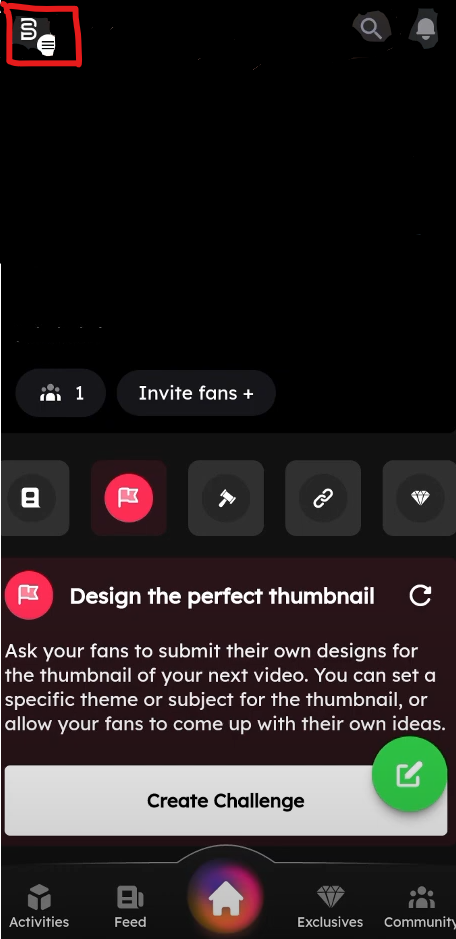
- Now go to your profile and click on the Pencil icon on the top right corner of the screen.
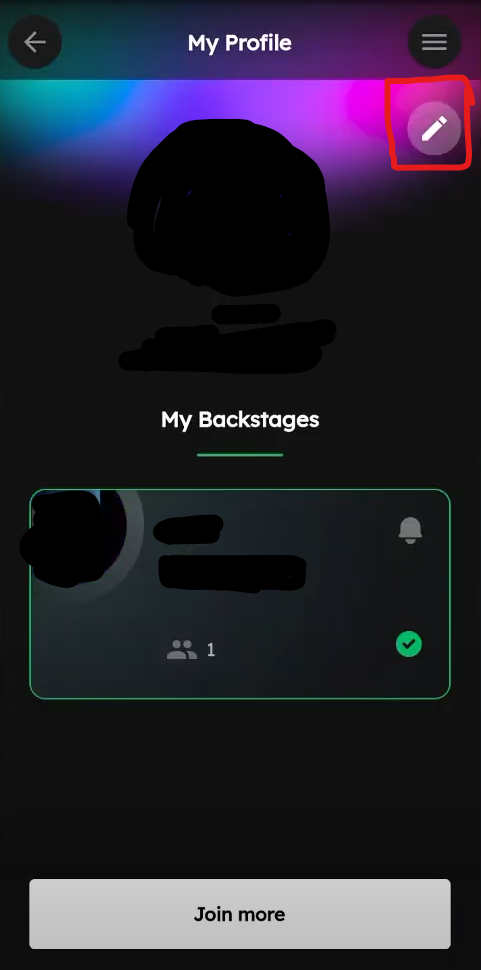
- Then you will be redirected to the Edit Profile page, where you need to click on the Delete Profile button at the bottom of the page.
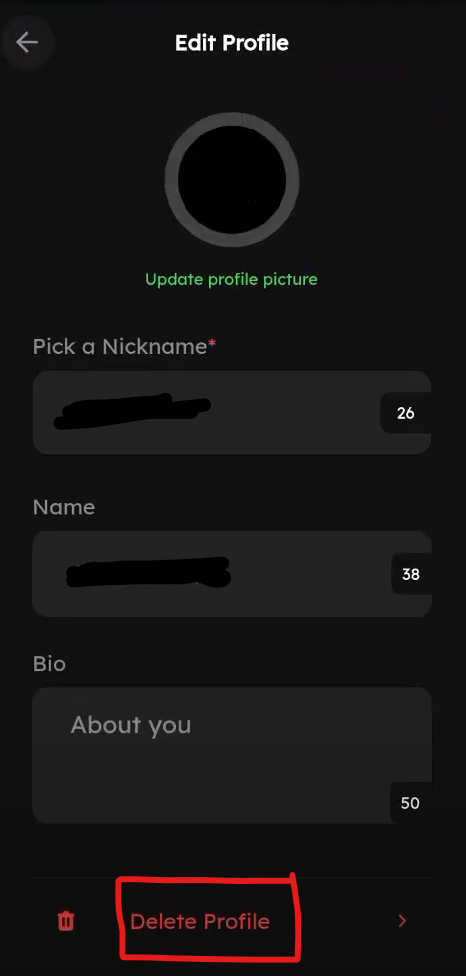
- After that, swipe on the Swipe to Delete button.
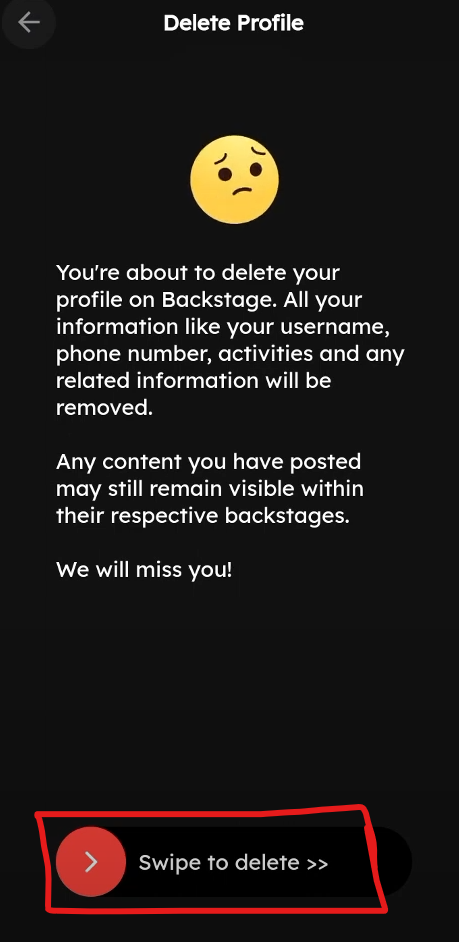
- Then a popup message will appear where you must click the Yes, I am Sure button.
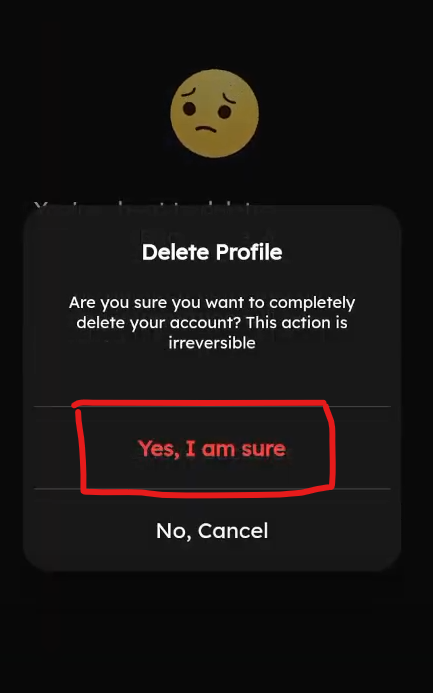
Then, your account will be deleted and logged out automatically from the Backstage application.
What Happens When You Delete Your Account from Backstage?
Deleting your Backstage account completely removes your profile and information from the platform. Here is what to expect:
Lost Access To Features
You cannot log in, apply for castings, or utilise other Backstage features.
Profile Deletion
Your profile, including images, resumes, and other information, will be permanently removed.
Missing Casting Calls
If you become unavailable by deleting the account, casting directors cannot locate you using Backstage searches.
Is Backstage a Secure Platform?
Backstage takes security very seriously. They carry out frequent audits to look for and address issues.
A recent audit revealed that a majority of security concerns had been fixed. However, it is crucial to remember that security is a continuous process.
Here are some factors to consider:
Backstage Trust Model
They divide customers into various trust levels. While precautions are in place, you must be careful while sharing information on your profile.
External Plugins
Backstage supports plugins for additional functionalities. Be sure to look into the security record of any plugins you install.
Managing privacy settings of different platforms can be difficult; you should use a privacy manager like PurePrivacy to ensure that your data is never compromised.
PurePrivacy Enhances the Safety of Your Online Activity
Today, protecting your data must be your priority. PurePrivacy empowers you to take control with a range of tools. It helps you secure your online identity and safeguard your digital security.
What Does It Offer?
Social Media Privacy Analysis and Optimization
Establishes a connection with your accounts, produces a privacy score, and offers helpful suggestions for enhancing your social media privacy settings.
Search History Removal
It offers a simple way to erase your search history, protecting the privacy of your online activity.
Shared Content Management
You have ultimate control over what you post online by being able to hide, restrict, or remove content from your social media profiles.
Data Broker Management
It analyses the risks associated with data brokers, demands that data be removed with your permission, and tracks developments for easy data management.
Tracker Blocking
This feature allows you to block specific trackers and sets up a local VPN to stop known trackers from collecting your data.
Frequently Asked Questions (FAQs)
-
Can I cancel my membership in Backstage?

If you renew a subscription with a term longer than one month, like an annual membership, you can cancel and get a full refund up to fourteen days before the renewal date; cancellations made after this time will not be refunded.
-
How can I change my Backstage email address?

The email address (the "Main Email Address") can not be changed from your Backstage. Please contact your Label Manager to change your email address, and they will submit the request to the relevant department on your behalf.
-
How do I delete content from Backstage?

Just select the checkbox next to the item or items you wish to remove so that you can remove them from the website, be it a photo, video, audio file, or document. Next, choose 'Delete' from the 'Actions' dropdown menu.
-
Is Backstage a secure site?

Yes, Backstage is considered secure and trusted, but you must not trust any platform when it comes to data handling and privacy management.
-
How do I stop receiving emails from Backstage?

Through the 'My Account' dropdown menu, choose 'Account Settings' to deactivate casting alerts, messaging alerts, and other product-based notifications if you have had enough. After getting there, select Notifications.
-
How can I change my subscription to Backstage?

After logging in, select the 'Profile' tab and click the gear icon in the upper left corner to access your account settings. Press the 'Upgrade' button in the screen's upper right corner to access your Subscription Options. You can also click on the Subscription Plan.
Security and Your Casting Journey
Finally, deleting your Backstage account is a simple process that can be completed using the app or website.
However, weighing the pros against the cons is critical, such as losing access to casting calls and profile information.
Backstage prioritises security, but a privacy solution like PurePrivacy will help you stay even safer online.
PurePrivacy provides services to help you improve your online identity. Understanding your options and taking preventive measures will help you have a secure and practical online experience.





