Table of Content
Best Buy claims that its customer accounts allow you to customize your experience based on your past purchases.
But is it really necessary to retain your purchasing history for so long? An individualized experience doesn't seem worth much to you if you don't frequently shop at Best Buy. However, clean digital records do.
Old accounts in your name serve as bait for cybercriminals looking for personal information, credit card details, and possibilities to commit identity theft.
This is particularly relevant for accounts that you are unable to access due to a forgotten password or loss of the original email address used to create the account.
This blog will show you how to clean up your inbox and enhance your cybersecurity by eliminating old accounts. PurePrivacy can assist if Best Buy refuses to erase your account details.
What Is Best Buy?
Best Buy company is an American international consumer electronics retailer with its headquarters in Richfield, Minnesota.
It was first established in 1966 as Sound of Music, a specialized store for audio equipment. In 1983, it changed its name to its current one, emphasizing consumer electronics.
With 1,138 locations operating globally, Best Buy has approximately 600 fewer locations than it did eight years ago.
Best Buy began to grow and expand in the early 2010s, and as a result, it opened more stores worldwide. their greatest number of stores during the specified time frame. After this, the number of stores dropped worldwide.
Discover if Your Most Critical Identifiers Have Been Exposed on the Dark Web
Receive timely alerts and actionable insights with PurePrivacy's Dark Web Monitoring.
Reasons for Deleting Your Account at Best Buy
- Best Buy is sending you unsolicited emails.
- You stopped shopping at Best Buy.
- You don't like what Best Buy has to offer.
- You're Making Your Online Accounts Simpler.
- You are deleting an account belonging to a deceased person.
- Your cybersecurity profile is becoming better.
How to Delete Your Best Buy Account Via Email
- Open up the email associated with your Best Buy account.
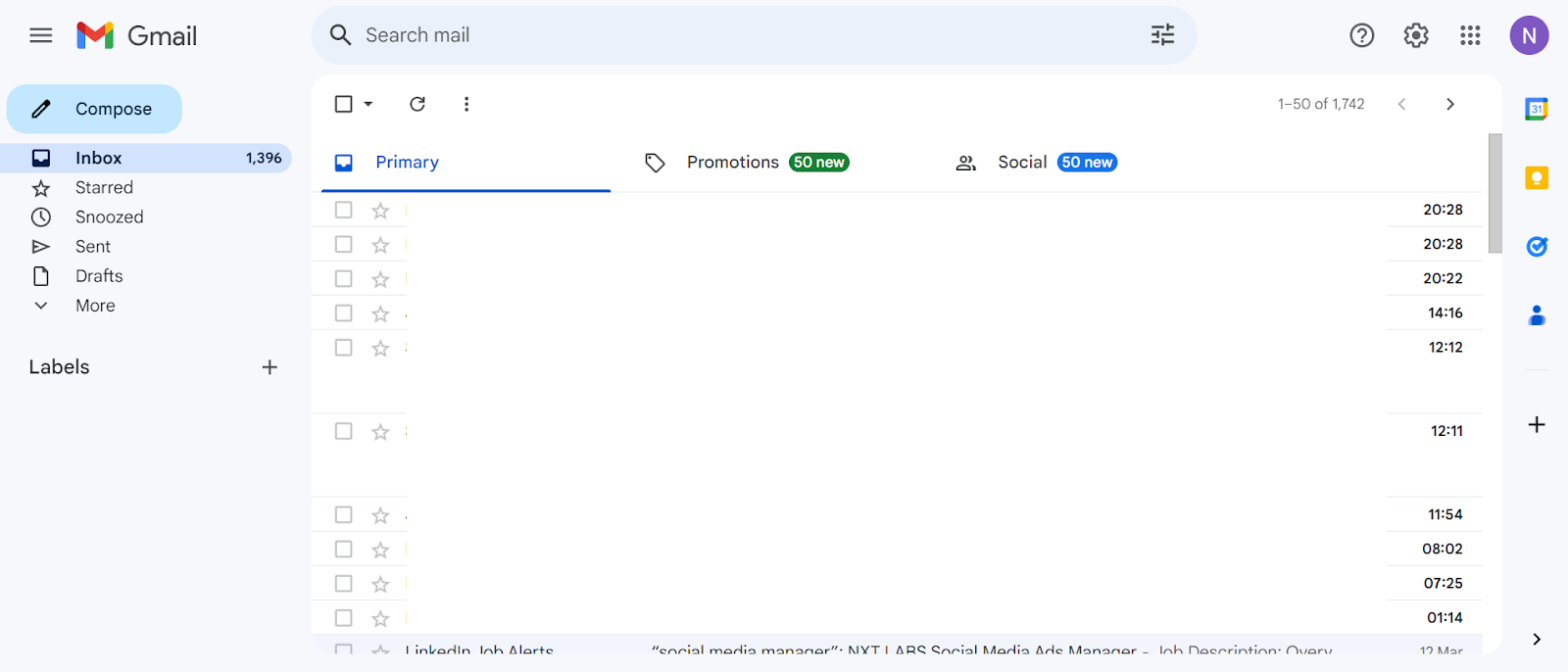
- Now click on the “Compose” button which is displayed in the upper left corner.
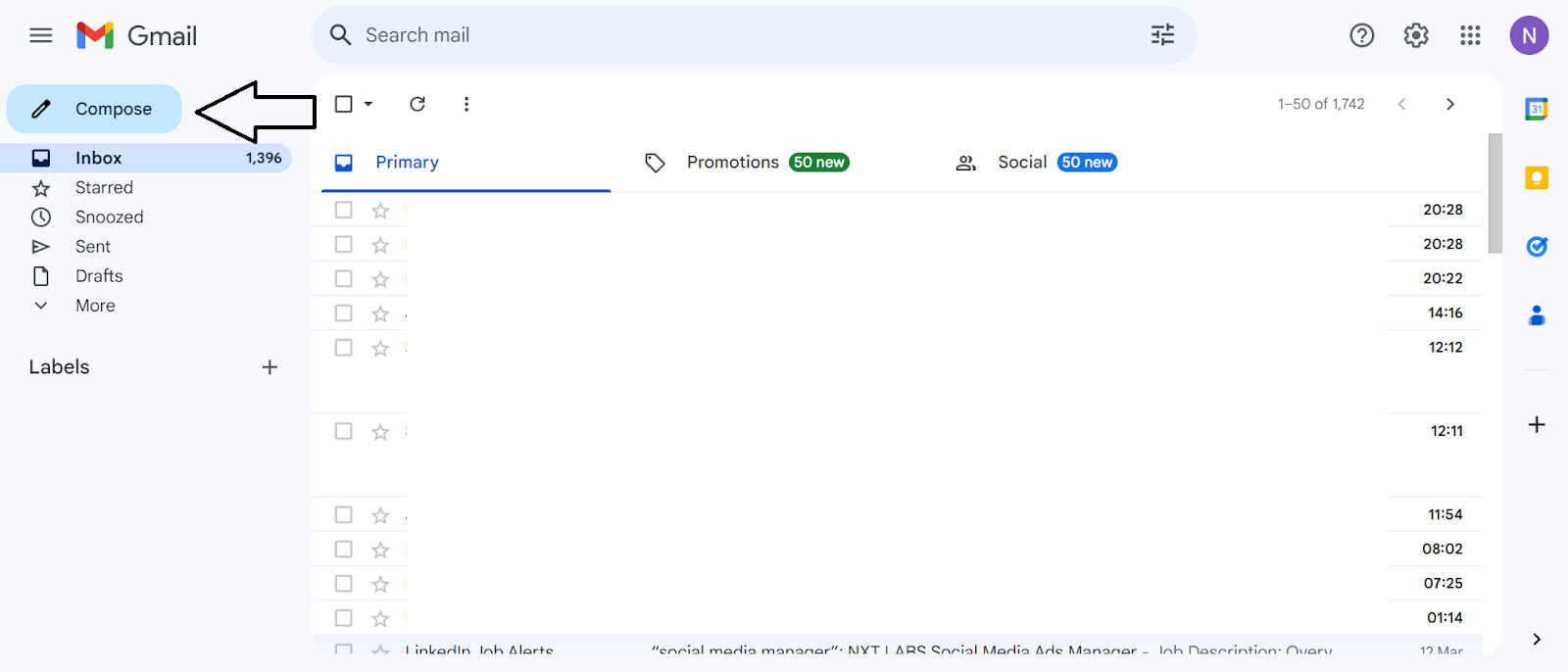
- Into the recipient text box at the top type email [email protected].
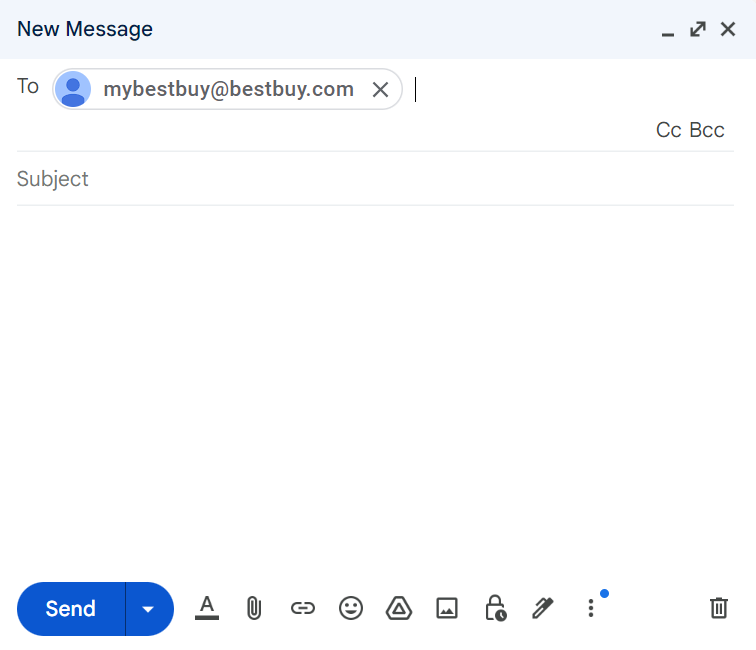
- After that type in the subject box, “Request to delete my account”.
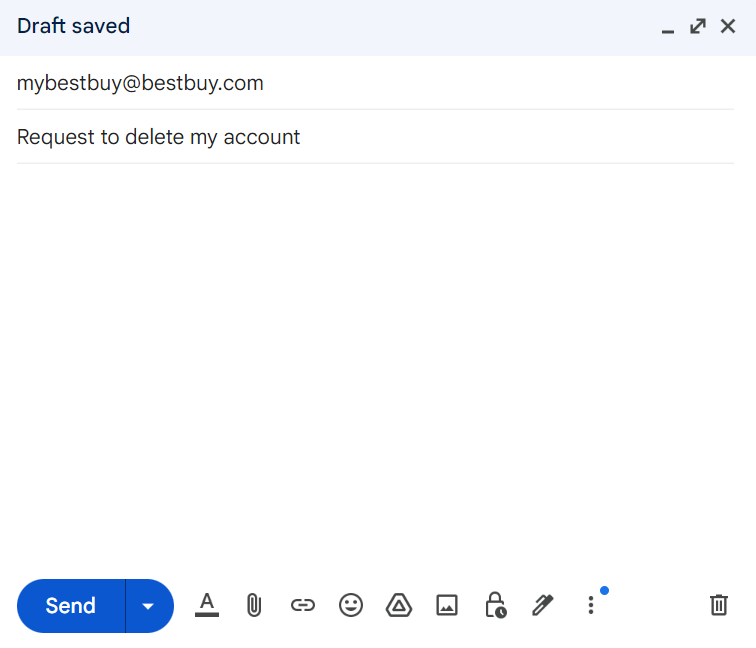
- Now compose an email that you no longer want to use the Best Buy accounts.
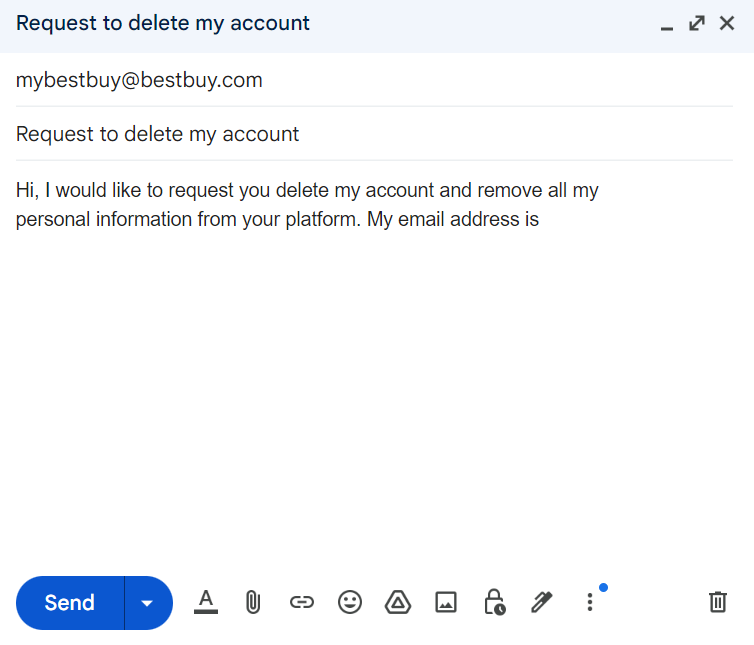
- Once you complete writing your request hit the “Send” button which can be seen on the bottom left corner of the screen.
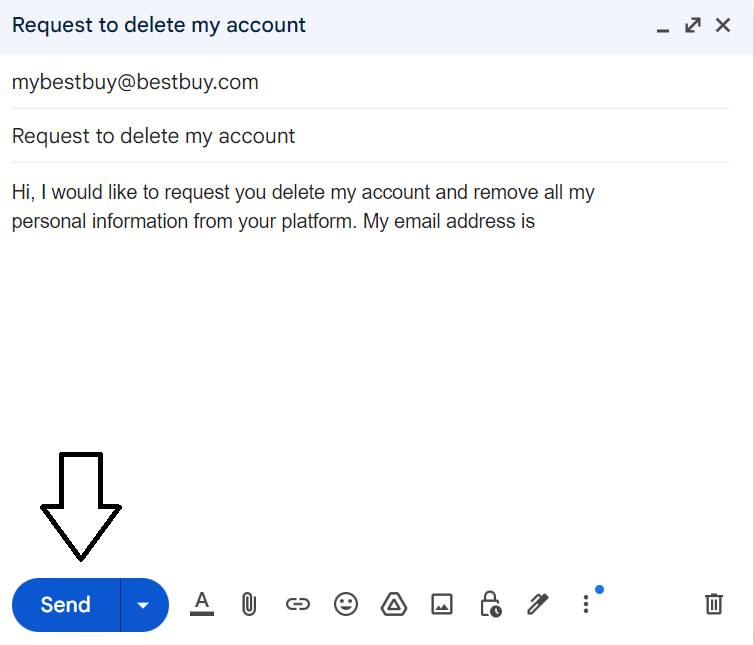
Your email has been sent.
Note: The customer support team may take some time to get back to you depending on their user traffic.
So simply wait for them to contact you and a confirmation email will be sent back to you once they've gone ahead with the deletion process. That is how you delete your Best Buy account.
Why Does Best Buy Not Want to Delete Your Account?
Best Buy does not want you to lose your account, even if you don't use it and have only shopped there once.
To deactivate your Best Buy account, you must first submit a request to have it erased, then answer questions to verify your identity, and finally have the request approved.
That's a lot of hassle for a digital shopping account. But there's still more. Additionally, Best Buy insists that they close all components of your Best Buy account, refusing to clear some of it without more work and lengthy phone calls to customer support.
Convince Best Buy You Would Like to Get Rid of Your Account
To verify your identification and lower the number of people who terminate their accounts, Best Buy requires a 2-steps procedure to delete an account.
You will have to follow a few steps to verify your identification and your sincerity in wanting to delete your account after you submit your request.
This increases the level of difficulty and requires an additional hour of communication with Best Buy before your account can be terminated.
What Happens When You Delete Your Best Buy Account?
Even after you have verified your identity and started again that you wish to have your Best Buy account deleted, some parts of it can remain active.
Best Buy will not delete :
- Your Best Buy credit card.
- Membership in My Best Buy Program
- Entire Technical Support Subscription
- Geek Squad protection plans.
- Pending orders, Purchases, and Service Transactions.
Best Buy does not guarantee that they will close any of these account types, services, or connections; you will have to go through the process all over again to cancel any of these items.
Protecting Your Online Presence with PurePrivacy
Everything you need in one convenient set to protect your online identity. It is critical to protect your personal information in the ever-changing digital environment.
You can take charge of your online persona with PurePrivacy and protect yourself against prying eyes, identity theft, and cyberattacks. Put your trust in us to deliver the best peace of mind and digital protection.
How Does It Operate?
Managing Social Media Privacy
Examine and pinpoint weak points in social media profiles to enhance privacy configurations.
Adaptable Security Settings
Adapt your security settings based on particular recommendations.
Suggestions with a single tap
Simplify your use of suggested security measures by applying them with a single tap.
Constant Updates
Learn about any new privacy options available on social networking sites as quickly as possible.
Tracker Blocker
By stopping third-party trackers from connecting with their websites and enhancing your online safety, tracker blockers safeguard user data.
Users can disable advertisements and receive security monitoring from other providers with the help of this application.
The Main components
Data security: Stop the exchange of information across domains.
Blocking websites and domains: Preserve your privacy by limiting access to specific websites and domains.
Frequently Asked Questions (FAQs)
-
How do I get rid of my Best Buy account?

The removal of your information is a two-step process for your security:
Send in your request.
They'll provide you instructions to confirm your identification if the records show that your information matches. There is a time limit on the verification process. -
How do I close my Best Buy Rewards account?

By adjusting your subscriptions on your BestBuy.com account or by contacting 1-888-BEST BUY (1-888-237-8289), you can terminate your membership.
-
How can I get in touch with Best Buy customer support?

You won't hear back if you submit the form for those reasons. For concerns about personal or non-business matters, kindly contact 1-888-237-8289.
-
Is it possible to cancel my Best Buy credit card online?

You can call (888) 574-1301 to cancel your Best Buy Credit Card. The Best Buy Store Card can also be canceled by calling the same number. A Best Buy Credit Card cannot currently be canceled online.
-
Is Best Buy's customer support available 24/7?

The Best Buy customer support department is open 24/7 to address any queries or issues you might have. So, the Geek Squad is available to assist you if you need assistance with your appliances or devices.
Maximizing Privacy with PurePrivacy
Hopefully, this blog has responded to all of your concerns regarding the deletion process at Best Buy. You have finally learned how to properly remove your Best Buy account from the platform.
However, keep in mind that the company still has a few of your information retained even after you successfully delete your account.
But don't worry, we've got you covered. We identified the issue you were having and developed a more suitable solution.
In addition to protecting you from having your personal information compromised online, PurePrivacy permanently deletes all of your data from the internet with your permission.




