If you or your kid registered for Bigo but have stopped using it, or if you've discovered that having your child on Bigo makes you uncomfortable, you should deactivate your Bigo account.
If you or your child remembers your password and the email address you used to create the account, it's typically rather easy to delete a Bigo account.
We will get you through the process of deleting your Bigo account with the help of this guide.
What is Bigo?
Bigo Technology (BIGO), one of the fastest-growing artificial intelligence-powered technology businesses in Singapore, launched Bigo Live, a worldwide live-streaming social network, in March 2016.
With more than 400 million users across more than 150 countries, Bigo Live has emerged as the top video live-streaming platform globally. You can share life experiences, show off your abilities, and interact with people worldwide by live-streaming on Bigo Live.
Why Should You Delete Your Bigo Account?
You run the risk of identity theft and other security breaches if you leave unused accounts online.
The biggest data breach ever discovered was discovered by a researcher at Security Discovery, exposing an estimated 26 billion records that contained user personal information from hundreds of websites.
You may help safeguard yourself from data breaches, and blackmail by deleting your unused Bigo account.
How to Delete Your Bigo Account
You can delete your Bigo Live account by doing the following:
Step 1: Go to your profile page by opening the Bigo Live app.
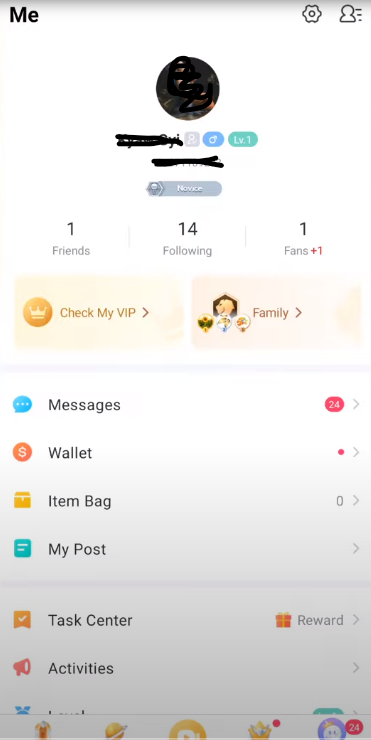
Step 2: In the upper right corner of the screen, tap the settings symbol.
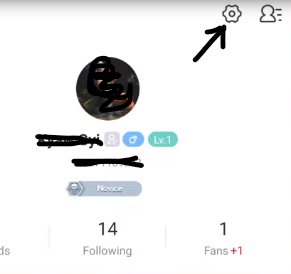
Step 3: Select "Account management" by swiping down.
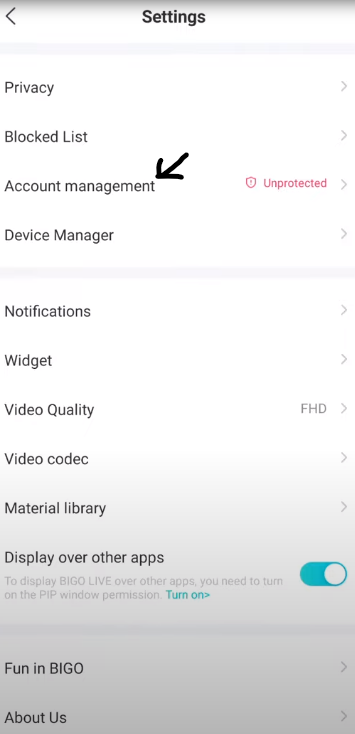
Step 4: Select "Delete Account."
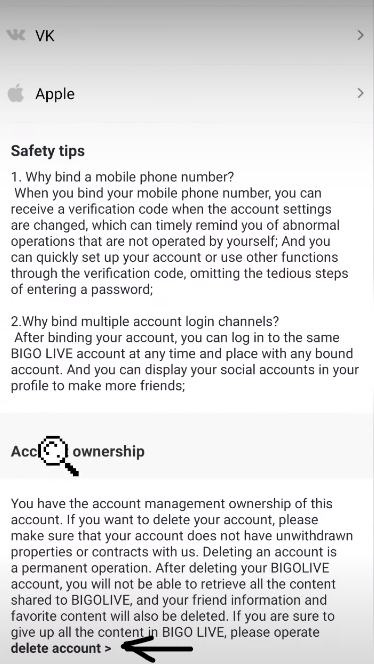
Step 5: After reading the account deletion instructions, hit "Delete Account" once again to make sure.
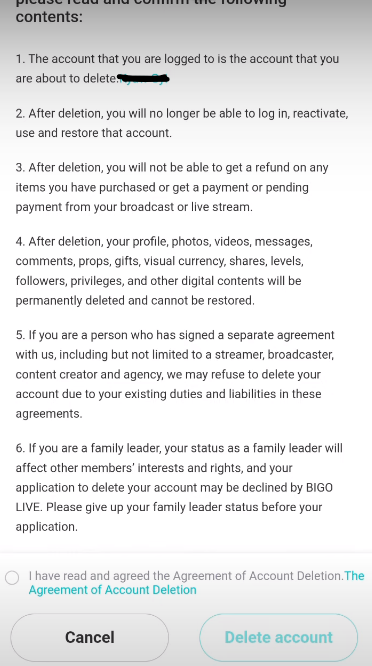
Other Methods for Deleting Your Account
When deactivating your account, the last thing you want to do is recall your previous login information. But if that's the route you want to go, here are some options for you:
You're fortunate if you've been using a password manager for a while. Find the account that you wish to remove by using your password manager. It's far too simple to erase the account by just logging in again.
Check the email address you used to create the account. Verify whether you have stored a duplicate of your login credentials in your inbox folder. Go to the webpage where you wish to remove your account information. Choose "Forgot Password?" and follow the instructions.
Things to Consider Before Delete Your Bigo Account
These are a few factors to remember when you learn how to remove your Bigo account:
Make sure you have saved any vital information or material you wish to save before canceling your account. You won't be able to retrieve any information or files connected to your account after it has been destroyed.
To speed up the account deletion process, make sure you provide all the required information if you're deleting your account by email or live chat. This contains the reason for account deletion, your registered email address, and your Bigo username.
If you are canceling your account due to privacy concerns, be sure to remove any personally identifiable information from it as well, including your name, phone number, and email address.
Discover if Your Most Critical Identifiers Have Been Exposed on the Dark Web
Receive timely alerts and actionable insights with PurePrivacy's Dark Web Monitoring.
PurePrivacy: A Simple Approach to Social Media Privacy
It might be difficult to balance privacy settings on social media. Everything's made simple with PurePrivacy's Social Media Manager! With just a single tap, you may execute the changes that this program suggests based on your chosen security level once it analyzes your accounts.
Social Media Assessment
Your social media evaluator is PurePrivacy's Social Media Manager. It examines your accounts and gives you a detailed view of your existing privacy settings.
Precise Security Suggestions
The manager makes recommendations for changes to maximize your privacy settings based on your preferred degree of exposure (private citizen or public figure).
One-Click Process
With only one tap, you can feel at ease. Put the suggested changes into practice to easily control your social media exposure.
Frequently Asked Questions (FAQs)
-
What occurs when you delete your Bigo account?

When you delete your Bigo account, all related material, including your profile, media, communications, and digital goods, will be permanently deleted. You will also permanently lose access to the account and be unable to retrieve purchases or payments.
-
Why do people use Bigo?

With the help of the free software Bigo Live, people record films or stream live to friends and strangers. Anyone can connect to anyone and stream videos at any time and anywhere.
-
Can I get paid using Bigo?

One aspect of the app lets users give virtual presents. For many consumers, the ability to swap these virtual gifts for actual money represents a sizable source of revenue.
-
Is Bigo a safe app?

The app's emphasis on interacting with strangers raises serious concerns about its suitability for younger users. The app's content is nearly always violent, vulgar, and indecent. Also, it has some security risks regarding your data.
Remove Your Data From Bigo!
You may easily remove your Bigo Live account using the app, or email. No matter whatever approach you use, be careful to follow all the instructions to guarantee that Bigo Live servers are cleared of your data. You may easily remove your Bigo Live account and on to the next adventure if you keep these guidelines in mind.




