Remembering high school and elementary school memories might be facilitated by visiting Classmates, a website that brings back nostalgia.
However, you could choose to remove your Classmates account. It can be annoying to have to manage later if you let accounts remain inactive without deleting them as it puts your privacy in danger.
This blog will not just teach you how to delete your account from Classmates but also tell you about how PurePrivacy can be your digital hero when it comes to managing the privacy of your online information.
What Is Classmates?
Classmates.com is an online social networking platform. Randy Conrads established Classmates Online, on November 17, 1995, with its headquarters located in Bellevue, Washington.
With more than 90 million users. It is currently the most popular online social network platform in the US for connecting high school graduates.
With approximately 470,000 yearbooks accessible on the Internet, Classmates has the largest collection of digital yearbooks worldwide on the Internet.
What Are the Causes for Deleting Your Classmate Account?
You enter personal information such as your name, graduating year, contact information, and birthdate as you sign up for Classmates.
You will also need to submit financial data if you choose to upgrade to a premium subscription. If you leave an old Classmate account neglected, malicious actors may gain access to your private information.
Thus, it is preferred to delete a classmate's account so you will not have to defend yourself from such threats. You should also remove your Classmates' accounts for the following reasons:
- You already accomplished your objective using your account and you no longer require it.
- You wish to put an end to having to bear with unwelcome membership fees.
- It's best to stay away from spam emails.
- Your account has been locked.
- You wish to finalize matters by erasing your loved one's digital possessions after death.
How to Delete Account from Classmates
- To view the Classmates.com delete link, click this link. If you are already signed in, the deletion page will be displayed to you immediately.
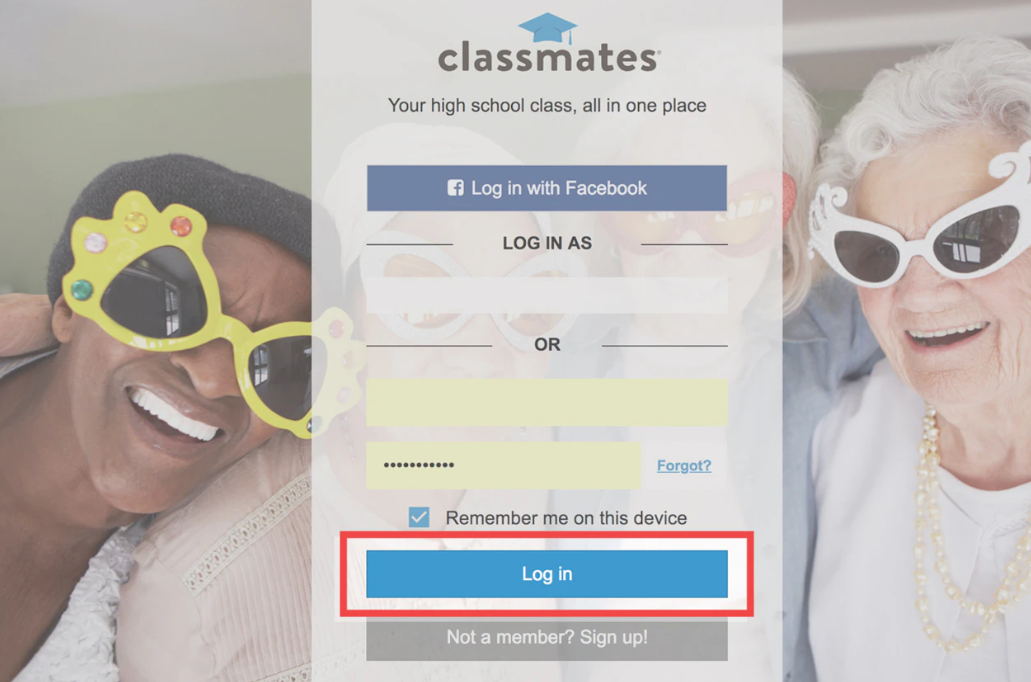
- Select a cause for deletion.
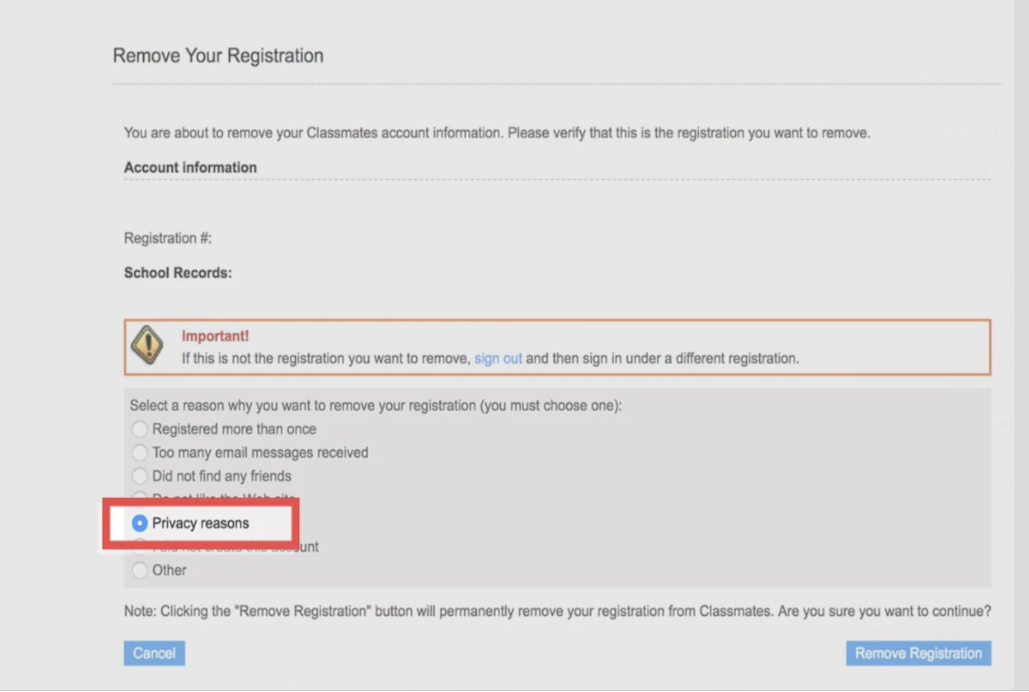
- Select "Remove Registration."
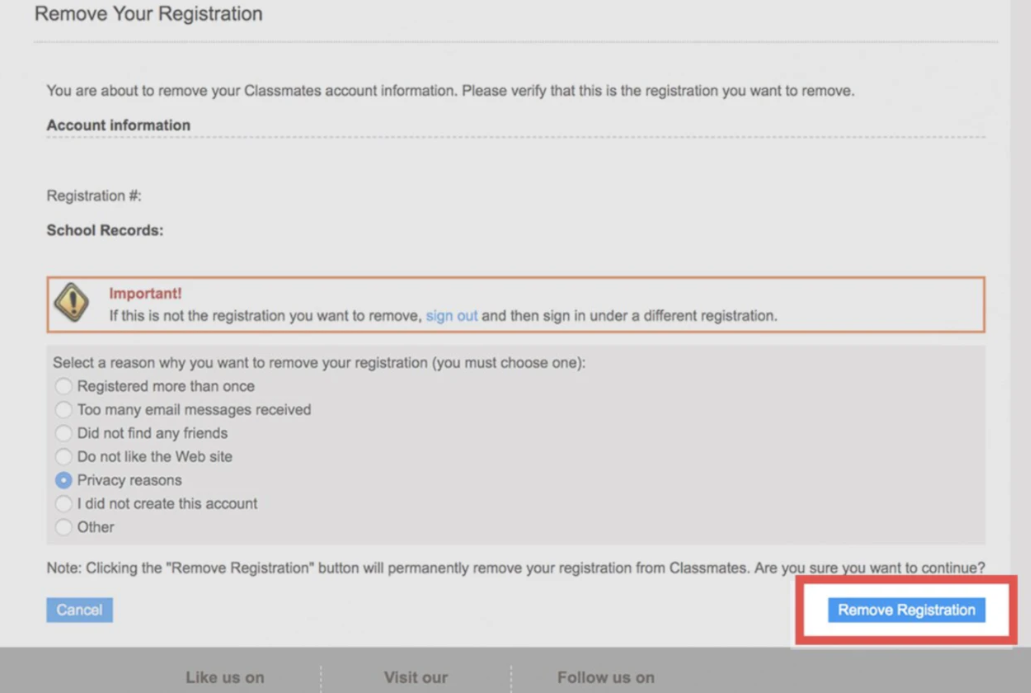
- Click "yes" to confirm.
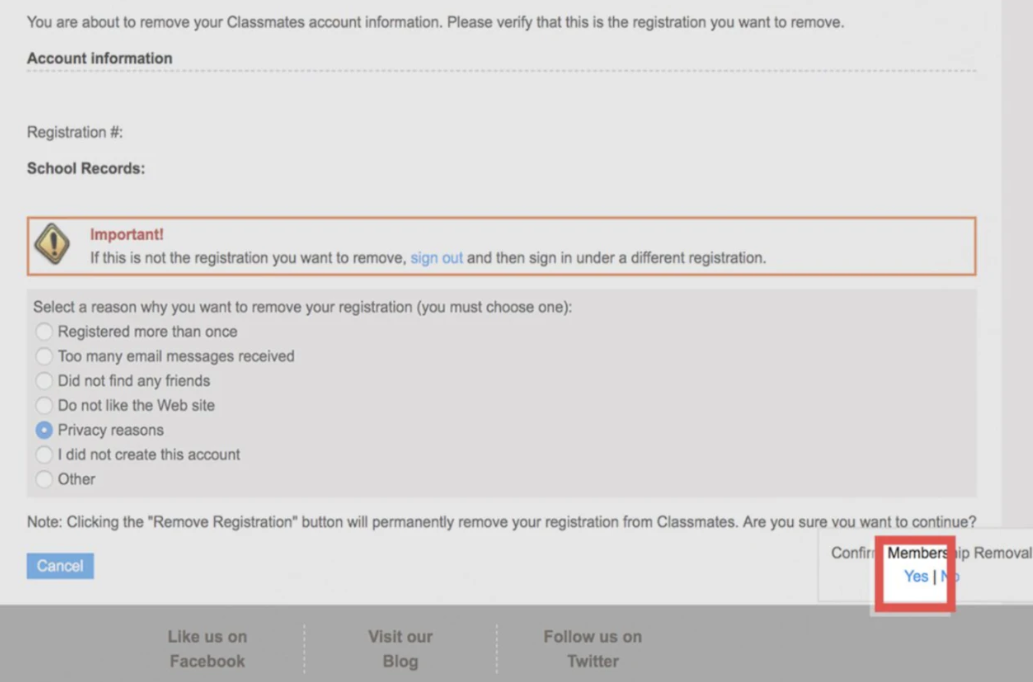
Things to Consider Before Removing Phone Number from Classmates
Consider the following when removing your phone number from Classmates:
Potential Consequences
Future Connections
You may want to contact them for class tasks, group assignments, or even suggestions later. Maintaining connection in some way can be beneficial.
Building Relationships
If you have Classmates you think of friends, deleting your phone number could make it difficult to keep in touch outside of class.
Minimized Availability
Finding Out
If you use this tool, it could be more difficult for students as well as for instructors to get in touch with you directly about their assignments, group tasks, or urgent issues.
Losing Crucial Information
For changes to the platform or notices, some students may count on their phones. When you don't have a phone number associated, you could lose them.
Improve Your Safety with PurePrivacy
PurePrivacy is an effective tool for increasing your online security by protecting your passwords and important information.
It simplifies access by putting data security and privacy first by providing users with a secure place to keep and oversee their login credentials across multiple websites and applications.
How Does it Work?
Account Analysis
- Your social media accounts are thoroughly scanned by PurePrivacy to find any security gaps and privacy concerns.
- The research includes limitations on access, sharing information permissions, and profile exposure settings.
Personalized Security Levels
- Customers are free to select the level of protection that best suits their needs, privacy concerns, and personal interests.
- PurePrivacy provides specific guidance to strengthen account security by customizing its recommendations.
One-Tap Suggestions
- Because of PurePrivacy's simple-to-use interface, putting specified security measures into practice is simple.
- With just one swipe, users may instantly implement recommended adjustments to their social media accounts, simplifying the process of improving privacy settings and lowering the possibility of unapproved data exposure.
Security Features
Improved Privacy Settings
- With PurePrivacy, users may strengthen their social media privacy by detecting and fixing possible weaknesses in the setups of their accounts.
- Users can lessen the chance of unwanted access to private data by effectively changing settings and permissions.
Fast Notifications and Updates
- Through PurePrivacy's frequent updates and notifications, stay up to date on the most recent privacy features and settings on social media networks.
- This guarantees that users can quickly put suggested security measures into practice to protect their online presence and stay informed about new dangers.
Simplified Security Operations
- Handling social media privacy is made simple with PurePrivacy, which removes the uncertainty involved in figuring out complicated privacy settings on many sites.
- PurePrivacy reduces the effort of keeping strong privacy protections on a variety of social networking platforms.
Frequently Asked Questions (FAQs)
-
Is it necessary to pay for Classmates?

You have two membership options at Classmates: free and premium Classmates+. As a free member, you may use the school directory to look up and view other Classmates' profiles, post your name in Classmates groups so that Classmates can find and get in touch with you, and browse yearbooks at no cost.
-
How do I update my name on Classmates?

Choose Account, and then the personal information. Tap Save My Settings on the bottom of the screen after following the instructions. To change your name on the school's class list in particular: Click My Classmates at the top of any page if you're using a desktop computer.
-
Does Classmates.com have a mobile app?

You can download the Classmates Mobile App on your Apple or Android device. It costs nothing to install to access the application for mobile devices. It gives present participants access to view their photographs, class lists, and profiles.
-
Is it possible for me to remove my name from my Classmates?

After an hour of the first time you visit, you can take your name off of someone's profile. Just go back to that profile and select "Remove visit."
the email's bottom.
Deleting Your Account and Securing Your Online Presence
It only takes a few actions and is an easy procedure to delete your account from Classmates. But before you press remove, think about whether you may wish to remain in touch with your fellow students or whether you need to have your phone number available for educational communications.
Take advantage of PurePrivacy for additional security, which enables you to reduce the exposure of data and secure your confidential data online.




