Table of Content
- What is Constant Contact?
- Why Should I Delete My Constant Contact Account?
- How to Delete Your Account from Constant Contact
- Important Things to Consider Before Deleting the Account
- Take Control of Your Digital Presence with PurePrivacy
- Frequently Asked Questions (FAQs)
- Simplify Your Online Profile and Save Money by Deleting Your Constant Contact Account
While Constant Contact is a popular email marketing platform, sometimes business needs evolve.
If you're ready to streamline your online tools and say goodbye to Constant Contact, this guide is here to help.
Though deleting your account takes some steps, following the specific instructions ensures everything is properly removed.
Let's know the process of closing your Constant Contact account.
What is Constant Contact?
Constant Contact is a large-scale email service that sends automated emails to your customer base.
It is best suited for companies that don't generate much customer-facing content but wish to send out occasional emails.
It offers tips and hints, templates, a function to search for errors, and contact database management.
Why Should I Delete My Constant Contact Account?
Here are a few reasons you might want to delete your Constant Contact account:
You No Longer Need It
This is the most common reason. If you have closed your business, shifted to a new email marketing platform, or simply do not utilise email marketing anymore.
Reducing Expenses
Constant Contact charges monthly fees. If you do not utilise it and are not planning to use it in the future, it is an effective way to save money.
Avoiding Unwanted Emails
Even if you have removed someone from your list, they can continue to get system emails from Constant Contact (such as transactional emails). Deleting the account ends all contact.
Security Issues
If you are no longer actively utilising the platform, you will have one fewer account to track and to worry about possible security breaches
Maintaining Your Online Presence
Having a large number of inactive accounts can feel disorganised. Deleting stuff you don't need streamlines your internet presence.
How to Delete Your Account from Constant Contact
Deleting your account from Constant Contact is not a straightforward procedure. However, here are the ways to do so:
- First, log in to your account, scroll down to the bottom of the page, and click on the Terms of Service button.
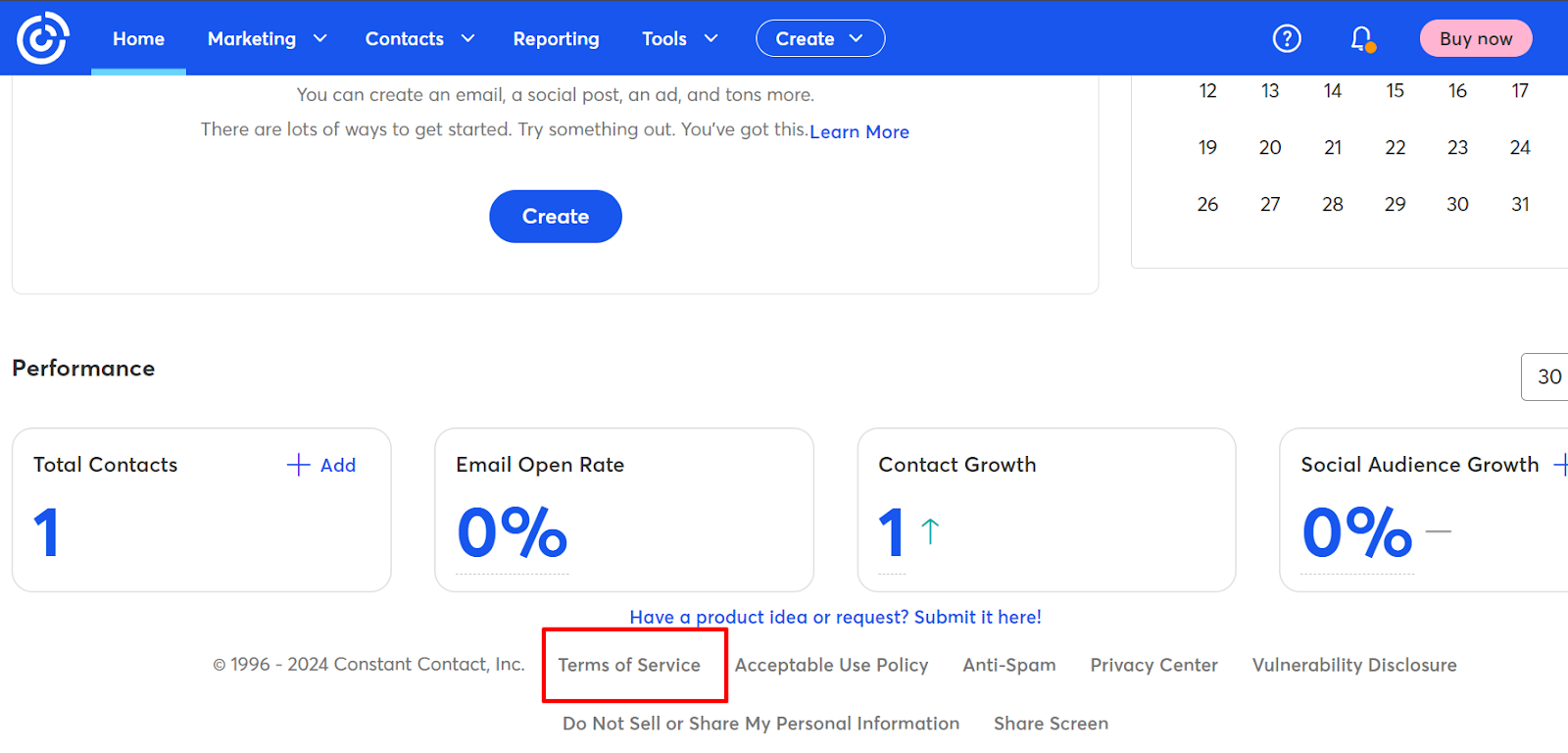
- You must read this bit from the Term and Termination section.
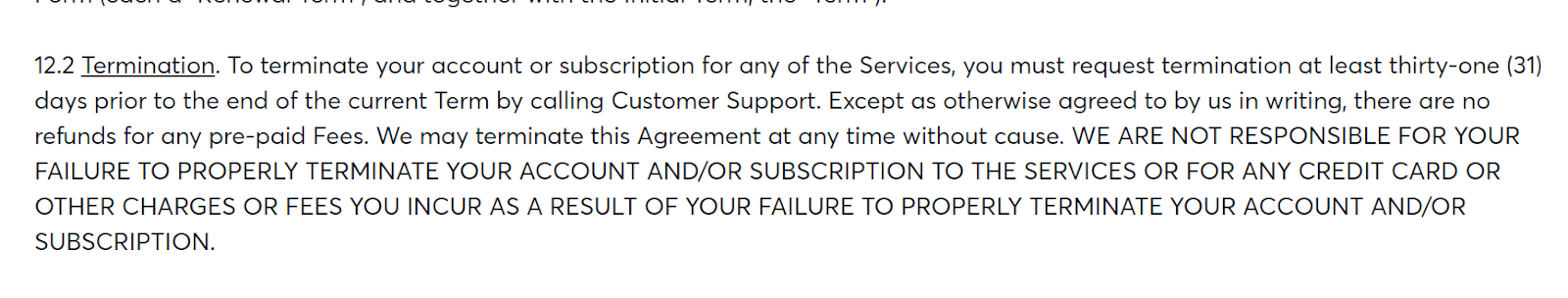
It says that to terminate your account, you must request termination 30 days before termination. To do that, you must contact Customer Support.
- Before you call, have your account login and the reason for your cancellation available since they will ask for it. The phone numbers listed on Constant Contact's website are:
- US & Canada (toll-free): 855-229-5506
- UK (toll free): 0808-234-0945
- Outside US & Canada: +1 781-472-8120
Important Things to Consider Before Deleting the Account
Non-Refundable Prepayments
If you paid your Constant Contact subscription in advance, you will not receive your money back when it gets deleted.
Unsubscribe List
Keep a duplicate of your "Unsubscribed" list. Even if you have deleted your account, you must never contact these contacts again.
Data Retention
According to Constant Contact, they might retain your account information for data use for up to 120 days after removal before safely deleting it.
Is Constant Contact a Secure Platform?
Constant Contact takes security precautions, yet breaches of information remain an issue.
Compromised user accounts due to weak passwords or phishing attacks can present a greater risk.
This might allow the theft of email lists or spam campaigns impersonating your company.
PurePrivacy enables you to manage data broker risks. See what information brokers have and use the Tracker Blocker to minimise data collection from companies such as Constant Contact.
Take Control of Your Digital Presence with PurePrivacy
PurePrivacy allows you to manage your online privacy. It examines your data settings and recommends safety improvements while removing personal information from data brokers. It also blocks trackers that might pose you to cyber threats.
How PurePrivacy Keeps You Safe?
Add Social Media Accounts in-app
- Simply connect your social media accounts to PurePrivacy for centralised privacy control.
- Gain an overall security assessment based on permission levels for your social media settings.
Recommendations to Improve Privacy
- Receive particular suggestions for improving your social media privacy and security.
- Quickly clear your search history across all connected platforms.
Risk Score for Data Broker
- Determine the potential threats associated with your data kept by data brokers based on their privacy policies.
- Find information from data brokers categorised for easy access (marketing, people search, recruiting, risk mitigation).
Frequently Asked Questions (FAQs)
-
Can you remove your Constant Contact account?

Indeed, you can. Please contact them before your next payment date to avoid next month's charges, and have the following information ready: The username of the account you wish to cancel.
-
Can I suspend my Constant Contact account?

If you do not need to use your account every month, you can suspend it for a small monthly cost rather than terminate it. Please contact the billing team. The representatives will assist you through the steps to suspend. You can not suspend your account over chat.
-
How can I bulk delete contacts in Constant Contact?

If you already have the contacts you want to delete in their contact file, you can upload them as a new list to your contacts. Then, select all and click the top Actions icon > Delete. This will remove them from your account, including all lists.
-
Can you cancel a Constant Contact email?

You can not stop or recall the email once it has been sent. If your email has already been sent, it can be copied and sent again to the same list with changes:
Click Marketing Campaigns
After that, click on Email.
Then click on Status.
Lastly, click on the Scheduled option. -
How can I cancel Constant Contact's free trial?

When you sign up as a customer, anything you create during the trial will be accessible. The free trial can not be stopped or cancelled. When the time limit of thirty days ends, the free trial will automatically expire.
Simplify Your Online Profile and Save Money by Deleting Your Constant Contact Account
Following the processes outlined in this blog post, you can quickly delete your Constant Contact account.
This will allow you to streamline your internet presence, avoid unsolicited communications, and cancel recurring costs.
Consider the advantages and cons before terminating your account, and be mindful of Constant Contact's data retention policy.
If you are worried about your online privacy beyond Constant Contact, PurePrivacy can help you minimise data broker threats and block trackers.




