Did you know that over 2 million people have found love through eHarmony? However you may want to take a break from online dating and remove your account. With this guide, you’ll learn how to delete eHarmony account through its website and mobile app.
Deleting Your eHarmony Account Through the Website
- Launch the eHarmony website and log in to your account.
- Tap on the down arrow next to your profile icon located in the top right corner of the screen.
- Click on "Data and Settings" from the menu.
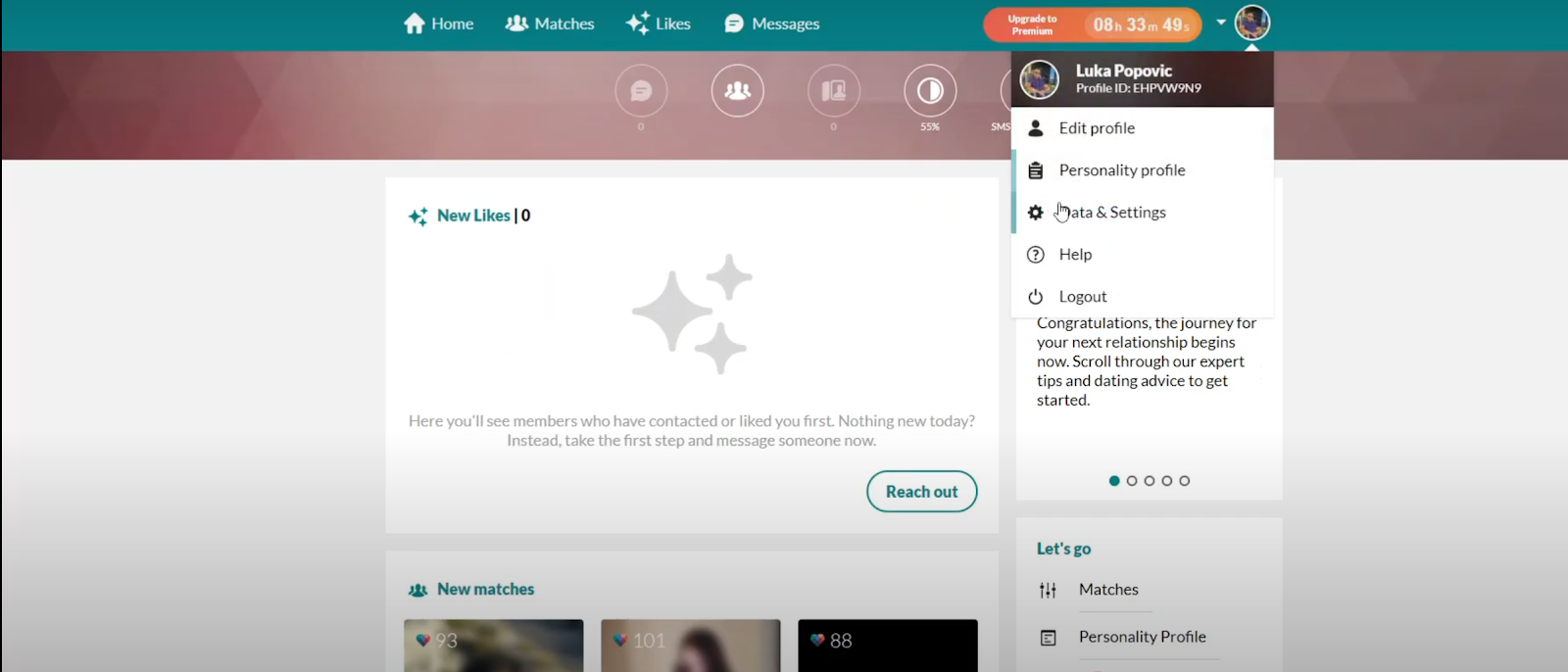
- Below the "Profile Status" option, click the link in it "To permanently delete your profile, click here".
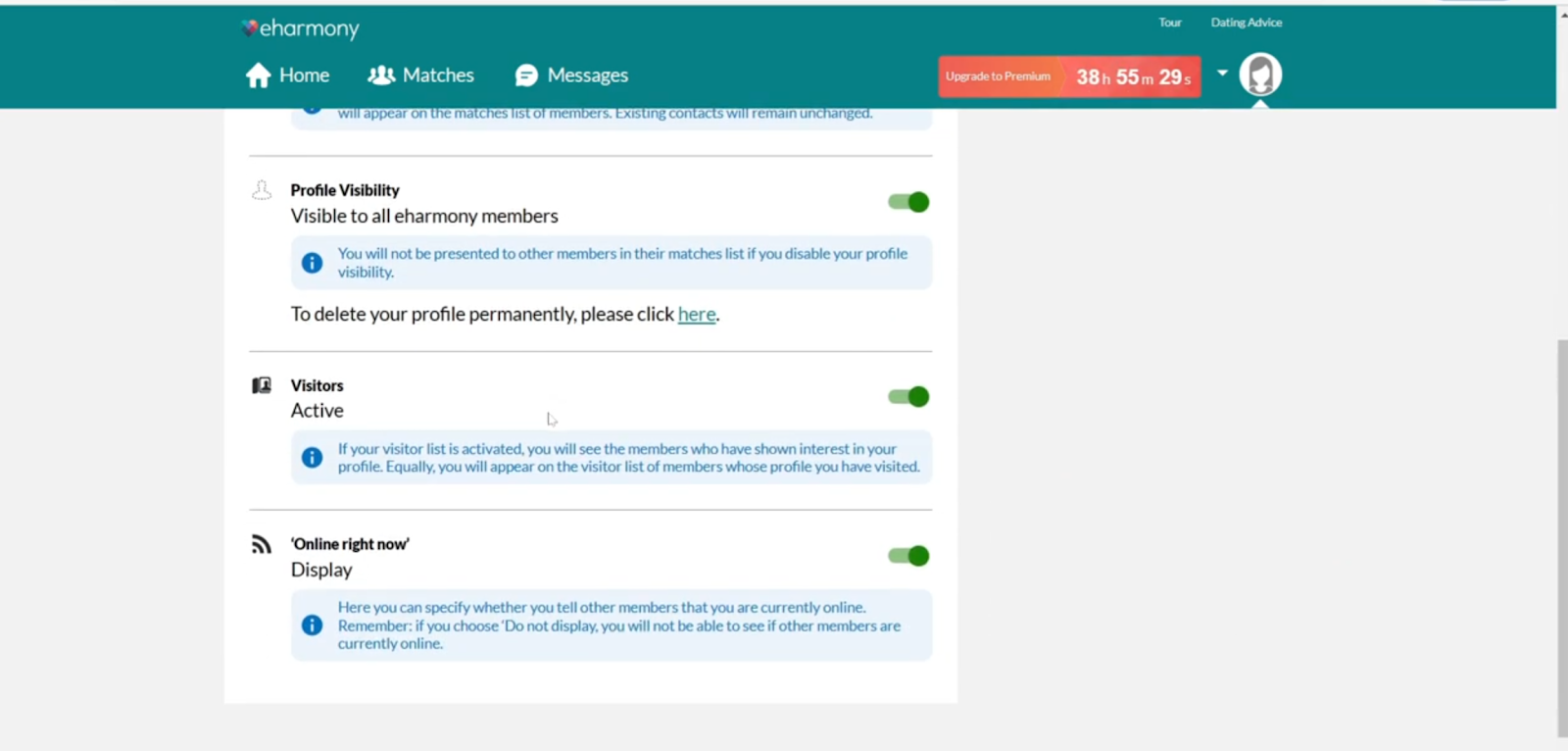
- On the following page, enter your login password for verification purposes.
- Carefully review the information regarding account deletion and data removal.
- Tap "Yes, close my account".
Deleting Your eHarmony Account Through the Mobile App
- Go to the eHarmony app and ensure you're logged in.
- Press your profile icon placed in the top right corner of the screen.
- Click "Settings" from the menu.
- Select the "Account" from the Settings.
- Choose "Privacy" from the list of options.
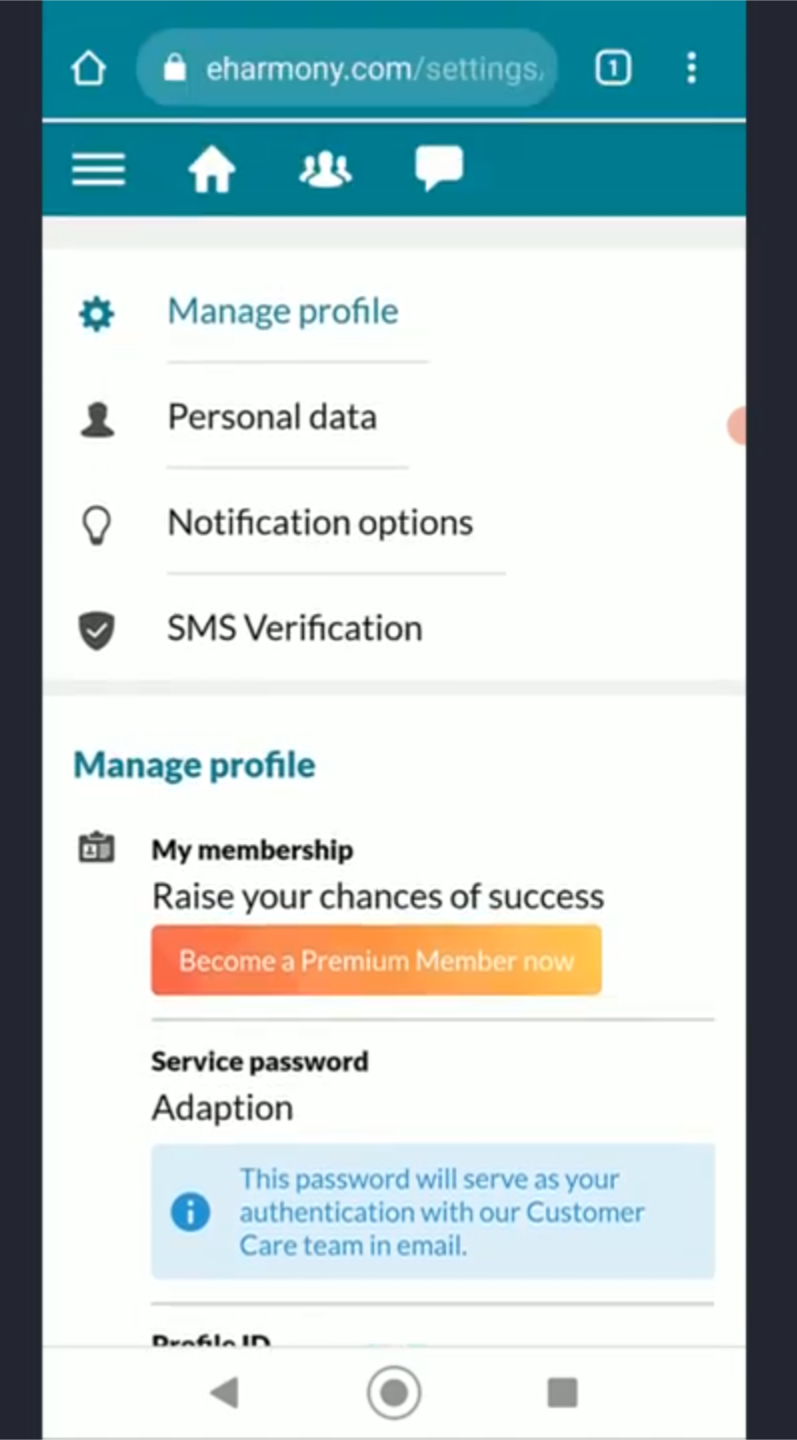
- Then go to "Contact information."
- Now, click "Edit" next to your phone number.
- Delete the existing phone number.
- Tap "Save" to apply the changes.
Once you remove your phone number and don't add an alternative contact method linked to your account, eHarmony will likely flag your account for potential closure due to missing information.
This process will take up to 48 hours to complete, after which your account will be permanently deleted.
Alternative of Deleting Your Account
Instead of complete deletion, eHarmony offers the option to "hide" your profile. It makes you invisible to other users while preserving your account information in case you wish to return in the future.
How long does it take for my eHarmony account to be deleted?
Your account on eHarmony will be removed immediately after you follow the instructions provided in the article.
Will deleting my eHarmony account cancel my subscription?
Deleting your account does not automatically cancel your subscription. You need to follow additional steps for your subscription separately to avoid future charges.
What happens to my matches and messages when I delete my eHarmony account?
Your all associated data, including matches, messages, photos, and any other information stored within your profile will be removed after you delete your account.
However, if you want to keep a copy of your eHarmony information (matches, messages, etc.), you can download it before deleting your account. You can find this option is available through your account settings.
Can I reactivate my eHarmony account after deleting it?
Generally, reactivating a deleted account is not possible. eHarmony removes your information once the deletion request is processed.
Will deleting my eHarmony account stop all communications from eHarmony?
When you delete your account, eHarmony will not send any future marketing emails or promotional messages. However, it's advisable to check your email settings and unsubscribe from any eHarmony mailing lists you might be signed up for.
Frequently Asked Questions (FAQs)
-
Is there a way to temporarily deactivate my eHarmony account instead of deleting it permanently?

Unfortunately, eHarmony does not offer a direct option to temporarily deactivate your account. However, you can achieve a similar effect by canceling your subscription or hiding your profile.
-
What should I do if I encounter issues while trying to delete my eHarmony account?

If you face difficulties deleting your account through the website or app, you can contact eHarmony's customer support for assistance.
-
Will deleting my eHarmony account remove my profile from search results?

Once your account is deleted, your profile will no longer be visible to other users in search results or browsing features.
Delete or Hide? It's Your Choice
By following these steps, you can effectively delete your eHarmony account and remove your personal information from the platform.
Remember to consider alternatives like profile hiding and data download if needed before proceeding with permanent deletion.



