If you're thinking about deleting your Evernote account because you have had enough of the online platform or consider it too difficult to use for organizing your life.
Read this blog to find out the easiest way to delete your account from Evernote. If you require further information, we may go into further detail on how to protect your privacy in this blog.
Hence, to guarantee the best level of protection for your online activity, delete your Evernote account and make use of PurePrivacy.
What Is Evernote?
Evernote is a making notes and task management program created by Evernote Corporation.
Notes containing attached pictures, sounds, and data from the internet are meant to be created and kept with it. Virtual "notebooks" hold the notes, which can be searched, altered, highlighted, labeled, and exported.
Evernote is accessible online as well as offers apps for Microsoft Windows, macOS, iOS, and Android. It provides both premium as well as free usage alternatives.
Why Do People Wish to Remove Their Accounts from Evernote?
There are a variety of factors why customers would wish to remove their Evernote account, regardless of its many advantages.
Certain users might choose to make use of different note-keeping software that better fits their requirements, while others might want to lessen their online visibility or enhance the security of their personal information.
Whatever the cause, understanding the process of canceling an Evernote account is critical to ensuring that all information is securely and effectively erased.
How to Delete Your Account from Evernote
- Go to the evernote.com and click on the log-in button which is located at the top right corner of the page.
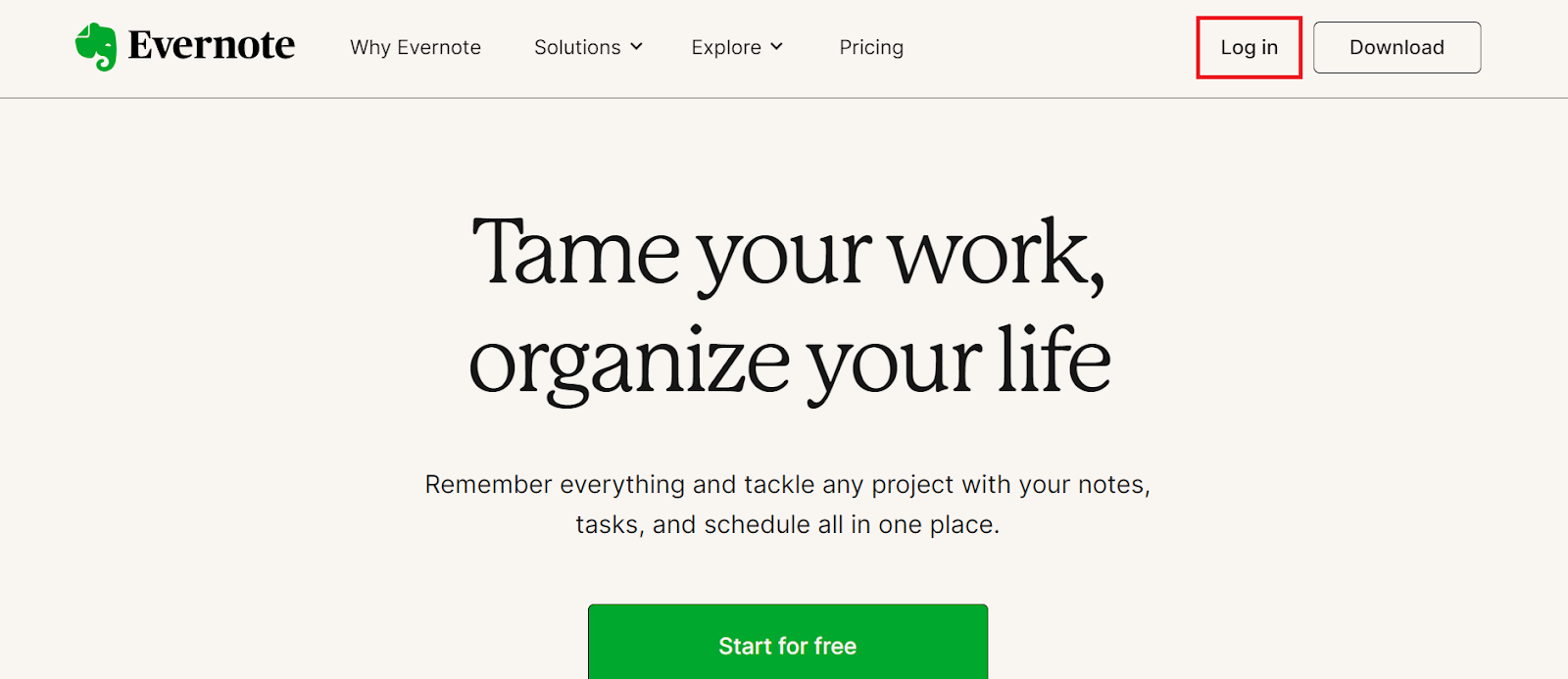
- After that enter your email address and click on continue.
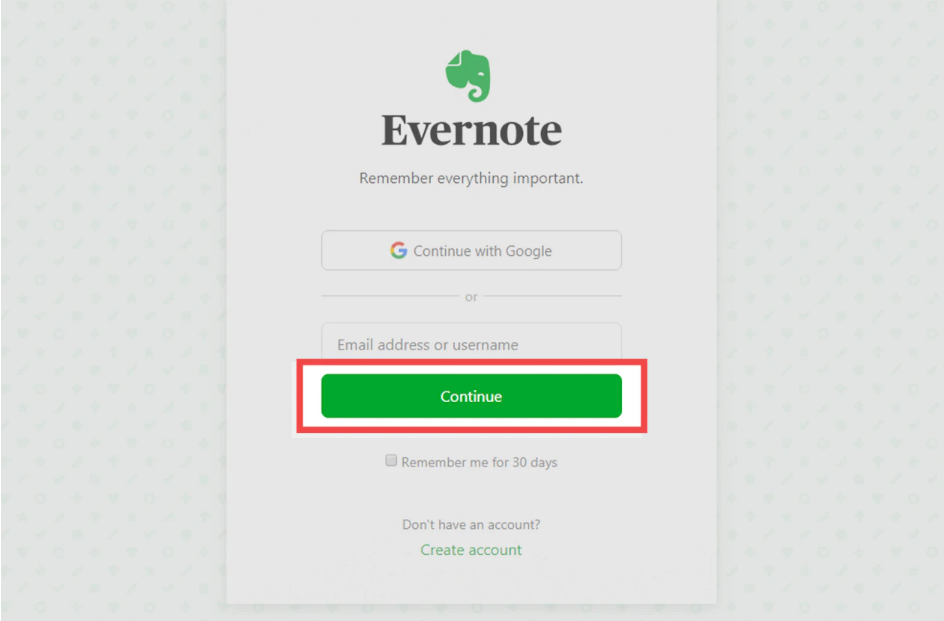
- Click on the username in the top right corner.
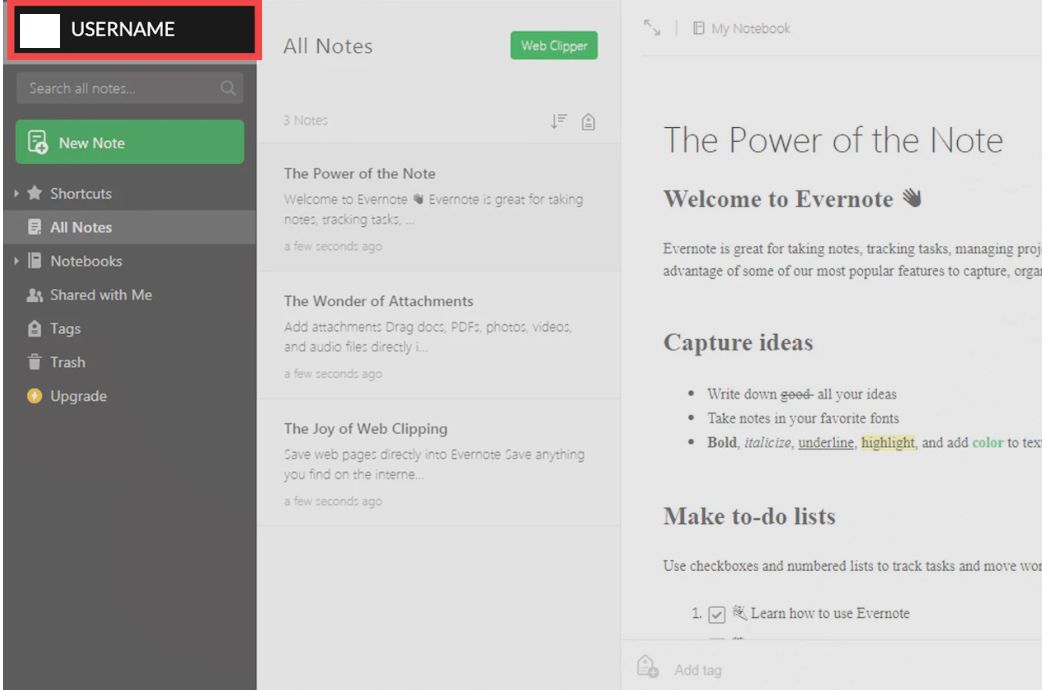
- After that select the setting option from the drop-down menu.
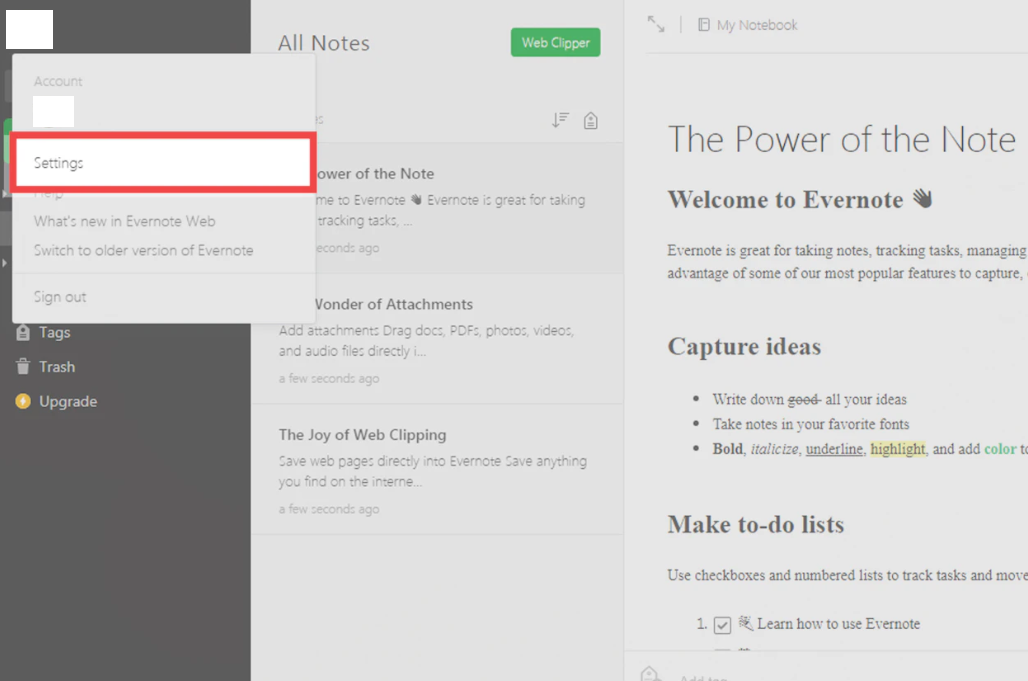
- Now you can see the “Security Summary” option under the “SECURITY” option, click on it.
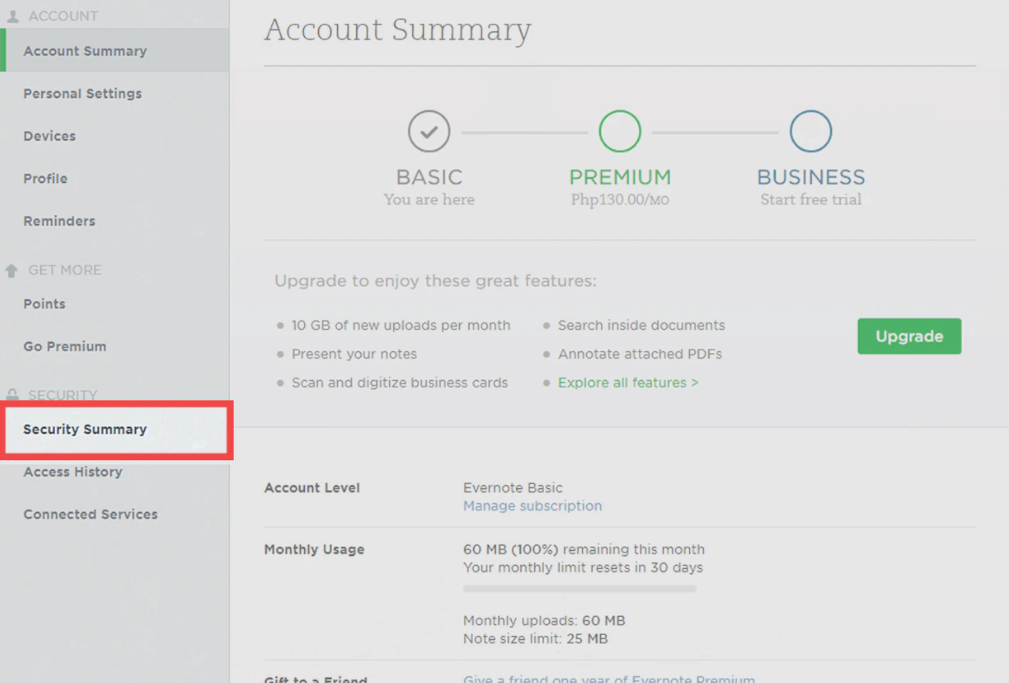
- Click deactivate your Evernote account option.
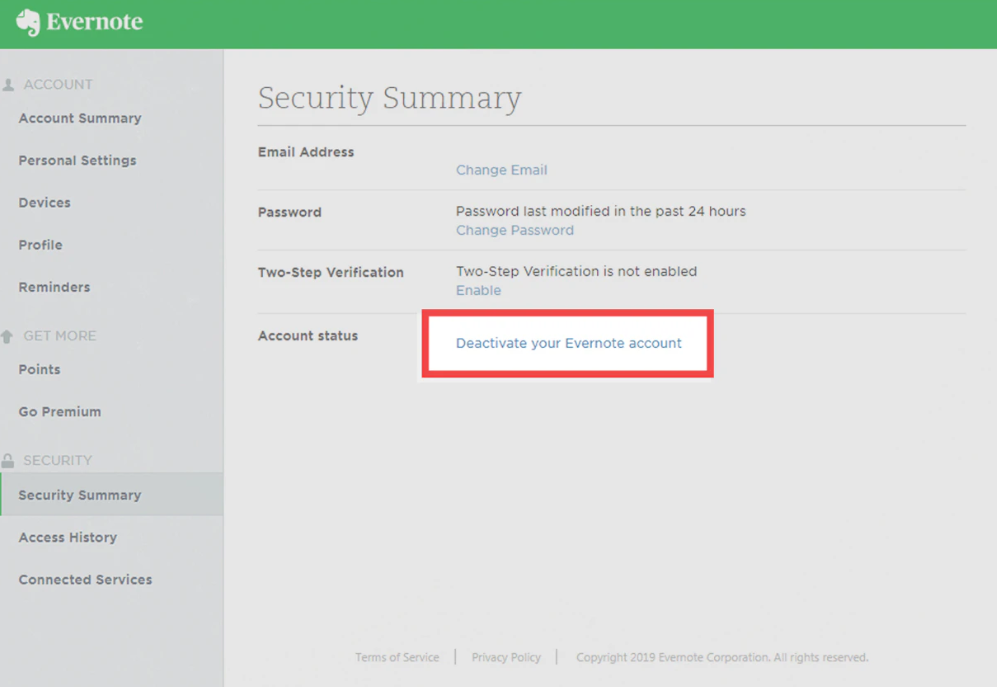
- Click on the deactivate account option again.
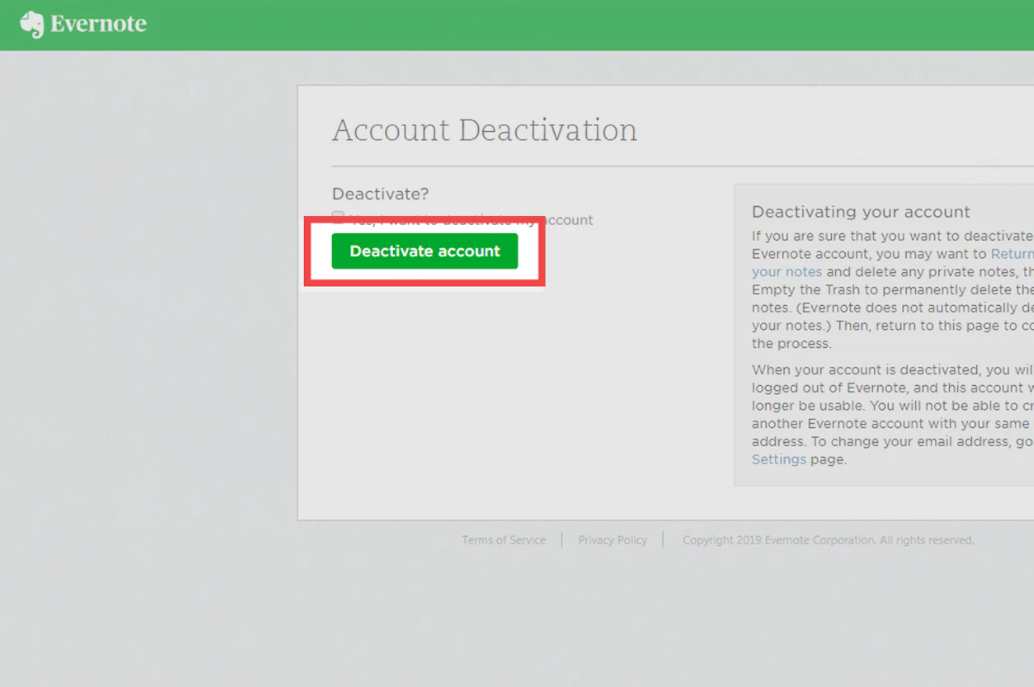
Congratulations you have deleted your account successfully.
Risks Of Not Deleting Your Account For Good
Your private details (username password, etc.) and your real notes (research, opinions, possibly confidential stuff) are both exposed when your Evernote account is dormant.
Anyone can be in danger from this, but individuals who have a legal or safety responsibility (such as teachers, doctors, or lawyers) or who are working on sensitive tasks should be extremely cautious. Delete your account immediately to be sure that this info is safe.
The Difference Between Deactivation and Real Deletion
Your information is not erased when you stop paying or close your Evernote account. Nothing is removed, not even your bank account details.
Your entire collection of notes, voice notes, and photo albums will remain on Evernote's cloud servers. Additionally, it might still be available on whatever gadget you used for accessing Evernote.
Perhaps it would not be that big of a concern to you if the majority of the stuff in your Evernote was grocery lists. However, your user profile contains data about you that you may wish to prevent.
What Happens If Your Evernote Account Is Deleted?
Deleting your Evernote account is an irreversible process. Your whole collection of notes and information will be permanently erased and not recoverable. Furthermore, you are unable to utilize your current email address to open a new Evernote account.
You may easily switch your email addresses if all you wish to do is deactivate your account so that you may utilize the linked email address for a different one. It is essential to fully understand the difference before making a decision.
Improve Your Safety with PurePrivacy
PurePrivacy is an effective tool for increasing your online security by protecting your passwords and important information.
It simplifies access by putting data security and privacy first by providing users with a secure place to keep and oversee their login credentials across multiple websites and applications.
How Does it Work?
Account Analysis
- Your social media accounts are thoroughly scanned by PurePrivacy to find any security gaps and privacy concerns.
- The research includes limitations on access, sharing information permissions, and profile exposure settings.
Personalized Security Levels
- Customers are free to select the level of protection that best suits their needs, privacy concerns, and personal interests.
- PurePrivacy provides specific guidance to strengthen account security by customizing its recommendations.
One-Tap Suggestions
- Because of PurePrivacy's simple-to-use interface, putting specified security measures into practice is simple.
- With just one swipe, users may instantly implement recommended adjustments to their social media accounts, simplifying the process of improving privacy settings and lowering the possibility of unapproved data exposure.
Security Features
Improved Privacy Settings
- With PurePrivacy, users may strengthen their social media privacy by detecting and fixing possible weaknesses in the setups of their accounts.
- Users can lessen the chance of unwanted access to private data by effectively changing settings and permissions.
Fast Notifications and Updates
- Through PurePrivacy's frequent updates and notifications, stay up to date on the most recent privacy features and settings on social media networks.
- This guarantees that users can quickly put suggested security measures into practice to protect their online presence and stay informed about new dangers.
Simplified Security Operations
- Handling social media privacy is made simple with PurePrivacy, which removes the uncertainty involved in figuring out complicated privacy settings on many sites.
- PurePrivacy reduces the effort of keeping strong privacy protections on a variety of social networking platforms.
Frequently Asked Questions (FAQs)
-
Does Evernote automatically delete your notes?

If you choose to go to Free, none of your current notes will be deleted. However, you won't be able to make them anymore if you presently own more than 50 or more than one notebook. Within the comprehensive Free restrictions, you can alter export, remove, and combine current notes.
-
What's the process for deleting an email address in Evernote?

To delete the email address associated with your account, click Change email and enter another email address that isn't the one you currently use to log into Evernote. Log into your main Evernote account after exiting your second account. Choose Change Email under Account Settings > Security Summary.
-
Is it secure to use Evernote?

For the safety of your personal information, while it's in transit, Evernote implements industry-standard protection. This technology is often known as secure socket layer (SSL) or transport layer security (TLS). Furthermore, they help protect the Evernote website (www.evernote.com) with the HTTP protocol Strict Transport Security ("HSTS").
-
Is Evernote selling your personal information?

They never provide or trade your content to any other company for marketing reasons; instead, their systems automatically investigate your information to power Evernote features like search and related notes, as well as to inform you regarding significant functions and goods that they believe will improve your Evernote experience.
-
Are others able to view your Evernote?

Although it's optional, the Evernote Service has tools that let you publicly display and share parts of your notebooks and notes to the world.
Any data you submit in the user forum or in those places can be viewed, gathered, and utilized by anybody, and it may even make it possible for someone to send you unwanted messages.
-
Does Evernote free have a limit?

Moving ahead, new as well as current Free users will be limited to 50 notes along with a notebook per account.
The maximum amount of notes and notebooks an individual may have in his or her account at any given moment is indicated by the following limits: To stay under the limit, you can always remove undesirable information.
Take Down Your Evernote Account to Protect Your Privacy
Even while Evernote provides an easy-to-use platform for gathering notes, some users might prefer switching services or reducing their digital visibility. Your private data and notes will be fully deleted if you permanently delete your Evernote account.
This is especially essential for people who handle confidential data because data breaches can reveal information that has been lingering inactive.
For a more comprehensive approach to online security, think about using PurePrivacy and make your online experience better.




