With Gmail, Drive, Docs, Sheets, and Slides, among other productivity tools, Google Workspace has a strong impact. It provides a smooth experience to major organizations, enterprises, and educational institutions globally.
Organizations may require the deletion of their Google Workspace account for a variety of circumstances. This blog will walk you through the process safely and efficiently to prevent losing information during adjustments.
This blog will also highlight the use and amazing features of PurePrivacy which will help you keep your information secure and enhance your social media privacy.
What Is Google Workspace?
Google Workspace is a collection of interaction and cooperation software designed specifically for business users.
Google Workspace's basic communication products, including Gmail and Google Meet, as well as collaborative programs like Google Docs, Sheets, Slides, and Forms, have become popular around the world.
The collaborative applications were designed from the very beginning to enable numerous users to update a document, spreadsheet, or presentation at once.
Google Workspace can also be set up to support businesses dealing with highly private information. For instance, an administrator can stop Workspace data like emails, calendar information, and Drive files from being stored offline.
Why Is It Important to Delete a Google Workspace Account?
There are several reasons why a Google Workspace account might be deleted, and each one calls for caution when doing so:
Budget Factors
- Google Workspace is not free, but it does come with a fee. These expenses can put a heavy financial burden on start-ups or small enterprises with limited resources.
- If free or less expensive options satisfy their basic demands, the whole cost may eventually become unjustified.
Complicated Setup and Administration
- Technical expertise is needed to set up and maintain a Google Workspace account.
- Businesses that have a specialized IT staff may be able to handle this complexity.
- It may become more difficult to concentrate on main business operations due to the amount of time and effort required to administer the platform effectively.
Required Domain and Website Ownership
- To create business email addresses with Google Workspace, you must be the owner of both a domain and a website.
- The prerequisite may make it difficult for people or companies to use the service if they are in a position to spend money on a niche.
Minimal Personalization and Flexibility
- Google Workspace provides a basic toolkit, but certain firms may want additional modification and adaptability to locate these resources.
- Google Workspace may be too restrictive for businesses that need specific software that connects more thoroughly with their operations.
Privacy and Security Concerns
- Given the growing concern about data security and privacy, some companies may find it unpleasant to store private data on cloud servers.
- One reason to move away from cloud-based services like Google Workspace is issues with the privacy of information, availability, and conformity to specific industry standards.
Move to More Effective Platforms
- As companies grow, so do their requirements. An organization's present operating needs may no longer be compatible with a system that once appeared like the ideal fit.
- One of the main reasons to move away from Google Workspace could be to migrate to a platform that provides better assistance, more compatibility with other applications, or more specific functions.
How to Delete a Google Workspace Account
- First of all, go to admin.google.com then log in to your account.
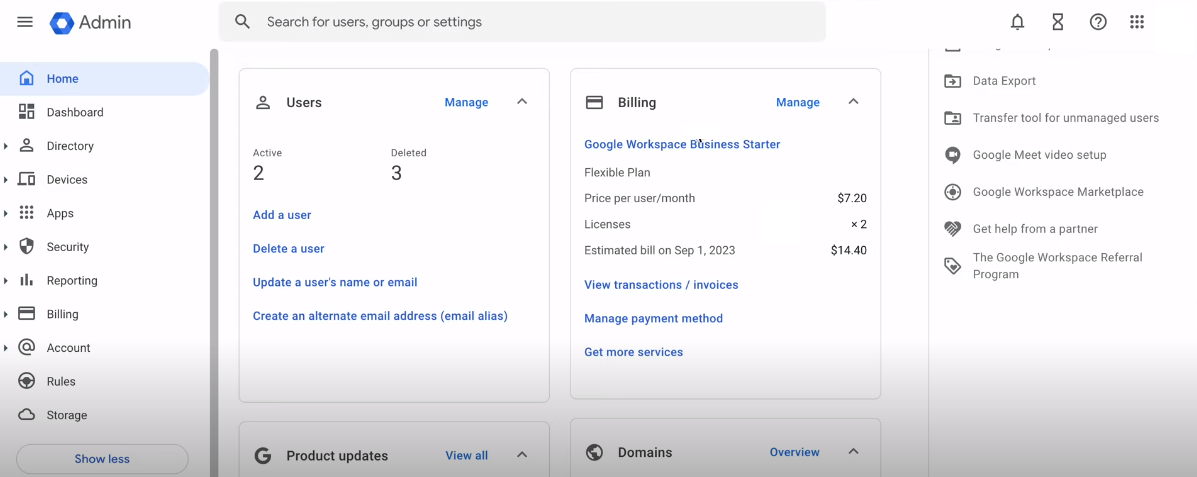
- So once you have logged in click on the interface “Delete a User”.
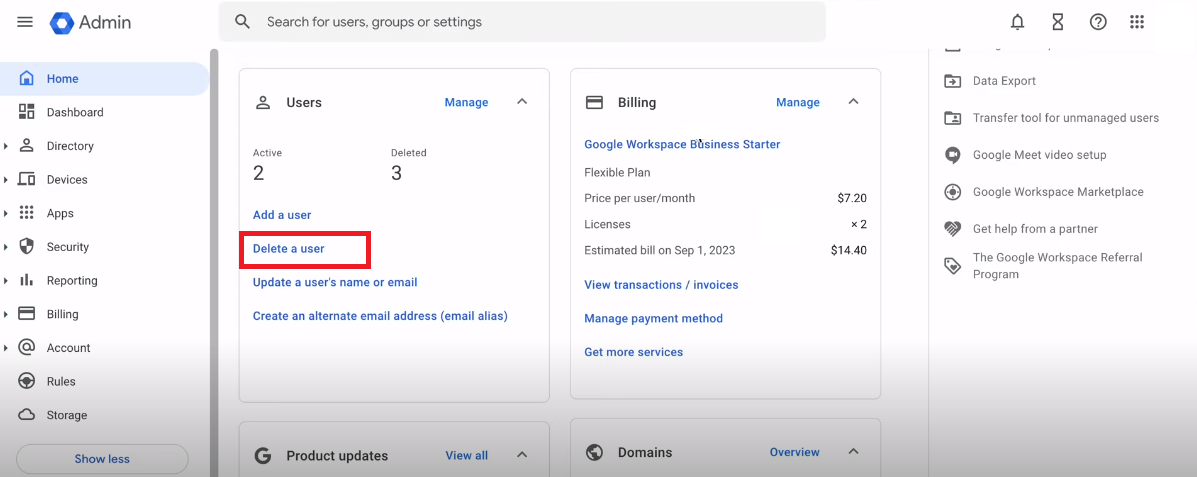
- Now insert your correct user name then click to proceed after clicking on the “Delete a User” option.
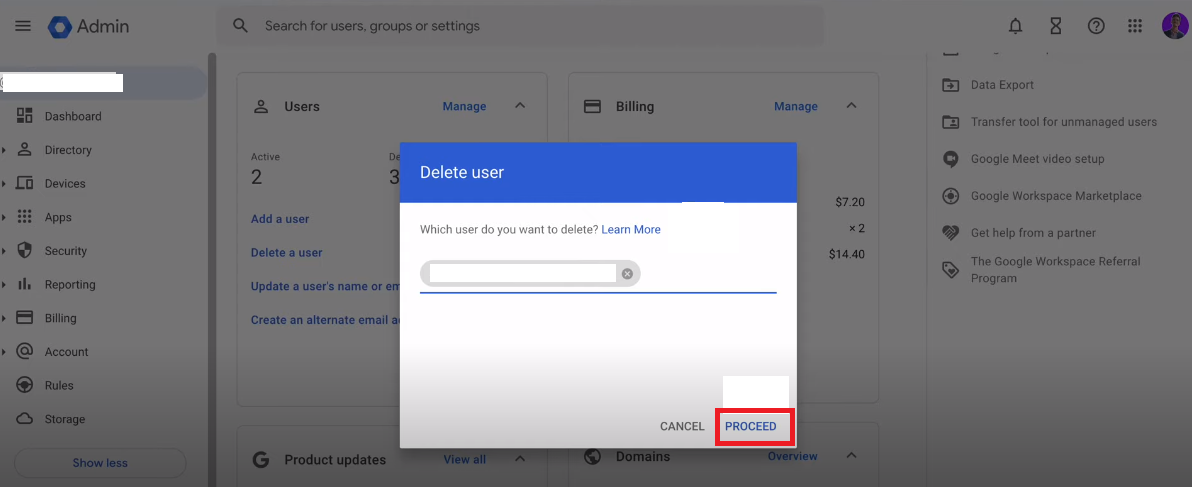
- Now it will get you to this page. You can transfer all the data they have including Drive and Docs, Calendar, Bank Accounts, and everything. Then you need to write the name of anyone you want to transfer data in the “Search for a user” category.
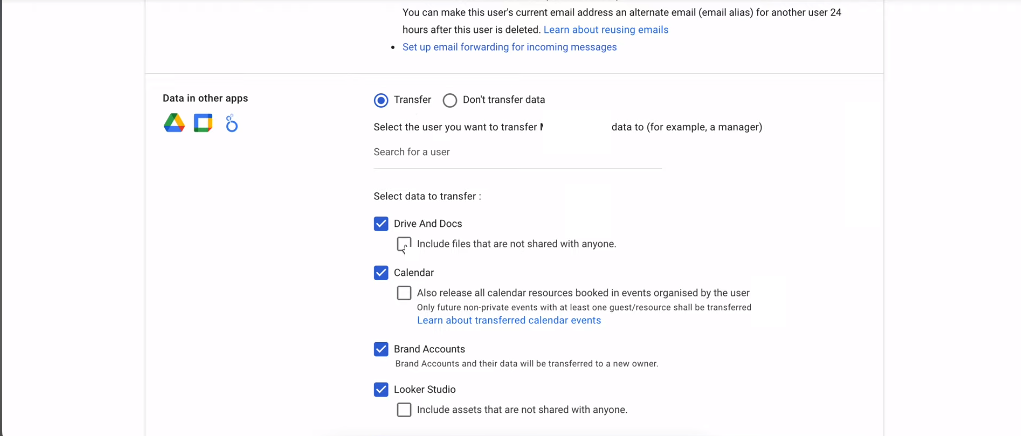
- And if you do not want to transfer data click on “Don't transfer data” next to “Transfer”. Then you just click on the blue button which says “Delete User” which is located at the lower right corner of the screen.
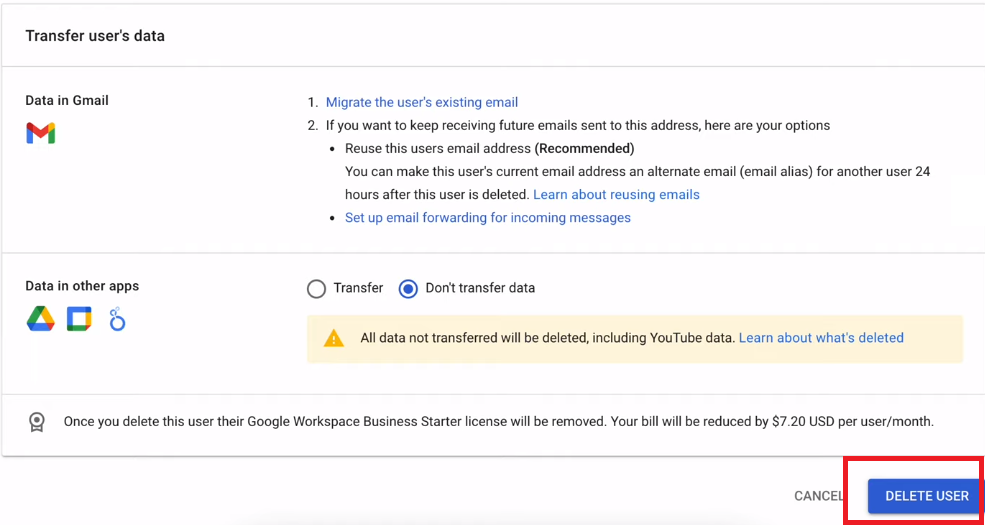
Once you delete your account you will not be charged for that account. Your account will be deleted and your bill be reduced by 7.2 dollars which is mentioned in the last line.
Important Information to Consider Before Deleting Your Google Workspace Account
Are you going to remove your account from Google Workspace? These are the fundamental factors you should be aware of:
- It is not possible to recover removed Google Workspace accounts.
- Any kind of information associated with a Google Workspace account, including shared documents and ongoing tasks, will be deleted after account deletion.
- Only when you possess administrator access may you remove a Google Workspace account.
- After removing yourself from Google Workspace, you can utilize a third-party storage provider like Dropbox or OneDrive, or you can register a new account.
- Your efficiency and activities won't be impacted by deleting your Google workspace; they will continue to function normally on all connected devices.
- A workspace account must be deactivated before being deleted, along with all of the devices connected to it.
The Advantages and Disadvantages of Deleting Your Google Workspace Account
The following are some benefits of removing a Google Workspace account:
- It might assist you in concentrating on using a single platform for all of your work requirements.
- By removing the workspace files, you may clear up storage on the gadget.
- Exporting your work in advance for transfer to a different system or device is a simple process.
- If you do not require Google Workspace abilities, you may be able to save money by canceling your account.
- It is simple to remove the workspace once you are done using it, freeing up memory on the computer or online storage.
Here are a few drawbacks to think about before deciding to delete an account.
- The files and folders you have will be gone.
- Your work will not be accessible on your devices or the internet.
- There would be no further utilization of your files or the ability for your partners to work together.
- Since you'll have to start over with all of your work files, you might be less productive.
- If you want to remove Google Workspace, you might have trouble choosing a substitute, particularly if you're not aware of the sharing documents feature included in many office suites, such as Microsoft Office and LibreOffice Writer/Editors.
Manage Your Online Presence and Secure Your Information with PurePrivacy
PurePrivacy's Password Manager is an extensive tool developed to improve your internet safety by protecting your passwords and sensitive information.
It simplifies access while putting security and privacy first by providing users with a secure space for storing and managing their login credentials across multiple websites and applications.
How Does It Work?
Create Secure Passwords
- For every online account, PurePrivacy creates a strong, exclusive password, reducing the possibility of misuse of passwords and unwanted access.
- Users can adjust the difficulty of their password levels to meet their own security needs.
Secure Storage space
- Your passwords are kept confidential in a secure place, shielding critical information from hackers and unwanted access.
- PurePrivacy protects your online data using industry-standard security methods.
Usability Across Platforms
- You may easily recover your passwords that are saved on numerous gadgets and platforms, making it possible to log in safely and conveniently from any location.
- Real-time preservation of password data by PurePrivacy guarantees the security of data and constant accessibility.
Safety Advantages
Cut Down on Password Recycle
- PurePrivacy reduces the possibility of reusing passwords by creating a distinctive password for every digital account, making it less susceptible to identity theft and unwanted access.
Improved Protection of information
- Your passwords are protected from thieves and online attacks with PurePrivacy's encrypted safe storage, guaranteeing that private information stays private and secure.
Simple Access Across Platforms
- Take pleasure in the effortless use of your login credentials across various systems and gadgets, all without sacrificing security.
- Constant availability is guaranteed by PurePrivacy's smooth coordination, all without compromising data security.
Frequently Asked Questions (FAQs)
-
What would happen if your Google Workspace account was deleted?

If you close your Google Workplace account, all of your files and tasks will be gone as well. No information or assignments that you have stored will be accessible from a new account.
-
Is it possible to remove all of your Google Workspace accounts at once?

Indeed, but with certain restrictions. You must first secure any accounts that include files or projects that you need to visit. Secondly, note that when you delete an account, everything associated with it is also gone, including open files and projects in Google Docs or Sheets.
-
Can I finish the free trial of Google Workspace early?

Indeed, you are always free to end your Google Workspace trial. Click on Billing in your Admin system, pick a plan, and click Cancel. You will not be charged, and your trial will come to an end right away.
-
Is it possible to get back my Google Workspace account after removal?

Reactivation may occasionally be accomplished if it is done soon after termination. If you need help with reactivation, you might need to get in touch with Google Workspace support.
Make Better Decisions and Maintain Your Privacy
This comprehensive blog explores the details of deleting subscriptions and domain registrations, among other parts of your Google Workspace account.
It ensures users can quickly go through the termination process by providing step-by-step solutions to frequently asked questions for each process.
It also suggests users opt for better options to secure and maintain their data privacy with the help of PurePrivacywhich guarantees optimal privacy.




