Table of Content
If you use social media, you may have heard about the GroupMe app. GroupMe's user base has grown dramatically in the last few years, particularly among millennials.
If you're among the millennials who enjoy the GroupMe app and want to permanently remove your account because it has started to seem a little strange, or for any other reason,
This blog will show you how to do so in simple steps. We will introduce you to the special features of PurePrivacy, which will enable you to maintain the security of your social media accounts and permanently delete your information from the internet with your permission.
Key Takeaways
- If you change your opinion about cancelling your account, you may recover it within 48 hours. To reverse the account deletion, either click the link in the confirmation email or SMS they provided you or just sign back into GroupMe.
- Your account will be destroyed and permanently lost if it is not restored within 48 hours.
Discover if Your Most Critical Identifiers Have Been Exposed on the Dark Web
Receive timely alerts and actionable insights with PurePrivacy's Dark Web Monitoring.
What is GroupMe?
GroupMe is Microsoft's mobile group messaging service. It was introduced in May 2010 by the privately owned enterprise GroupMe. It began delivering more than 100 million messages each month in August 2011 and reached 550 million by June 2012. GroupMe had more than 12 million registered users as of 2013.
GroupMe is an easy method to communicate with loved ones. You may add anyone from your address book to the group so that even your pals without cell phones can join and start chatting with you straight away. GroupMe is compatible with Android, allowing you to communicate while on the go.
Why Do People Use GroupMe?
The tool helps plan events (parties, gatherings, department, and school meetings), as well as direct personal communication with friends and family.
A broad range of people who wish to save money can take advantage of the program because it is free for an unlimited number of users, including small business owners, freelancers, and startup founders.
You may send text messages, photo galleries, and movies with the software. In addition to adding emojis, sharing images and videos, and connecting location tracking, you may "Like" individuals and their content.
The technology allows users to create private and group discussions, as well as turn off notifications.
Using basic global commands, the application lets you manage contact lists (bulk mailing, adding and removing members, changing group names). You can control the chat processes remotely by sending them as tags to multiple developers.
How to Delete an Account On GroupMe
Delete Account on iOS
- Open the GroupMe app on your iPhone.
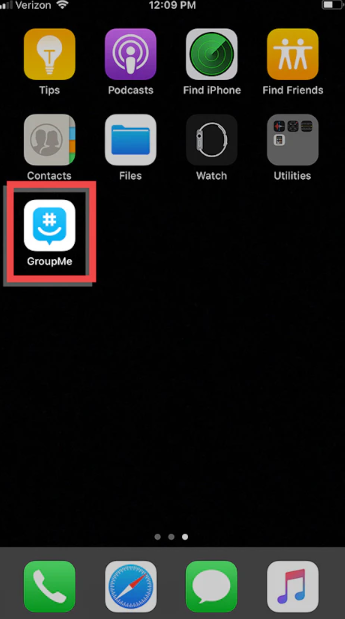
- After opening the app, tap the three bars on the upper left.
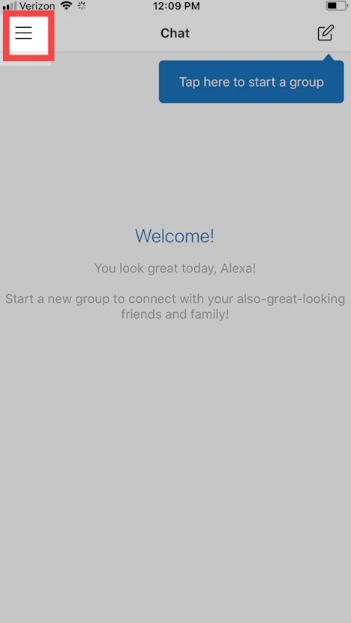
- Select the profile symbol located in the upper left corner, which is the icon that appears above your name.
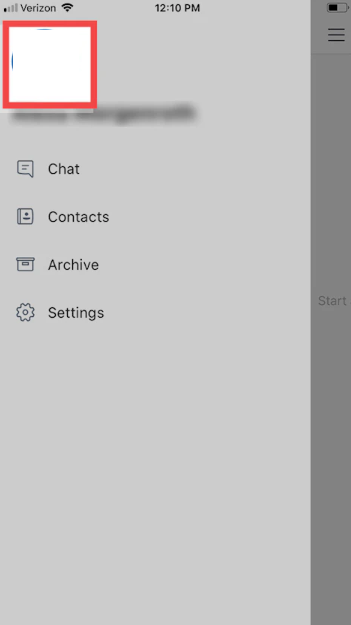
- After swiping down, select "Delete GroupMe account."
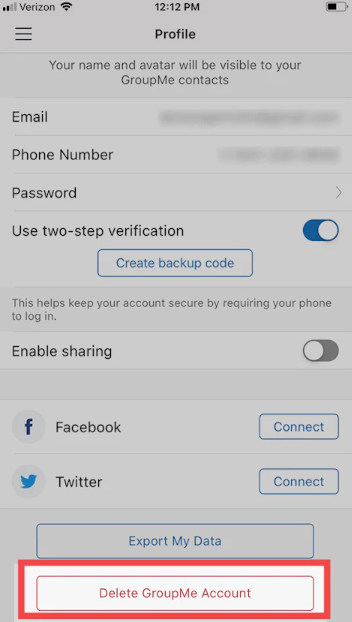
- To confirm deletion, click "continue."

- To remove the GroupMe app from your iOS device, tap and hold the app, then select the 'X' symbol.
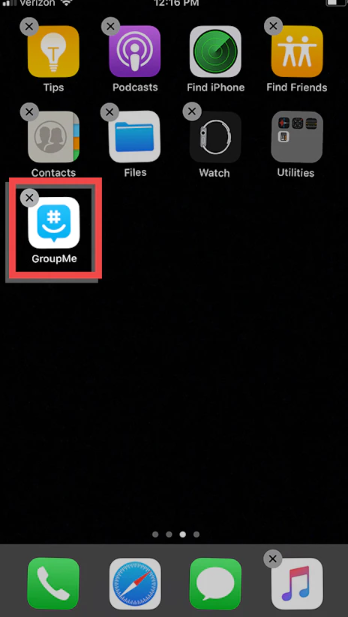
Delete GroupMe Account Via Windows
- launch the profile page on GroupMe.After swiping down, select "Delete GroupMe account."
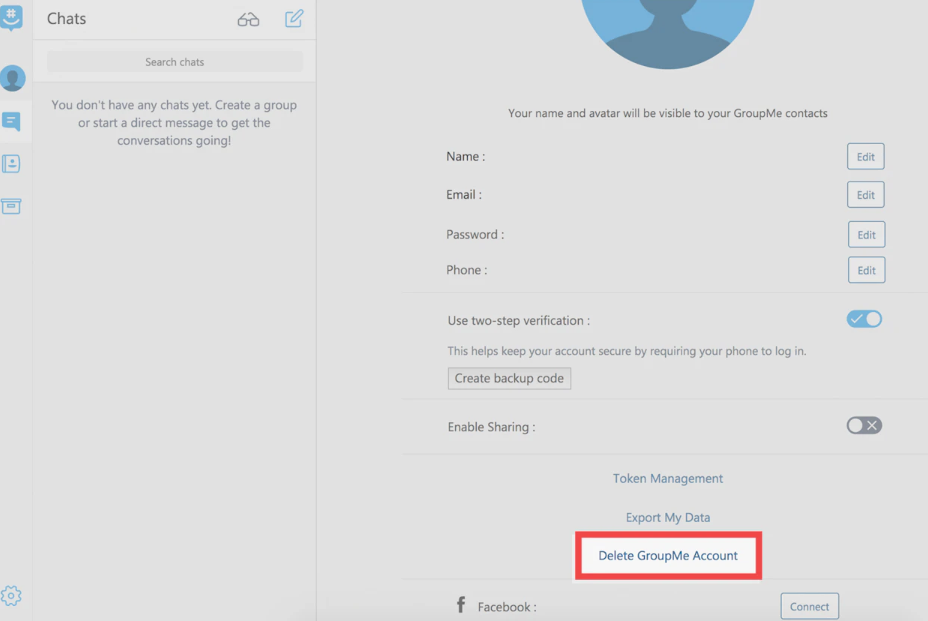
- Select *continue*.
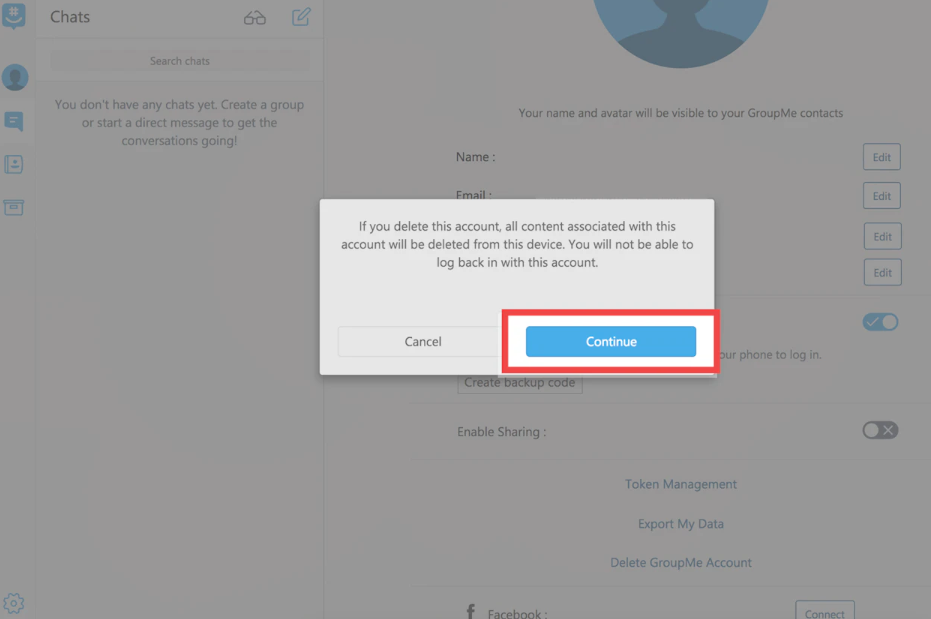
- Enter your password, then select "Continue" to confirm the deletion.
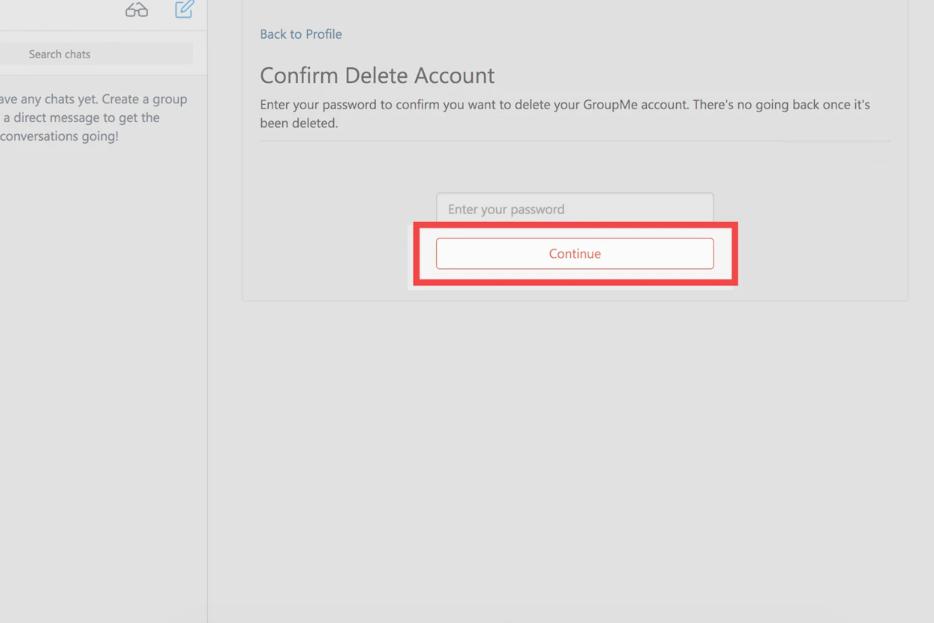
Delete GroupMe Account Through Android
- Launch the GroupMe app and log in.
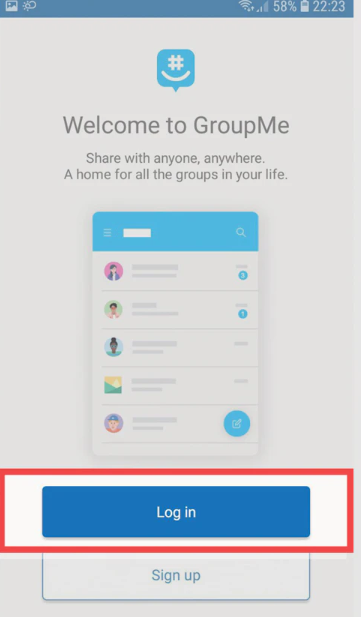
- Tap the three bars on the upper left.
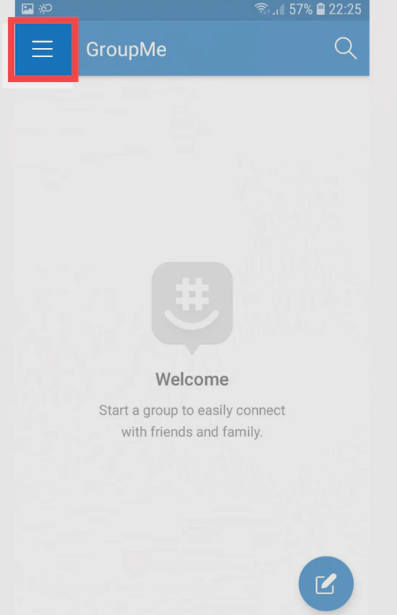
- In the upper left corner, tap your username.
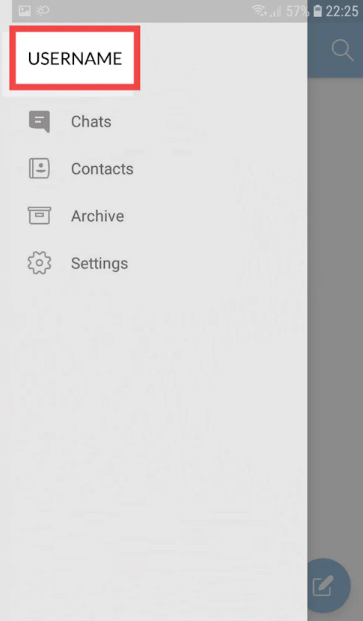
- Select the blue editing dot next to the account.
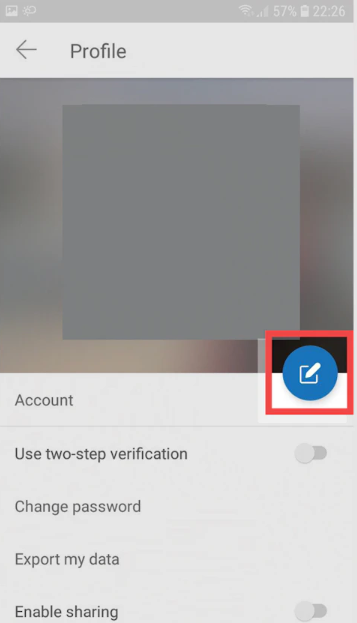
- Click Delete Account on GroupMe.
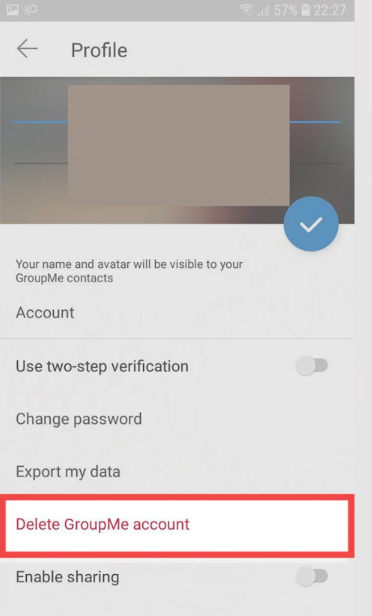
- After entering your password, click "Continue."
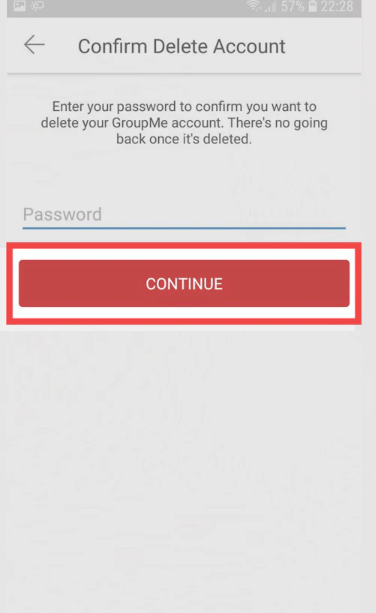
- Select “Continue”.
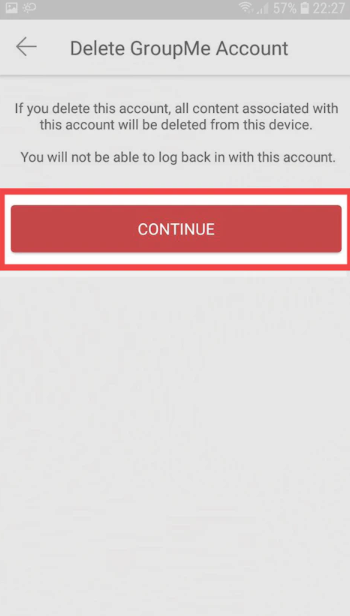
How Can I Remove My GroupMe Account Without My Password?
To delete the GroupMe account, you'll need the password and the email address linked to it. If you are unable to access the password, you can reset it using the GroupMe login page's Forgot Password option. The steps to reset your password are as follows:
- Open your browser and navigate to the GroupMe Forgot Password page.
- Input your phone number or email.
- Select "Reset password."
- Reset your GroupMe password successfully by following the instructions displayed on the screen.
- To delete your GM account, complete the instructions listed in the header above after you have reset your password.
Improve Your Safety with PurePrivacy
PurePrivacy is an effective tool for increasing your online security by protecting your passwords and important information.
It simplifies access by putting data security and privacy first by providing users with a secure place to keep and oversee their login credentials across multiple websites and applications.
How Does it Work?
Account Analysis
- Your social media accounts are thoroughly scanned by PurePrivacy to find any security gaps and privacy concerns.
- The research includes limitations on access, sharing information permissions, and profile exposure settings.
Personalised Security Levels
- Customers are free to select the level of protection that best suits their needs, privacy concerns, and personal interests.
- PurePrivacy provides specific guidance to strengthen account security by customizing its recommendations.
One-Tap Suggestions
- Because of PurePrivacy's simple-to-use interface, putting specified security measures into practice is simple.
- With just one swipe, users may instantly implement recommended adjustments to their social media accounts, simplifying the process of improving privacy settings and lowering the possibility of unapproved data exposure.
Security Features
Improved Privacy Settings
- With PurePrivacy, users may strengthen their social media privacy by detecting and fixing possible weaknesses in the setups of their accounts.
- Users can lessen the chance of unwanted access to private data by effectively changing settings and permissions.
Fast Notifications and Updates
- Through PurePrivacy's frequent updates and notifications, stay up to date on the most recent privacy features and settings on social media networks.
- This guarantees that users can quickly put suggested security measures into practice to protect their online presence and stay informed about new dangers.
Simplified Security Operations
- Handling social media privacy is made simple with PurePrivacy, which removes the uncertainty involved in figuring out complicated privacy settings on many sites.
- PurePrivacy reduces the effort of keeping strong privacy protections on a variety of social networking platforms.
Frequently Asked Questions (FAQs)
-
How Can I Speak with GroupMe Support?

Contacting GroupMe support can be done by:
Visit the official GroupMe help and learning page.
contacting [email protected] via email
submitting a request and reporting an issue through the app -
What occurs if I decide to remove my account?

When you erase your account from a device, all content linked to that device is also deleted. You will not be able to log in again with this account.
-
Can I get my account back after it was deleted?

You have 48 hours to retrieve your account if you decide to delete it. To stop the account deletion, click the link in the confirmation email or SMS that was provided to you, or just log in to GroupMe. If you don't restore your account within 48 hours, it will be terminated and permanently lost.
-
How come my GroupMe message can't be deleted?

Tips: If you send a message in a GroupMe conversation, you have sixty minutes to take it down. Choose the chat from which you wish to remove the message. Locate the message you wish to remove, then click the three dots next to it or tap and hold it.
-
Is it possible to view deleted GroupMe chats?

GroupMe retains deleted discussions for 30 days in your deleted items folder. Open GroupMe and press the three dots in the upper right corner to view your deleted items folder. After that, choose "Deleted items."Speak with GroupMe customer service.
Ensure Optimal Privacy By Deleting Your Account
As we have shown, it's really simple to remove your GroupMe account. All you have to do is sign in to your account, navigate to the settings, and choose the "Delete Account" option.
All you have to remember is that once you remove your account, there's no turning back. So, before you take this Final Step, be sure you have given it your whole attention.
You also have learned to take control of your privacy with PurePrivacy which gives complete protection against cybersecurity. So you can enjoy it freely while using the Internet.





