Discovering and downloading the Ibotta cash-back software may feel like a wish to become a reality if you enjoy saving money. But, you must understand how to completely delete your Ibotta account information if you no longer need to use this app.
These programs can expose you to security breaches, particularly if your account's security is not being monitored. Deleting an account is the best way to stay secure from these risks.
We will guide you through this blog to delete your account from Ibotta and keep your information protected with the help of PurePrivacy.
What Is Ibotta?
Ibotta is an application that allows users to shop online and receive huge bonuses. With each purchase, you could receive cash incentives. You can get gift cards for each purchase you make with this application.
It also lets you make transactions from anywhere in the world. With over 1600 e-commerce sites, consumers get a wide range of alternatives to select from, which lowers the cost and increases the convenience of their online transactions.
The Ibotta Performance Network offers pay-per-sale marketing at a previously unimaginable production, targeting over 200 million customers through the network of providers.
What Are the Reasons for Deleting Your Ibotta App?
Deleting inactive accounts safeguards you against possible security breaches. You will not be able to address security risks and are less likely to notice them when your Ibotta account isn't being used often. Amongst the main reasons for removing an outdated Ibotta account are:
- Hackers can exploit your Ibotta account data and safety concerns to get access to different accounts.
- Ibotta's administration could shift in the future, and new management may jeopardize the safety of accounts.
- Attackers may access customers' online wallets like Paypal and Venmo using Ibotta accounts.
- Any data you keep in your online wallet could also be stolen if your Ibotta account credentials are hacked.
How to Delete Your Account from Ibotta
- First of all, you need to launch your Ibotta app or website and log in to your account.
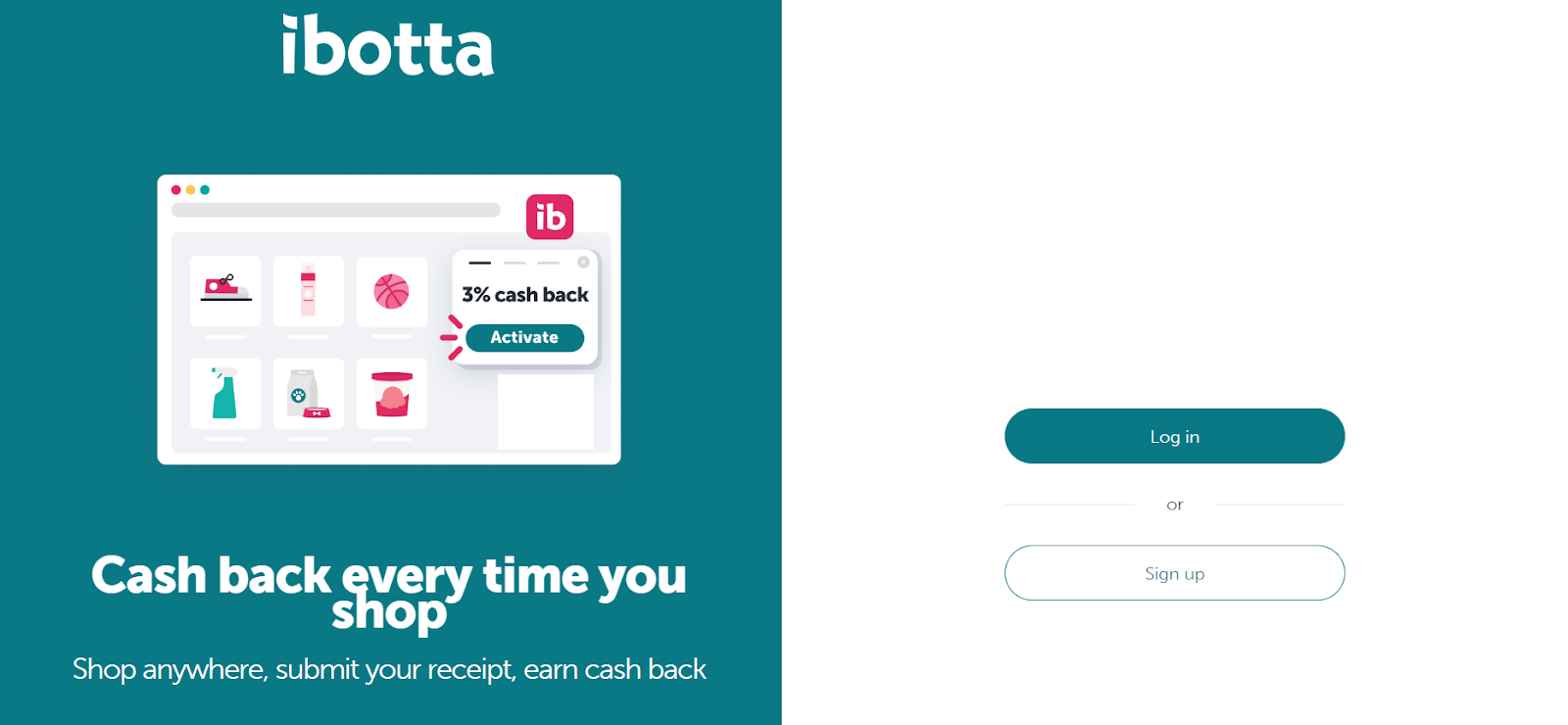
- Once you have logged in you will see your profile icon on the top left-hand corner, click on it then click on the profile option.
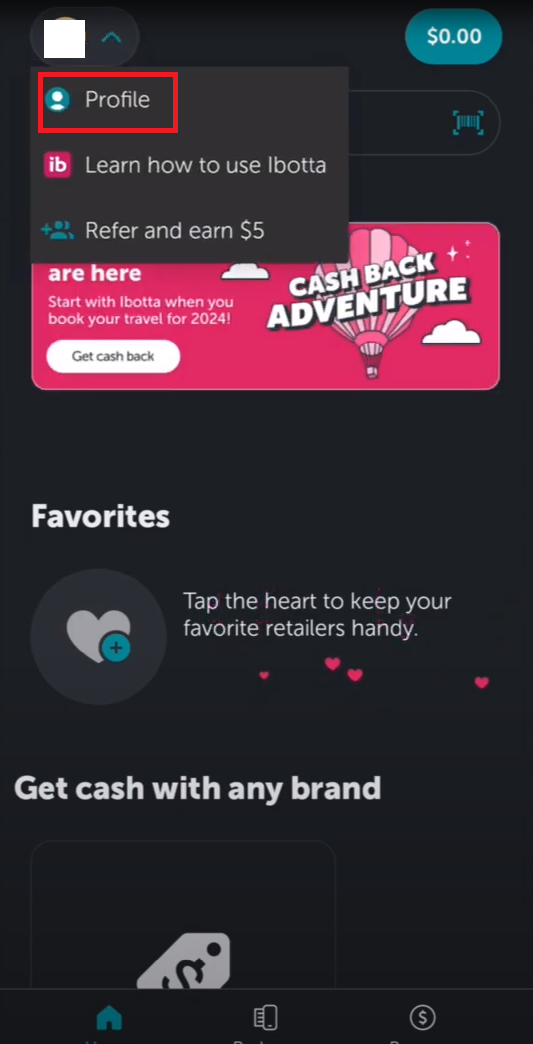
- Once done you will be redirected to this page where you need to select help.
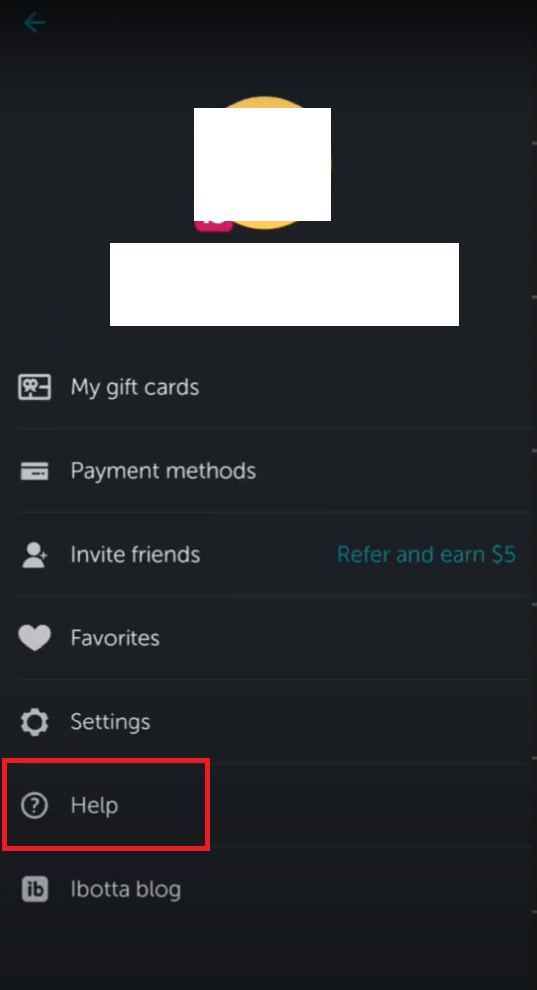
- After that, you will see two options: select “visit the help center” and then you will be directed to your browser where you will be given a bunch of different options.
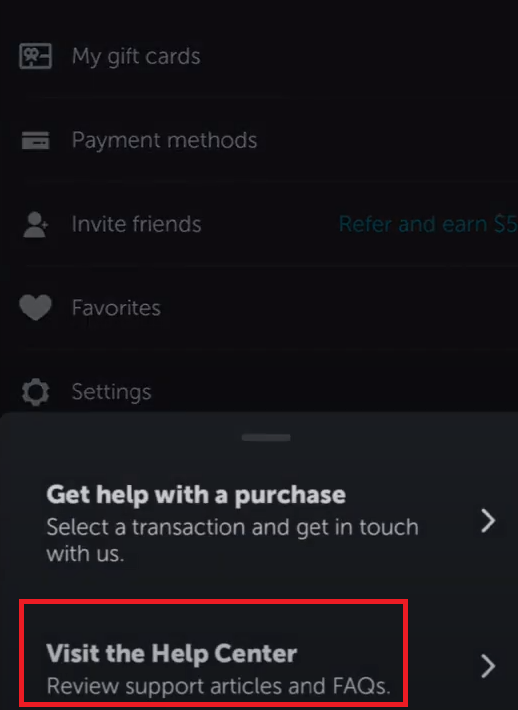
- You can either select any of the options by scrolling down to the bottom or you can click on the “submit a request” option.
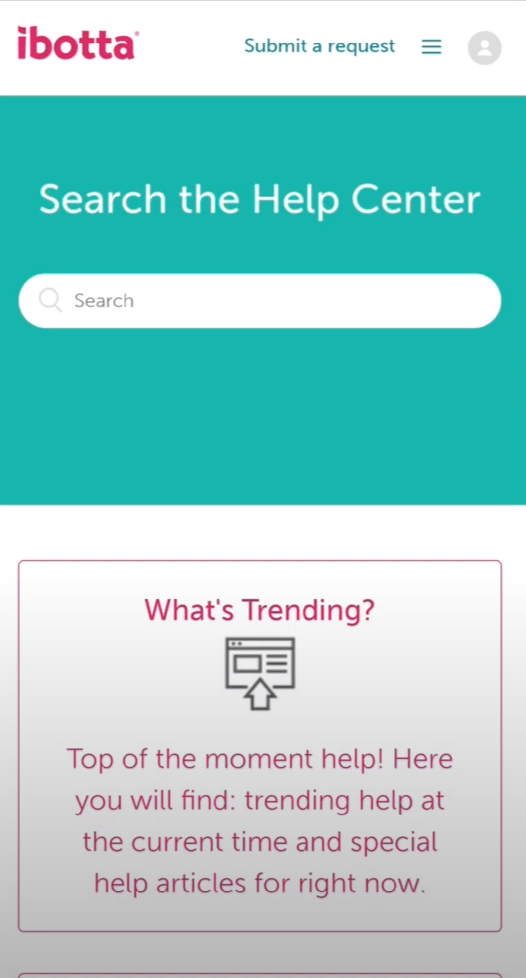
- Then you need to select the issue that you are facing by picking any of the given options that best suits you.
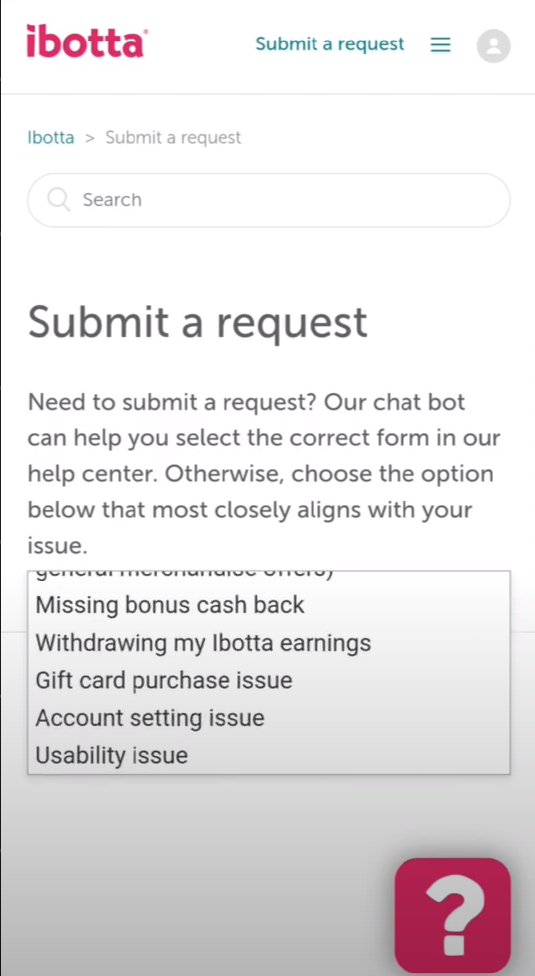
- After that, you need to fill out this page and write that you want to delete your account in the “Additional notes” box then click on the “Submit” button.
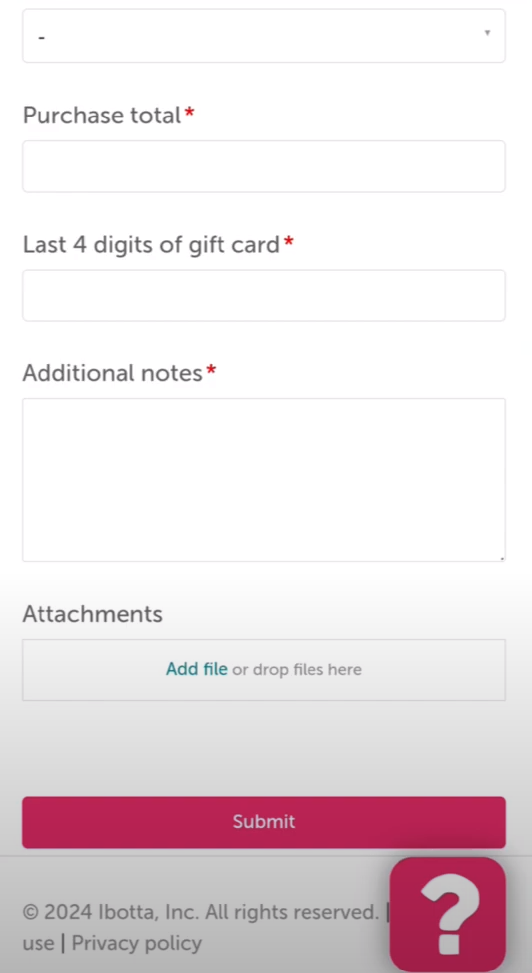
Then you have to wait for a while until the customer support team gets in touch with you. This is how you delete your Ibotta account.
Things to Consider Before Deleting Your Ibotta Account
Confusion Over Account Maintenance Fees
- You can get an email regarding the account maintenance fee if you haven't opened the Ibotta app in the past six months. One of the reasons why people consider canceling their Ibotta subscription is that email.
- However, remember that Ibotta will never send you a statement or charge your bank account. Therefore, it's slightly misleading to refer to it as a fee.
- On the other hand, the remaining amount is used to cover the $3.99 monthly account upkeep cost. Once the amount remaining goes 0, the account becomes dormant unless you accept an offer.
- However, according to Ibotta's terms and conditions, there are situations in which the company might close your account.
- Although Ibotta is still free for active members, this email is being sent to inactive customers. All you have to do is accept one qualifying deal every 180 days to keep the account activated again.
There is Never Been More Opportunities to Earn
- Using this app, earning cash back is simple.
- This is mostly because Ibotta is no longer limited to groceries.
- It is accepted at a wide range of physical and online stores.
If you would like to cancel, delete your Ibotta account
If you're certain that you are going to cancel, you will need any device to perform it directly from the app. Take these actions:
- On the dropdown menu in the upper left corner, select Profile.
- Select Settings.
- To close the Ibotta account, select the Delete Account option.
- Use the chat feature for Ibotta support to request the account to be removed if you are unable to view these options.
The cancellation request will then be handled by Ibotta's customer service department. You can then remove the Ibotta app from your cell phone at the time.
Improve Your Safety with PurePrivacy
PurePrivacy is an effective tool for increasing your online security by protecting your passwords and important information.
It simplifies access by putting data security and privacy first by providing users with a secure place to keep and oversee their login credentials across multiple websites and applications.
How Does it Work?
Account Analysis
- Your social media accounts are thoroughly scanned by PurePrivacy to find any security gaps and privacy concerns.
- The research includes limitations on access, sharing information permissions, and profile exposure settings.
Personalized Security Levels
- Customers are free to select the level of protection that best suits their needs, privacy concerns, and personal interests.
- PurePrivacy provides specific guidance to strengthen account security by customizing its recommendations.
One-Tap Suggestions
- Because of PurePrivacy's simple-to-use interface, putting specified security measures into practice is simple.
- With just one swipe, users may instantly implement recommended adjustments to their social media accounts, simplifying the process of improving privacy settings and lowering the possibility of unapproved data exposure.
Security Features
Improved Privacy Settings
- With PurePrivacy, users may strengthen their social media privacy by detecting and fixing possible weaknesses in the setups of their accounts.
- Users can lessen the chance of unwanted access to private data by effectively changing settings and permissions.
Fast Notifications and Updates
- Through PurePrivacy's frequent updates and notifications, stay up to date on the most recent privacy features and settings on social media networks.
- This guarantees that users can quickly put suggested security measures into practice to protect their online presence and stay informed about new dangers.
Simplified Security Operations
- Handling social media privacy is made simple with PurePrivacy, which removes the uncertainty involved in figuring out complicated privacy settings on many sites.
- PurePrivacy reduces the effort of keeping strong privacy protections on a variety of social networking platforms.
Frequently Asked Questions (FAQs)
-
What happens if I quit using Ibotta?

You can't wait to take money out when it's convenient for you, or you can let your earnings collect until you meet your objectives. If you stop using the application for six (6) months in a row, you could have to pay account maintenance fees on your profits if you choose to keep them in your account.
-
Can I create another account on Ibotta?

Ibotta has a mechanism in place that stops accounts with more than one account on a single device from getting benefits. You won't be able to get any benefits if you attempt to open numerous accounts on the same device.
-
Why is there a negative balance on my Ibotta account?

Your Ibotta account's negative balance typically indicates that the cashback that was credited to the profits was removed.
-
Does a VPN work with Ibotta?

Moreover, features of the standard Ibotta app are only functional within the United States. Please access the VPN (Virtual Private Network) offered by the military if you're using Ibotta in a location not within the US to maintain your US IP address.
Control Your Online Presence & Stay Secure
To sum up, it's simple to cancel your Ibotta account, but even though you aren't using it often, it may be worthwhile to think about the advantages of keeping it open. PurePrivacy allows users to effectively handle their online privacy and safety, no matter what they decide.




