Table of Content
- What is Keepsafe?
- Why Is It Important to Delete Your Account Keepsafe?
- How to Delete Your Account from Keepsafe
- Things to Consider Before Deleting the Account from Keepsafe
- Is Keepsafe Considered a Safe Platform?
- How to Protect Your Privacy with PurePrivacy
- Frequently Asked Questions (FAQs)
- Get Optimal Privacy by Deleting Your Account
Need a clean break from Keepsafe by deleting your account?
Many love it for storing passwords but what happens when you want to vanish?
This guide will show you exactly how to permanently delete your Keepsafe account and erase your data from their servers, ensuring your sensitive information stays truly private.
What is Keepsafe?
Keepsafe is a smartphone software known for its secure vault features, which enable users to hide sensitive photographs and videos behind PINs, fingerprint scans, and military-grade encryption. It also serves as a safe place for keeping critical documents and personal data.
Why Is It Important to Delete Your Account Keepsafe?
Deleting your Keepsafe account may not be necessary, however, it is if you fall under the following categories:
Safety Problems
If you no longer use Keepsafe and want to make sure that your private data (pictures, videos, and documents) and any remaining account information are not saved on their servers, you can delete your account completely.
Security Risk Minimization
Even with excellent encryption, a data breach might compromise your information. Deleting your account removes all of your data, minimising the risk.
Moving On
If you have switched to a new password manager or privacy solution, removing your Keepsafe account keeps things organised and removes the stress of having inactive accounts with sensitive information.
Discover if Your Most Critical Identifiers Have Been Exposed on the Dark Web
Receive timely alerts and actionable insights with PurePrivacy's Dark Web Monitoring.
How to Delete Your Account from Keepsafe
Unfortunately, Keepsafe does not offer a direct way to delete the account. However, this is what you can do:
- First of all, If you wish to keep your saved items (such as images or documents), move them from Keepsafe to your device's storage before continuing with the deletion process.
- To contact their support team, send an email to [email protected]. Please enter the email address linked to your Keepsafe account.
- Keepsafe must respond to your request within 48 hours. They will confirm the deletion, and your account will be deleted permanently.
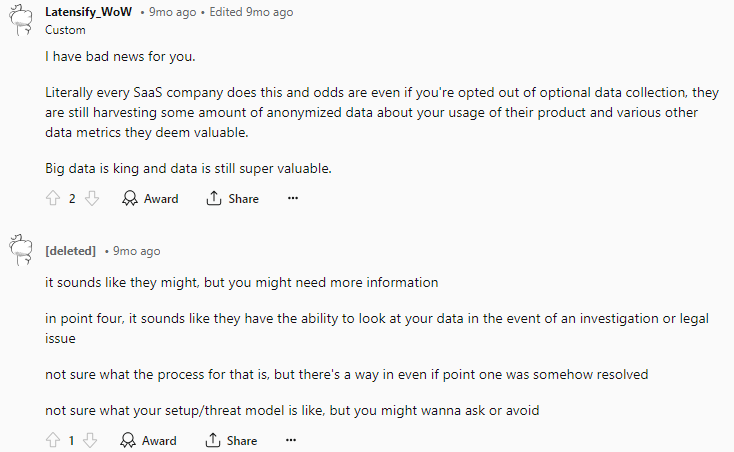
Things to Consider Before Deleting the Account from Keepsafe
Before removing the Keepsafe account, consider the following:
Backing up Your Data
- Keepsafe saves images, videos, documents, and maybe passwords.
- When you delete the account, make sure that you export or download any information you want to save.
- Keepsafe does not provide in-app data recovery if your account is deleted.
Cancelling Your Subscription
- If you have a Keepsafe Premium subscription, deleting your account will not end it.
- To prevent additional fees, you have to delete it separately through the app shop from where you purchased it (Google Play or App Shop).
Alternative Storage
- Plan where you'll keep your sensitive information when you delete Keepsafe.
- Make sure you use a secure password manager or storage solution for your passwords and other sensitive information.
Permanently of Deletion
- Deleting your Keepsafe account is permanent.
- Once your account has been deleted, you will be unable to access your data or recover it.
- Before you start, be sure you do not need anything from Keepsafe.
Is Keepsafe Considered a Safe Platform?
Keepsafe is usually regarded as a secure platform for keeping sensitive information. It protects your data with strong encryption, and access is limited to PINs, fingerprint scans, or other secure ways.
However, no platform is completely safe. Data breaches, in which hackers steal encrypted data, are one type of security threat.
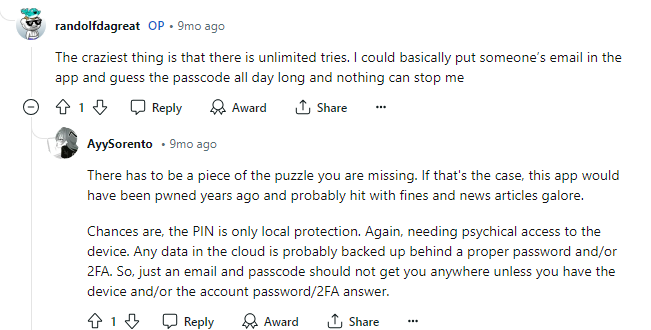
Additionally, when someone gains physical access to your device and knows your password or fingerprints, they may be able to bypass Keepsafe's security protections.
PurePrivacy is a privacy app that protects your social media privacy and data broker information. It works to protect your online appearance and any external data you share.
How to Protect Your Privacy with PurePrivacy
PurePrivacy is an app that helps you manage your social media privacy and keep track of your digital activity. PurePrivacy addresses the issue by protecting your online identity and the information you provide on social media sites as well as with data brokers.
How PurePrivacy Protects Your Online Identity
Privacy Score for Social Media
- Get a complete security score that evaluates the entire privacy of your social media settings.
Recommendations To Improve Privacy
- Get personalised recommendations to improve your privacy and security based on your current social media settings.
Automatically Delete Search History.
- For maximum privacy, you can easily remove your search history across several social media platforms.
Scan/Rescan Social Media Settings.
- A review of your social media settings can provide specific recommendations that will improve your privacy settings.
Remove My Data
- Send recurring data removal requests to supported data brokers once users have provided their information and consent.
- An in-app dashboard allows you to track the progress of your requests.
Privacy Scan
- Assess key threats to your account based on a review of pending actions for each feature
Frequently Asked Questions (FAQs)
-
How do I delete my Keepsafe account?

You may now uninstall Keepsafe if you no longer want to use it. Then, using the email address associated with your Keepsafe account, please contact them at [email protected] to request the account's termination. You should have a response within 48 hours.
-
Does Keepsafe store your photos?

Keepsafe Photo Vault and Keep Safe Calculator Vault are picture storage apps that protect your private photographs and movies with password-protected PIN codes. Keepsafe's photo lockers offer photo backup and cloud storage.
-
Will I lose anything if I delete KeepSafe?

Not recommended: Any unsynchronized content will be irreversibly lost in the process. If you still wish to uninstall the application, make sure to back up all of your data first. When you come back into your Keepsafe account, only the previously backed-up content will be restored.
-
Can I access my Keepsafe online?

Tap 'Log In'. Please enter the email address linked to your Keepsafe account. A 4-letter access code will be sent to all confirmed email addresses associated with your account. Find the access code in your email inbox, type it into Keepsafe, and then tap 'Login'.
Get Optimal Privacy by Deleting Your Account
Keepsafe provides a secure vault for storing important information; but, if you no longer want it, you can completely cancel your account.
Remember to back up your data and cancel any subscriptions before contacting Keepsafe support at [email protected] to request account deletion.
PurePrivacy helps to protect your social media profile and data broker information.
It includes features such as social media privacy scans, data broker risk assessments, and removal requests, making it a one-stop shop for controlling your online activity.





