Table of Content
- What is Lensa?
- Why Is It Important to Delete Your Account from Lensa?
- How to Delete Your Lensa Account
- Important Things to Remember Before Deleting Your Lensa Account
- Is Lensa Considered a Secure Platform?
- Donât Stop! Get Optimal Safety for Your Shared Data
- Frequently Asked Questions (FAQs)
- Take Charge of Your Digital Identity
Lensa is a popular software that uses artificial intelligence to generate creative images from selfies.
If you've finished using the app and wish to delete your data, you can completely cancel your Lensa account.
This guide will help you through the process of deleting your Lensa account, ensuring that all of your data is gone.
What is Lensa?
Lensa AI software is a mobile application and AI art generator that transforms selfies into amazing works of art.
Lensa AI is a powerful picture editing app that provides tools for creating amazing works of art and material to share with friends and family via social media or the web.
In this guide, we will cover everything you need to know about using the app, examine some of its features, and discuss the criticism surrounding it so you know what to expect when using it for personal or business purposes.
Why Is It Important to Delete Your Account from Lensa?
The decision to delete your Lensa account is personal, but there are a few important reasons why you might consider it:
Safety Concerns
- Lensa stores your photographs, which are then utilised to create your artistic pictures.
- If you are concerned with your images being stored on their servers, cancelling your account will remove them.
Data Retention
- Even if you stop using the app, Lensa can retain your information for a limited time.
- Deleting your account begins the process of removing your data from their systems.
Switch to Another App
- Maybe you've discovered a better app for generating artistic images.
- Deleting your Lensa account assures that you are not storing data for an unused service.
How to Delete Your Lensa Account
- First of all, launch the Lensa app on your smartphone or iPhone.
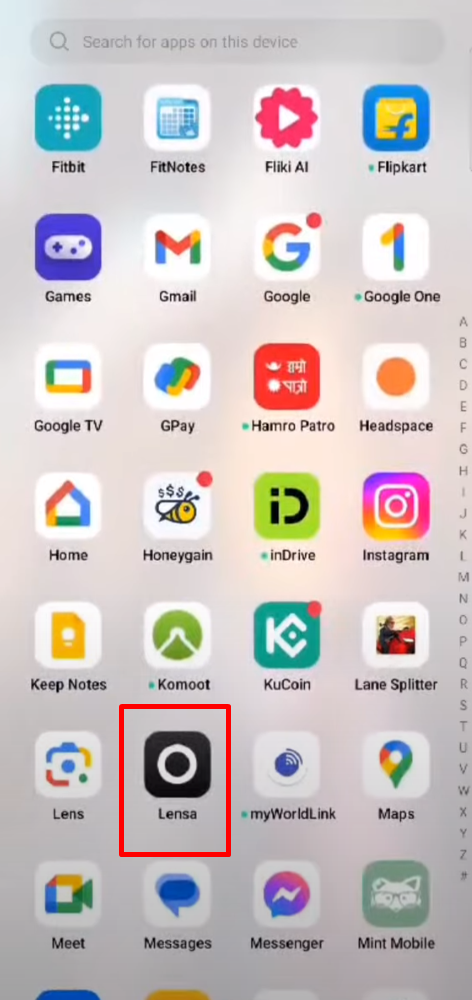
- After that, tap on the Gear icon on the top left corner of the screen.
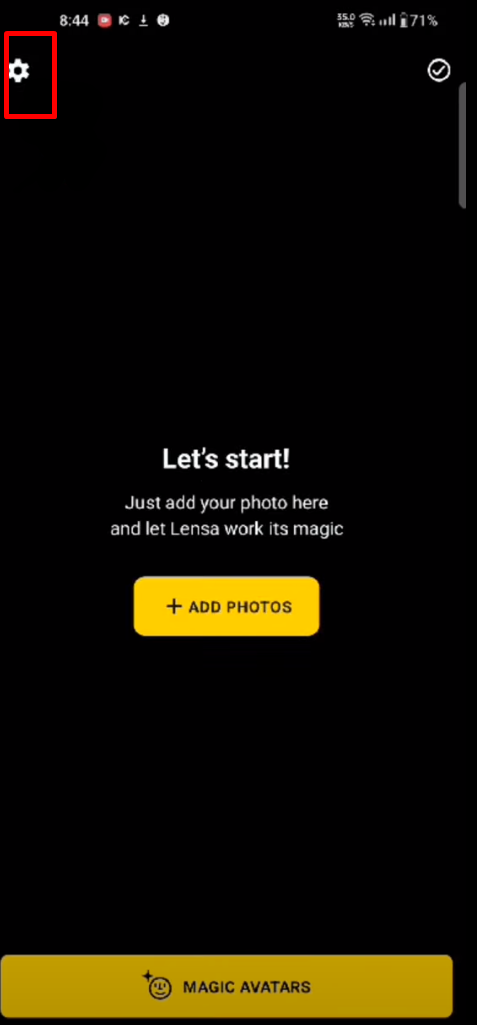
- Then, on the settings page, scroll down a bit and tap on the Delete My Data option.
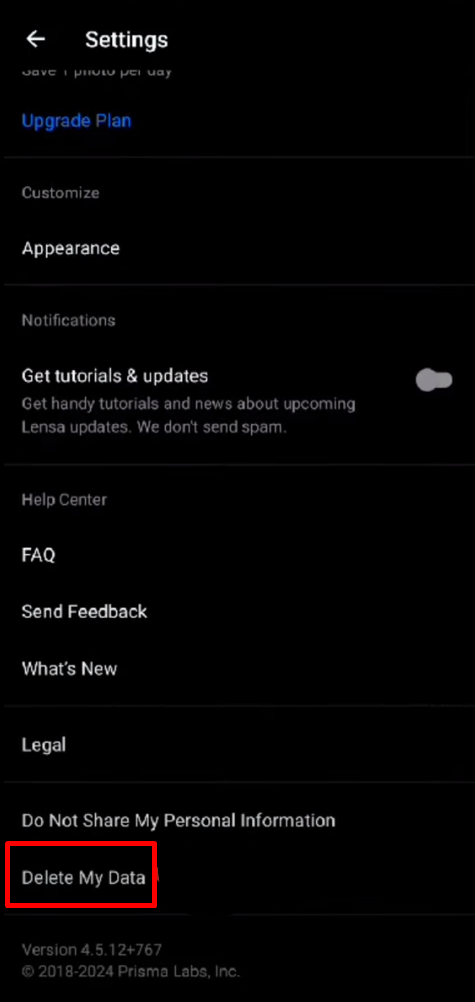
- After that, tap on the Delete button in the popup window to confirm the deletion.
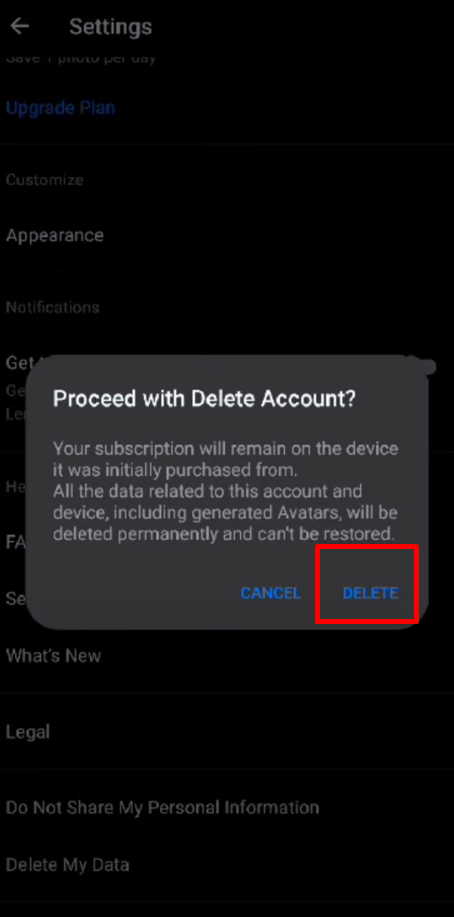
- Lastly, you will see another popup window. Tap on the Okay button.
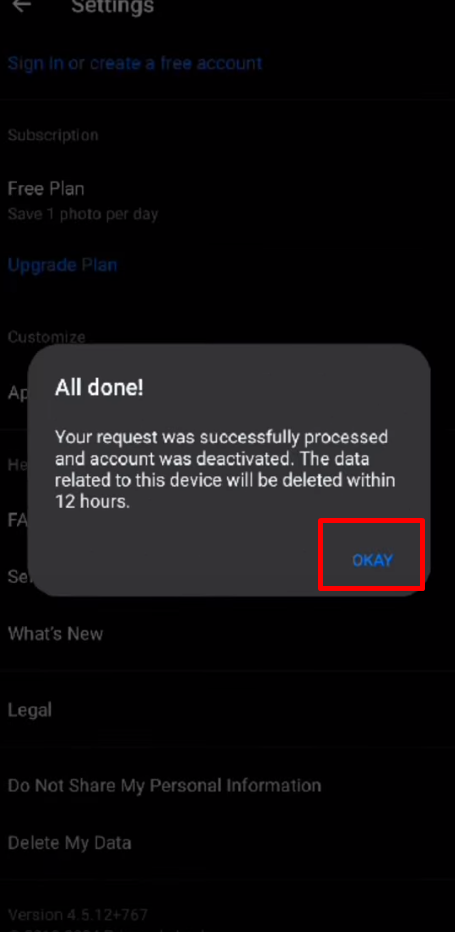
That is it. Your account is now deleted.
Important Things to Remember Before Deleting Your Lensa Account
Here are some crucial things to remember before you delete your Lensa account.
Download Saved Portraits
- If your account has been deleted, you will be unable to access any portraits you created and saved.
- If you want to keep any, make sure to download them to your device before deleting them.
Try Pausing Instead of Deleting
- Lensa might allow you to pause your account rather than delete it permanently.
- This is an excellent option if you're hesitant or believe you will want to use the app again in the future.
- Pausing normally suspends your account and its associated data, although you may recover it later.
Understand Data Deletion
- When you delete your account, a request is sent to Lensa's servers to remove your data.
- However, there can be a delay in this process, and it is always a good idea to review their privacy policy to better understand their data retention procedures.
Backup Payments
- If you have made any in-app payments on Lensa, cancelling your account could limit or delete access to them.
- Check Lensa's in-app payment policy and make a backup of any purchase information if necessary.
Is Lensa Considered a Secure Platform?
Lensa's safety procedures create great worry. While they guarantee that they remove your photographs within 24 hours of processing, experts dispute how securely this is done.
There is also the potential of data breaches exposing your personal information, and the AI used to generate images might have biases or create improper content, such as inappropriate activity or ethnic stereotyping.
Lensa's claims to delete photos raise safety concerns. PurePrivacy can help reduce these risks with features including deleting your search history and controlling shared postings, giving you more influence over your online presence.
Don’t Stop! Get Optimal Safety for Your Shared Data
Protecting our privacy can be difficult and complex.
Social media sites collect massive amounts of data, and the possibility of a security breach exists at all times.
PurePrivacy's user-friendly features make it easier to protect your online identity and keep your personal information private.
How Does PurePrivacy Manage Your Online Activity
Scan/Rescan Social Media Settings
- Perform a thorough scan of your social media settings to get personalised advice for improving your privacy settings.
- This powerful scanning system recommends ways to improve your online security.
Risk Score for Data Brokers
- It examines data brokers' privacy policies to determine the security associated with the data they hold.
- This comprehensive review helps you understand the potential security risks to your information.
View Removal Requests
- The user-friendly interface enables you to easily track the status of your data removal requests.
- Switch between the "Completed" and "In-Progress" tabs to accurately assess each request's status.
View Data Broker Details
- Make data removal convenient by knowing which data brokers have your information.
Frequently Asked Questions (FAQs)
-
Does Lensa keep your photographs?

Lensa AI claims it will delete your photos in 24 hours. To use the app, however, you must first enable your camera, microphone, and location and give it access to your contacts and social media accounts. So, it appears that, while it's removing some data, it is also collecting a lot more.
-
Why do people oppose Lensa?

Lensa's "magic avatars'' are one example of an AI model accused of stealing artists' work to make "magic avatars,'' or AI-generated portraits. Lensa's magic avatars provide quick gratification to individuals who want to see themselves exactly as they like, making them an instant favourite of the digitally advanced.
-
Is the Lensa application trustworthy?

The company that developed the Lensa photo app tells its customers that it uses industry-standard security methods to protect the information it collects. However, it admits that it can not ensure that the information it stores is completely safe from cyber attackers and hackers.
-
Why is Lensa paid?

While Lensa provides a seven-day free trial of the software before pricing a monthly membership at $29.99, access to the avatar tool is an additional $3.99 for 50 photographs. According to Lensa, the additional payment is intended to cover the expense of the "tremendous computation power" required to produce the avatars.
Take Charge of Your Digital Identity
This guide provided an in-depth explanation of how to delete your Lensa account as well as any security concerns about the application.
We have also introduced PurePrivacy, a useful application for managing your online privacy across many social media platforms and data brokers.




