Table of Content
- What is myQ?
- Why Is It Important to Delete Your myQ Account?
- How to Delete Your myQ Account
- Things to Keep in Mind Before Deleting Your Account from myQ
- Is myQ a Secure Platform?
- Prevent Identity Theft with PurePrivacy
- Frequently Asked Questions (FAQs)
- Â Deleting Your MyQ Account Safely and Securely
MyQ offers the undeniable convenience of controlling your garage door with a tap.
But what if the ease of access starts to feel too...exposed?
What if someone else has virtual control over your home entrance?
Don't let MyQ become a security concern! This guide empowers you to take back control.
What is myQ?
myQ is a technology ecosystem that allows you to see and control every access point in your home. See what is going on and open doors freely and safely.
You can use the myQ app to check the status of your garage and entry doors, open and close them, or lock and unlock them from anywhere.
Why Is It Important to Delete Your myQ Account?
Deleting your myQ account may not be essential for everyone, but if you are not sure, consider the following factors:
Security
MyQ allows remote access to your garage, which can pose a security risk. Deleting your account deletes your information and garage access credentials from their servers, lowering the risk of illegal access.
Privacy
MyQ collects information about your garage door activities. Deleting the account removes your data from their system, allowing you greater control over your privacy.
No Longer Using MyQ
Deleting the account guarantees no remaining connections or stored data if you have sold your home, moved to a new system, or stopped using the MyQ application.
Reduce Online Activity
Even if you are not regularly using MyQ, deleting the account implies fewer online services storing your personal information. This may be a deciding factor for those concerned about online data collection.
How to Delete Your myQ Account
Delete Your Account by Submitting a Form
- Go to PrivacyPortal.OneTrust.com/webform.
- Then fill out the form with your required information, clear the Captcha, and click on the Submit button at the bottom of the screen.
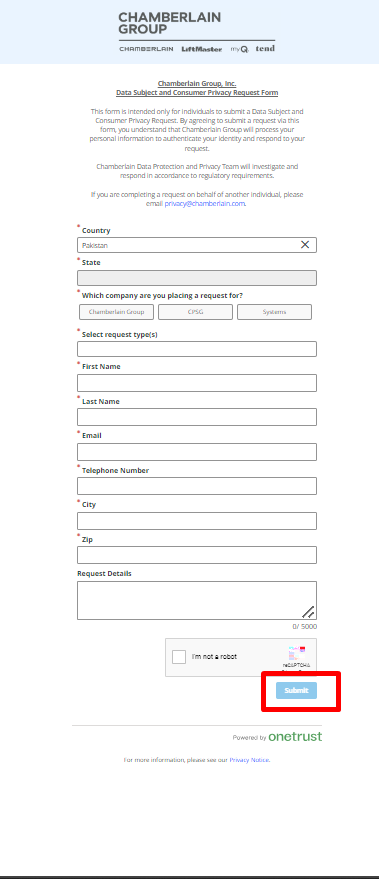
- Then you will receive a message that says check your email on the next page.
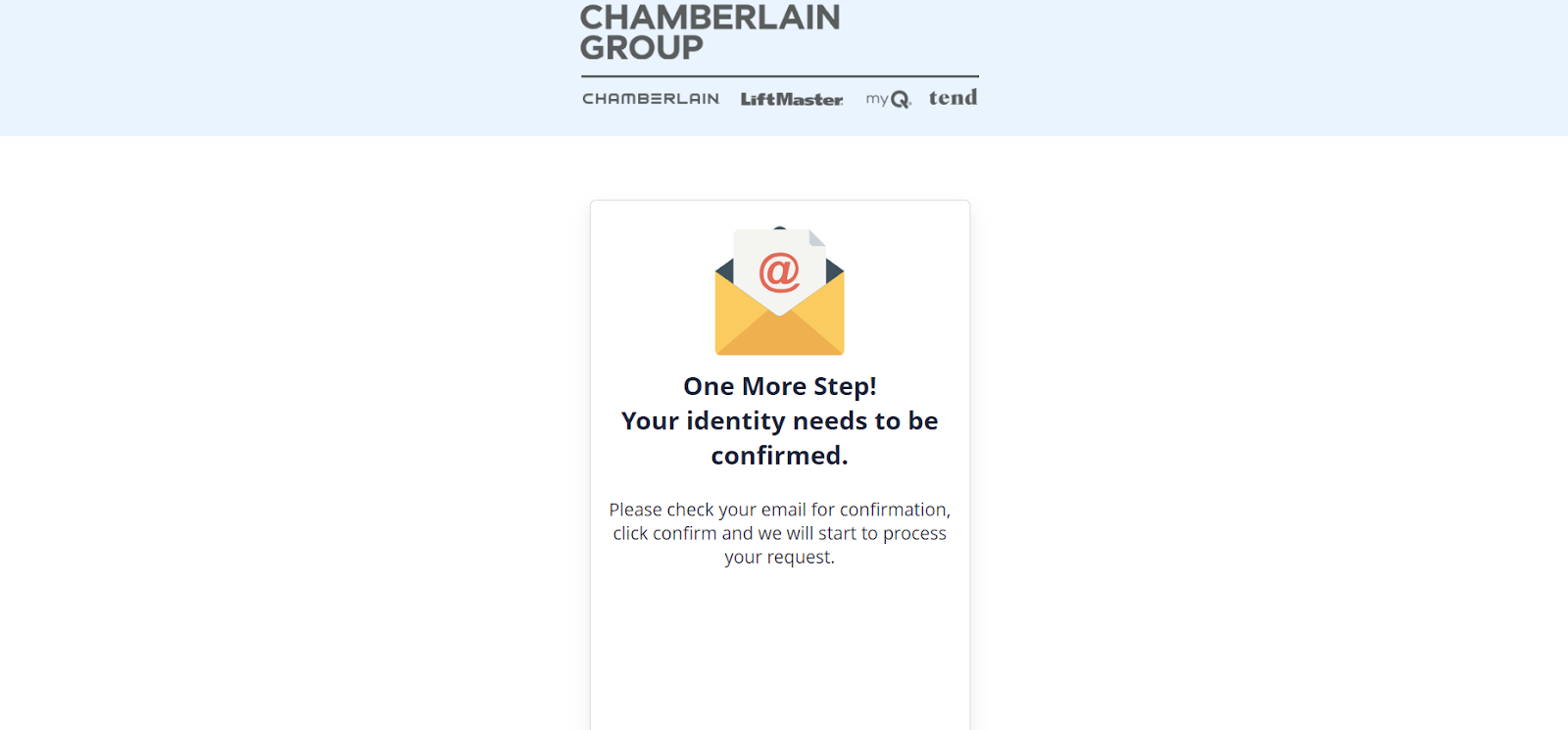
- Then, you must go to your email and find the message. Once you find it, open it, scroll down a bit, and click on the Confirm Email button.
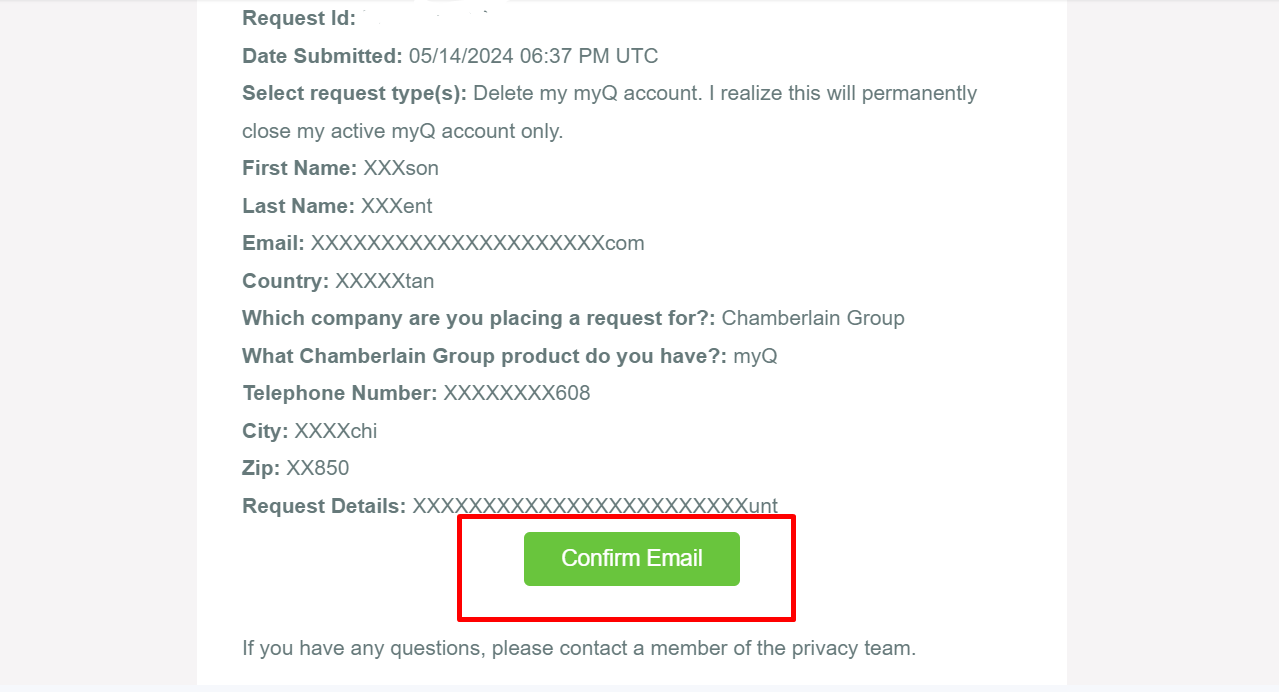
- Once you confirm, it will take some time to load, and then you will see the request confirmation message on the new tab.
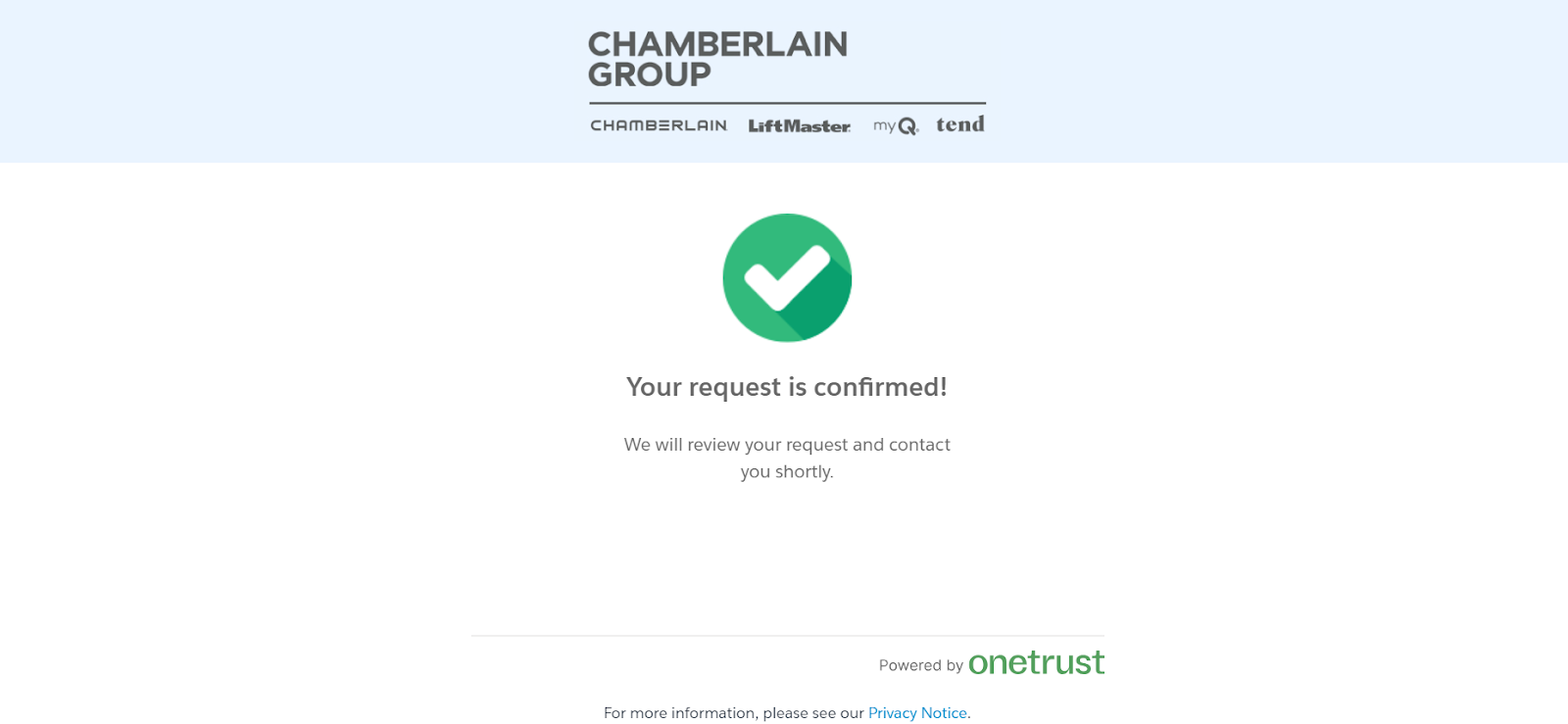
Delete Your Account Via App
- First of all, open the myQ app on your smartphone or iPhone.
- Once you open the app, tap on the Profile icon in the top right corner of the screen.
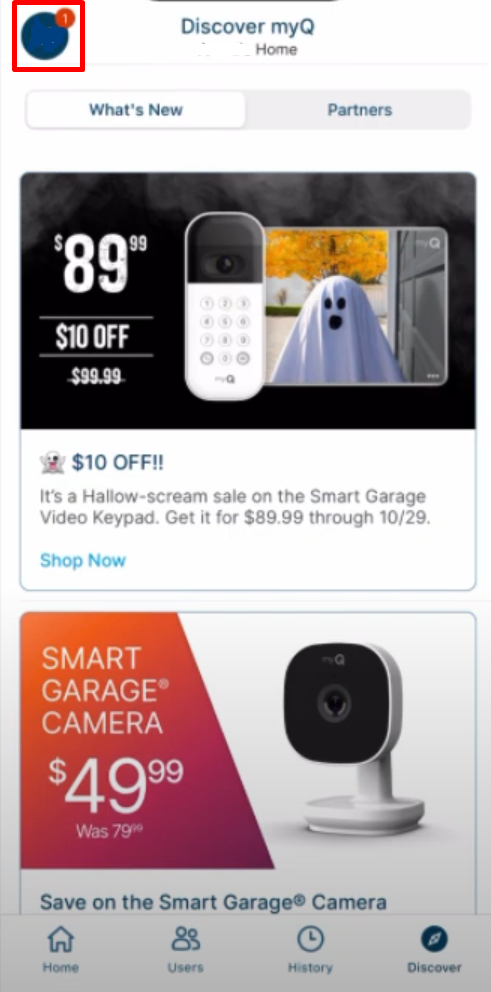
- Then on the Account tab tap on the Manage Account button.
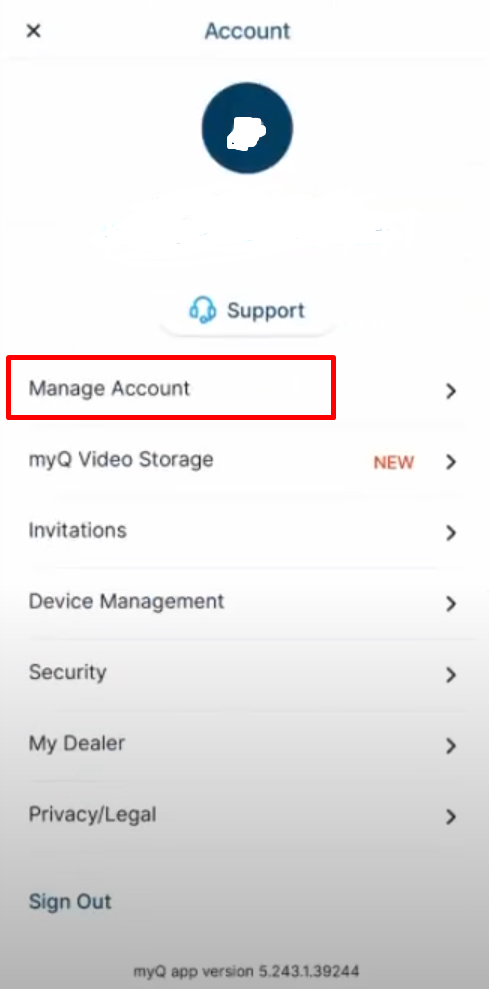
- Then tap on the Delete Account button at the bottom of the screen.
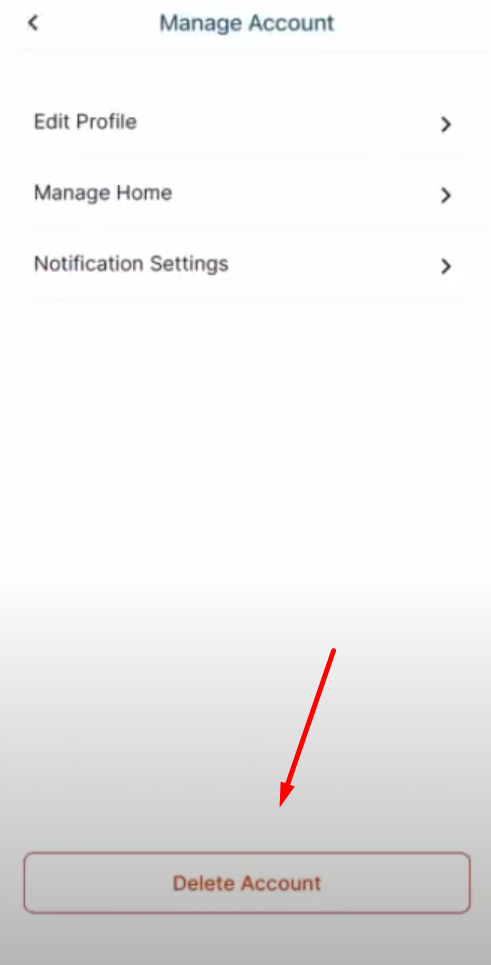
- The confirmation message will pop up once you tap on the delete account. Tap on the Continue button.
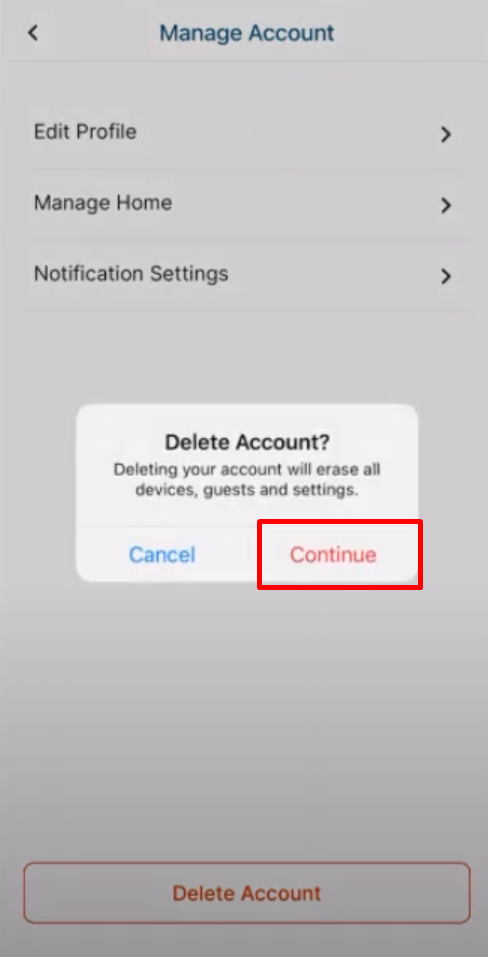
That is it; you have successfully learned to delete your account from myQ.
Things to Keep in Mind Before Deleting Your Account from myQ
Before removing the myQ account, consider the following:
Remote Access
- The MyQ app will not allow you to control your garage door remotely.
- This can be a significant concern if you are used to opening and closing the garage with your phone.
Smart Home Integrations
- If MyQ is integrated with other smart home services (such as Amazon Key for package delivery), cancelling your MyQ account will disrupt those connections.
Disconnecting from myQ
- Cancelling your account removes your garage door opener from MyQ.
- If you wish to use a different smart home system in the future, you'll need to reprogram your garage door opener according to the manufacturer's specifications.
Decreased Security Risk
- MyQ provides online access to your garage, which can raise security concerns.
- Deleting your account removes your data and garage access credentials from their servers, reducing the risk of illegal access.
Improved Privacy
- MyQ collects information about your garage door activity.
- Deleting the account removes your information from their system, allowing you greater control over your privacy.
Is myQ a Secure Platform?
Like most internet-connected products, MyQ has some cybersecurity risks. Hacking and data breaches are threats that could allow unauthorised garage door access or reveal personal information.
Communication interception is achievable in very few instances. While MyQ uses encryption to limit these threats, you should be cautious about them, particularly if you wish to keep your MyQ account.
PurePrivacy provides many options to help you avoid risks associated with your myQ account.
Prevent Identity Theft with PurePrivacy
PurePrivacy is an online privacy management solution that serves as a one-stop application for protecting your online presence and managing your data activity on the internet.
How PurePrivacy Minimises Data Breach:
Actionable Recommendations
- PurePrivacy assesses your social media settings and makes personalised recommendations to improve your privacy.
- This advice may include altering privacy settings or permission levels to limit data exposure.
Data Removal Requests
- PurePrivacy handles data removal requests for data brokers.
- After you provide your details and consent, PurePrivacy will submit requests to these brokers to delete your data.
Data Broker Insights
- PurePrivacy categorises data brokers (marketing, people search, etc.) and allows you to examine details about the information they have on you.
- This transparency enables you to understand how your data is used.
Tracker Blocker
- This function establishes a VPN on your device with user authorization and prevents known trackers from communicating with their servers.
Frequently Asked Questions (FAQs)
-
How can I transfer myQ to a new owner?

Here’s how:
1. Hold the LEARN button until the light goes dark. This might take 6-8 seconds, so be patient. A quick press won't do the trick!
2. Right after the light turns off, press and hold the LEARN button again. No hesitation! A delay could mess things up.
3. Repeat step 2 two more times. That's three quick holds in total, followed by three beeps. Three strikes, and you might have to start over. -
How do I delete myQ history?

The System Management settings tab allows you to change the MyQ history settings, reset MyQ components to apply settings made on other tabs, and erase data from the MyQ database.
-
How do I make changes to myQ account?

With a single tap, myQ Users allows you to switch between your account and any guest accounts shared. Tap the drop-down next to the blue circle that contains your initials. Tap the account name you wish to change to.
-
How can I restore MyQ to factory settings?

Unplug and replug. If the blue LED is still not blinking, reset to factory settings. Press the Settings button until the blue LED blinks (10 seconds), then release. Press the Settings button until the LiftMaster myQ Smart Garage Control beeps.
Deleting Your MyQ Account Safely and Securely
In short, deleting your MyQ account improves security and privacy while limiting remote access and smart home connectivity.
Consider the consequences before deleting them.
This guide offers two options: web form or app. Backup your files first.
PurePrivacy can assist you with managing your internet privacy when MyQ is deleted.




