Nextdoor provides a platform for connecting with neighbors in your local community. However, if you want to remove your account from Nextdoor. You have come to the right place. Here, in this guide, you’ll learn how to delete Nextdoor account with easy steps through its website and app.
Before You Begin!
Instead of an entire deletion, Nextdoor lets you hide your account. This makes your profile invisible to other users, however your data remains within the system. You can reactivate your account later if desired.
Also, if you want to maintain a copy of your Nextdoor data (posts, messages, and others), you may download it before deleting your account.
Deleting Your Nextdoor Account Through the Website
- Access the Nextdoor website and sign in to your account.
- Click on your profile image located on the top right side of the display.
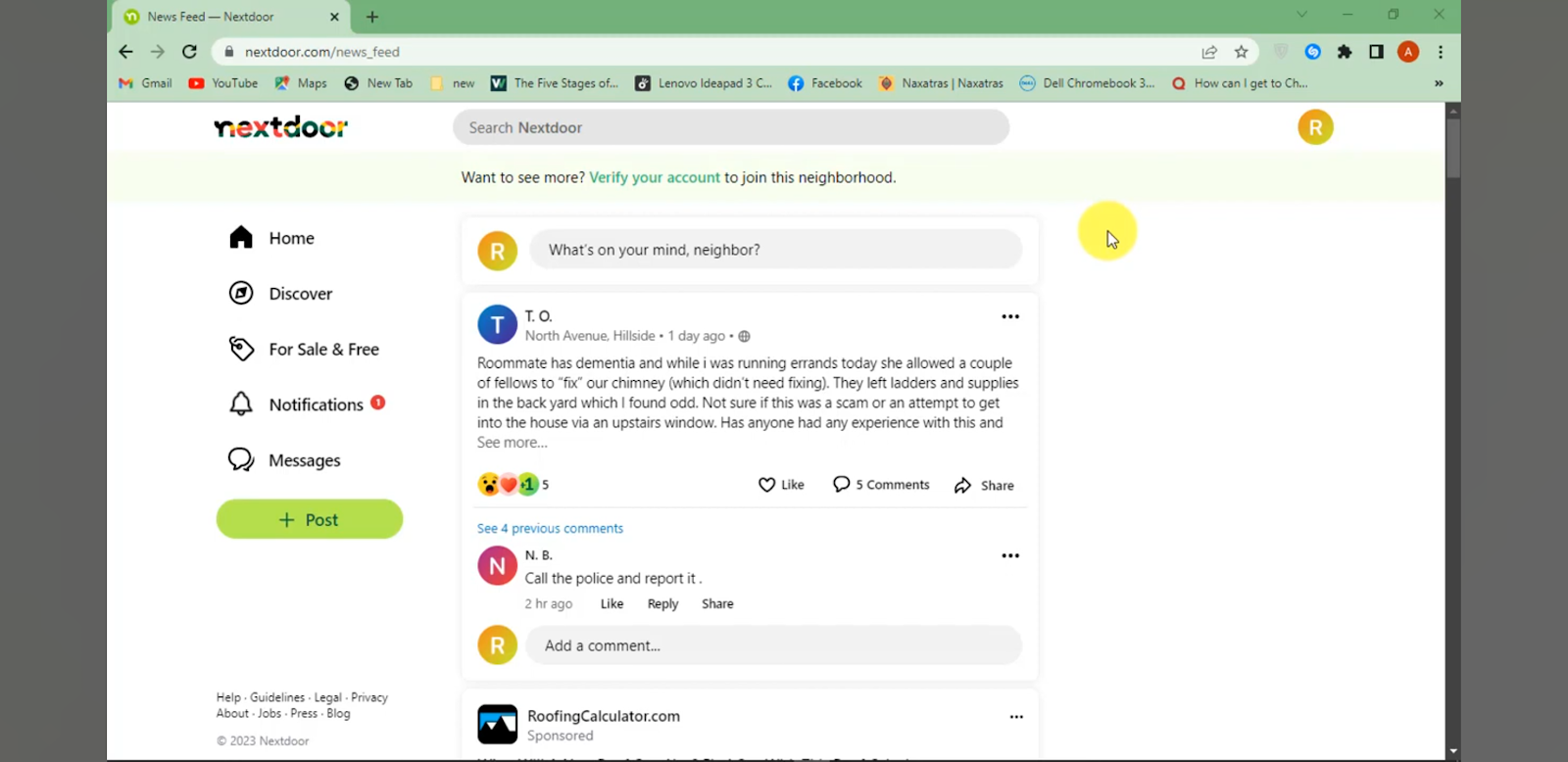
- Select "Settings" from the dropdown menu.
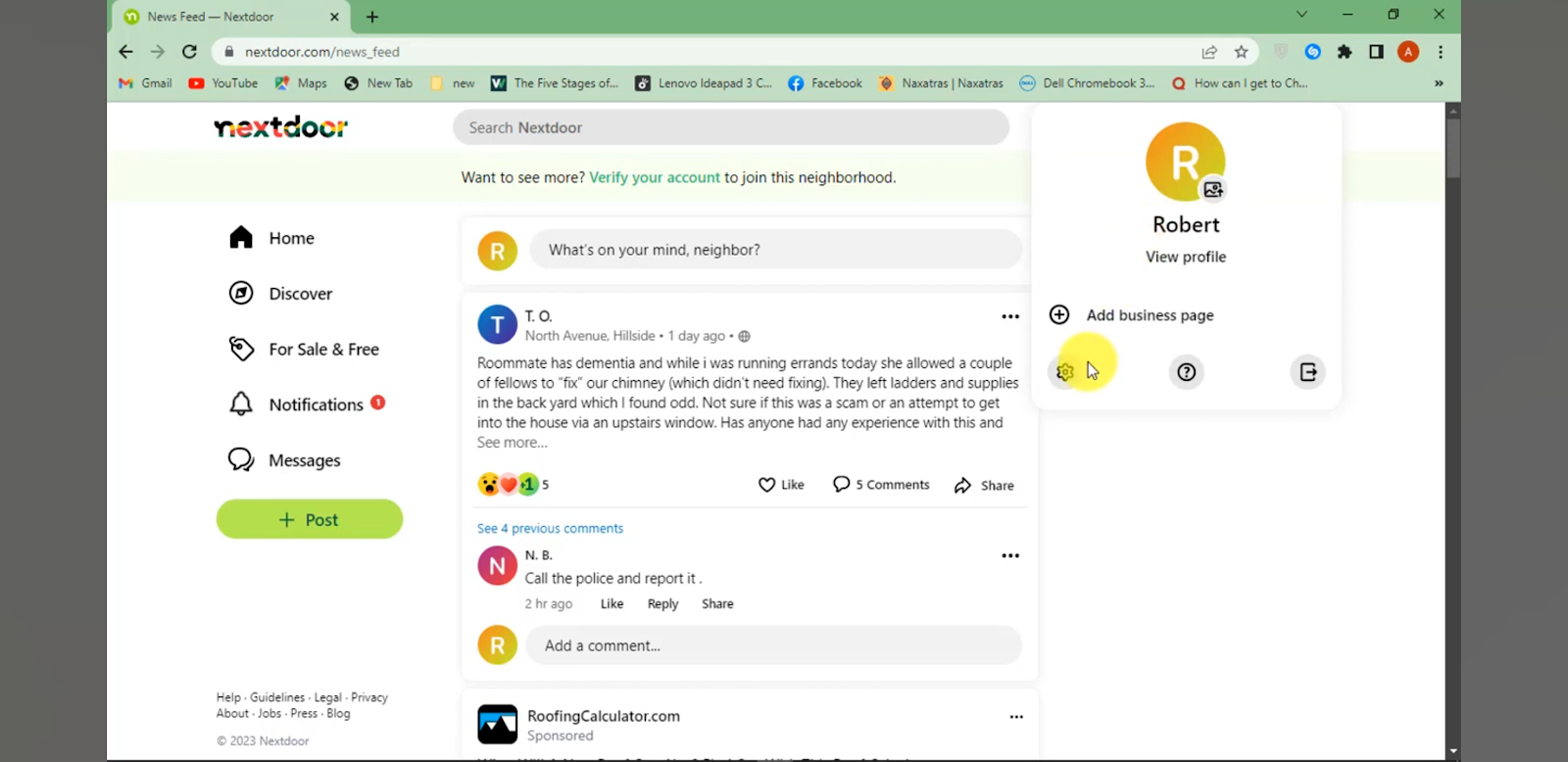
- Scroll all the way down to the bottom of the page and locate the "Account" section.
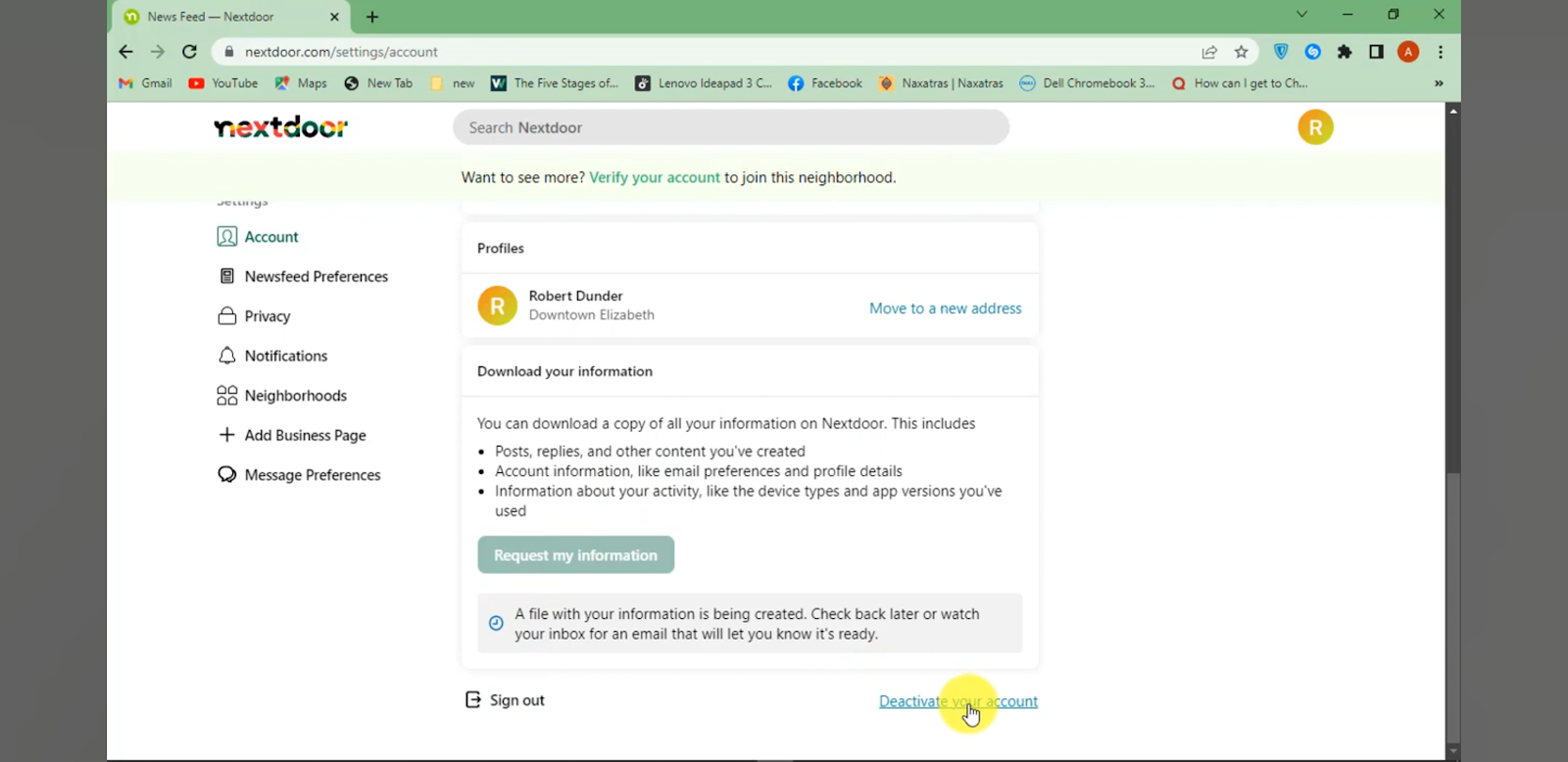
- Click on "Deactivate your account".
- Choose a reason for deactivating or deleting your account from the provided options.
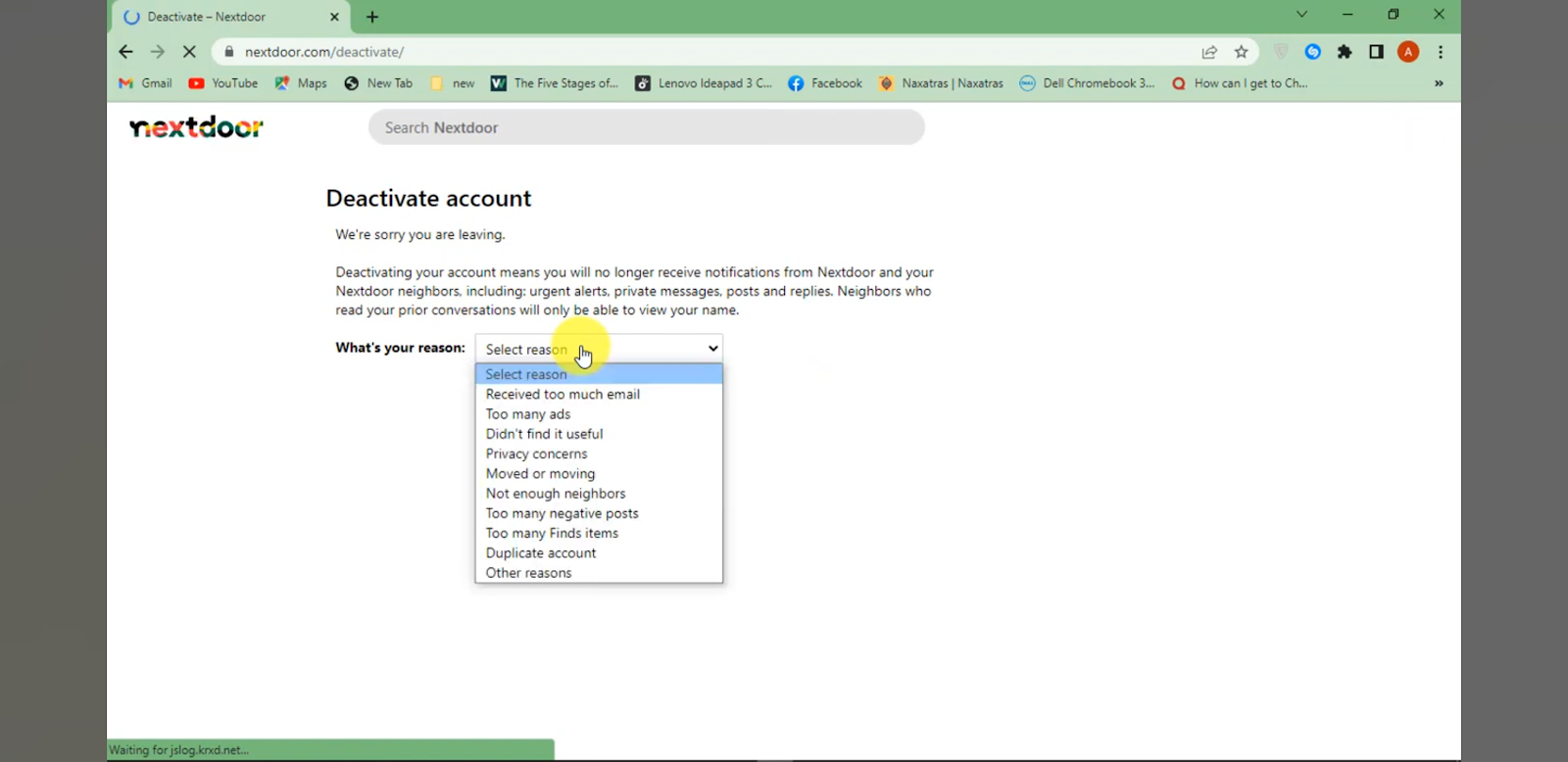
- Carefully evaluate the information concerning account deletion and removal.
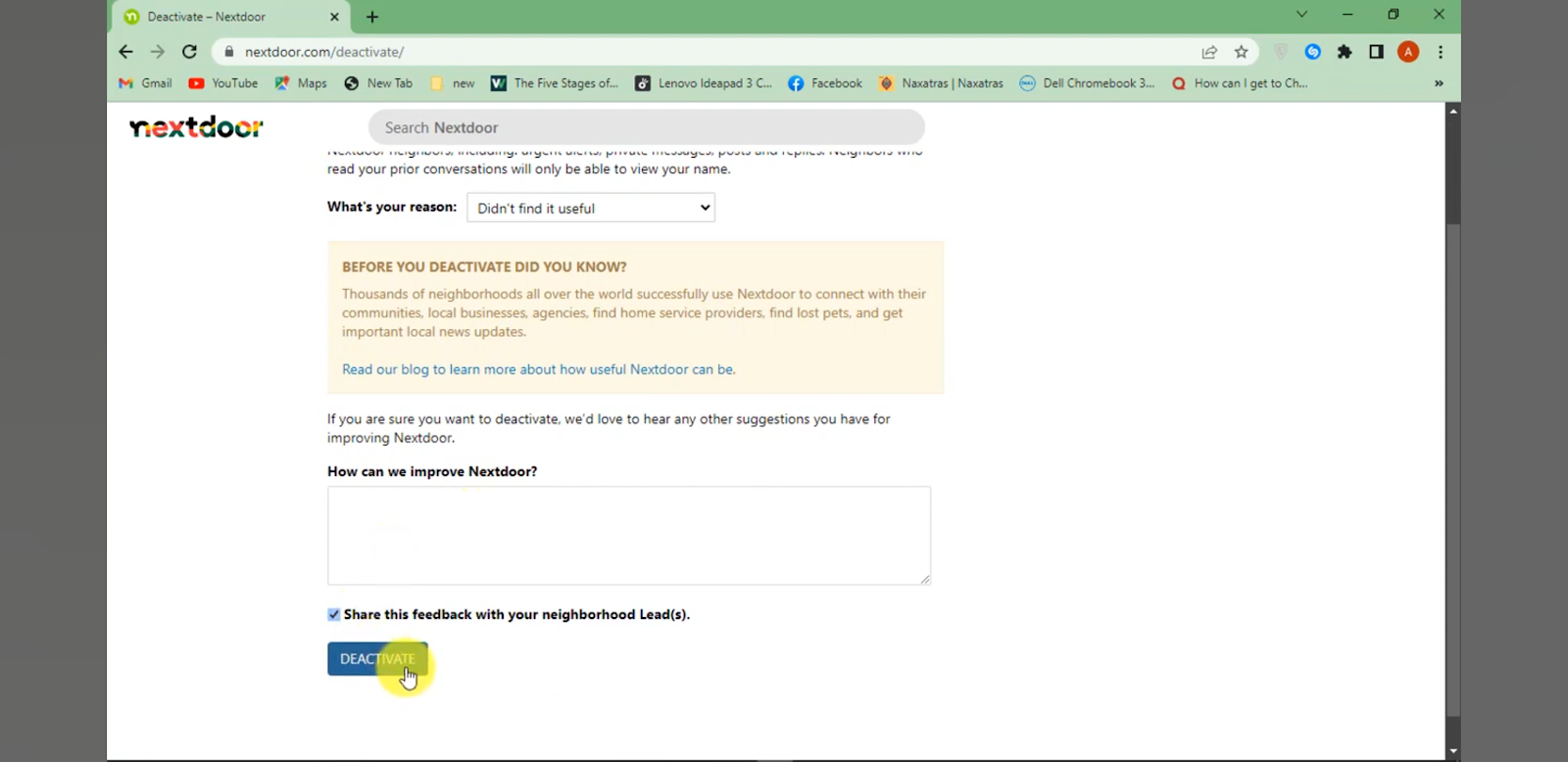
- Click "Deactivate" to confirm your decision.
Deleting Your Nextdoor Account Through the Mobile App
- Launch the Nextdoor app and ensure you are logged in.
- Tap at the menu icon (generally 3 horizontal lines) placed at the top left side.
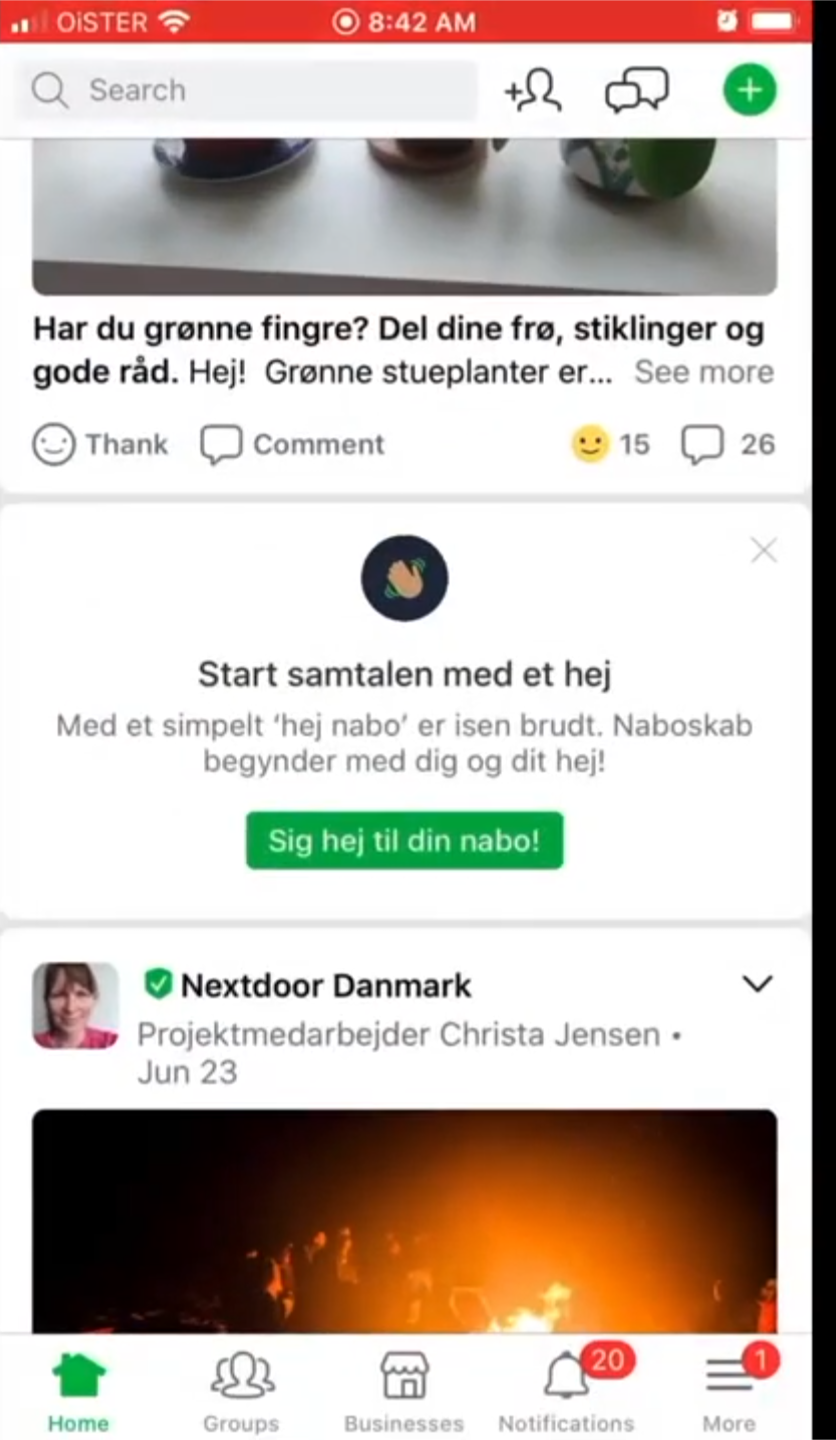
- Select "Settings" from the menu box.
- Tap on "Account" from the Settings menu.
- Scroll down and click on "Deactivate Account."
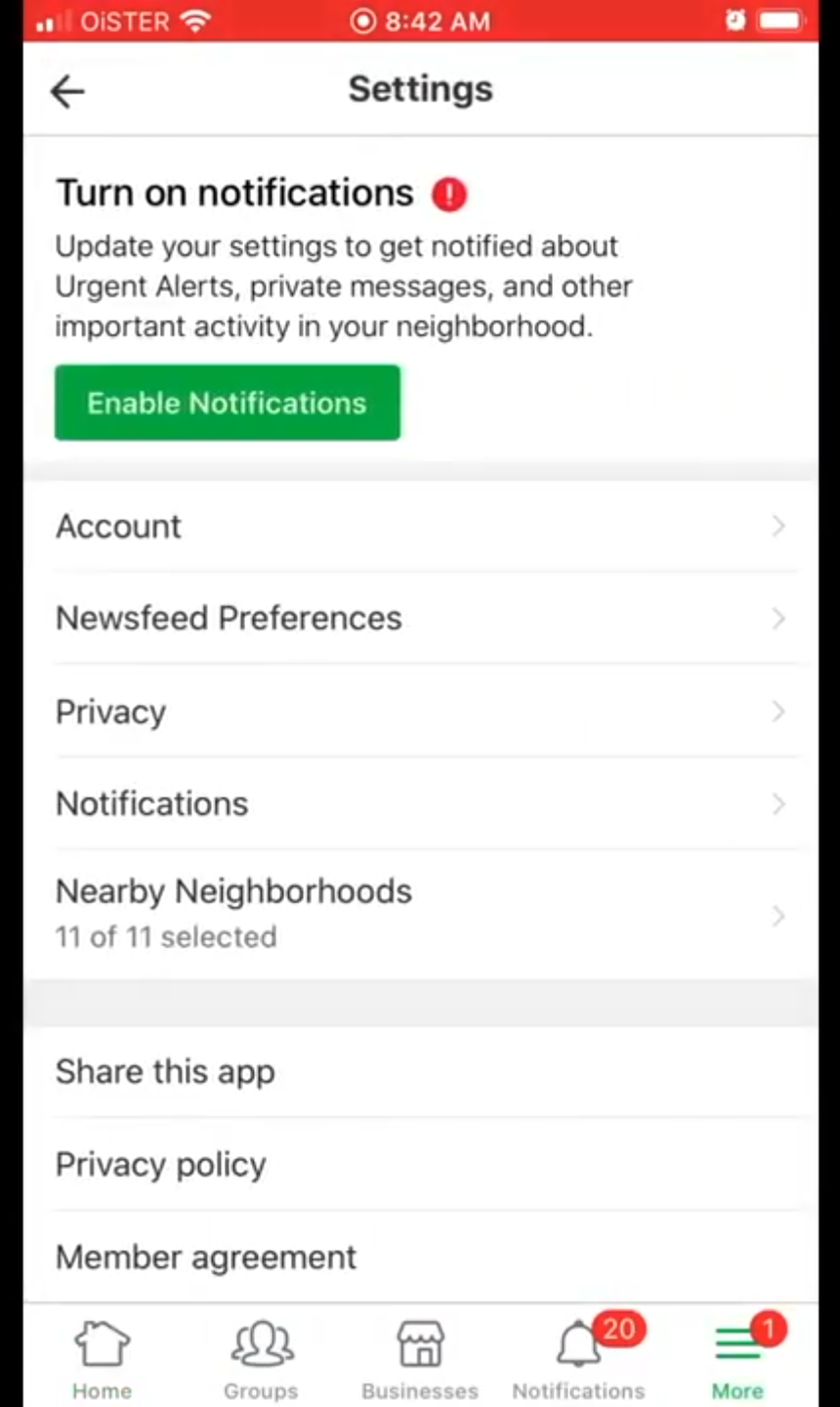
- Choose a reason for deactivating or deleting your account.
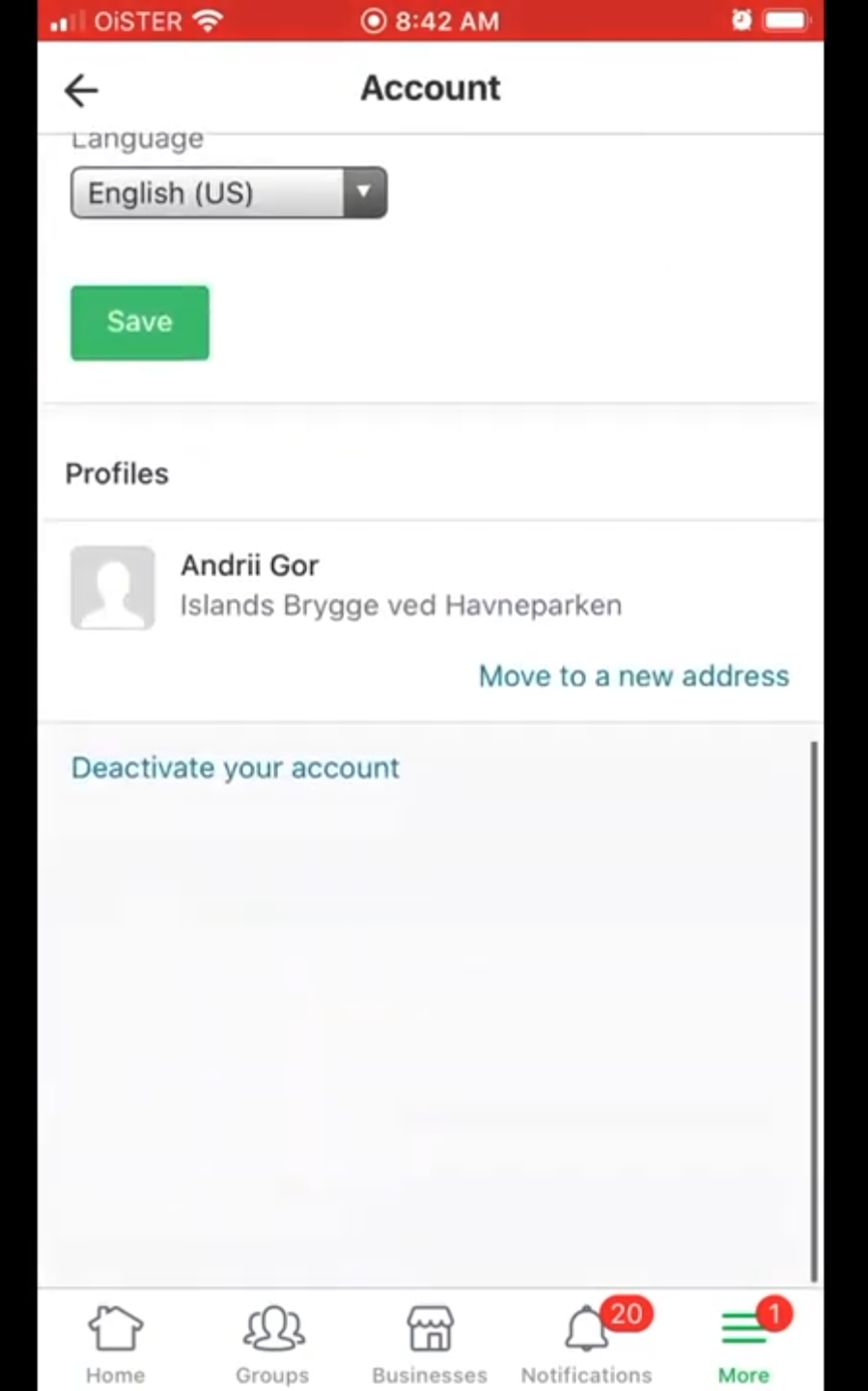
- Review the data concerning account deletion.
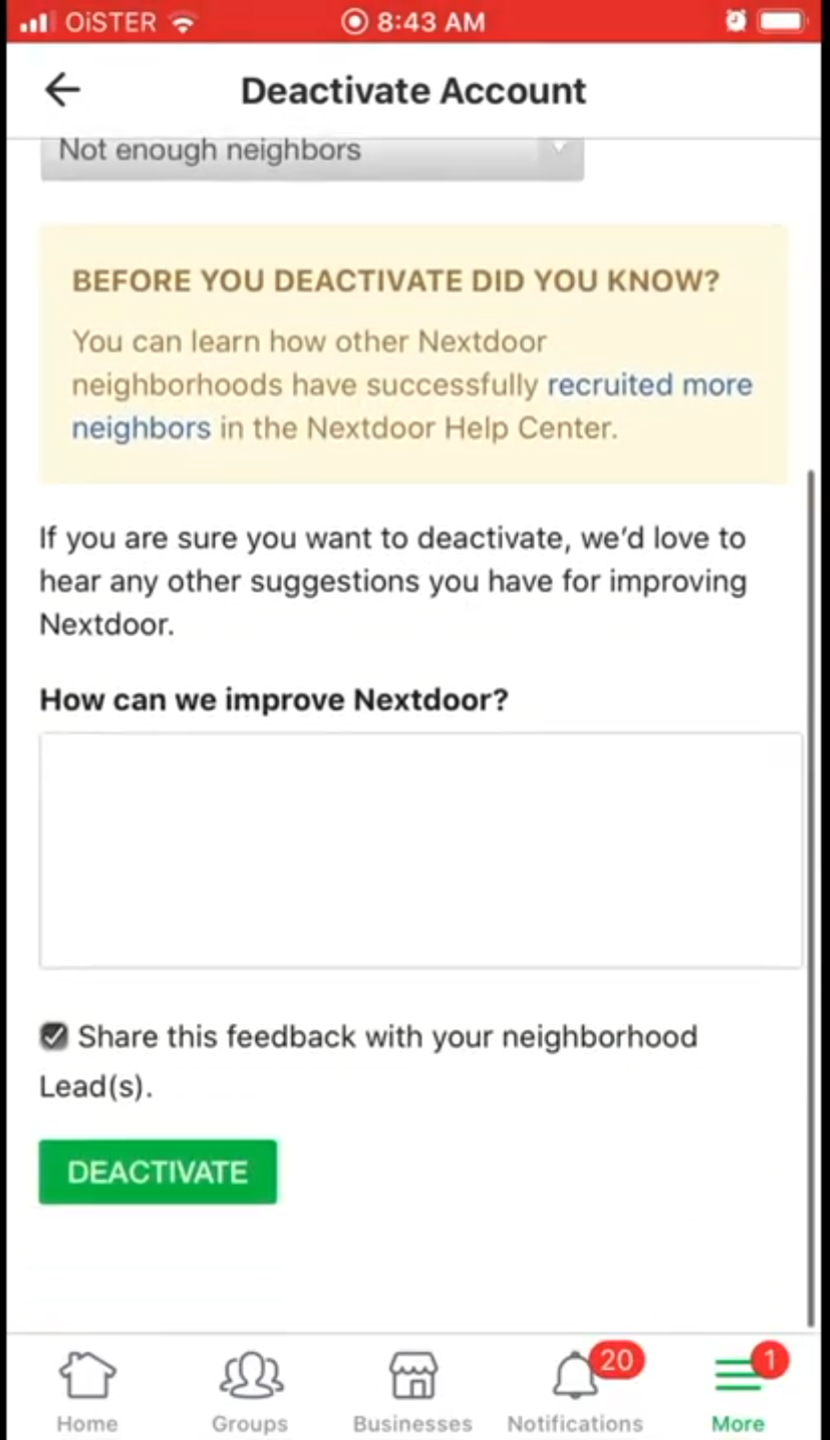
- Tap "Deactivate"** to confirm your choice.
Frequently Asked Questions (FAQs)
-
Will deleting my Nextdoor account remove all my posts and comments?

Yes. Deleting your account also erases all related data, such as posts, feedback, private messages, and more connected to your profile.
-
Will deleting my Nextdoor account unsubscribe me from email notifications?

Deleting your account does prevent future emails from Nextdoor. However, it's recommended to take a look at your email settings and unsubscribe from any Nextdoor mailing lists you might be signed up for to ensure complete removal.
-
Can I reactivate my Nextdoor account after deleting it?

Generally, reactivating a deleted account is not possible. Nextdoor removes your records as soon as the deletion request is processed.
-
Will deleting my Nextdoor account disconnect all communications from Nextdoor?

Deleting your account may remove future marketing emails or promotional messages from Nextdoor. However, double-checking your email subscriptions is really useful for easy management.
-
What can I do if I come across trouble while trying to delete my Nextdoor account?

If you face difficulties deleting your account through the site or app, you can contact Nextdoor's customer support for assistance.
So, Wasn't It Easy to Follow?
Following these steps will easily erase your Nextdoor account and remove your private info from the platform.
Remember to try alternatives like account hiding and data downloading before permanent deletion.



