Table of Content
- What is Pearson?
- Why Is It Important to Delete Your Pearson Account?
- How to Delete Your Pearson Account
- Important Factors to Keep In Mind Before Deleting the Pearson Account
- Is Pearson Considered a Safe Platform?
- Optimize Privacy on Educational Platforms with PurePrivacy
- Frequently Asked Questions (FAQs)
- Learn Peacefully and Safely on the Internet
Have you quit using your Pearson account and don't need it anymore?
Probably you want to optimise your online presence. Whatever the reason, cancelling your Pearson account is a simple step.
This guide will show you how to completely cancel your Pearson account. We will go over everything from signing in to your account to assuring the deletion.
By the conclusion of this guide, you'll be able to bid farewell to your Pearson account permanently.
What is Pearson?
Pearson PLC is an international corporation headquartered in the UK that focuses on educational publications and services.
Learning, whether at home, in the classroom, or at work, is necessary to enhance your chances in life.
For that purpose, Pearson in the United Kingdom brings together top educational names to provide a combination of material, curriculum, assessment, training, and technologies to make education more enjoyable and efficient.
Discover if Your Most Critical Identifiers Have Been Exposed on the Dark Web
Receive timely alerts and actionable insights with PurePrivacy's Dark Web Monitoring.
Why Is It Important to Delete Your Pearson Account?
While deleting your Pearson account is totally up to you, here are a few reasons you might think about it:
Safety and Protection
If you no longer use your Pearson account and it holds private information, deleting it will reduce the amount of data saved about you online. If you are concerned about privacy or security breaches, this is a useful solution.
Minimise Spam
When you delete your account, Pearson will no longer send you emails or promotional materials.
Cleaning up Your Online Existence
Having fewer online accounts can help you streamline your digital life and manage your login credentials more effectively.
How to Delete Your Pearson Account
- First of all, go to pearson.com and log in to your account.
- After that go to the Setup option and click on the User button.
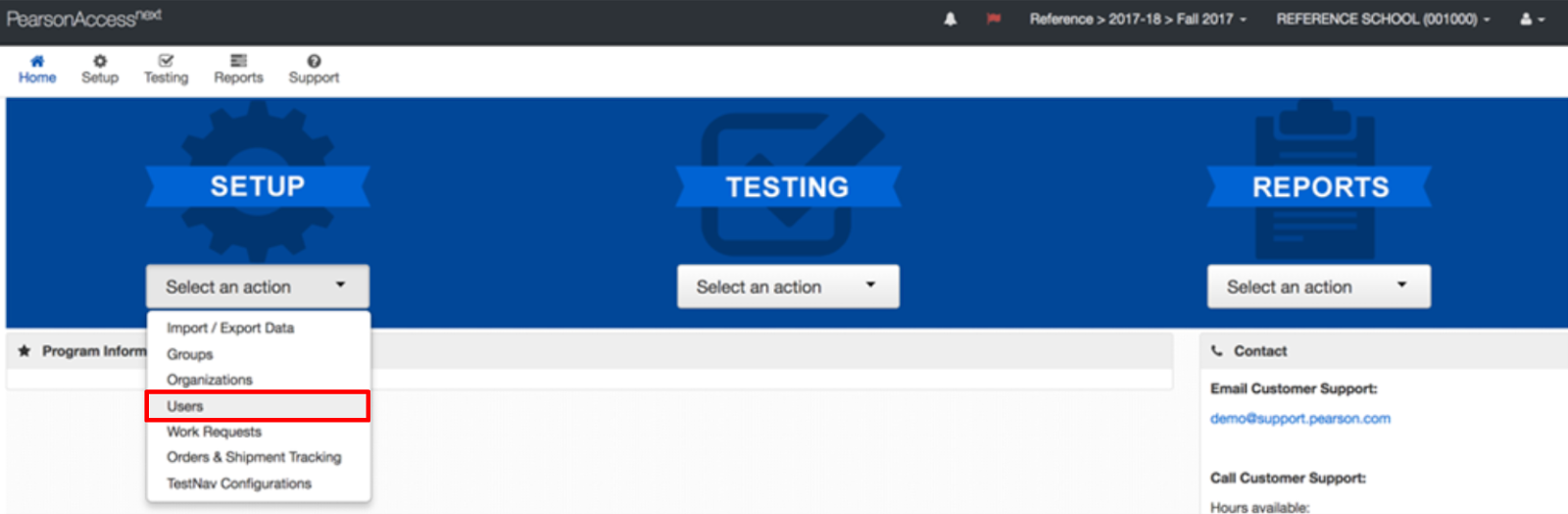
- After that type the user’s name in the search box.
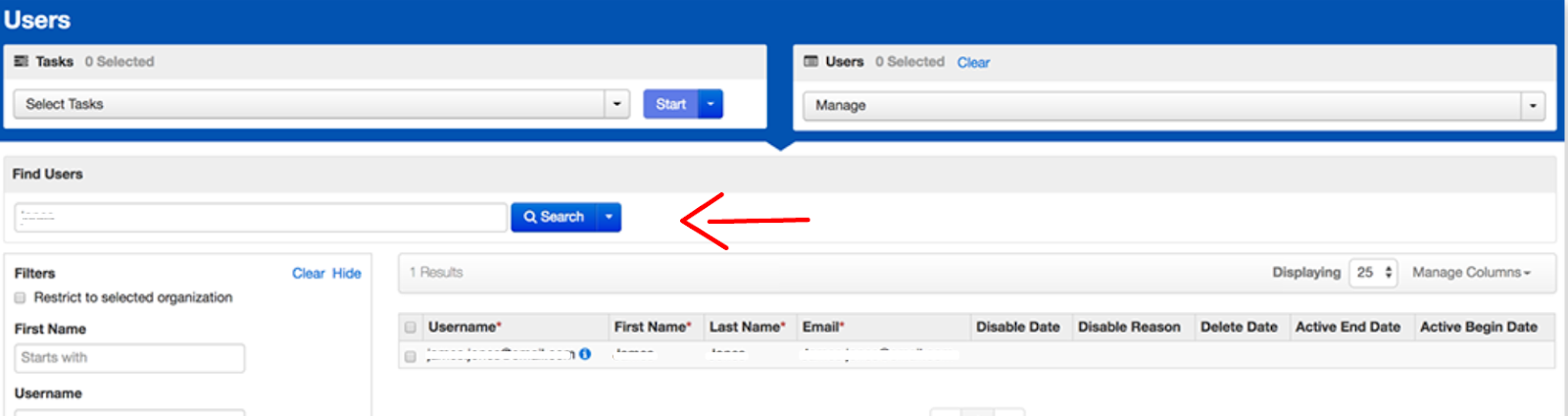
- Then click on the checkmark box near the user name.
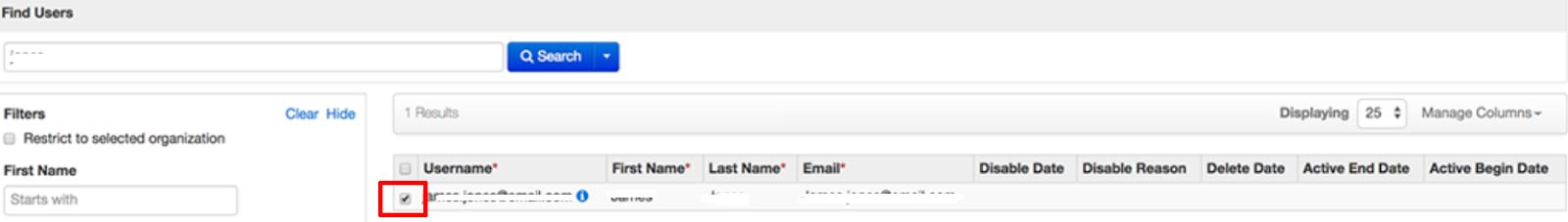
- After that click on the Select Task option then select the Delete/Restore Users option from the dropdown menu and then click on the Start button.
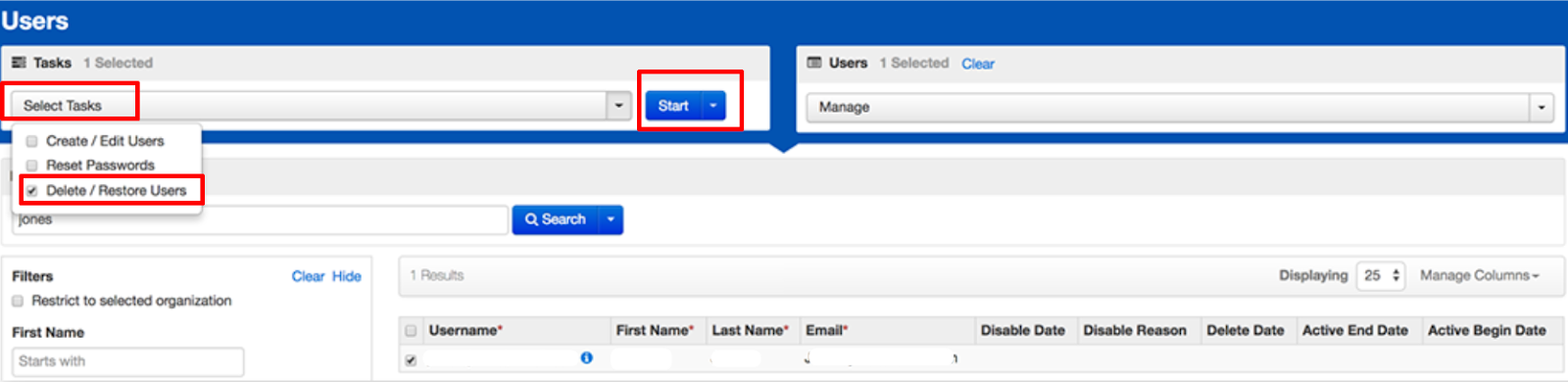
- After that click on the checkbox next to the user name to confirm the selection.
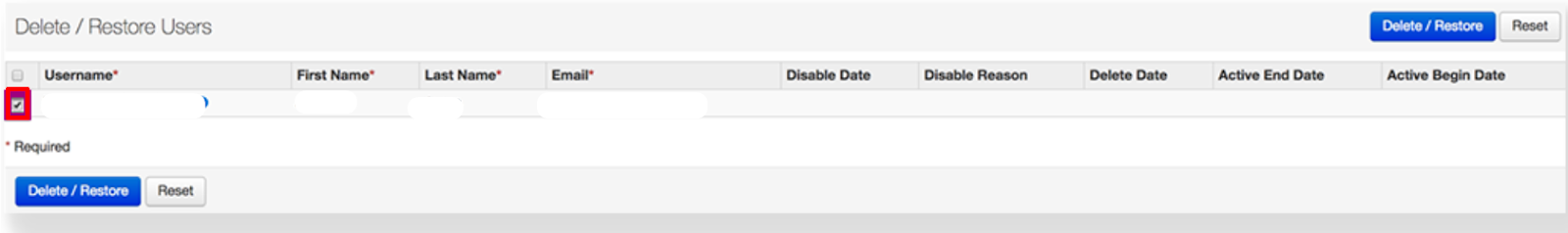
- Next, click on the Delete/Restore button on the right corner of the screen.
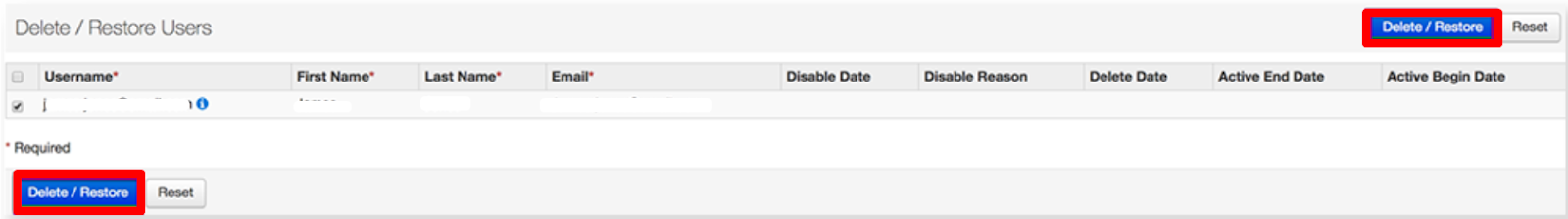
That is it, once you delete your account you can not log back in.
Important Factors to Keep In Mind Before Deleting the Pearson Account
Here are some key considerations to keep in mind before you delete your Pearson account:
Download Course Files
- If the Pearson account has any essential course materials, assignments, certifications, or grades, make sure to download them before deleting them.
- Once your account has been deleted, you will no longer get access to this data.
Quit Subscriptions
- If you have any ongoing Pearson subscriptions (e.g., for online courses or study materials), cancel them before you delete your account.
- If not, you may be charged even if your account has been terminated.
Consider Future Use
- If you think there's a chance you might require the use of Pearson products or services later in the future, it might be better to keep your account active.
- This could include getting use of eTextbooks, online courses, or utilising Pearson certifications for later job applications.
Is Pearson Considered a Safe Platform?
Pearson itself takes cybersecurity seriously and conducts audits to ensure strong measures are in place.
However, no platform is completely risk-free. Hackers can always damage security or make illegal use of your data, just like with any other online account.
Despite Pearson's safety measures, there is always a risk of internet risks. PurePrivacy can help avoid these risks by providing features such as Privacy Score for Social Media, which assesses your account's security and recommends improvements.
It also provides tracker blocking, which prevents unwanted data collection by third parties. They can also use data brokers to look for and remove any exposed data.
Optimize Privacy on Educational Platforms with PurePrivacy
PurePrivacy is a complete data security application that guides you to manage your online safety and data wisely. It prevents privacy vulnerabilities by focusing on social media accounts, and data shared with data brokers and prevents trackers.
How PurePrivacy Your Data Privacy
Managing Social Media Privacy
- PurePrivacy examines your social media settings, calculates your privacy score, and provides suggestions to improve your privacy posture on different sites.
Data Removal Service
- It assists you in removing your private details from data brokers, which are organisations that collect and market user data to other parties.
- PurePrivacy optimises the data removal request procedure and lets you monitor its progress.
Auto-Delete/Hide Posts
- PurePrivacy gives you control over the content you share on social media.
- You can either hide posts, keeping them only available to you, or completely erase them from the internet entirely.
Privacy Scan
- PurePrivacy evaluates your use of its features to identify areas in which you may be at risk.
- This scan ensures that you are fully utilising PurePrivacy's features to improve your online privacy.
View Data Broker Details
- PurePrivacy classifies data brokers into areas such as marketing, people search, and recruitment.
- This allows you to discover which brokers have your details and how they may be using it.
Frequently Asked Questions (FAQs)
-
How do I reset my Pearson account?

Enter your email address, and you will receive your username along with a link to reset your password. Enter your email address, and they will give you a link to create a password. Choose how to get back your username and a link to reset your password. Please provide the phone number linked to your account.
-
How can I delete students from Pearson Access next?

Click on a session name, or start by entering search criteria. Choose one or more students. Select Remove. The system provides a deletion confirmation message and adjusts the Students in This Session bar to show the new number of students in the session.
-
Can two persons use the Pearson account?

New Q-global accounts start with a single user: the account owner. An existing Q-global account can be expanded by adding new users or additional accounts. The account owner makes this selection based on how they will need their information separated, such as for privacy or organisational purposes.
-
Is Pearson refundable?

If you are not happy with your purchase, you can return it in the resalable state within 30 days for an entire refund. To ensure you will get credit for your return, please place the barcode that came with the RMA on the outside of the package. Returns without an RMA will be denied.
Learn Peacefully and Safely on the Internet
To completely delete your Pearson account, complete the steps given in this guide.
When proceeding, make sure you have downloaded any vital information and cancelled any active subscriptions.
We also talked about the significance of internet privacy and how PurePrivacy can help you manage your social media account and remove your information from data brokers.





