Table of Content
If you've quit using PlayStation games or are concerned about maintaining your privacy, you are possibly thinking of deleting your account permanently. And, it's fairly simple to delete your PlayStation account.
This guide shows you how to remove a PSN account using the official PlayStation online browser and app.
What is the PlayStation Network?
PlayStation Network (PSN) is a platform that provides online gaming services and media content delivery. PSN was first developed by Sony Corporation to support the PlayStation 3 (PS3) video gaming system.
Over time, the business has added more features to the service, such as support for streaming video and music from other Sony devices.
Why Should You Delete Your PSN Account?
PSN can collect information about your PlayStation console or app activity. PSN does not sell or distribute the Personal Information it collects as part of your business relationship with them, it does use it for cross-context behavioral advertising.
Your data, however, can be stolen from these networks by unscrupulous spammers or hackers. The systems of Sony had once again been compromised, resulting in the theft of 3.14 GB of data.
Discover if Your Most Critical Identifiers Have Been Exposed on the Dark Web
Receive timely alerts and actionable insights with PurePrivacy's Dark Web Monitoring.
How to Delete Your PSN Account
All you have to do is follow these steps to delete your Playstation account.
Step 1: Click the Playstation Support link.
Step 2: Press Enter after typing "Close account" into the search field.
Step 3: Following that, two search results will show up based on your query. Select the option "How to close your PlayStation Network account."
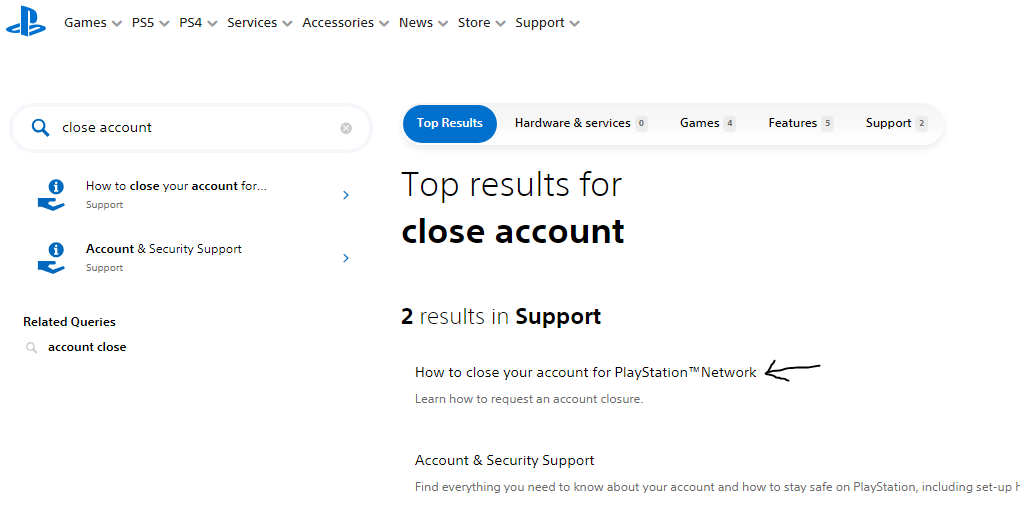
Step 4: Next, on the page that opens, select "Contact us." Remember that to close your account in the following steps, you'll need both your sign-in ID and your online ID.
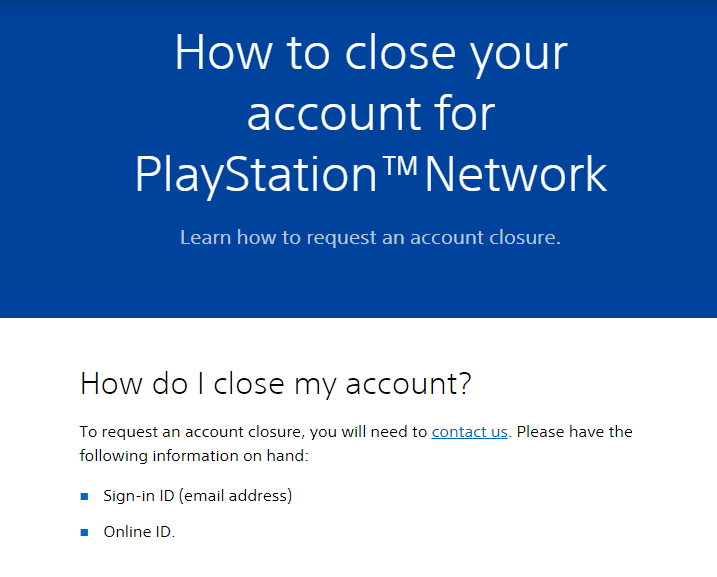
Step 5: When you click "Contact Us," a help page will open and ask you to select the appropriate category for your question. Account & Security > Change Online ID & Other Account Questions is where you must go.
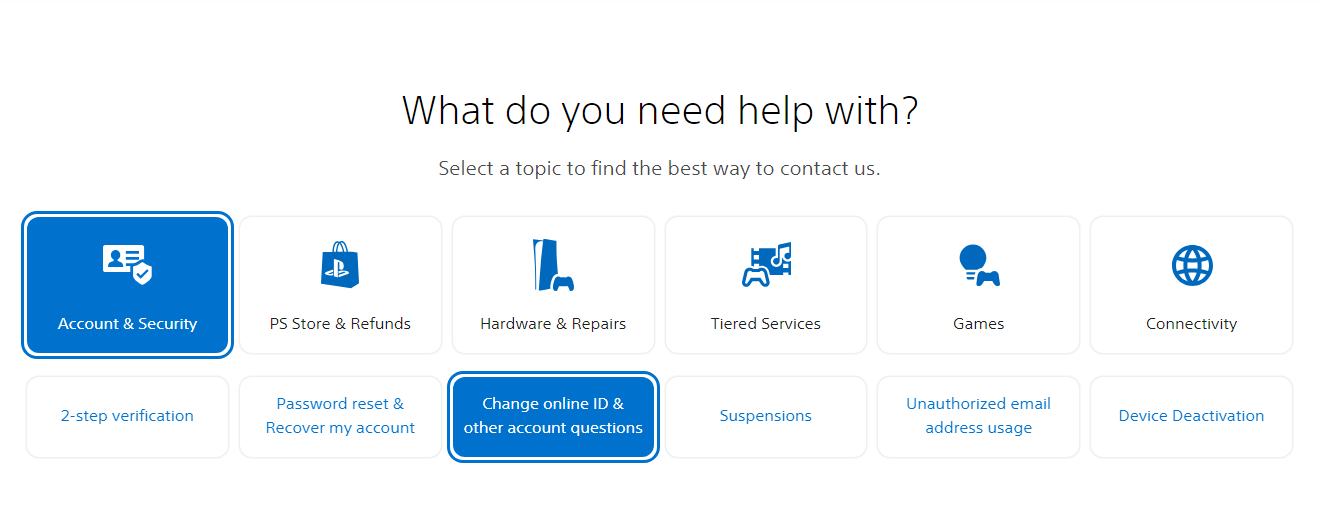
Step 6: There is a list of ways to get in touch with PlayStation support behind this menu. Select Live Chat.
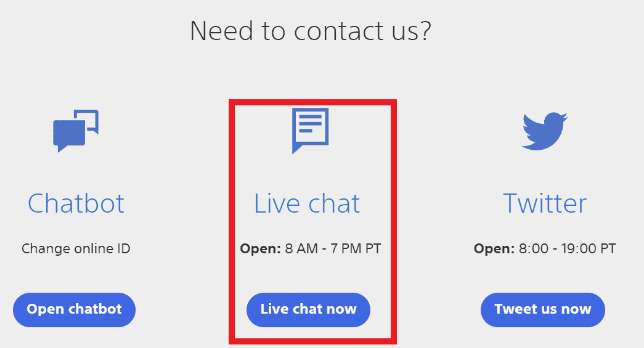
Step 7: You will be prompted to enter certain information about your account and yourself after selecting Live Chat, including your Name, PSN Sign-in ID, and PSN Online ID.
Step 8: After entering your details, select "Request Chat." After that, you should be taken to a virtual waiting area, where you may have to wait for a chat agent to become available for a few minutes.
Step 9: Inform the representative that you wish to close your account when one becomes available. The agent should now be able to assist you with the procedure, but you may still need to supply some additional information.
What Happens When You Delete Your PlayStation Account?
It could take Playstation a few days to delete your account after you have filled out all the required information and the chat staff has assisted you with closing your account. When you close your account, there are a few things you should be aware of because it will be permanently deleted:
If you choose to create a new account, you won't be able to utilize your current account's User ID. All of the stuff you've bought on the deactivated account will be lost, along with the money in your wallet. Any subscriptions you've made to your account will also be lost.
Is it Possible to Retrieve the Contents of Your PSN Account?
Check the PlayStation Store to see if you are eligible for a refund before deleting your PSN account. You want to be sure that all of your money is secure.
On the other hand, you might need to retrieve the stolen account to provide the information needed to close the account.
To further secure your account, you can change your password and get in touch with PlayStation support if you're thinking about canceling your account because of security issues. To monitor your newly created PlayStation Network account, you better use the PlayStation app.
Frequently Asked Questions (FAQs)
-
Do I need to remove my PSN account?

If you delete your PSN account, everything you have purchased digitally with that account, including games, will be unavailable to you. In the same way, all money in your PSN Wallet as well as access to subscriptions associated with that account will disappear.
-
Do conversations on PlayStation get recorded?

Your discussions are not actively tracked down or recorded by the voice chat tool. It is only to be used for reporting harassment or abuse that occurs online. You can still report other players over voice chat or be reported by other players even if you turn off speech data collecting.
-
Is it okay to remove saved data from a PS4?

If you decide to reinstall the game later, most deleted games leave your saved game files and other game settings on the PS4. You can also remove your game files if you're positive you don't want them.
Be Cautious While Deleting Your PSN Account!
The PlayStation app can be used to check the status of your account before submitting a request to remove it, although we have described the method.
You can view your library, your PSN wallet, and your subscriptions with this app. Be cautious because everything on a closed PSN account is permanently lost and cannot be retrieved.





