Table of Content
Learning a new language can be a pleasant experience, but if you're no longer using Rosetta Stone to meet your language learning objectives, you might think about terminating your subscription.
Deleting your account means that your personal information is no longer stored with Rosetta Stone and releases you from any unwanted subscriptions.
What is Rosetta Stone?
Rosetta Stone Language Learning is a private computer-assisted language learning (CALL) software developed by Rosetta Stone Inc. and part of the IXL Learning product line.
The software utilises graphics, text, and sound to teach words and grammar through spaced repetition without translation. Rosetta Stone calls its approach Dynamic Immersion.
Why Is It Important to Delete Your Rosetta Stone Account?
There are a few reasons you might wish to remove your Rosetta Stone account:
You Are No Longer Using It
If you've fulfilled your language learning objectives or simply discovered another method that works for you, there is no reason to keep your Rosetta Stone membership active. Deleting it assures that you are not paying for a service you do not use.
Privacy Concerns
If you are concerned about Rosetta Stone keeping your private data, cancelling your account is the easiest way to ensure that it is deleted.
Avoid Unsolicited Emails
If you delete your account, you will no longer receive Rosetta Stone's promotional emails.
How to Delete Your Account from Rosetta Stone
- First of all, go to rosettastone.com and log in to your account.
- Then go to your account profile and click on the Profile Setup button.
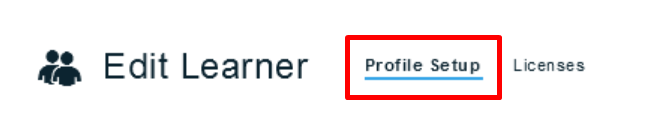
- After that underneath the Notes field, there is the Delete this user option. Click on it.
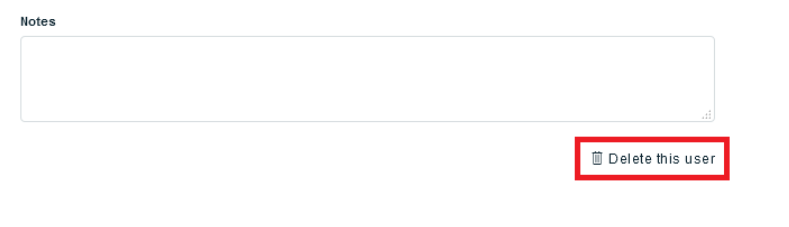
- After that, a popup window will appear where you must click on the Yes, Delete button. Once the user has been deleted you will be returned to the Users list.
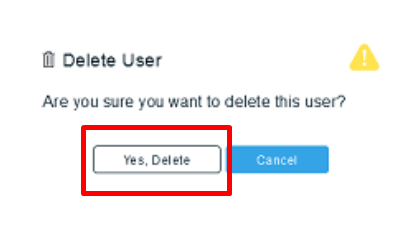
That is it, you can now easily delete your account from Rosetta Stone.
Important Factors to Consider Before Deleting an Account from Rosetta Stone
Before you delete your Rosetta Stone account, consider these essential factors:
Development and Learning
Evaluate your progress with Rosetta Stone. If you are satisfied with your learning and believe you are on track to meet your language objectives, cancelling your account may not be the best course of action.
Alternative Language Learning Options
Consider whether there are any other language learning platforms that better suit your learning style or budget. There are plenty of options accessible, including applications and websites, online tutors, and in-person classes.
Cost of Subscription
Consider the cost of the Rosetta Stone subscription and whether it fits within your budget. If you are struggling financially, there could be less expensive language learning choices accessible.
Future Language Learning Goals
Think about your future language learning goals. Is Rosetta Stone still the most effective tool for achieving your goals? There may be other platforms or resources that are more specific to your target language or learning objectives.
Need for a Break
Taking a break from language learning can be beneficial. If you are feeling burned out or demotivated, consider taking a brief break and returning to Rosetta Stone later. You might find yourself returning with improved focus and energy.
Is Rosetta Stone a Safe Platform?
While Rosetta Stone is unlikely to be harmful, there are some security risks to consider, just like any other internet platform.
These could include data breaches that expose your personal information, phishing attacks on your account login credentials, or even scammers deceiving you into revealing financial information while connected to the platform.
While Rosetta Stone is likely safe, PurePrivacy can help reduce data breaches and privacy concerns by providing features such as a social media privacy score, data broker risk assessment, and auto-deletion of search history and postings, giving you greater control over your online identity.
Get Added Privacy and Data Security
PurePrivacy is an online privacy tool that will help you keep your social media accounts secure and private.
It enables you to manage your social media privacy by giving features for analysis, optimization, and data control.
It can be a useful tool for anyone looking to reduce their internet activity and improve their online security.
How PurePrivacy Enhance Data Safety
Check Your Social Media Privacy Score
- PurePrivacy generates a score that reflects the overall security of your social media settings.
- This allows you to quickly understand your current privacy posture.
- This comprehensive security score is generated by their algorithm analysing the permissions you gave to various social media accounts.
Get Suggestions for Privacy Tweaks
- PurePrivacy analyses your current social media settings and permissions and makes particular recommendations to increase your privacy on each platform.
- They identify areas for improvement and offer specific adjustments you may make to increase your privacy and security.
View Data Removal Requests
- PurePrivacy's user-friendly interface allows you to easily track the progress of your data removal requests.
- Simply switching between tabs allows you to see the status of "Completed" and "In-Progress" requests.
Run a Tailored Privacy Scan
- PurePrivacy analyses major risks associated with your account using an analysis of pending actions for each feature.
- They will notify you of potential risks if you have not linked any accounts, scanned any accounts, or activated suggested privacy settings.
Frequently Asked Questions (FAQs)
-
How do I cancel my Rosetta Stone plan?

To cancel or change your plan on the mobile app, navigate to the "Home" or "Learn" tab and click the settings gear icon in the upper right corner. Under Your Plan, click "Active Plan" and then "Delete your Plan." If you want to add another Plan, navigate to the "Home" page and follow the instructions provided.
-
Can more than one individual access a Rosetta Stone account?

Many users can be added to the same Rosetta Stone® Version 4 TOTALe™ account. To widen your access to the Rosetta Stone TOTALe's online features, or to grant online access to other users on your account, go to Manage My Account in the Preferences menu.
-
Is Rosetta Stone Unlimited genuinely unlimited?

Rosetta Stone Unlimited Languages allows consumer learners to access 25 of our offered languages from the same account and switch between them at any time. Progress in all languages will be saved, allowing you to move between languages and resume where you left off at any time.
-
Can I use Rosetta Stone without a subscription?

Anybody can access the Rosetta Stone: Learn Languages app for free. If you're not a Rosetta Stone customer, you can establish an account to try out the application. You will have complete access to the Learn Language Application if you have any of the following: Rosetta Stone® Language Learning Online subscription.
Keep Your Data Private
To summarise, cancelling your Rosetta Stone account is a simple process that can be done in a few steps.
However, before making a decision, you should consider the advantages and disadvantages.
Even if you opt to maintain Rosetta Stone, you can take precautions to protect your online privacy with the help of PurePrivacy, which manages social media privacy and data brokers.






