Table of Content
StubHub doesn't allow you to directly delete an account through the website or app. However, if you're looking to permanently close your StubHub account, there is a way to do so by contacting customer service.
In this blog, we'll walk you through the steps involved in contacting StubHub and requesting account closure. We'll also cover some additional things about online privacy to remember such as how to use the tool PurePrivacy to secure online.
What is StubHub?
StubHub.com. Getting tickets online eliminates the need to stand in line at the box office, and you can usually print them out just right away, making it a quicker method.
Because StubHub is a peer-to-peer platform, you may be able to get tickets to an event even though the box office reports that it has been sold out if an existing StubHub customer wants to sell their tickets.
Similarly, you can use the service to look for someone else who might be interested in purchasing your tickets, if you don't want to use it anymore! StubHub receives over 21 million unique, highly qualified buyers per month.
Discover if Your Most Critical Identifiers Have Been Exposed on the Dark Web
Receive timely alerts and actionable insights with PurePrivacy's Dark Web Monitoring.
Reasons to Remove an Account from Stubhub
Before going through the entire process of canceling a Stubhub account, it's necessary that you know the reasons why someone would want to take this action. This decision may have been made for several reasons, such as:
Unneeded Notifications
- Users of Stubhub are bombarded with event notices all the time, often for events that have nothing to do with their interests.
- This could be unpleasant and discouraging, leading customers to look for a solution.
Switching to a Different System
- As competition in the admission-buying business increases, customers may discover superior alternatives to Stubhub that provide lower costs, better customer service, or even a wider range of events.
- In certain situations, it becomes necessary to remove the StubHub profile to switch completely to the new system.
Concern with Privacy
- Many people might want to limit the quantity of private data they disclose online in light of rising concerns about data security.
- Reducing their Stubhub bank account guarantees that their preferences and personal data are no longer stored on the platform.
How to Delete Your Account from StubHub
- First of all, log in to your StubHub account by entering your email and password. Or you can directly log in by clicking on the Google or Facebook option.
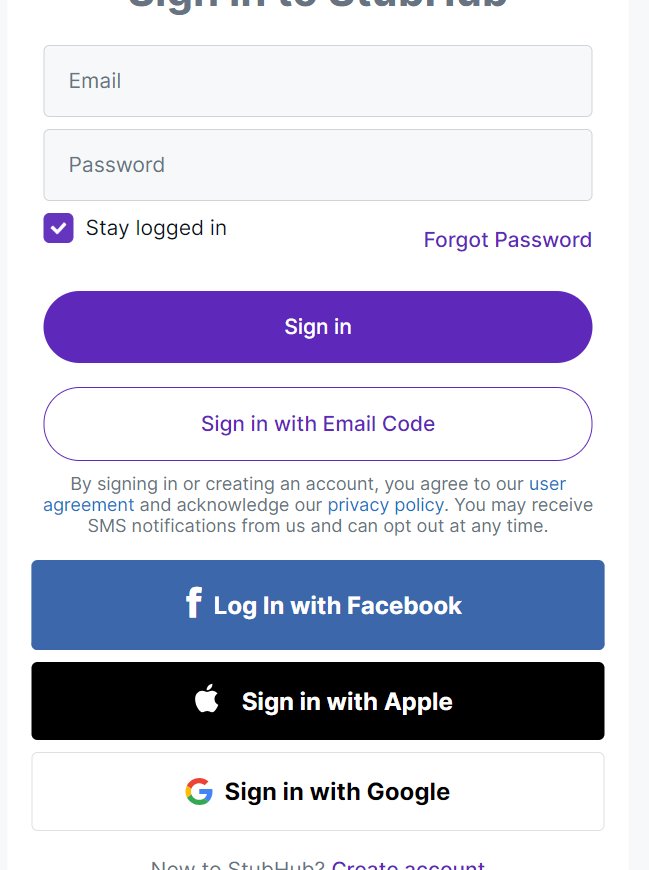
- Then you will be redirected to the profile page where you need to click on the “Settings” option at the bottom and then click on the Personal Details option.
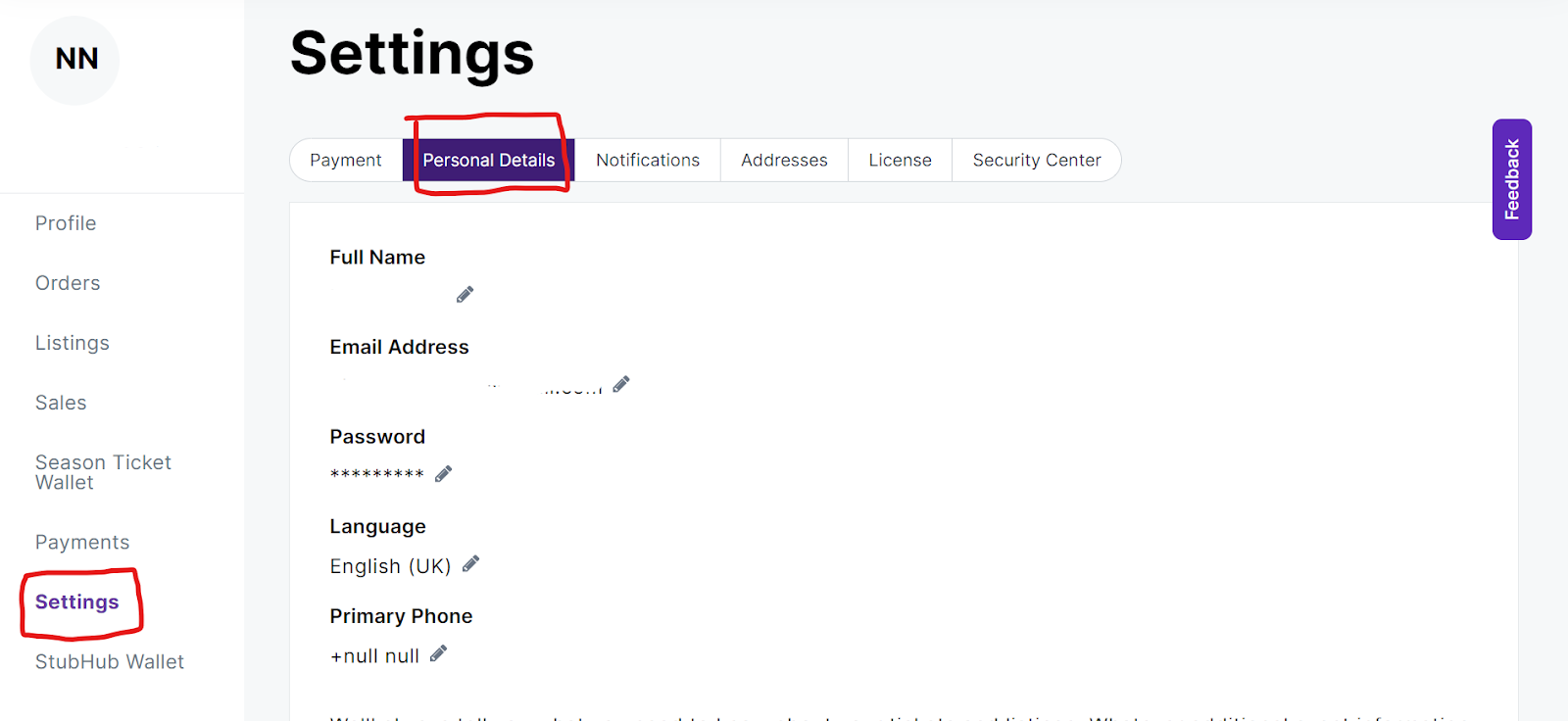
- Then you have to scroll down to that page where you will see the “Delete My Account” option, and click on it.
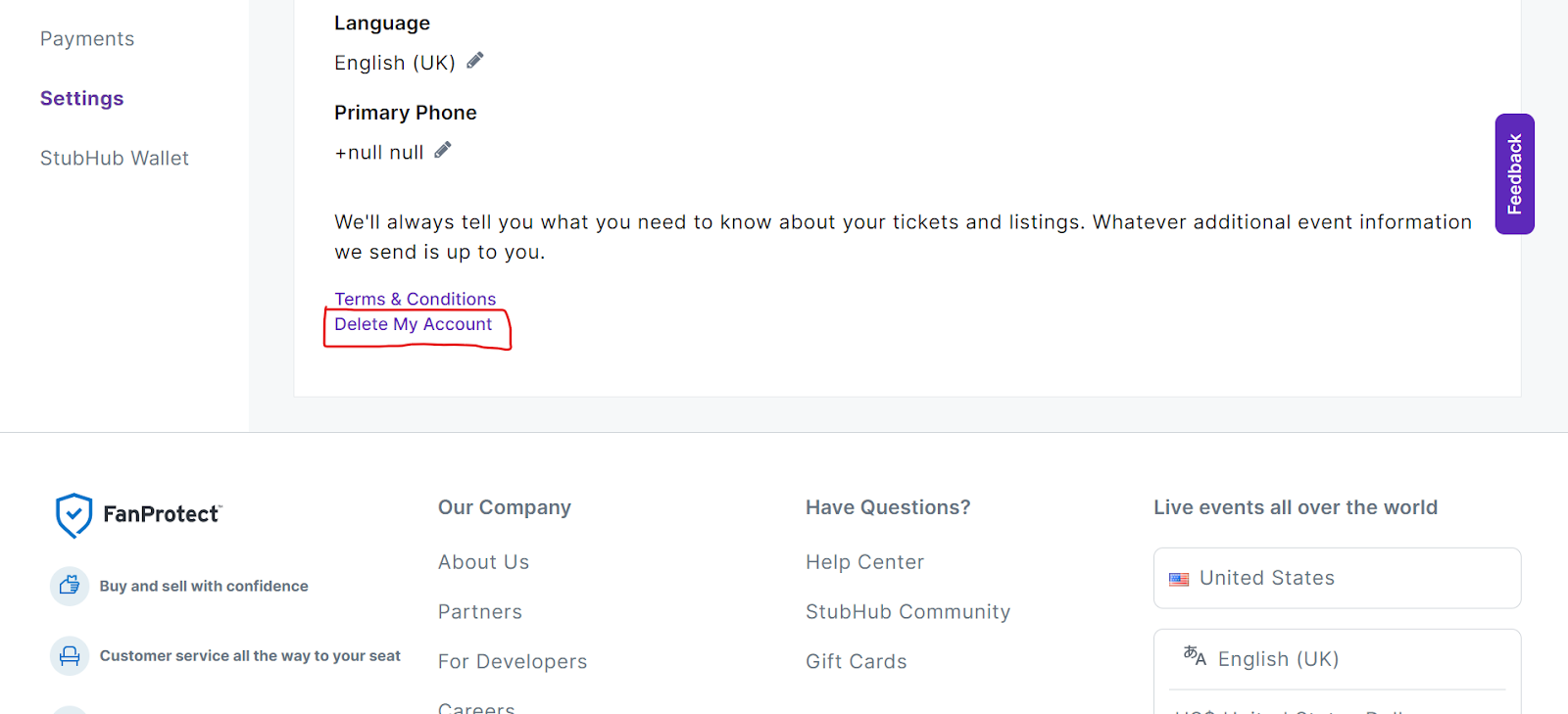
- Once you click on that you will see an interface where you have to click on the “Delete My Account” button once again for confirmation.
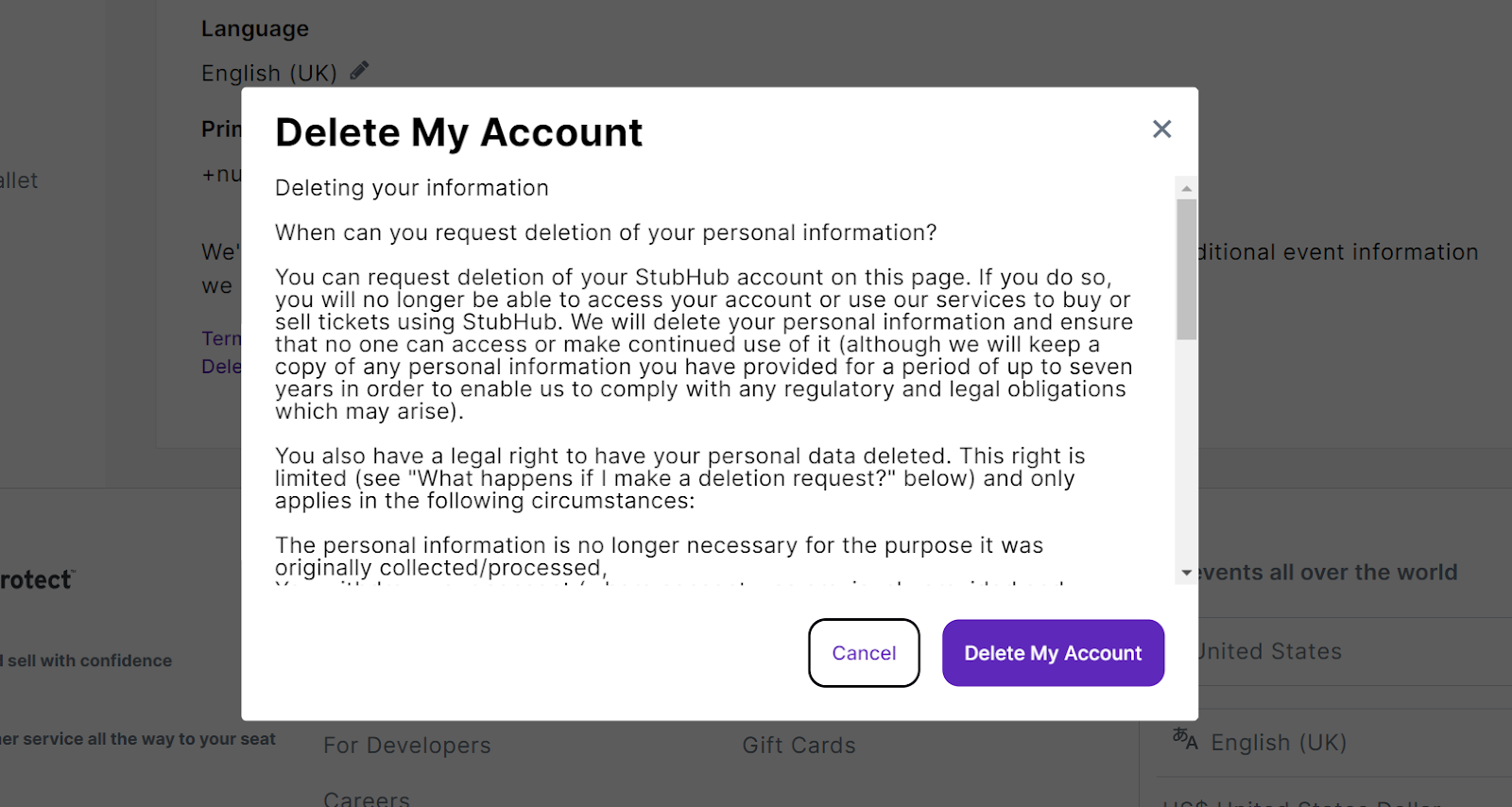
Your StubHub account has successfully been deleted. This means that no one
can access the account or any data associated with it.
Important Note: Your account has been deleted so that no one can access it or
the data on the account. However, the information about the account will be
retained by StubHub for up to seven years.
This data is not shared with anyone and is only kept for the relevant period to enable StubHub to comply with any regulatory and legal obligations that may arise. After this period, the data will automatically be deleted.
Things to Consider Before Deleting Your Account
Even if closing your Stubhub account might seem like the best option to practice, you must take the following factors into account before deciding on anything:
Amazing Revenue Or Seat Tickets
- It's important to take care of any outstanding money or seat tickets you may have on StubHub before deleting your bank account.
- Failing to do so could result in problems or financial losses.
Ticket History and Data Acquisition
- The StubHub https://sites.google.com/site/legitticketsites/stubhub-es-seguro has been deleted.
- profile could also mean deleting your admissions history and any related documentation.
- If you require these details for tax or reference purposes, download or save them well in advance of closing your bank account.
Reactivation of Bank Account
- The StubHub bank account cannot be revived after it has been deleted.
- Consider temporarily deactivating your money rather than erasing it if you believe you might want to use Stubhub again in the future.
- You'll be better able to decide whether to have your Stubhub profile deleted if you consider these points.
Frequently Asked Questions (FAQs)
-
What's the difference between deactivating and deleting on StubHub?

Deactivate a listing: Only you have access to the listing's details in your StubHub account. The listing can be revived and put up for sale at a later time.
Deleting a listing: StubHub's listing information is completely deleted. This cannot be undone.
-
How can you cancel your StubHub subscription?

They understand too much email and not enough time. Simply select 'Manage preferences' to modify your email settings and unsubscribe from the marketing emails.
Note: Updating your email choices could take up to ten days following your initial request.
-
Why can't I update my StubHub email address?

Before making changes to your current email, you must first verify it. Choose "Send Verification Email." Open your inbox and click the email's link. Following that, you can edit by going back to your StubHub Settings.
Delete Your Account & Enhance Your Security
Now that you have learned easy steps to delete your account from StubHub. Remember to take care of any outstanding balances or ticket sales before proceeding. Consider downloading your ticket history if needed for future reference. For enhanced online security beyond StubHub, explore using a tool like PurePrivacy.
It helps manage login credentials and offers personalized security recommendations across various platforms. Now that you know how to delete your StubHub account and improve your overall online safety, you can make informed decisions about your online presence.





