Table of Content
- What is Tidal?
- Why Is It Important to Delete Your Tidal Account?
- How to Permanently Delete Your Tidal Account
- Important Things to Keep In Mind Before Deleting Your Tidal Account
- Prevent Data Theft on Social Media Platforms
- Frequently Asked Questions (FAQs)
- Delete Your Account and Regain Control of Your Online Privacy
Are you thinking of leaving Tidal? Not a problem! Whether you have found a new favorite streaming service or stopped using Tidal, deleting your account is simple.
This guide will help you unsubscribe, cancel your membership, and permanently delete your Tidal account. We will ensure a smooth transfer and that you are no longer charged for unused services.
What is Tidal?
Tidal is a Norwegian-American music streaming service founded in 2014 by the Swedish public firm Aspiro. Tidal is now largely controlled by Block, Inc., an American payment processing corporation founded by Jack Dorsey and Jim McKelvey.
Why Is It Important to Delete Your Tidal Account?
Here are several reasons why you might wish to remove your Tidal account, and why it's crucial to properly delete it rather than simply keeping it inactive:
Avoid Unexpected Charges
- Even if you aren't actively using Tidal, an inactive account with an associated payment method can still result in subscription fees.
- Deleting your account assures that you will not be charged in the future.
Protect Your Privacy
- Having an inactive account with private data online is a security concern.
- Deleting your account clears all of your information from Tidal's systems.
Switch on to a New Platform
- If you have switched to a different music streaming service, canceling your Tidal account keeps things organized and prevents misunderstanding.
Streamline Your Online Life
- Having fewer inactive accounts allows you to better manage your online presence and maintain track of vital login credentials.
How to Permanently Delete Your Tidal Account
Here are the steps you must follow to delete your Tidal account:
- First of all, open the Tidal app on your smartphone.
- After that tap on the Settings icon on the top right corner of the home screen.
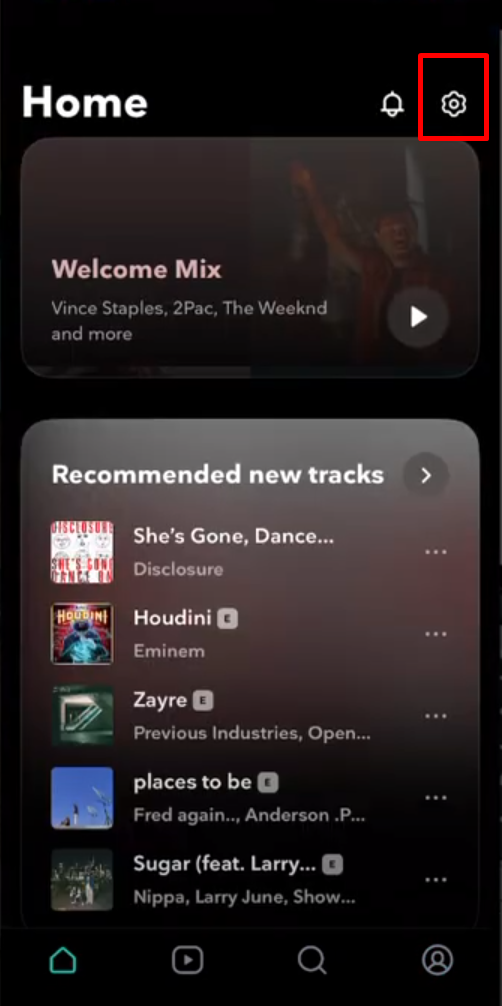
- After that tap on the Manage Account option on the next tab.
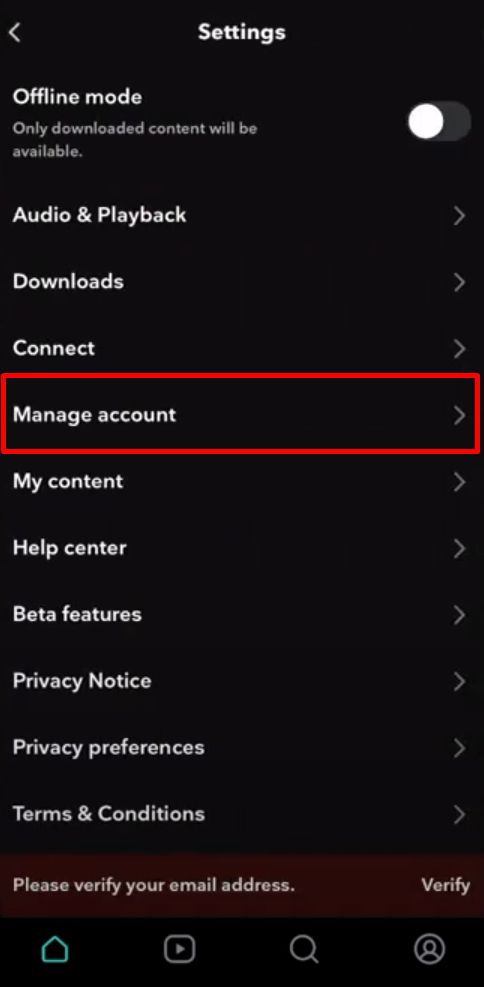
- Then tap on the Delete Account option on the next tab.
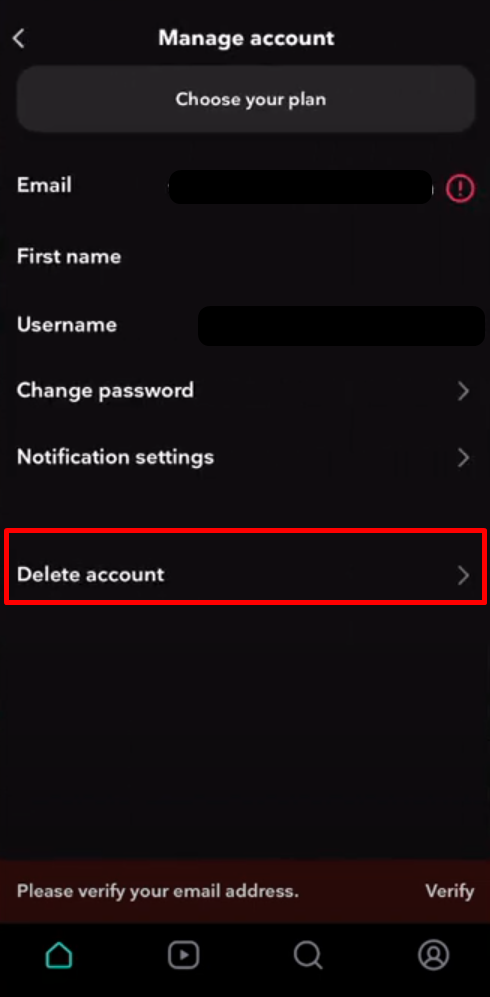
That is it, this is how you can easily delete your Tidal account.
Important Things to Keep In Mind Before Deleting Your Tidal Account
Here are some key factors to consider before removing your Tidal account:
Losing Your Music Library
- Deleting your account removes all of your playlists, liked songs, and downloaded music for offline listening.
- If you wish to keep a collection, first export or download it.
No More Free Trials
- If you remove your account, you will likely be unavailable for another Tidal free trial in the future.
- This could be an important consideration if you plan to return to the service in the future.
Cancel Your Subscription First
- If you have a paid Tidal subscription, cancel it before you delete your account.
- This assures that you will not be charged again.
Account Reactivation
- Reactivating a deleted account may not be as simple.
- In some circumstances, it may be hard to restore your previous account altogether.
Is Tidal a Secure Platform?
Tidal is a safe platform with procedures put in place to protect user information. However, like any other online service, there are always potential security risks to consider.
These can include account breaches caused by weak passwords, phishing efforts to obtain login credentials, and malware intrusion when using the Tidal app.
Following solid cybersecurity practices, such as multi-factor authentication and software updates, can help to mitigate these threats.
Even if Tidal is secure, using PurePrivacy with it can provide additional protection.
PurePrivacy assists you in managing your social media presence related to Tidal, checks data brokers for your information, and provides options such as tracker blocking to reduce the likelihood of your data getting shared through Tidal or other activities on the internet.
Prevent Data Theft on Social Media Platforms
PurePrivacy works as a barrier, reducing the chance of your data being exposed via Tidal or other online activity by managing social media links, monitoring data brokers, and providing tracker blocking.
How PurePrivacy Protects Your Information
Stop Online Data Tracking
- It examines your Tidal-connected social network accounts (such as Facebook or Twitter) and offers privacy settings to improve your overall security posture.
Remove Your Information
- It searches data brokers for your private information and evaluates the dangers associated with the data they have.
- This helps you understand how those third parties use and manage your private data.
Automate Data Removal Requests
- It includes a "Remove My Data" option that allows you to remove your details from subscribed data brokers, thereby limiting the quantity of personal data exposed online.
Block 3000+ Hidden Trackers
- This function sets up a secure on-device VPN (with user authorization) and prevents known trackers from gathering your data while you use internet services like Tidal.
Run a Privacy Scan
- It examines your PurePrivacy activities to find places where you could be exposed to privacy risks.
- This allows you to keep informed and take appropriate measures.
Frequently Asked Questions (FAQs)
-
How can I close my TIDAL Premium account?

If you signed up for your Subscription directly from TIDAL, you can cancel it by heading to your account settings, selecting the "Subscription" section, and clicking on "Cancel subscription." The cancellation will take effect the day after the end of your applicable subscription period.
-
If I stop using TIDAL, will I lose my playlists?

If you ultimately decide to cancel Tidal, you can use Tune My Music, Tidal's official playlist import partner, to save your properly tuned playlists. Using the Backup feature is the first choice; store your playlists and have them ready for the next streaming service you choose.
-
Why did TIDAL fail?

While some observers commended the high-fidelity audio quality and higher subscription rates, which would result in larger royalties for the artists and songwriters, others believed that the high subscription fees and exclusive Tidal content from the musicians involved would lead to more music piracy.
-
Is Tidal no longer free?

Users who were previously on the TIDAL Free tier will need to upgrade to a paid TIDAL subscription to continue using TIDAL services, which include ad-free listening to over 110 million tracks in lossless audio, including HiRes FLAC and Dolby Atmos, for USD 10.99 per month.
Delete Your Account and Regain Control of Your Online Privacy
To summarize, terminating your Tidal account is a simple process that can be completed through the mobile app.
However, while continuing, consider the pros and downsides, such as losing your music library and maybe being ineligible for future free trials.
We recommend adding extra security measures, such as PurePrivacy, to improve your overall online privacy while using Tidal or other online services.
By following these procedures and recognizing the potential implications, you can efficiently cancel your Tidal account while also ensuring your online security.




