Tumblr, a hub for microblogging and fandoms, is the 9th most popular social media platform by active users.
However, with 65 million Tumblr passwords being sold on the dark web, you may want to delete your account from Tumblr.
Here is a detailed guide on how to delete a Tumblr account from its website and app.
Permanently Deleting Your Tumblr Account Through the Website
- Access the Tumblr website and log in to your account.
- Click on the account icon placed at the top corner.
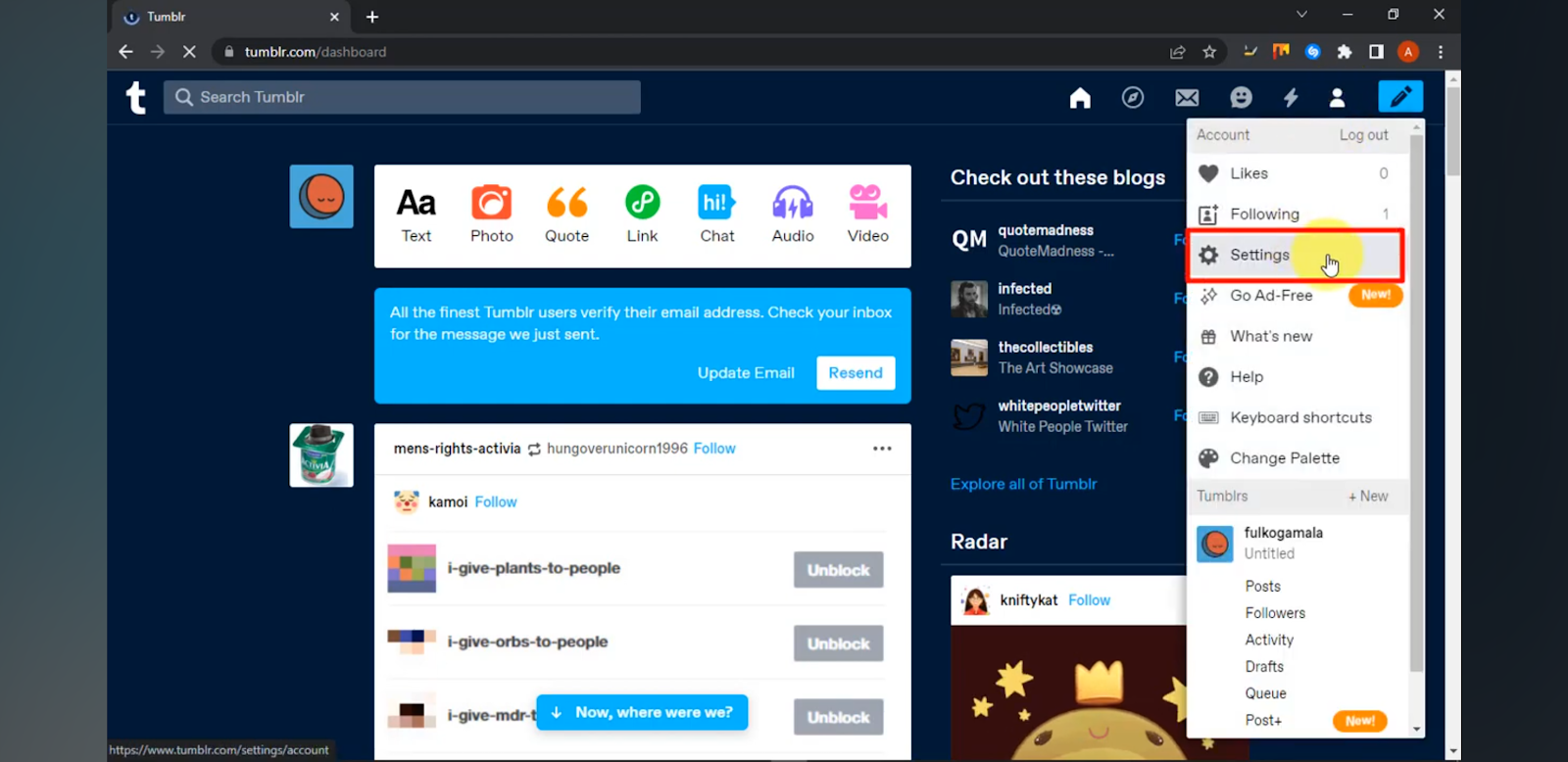
- In the dropdown menu, pick "Settings.”
- Scroll down to the bottom of the web page and locate the "Account" option. You may see a purple button categorized "Delete account".
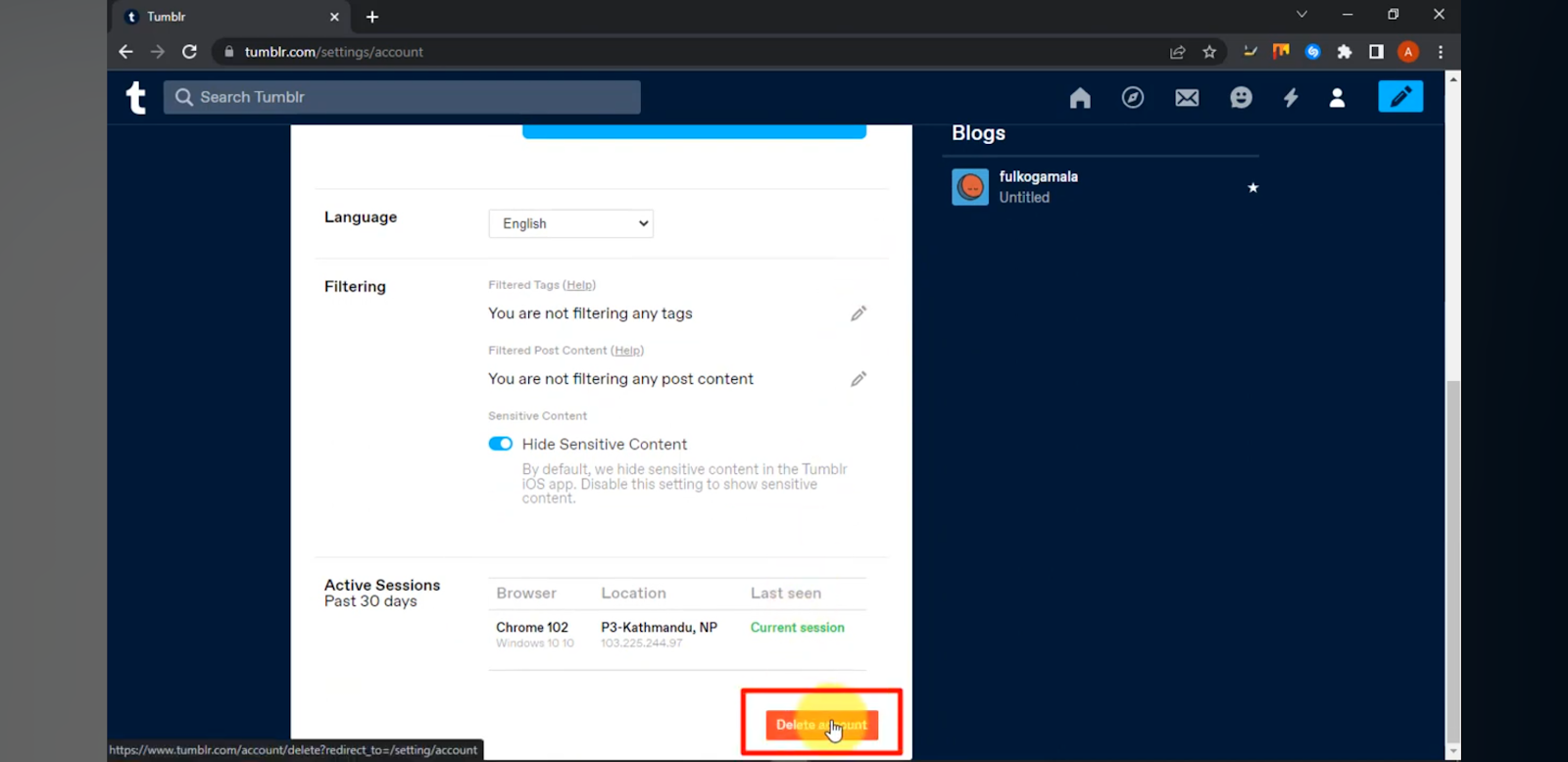
- Click on the "Delete account" button.
- A pop-up window will appear, reminding you of the outcomes of deletion.
- Carefully evaluate the information.
- Enter your email associated with your Tumblr account for verification.
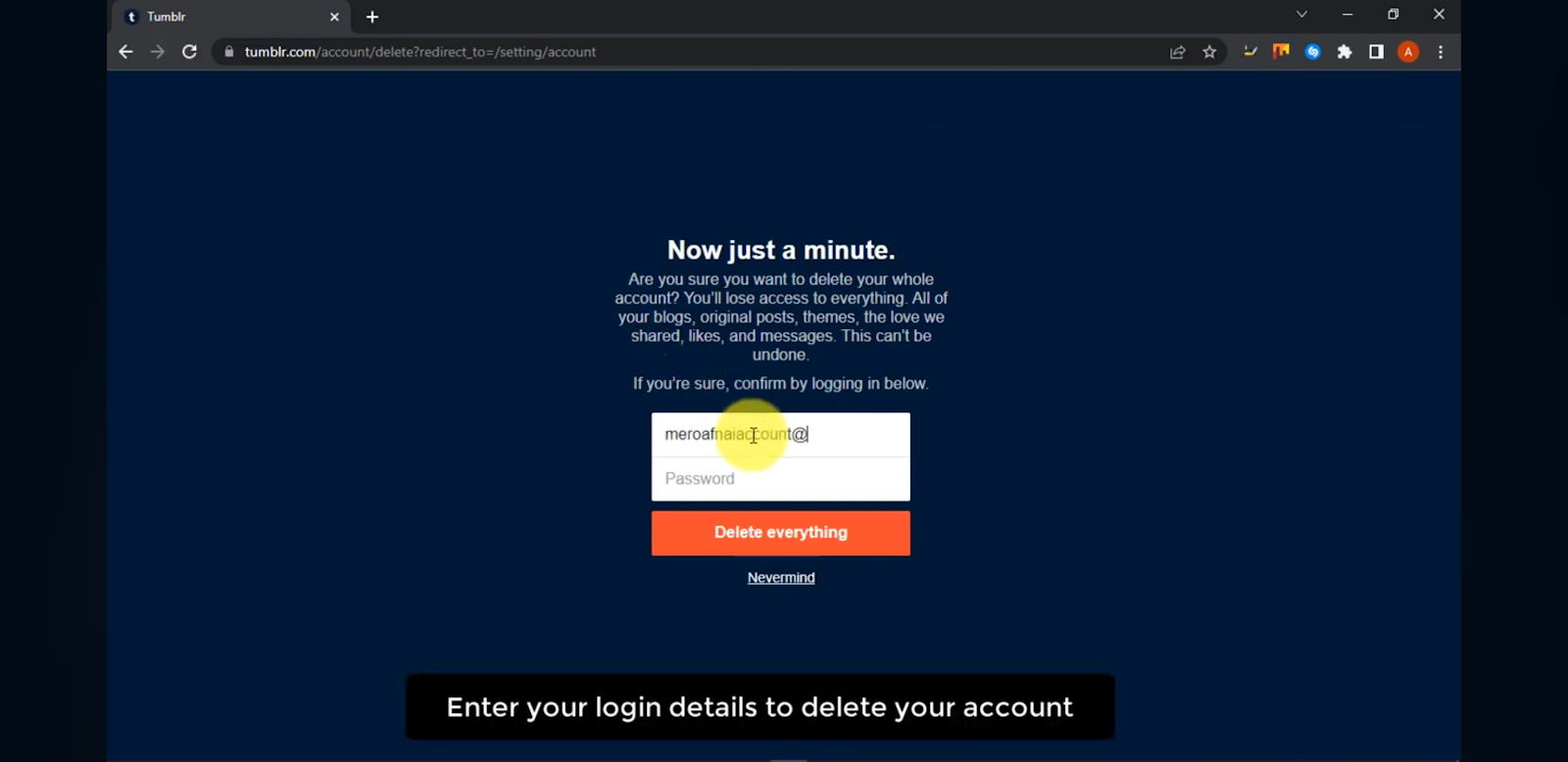
- Type your Tumblr password.
- Click the pink "Delete Everything" button to confirm your selection.
Permanently Deleting Your Tumblr Account Through the Mobile App
- Launch the Tumblr app on your phone or tablet and make sure you are logged in.
- Tap the account icon.
- From your profile page, pick the tools icon (settings) in the top right corner.
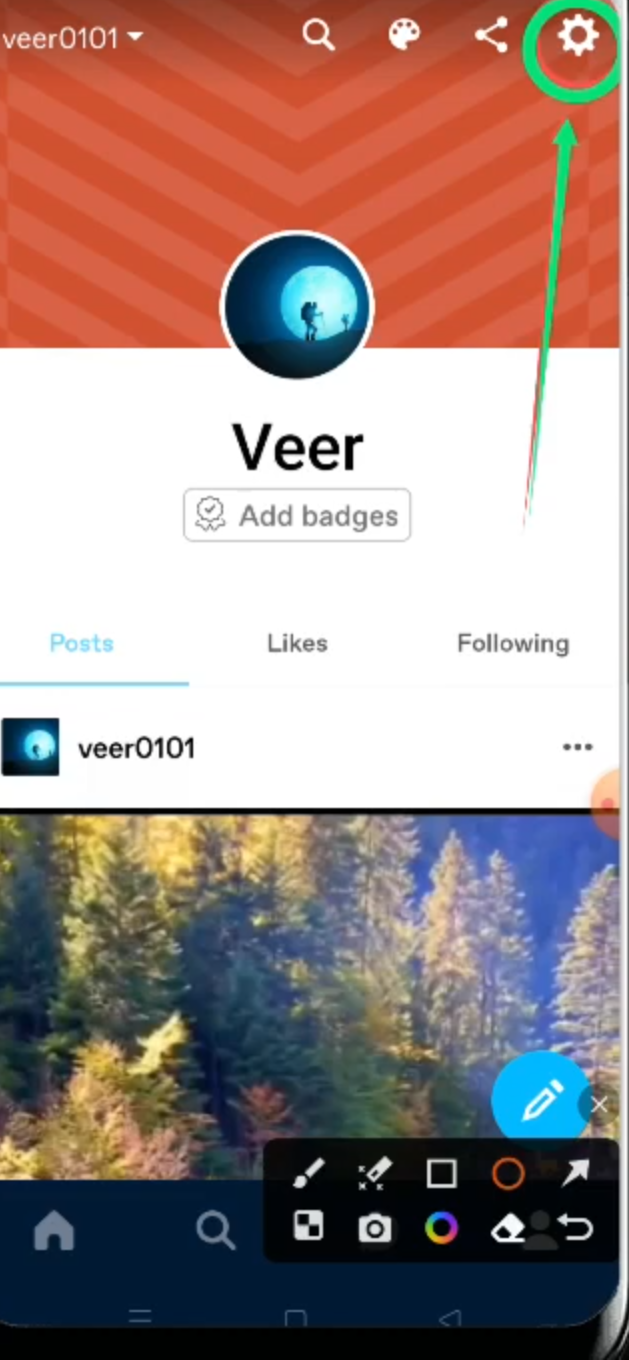
- On the Settings web page, choose the account you need to delete (if you have a couple of blogs).
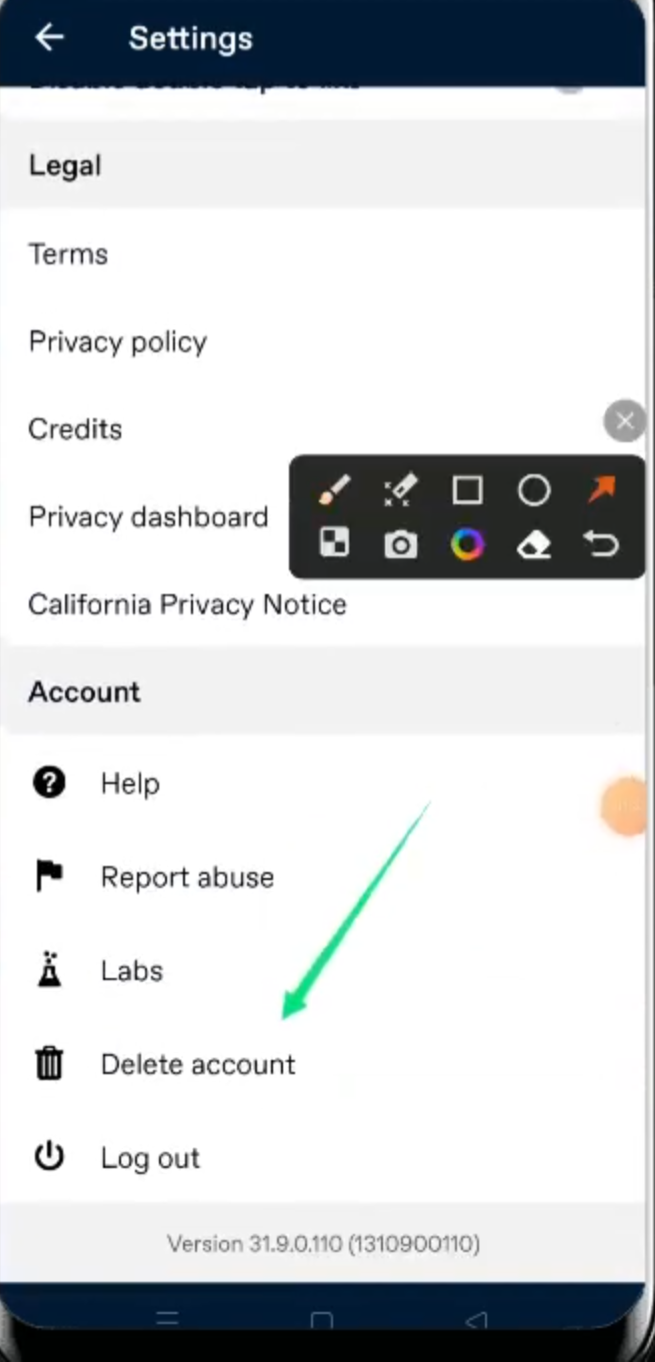
- Scroll down and tap on "Delete this blog."
- A confirmation pop-up will appear. Enter your Tumblr password and press "Delete."
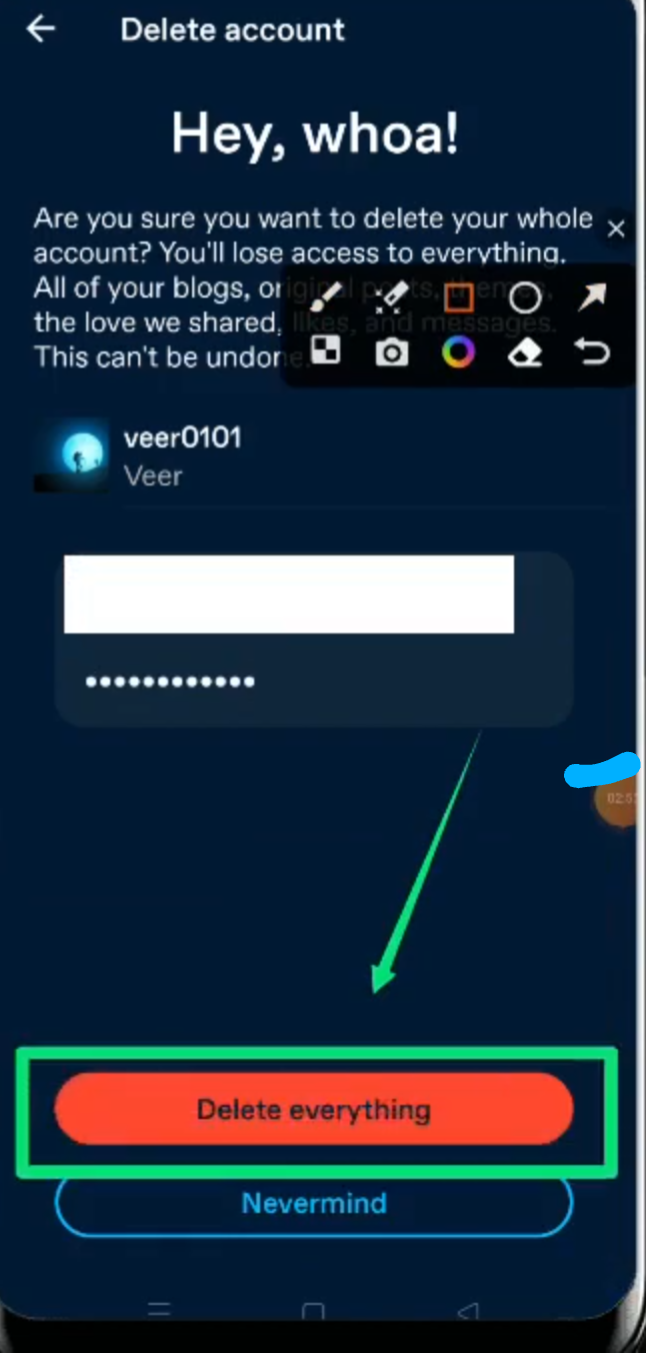
Important Notes
While whole deletion is a choice, Tumblr provides options to deactivate your account. This makes your profile and posts invisible to others, however your records remain. You can reactivate your account later if desired.
Also, If you need to maintain a copy of your Tumblr posts, photos, and messages, you may download them before deleting your account.
Will deleting my Tumblr account remove all my posts and blogs?
Yes, deleting your Tumblr account will completely remove all of your posts, blogs, and associated content from the platform. This move can't be undone.
How long does it take for my Tumblr account to be deleted?
The deletion of your Tumblr account is usually processed immediately. However, it can take some time for all of your records to be absolutely eliminated from the platform.
Frequently Asked Questions (FAQs)
-
Can I reactivate my Tumblr account after deleting it?

No, when you delete your Tumblr account, it can't be reactivated. If you wish to use Tumblr again in future, you'll have to create a new account.
-
What happens to my followers and messages after I delete my Tumblr account?

Deleting your Tumblr account will dispose of you from all follower lists, and your messages will be removed. Your profile and associated data can also be permanently deleted.
-
Will deleting my Tumblr account remove all communications from Tumblr?

Yes, deleting your Tumblr account will prevent all communications from Tumblr, inclusive of emails and notifications. However, you can acquire administrative emails associated with account closure and billing.
-
What must I do if I encounter troubles while deleting my Tumblr account?

If you encounter any problems during the account deletion procedure, do not forget checking Tumblr's support or contacting their customer service for help. They can offer guidance and help solve any issues you may have.
A Guide to Complete Privacy
Following those steps will efficiently erase your Tumblr account. Remember options like account deactivation and data download before deletion.




