Table of Content
Taxpayers used to have limited alternatives when it came to paying their taxes. People were usually asked to file their taxes by themselves if they knew how to do so, or through a tax professional in 2025.
Many individuals nowadays can finish and pay their taxes digitally through services like TurboTax. But not everybody is a good fit for it. You might have discovered on your own that TurboTax is not suitable for you when you are dealing with a very complicated tax history or if you need help from an actual person.
Although accounts for TurboTax can not be removed, they can be deactivated. Premium accounts must retain information for legal purposes, but deactivation prevents further use. This blog guide will teach you to protect your data privacy with the use of PurPrivacy.
What is TurboTax?
When it comes to tax software, TurboTax is the most dependable, well-known option available. It has gained popularity and is frequently users' preferred option.
It provides customers with the highest possible refunds. Users typically believe that filing federal and state taxes is difficult, but TurboTax makes it simple. This sophisticated software program includes appropriate tax filing methods that are trustworthy and easy to use.
For many years, TurboTax has dominated the tax program market. TurboTax filed 36 million in 2023 reports last year, a significant number compared to its nearest competitor H&R Block.
Discover if Your Most Critical Identifiers Have Been Exposed on the Dark Web
Receive timely alerts and actionable insights with PurePrivacy's Dark Web Monitoring.
What Are the Reasons for Deleting an Account from TurboTax?
You might wish to find out how to remove your TurboTax account for several reasons. They might consist of:
Not a Right Option
Selecting TurboTax doesn't seem to be an appropriate option for you. If you registered for TurboTax but found that you need more assistance than they could provide, you've decided to look for the services of a tax preparer.
Customer Dissatisfaction
You might not want your private tax data to be stored on an inactive account if you have previously used TurboTax for your tax returns and have now decided that you are interested in using another program.
Limiting the Usage of Inactive Online Accounts
In case of an attack on security, you do not want to store sensitive data online if you aren't using your TurboTax account for any reason.
How to Delete Your Turbotax Account
Firstly keep in mind that Turbotax does not support the process of account deletion however you can delete your data from its database.
- First of all open up your windows and log in to your TurboTax account. Once you are logged in click on “Intuit Account” at the lower right corner.
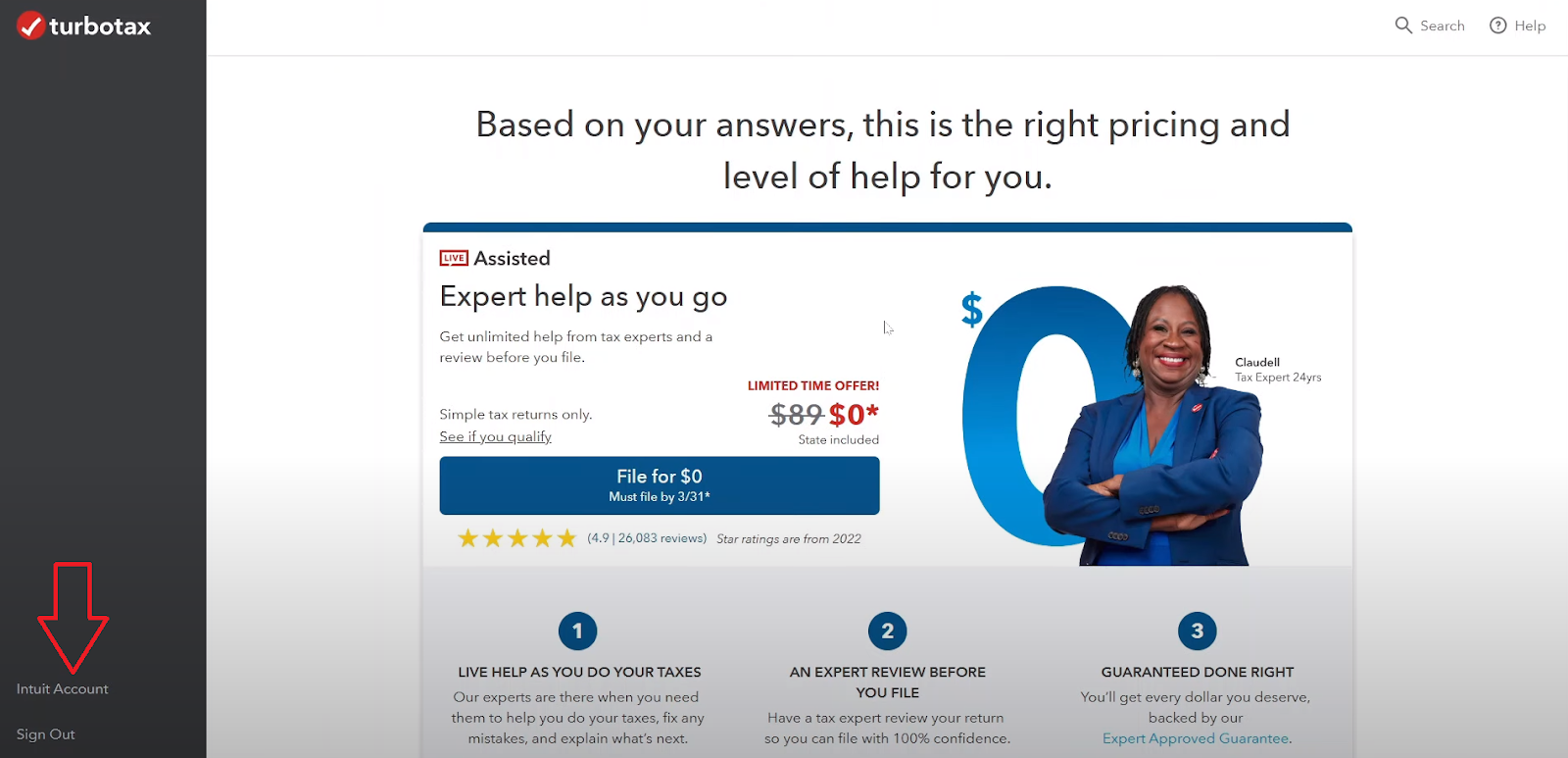
- Now click on the option “Data Privacy” and you will be able to see the “Delete” button, simply just click on it.
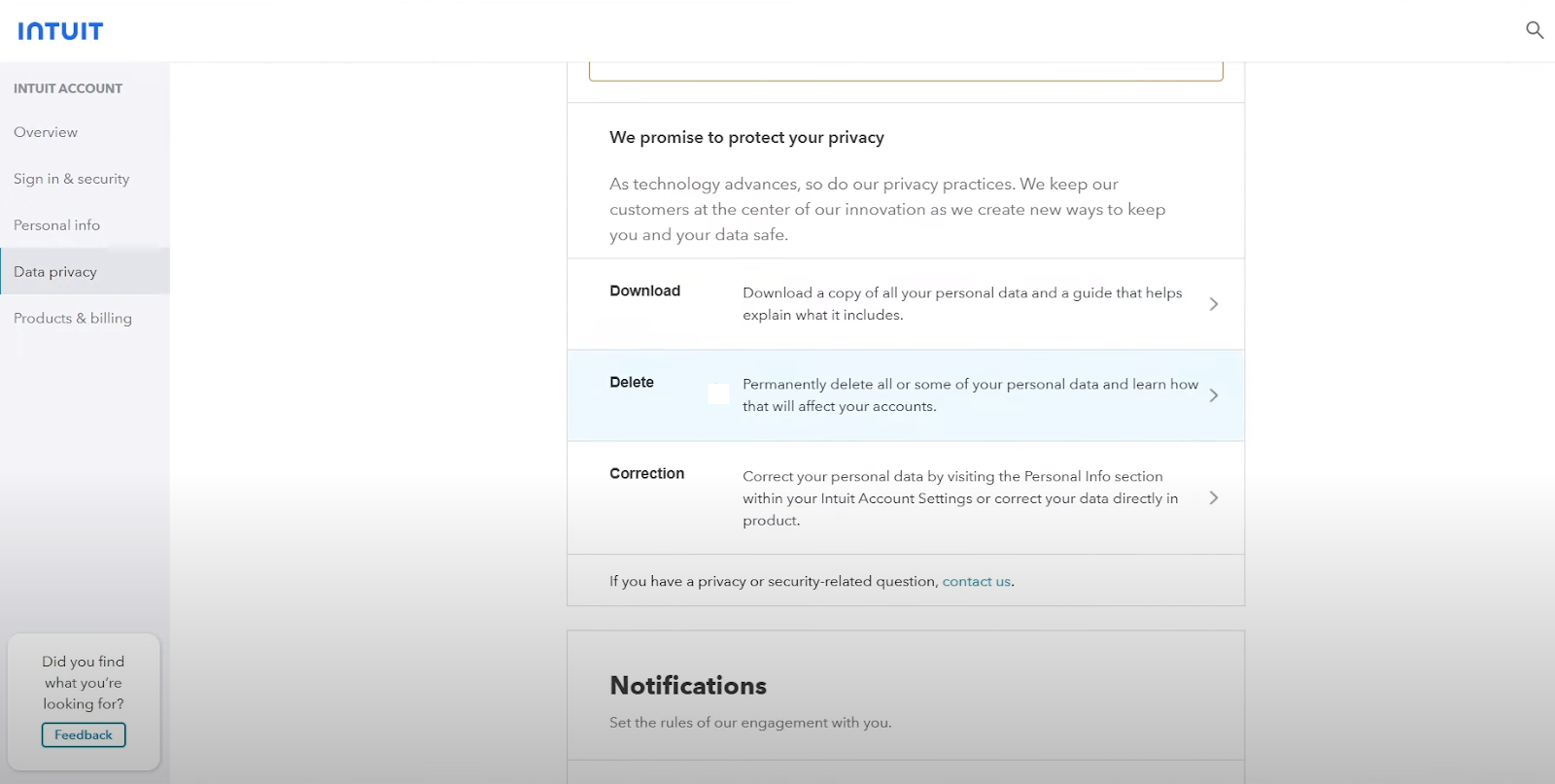
- You can now delete the data associated with your account by clicking on any option which is why you are trying to delete data.
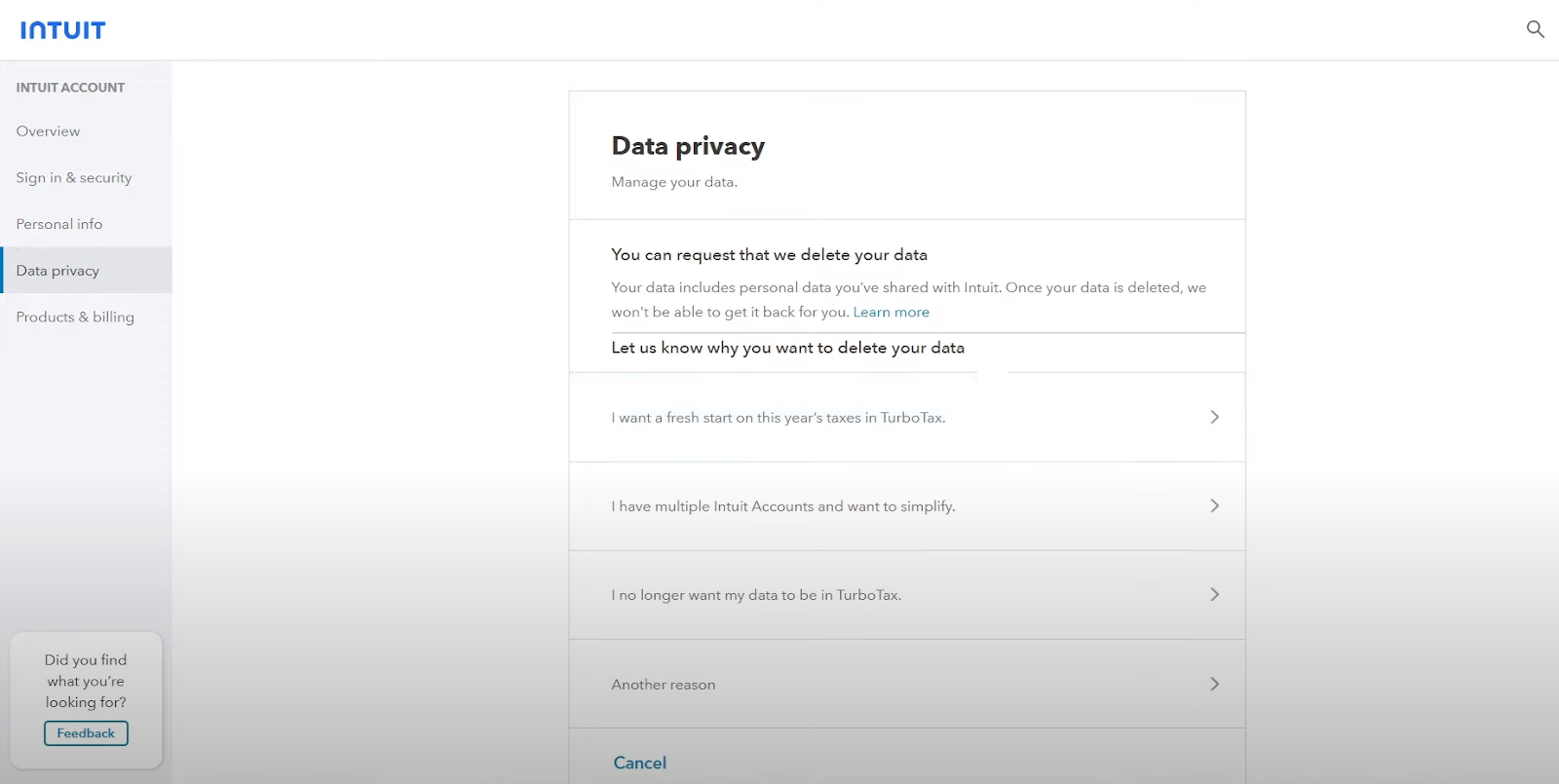
- Once you are done go to the information first and click the “Continue” button which shows in the bottom right-hand corner.
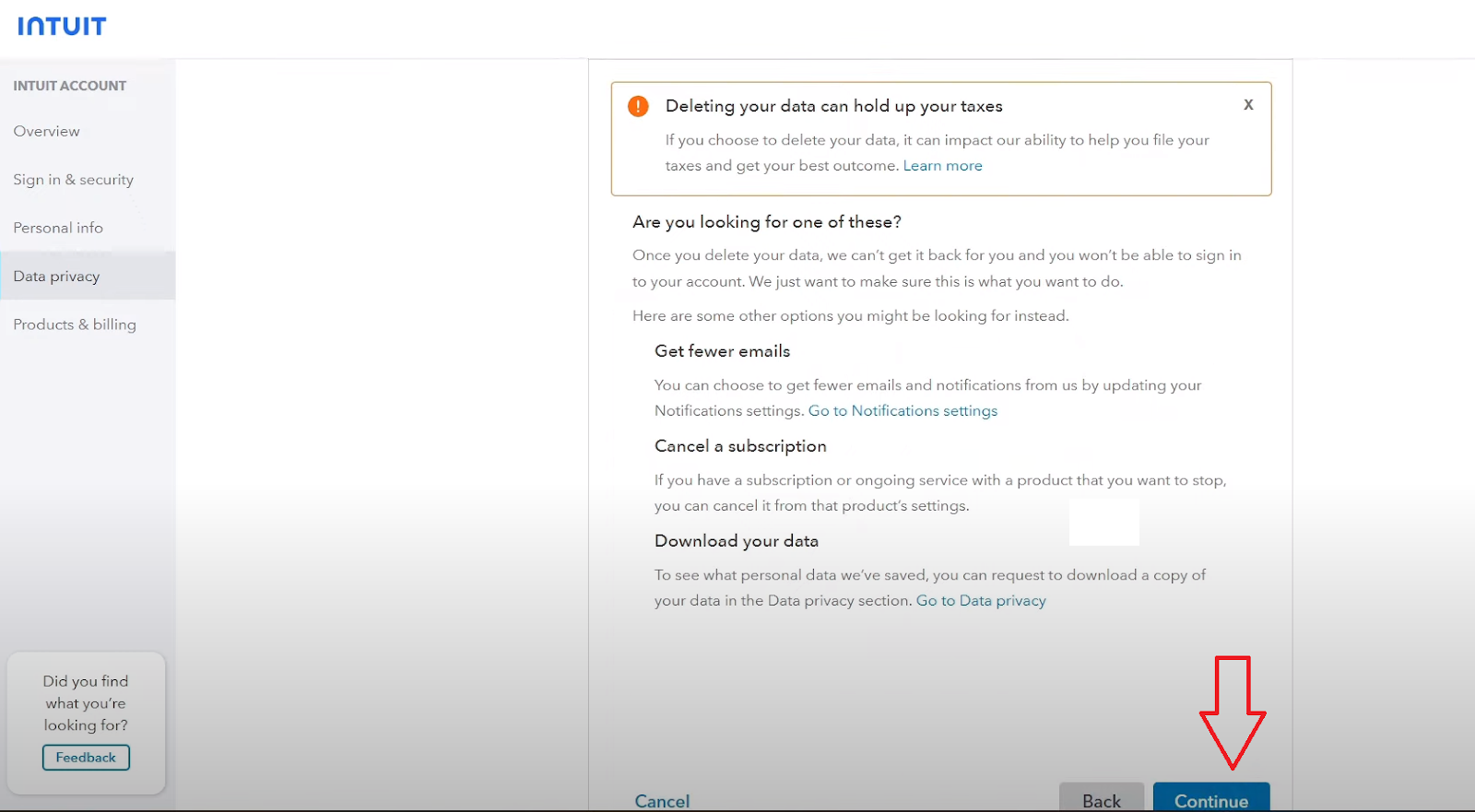
- Now enter the verification code that has been sent to your email. Open up your email inbox you will receive a code from Intuit, copy the code, enter the verification code in the text box, and click “Continue”.
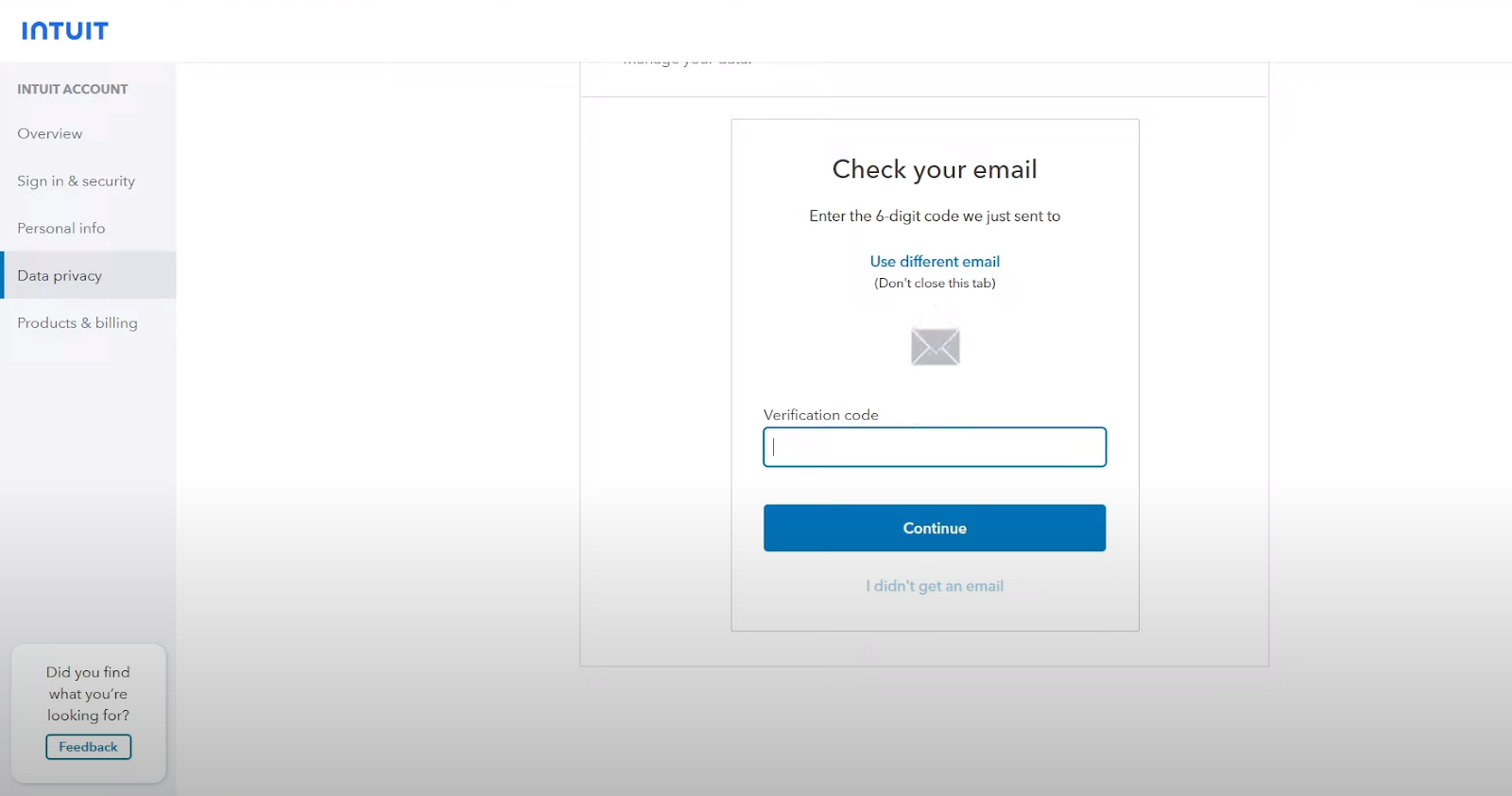
- After that make sure to check that the account you want to delete is the one the data from and click continue.
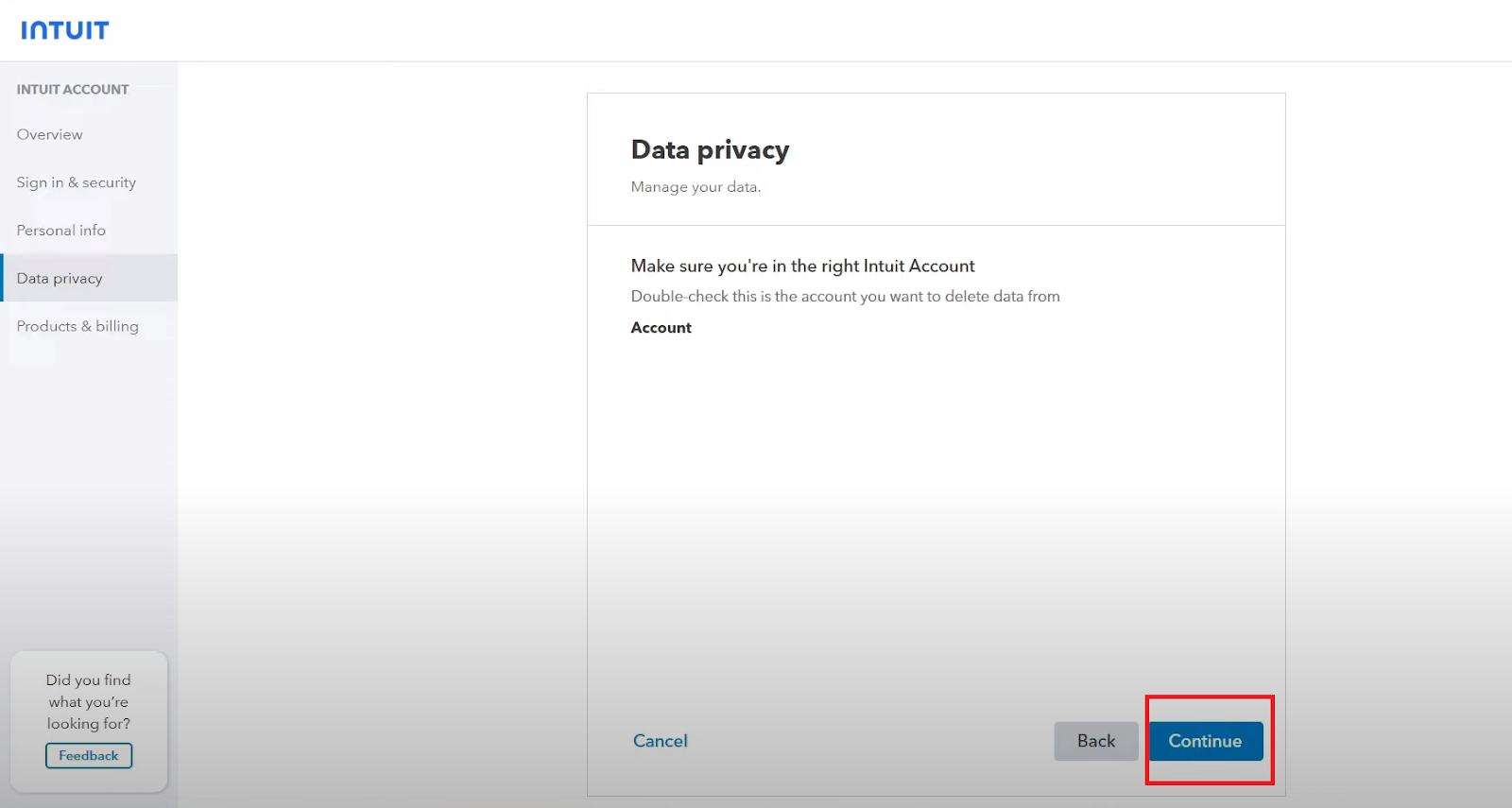
- You now want to select the data you want to delete from the options click the selected data then scroll down and click continue.
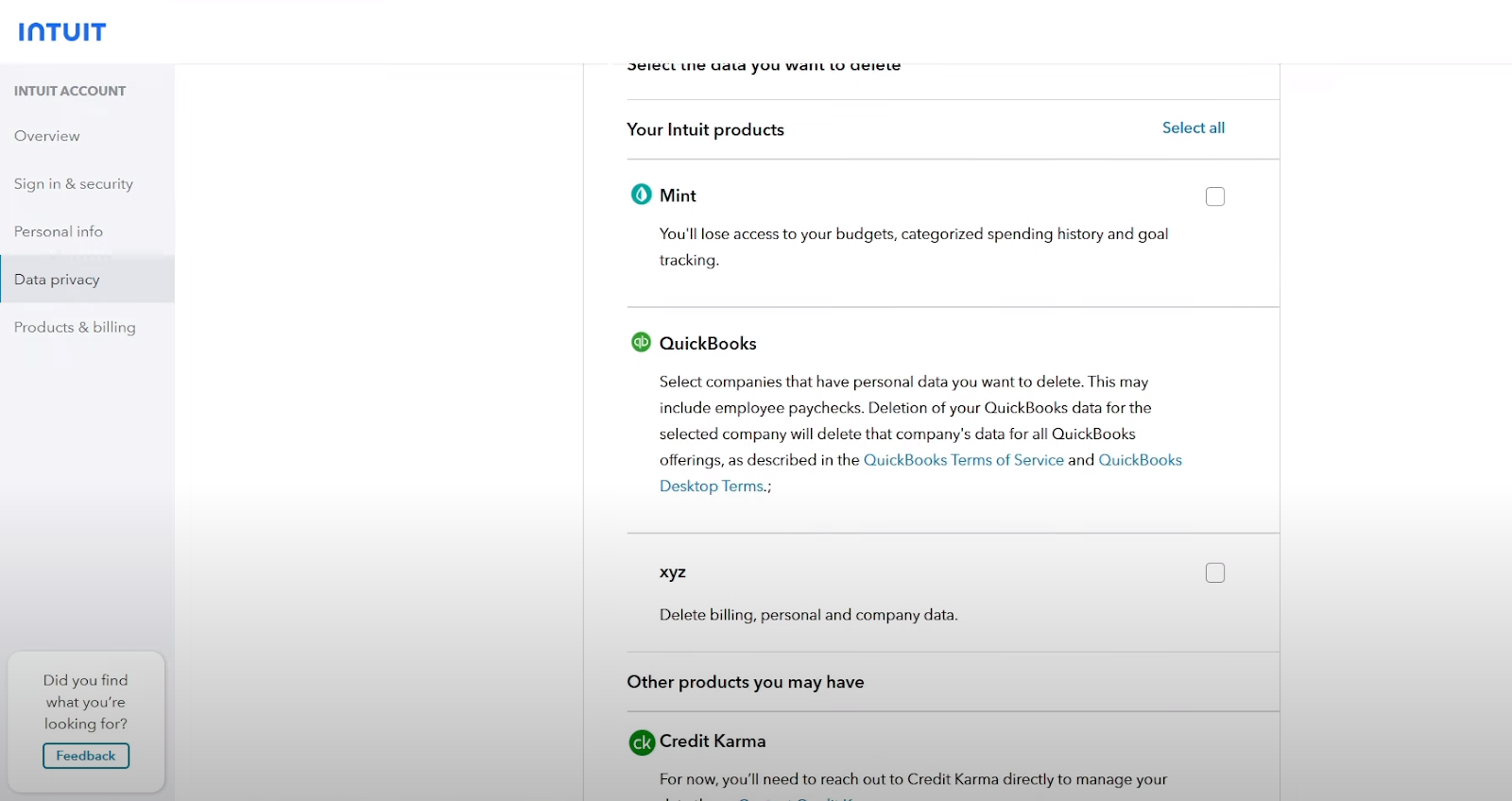
- After that click on the “I understand…” option and click “Delete this data”.
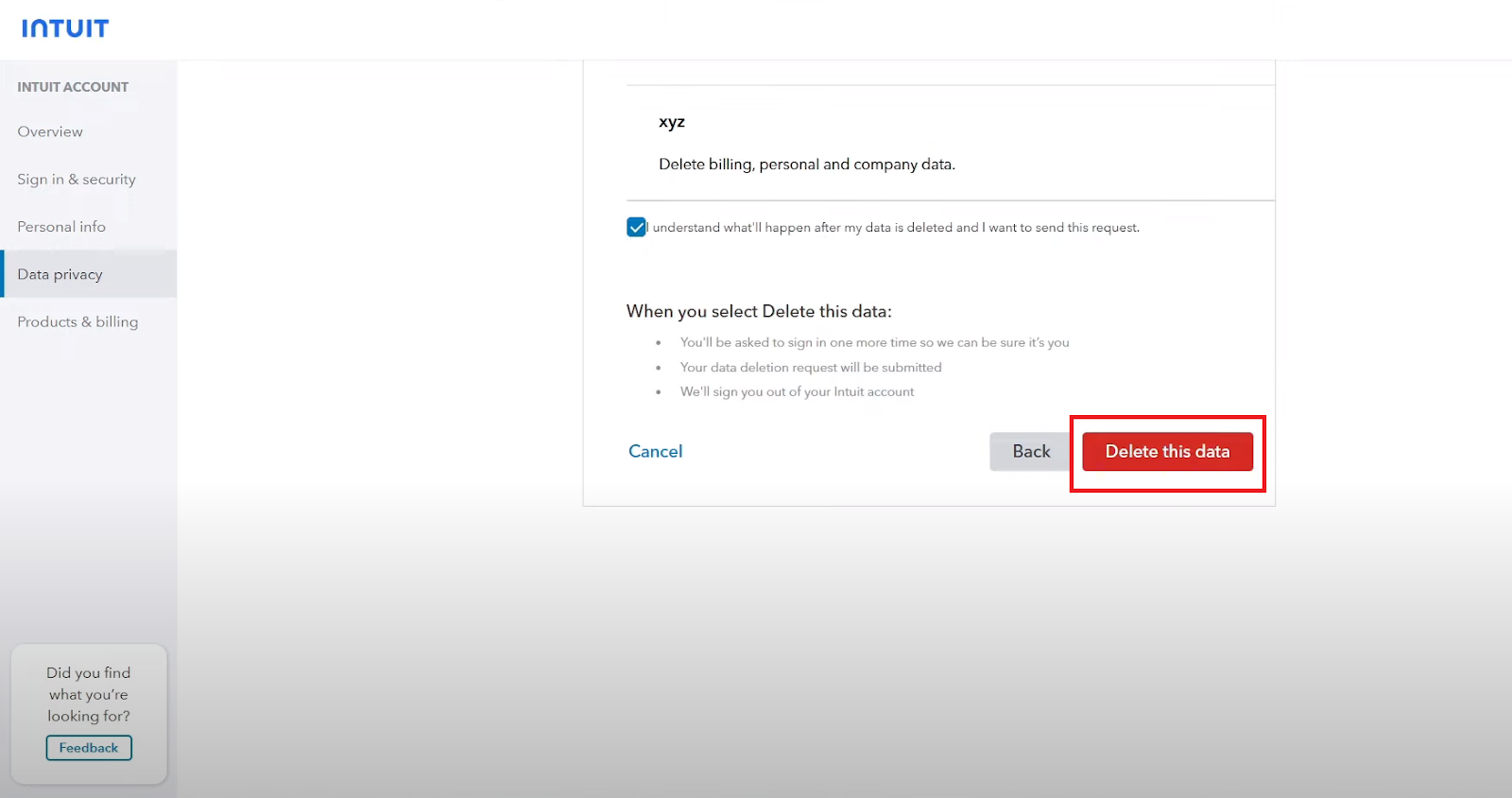
- Now enter your email and click continue.
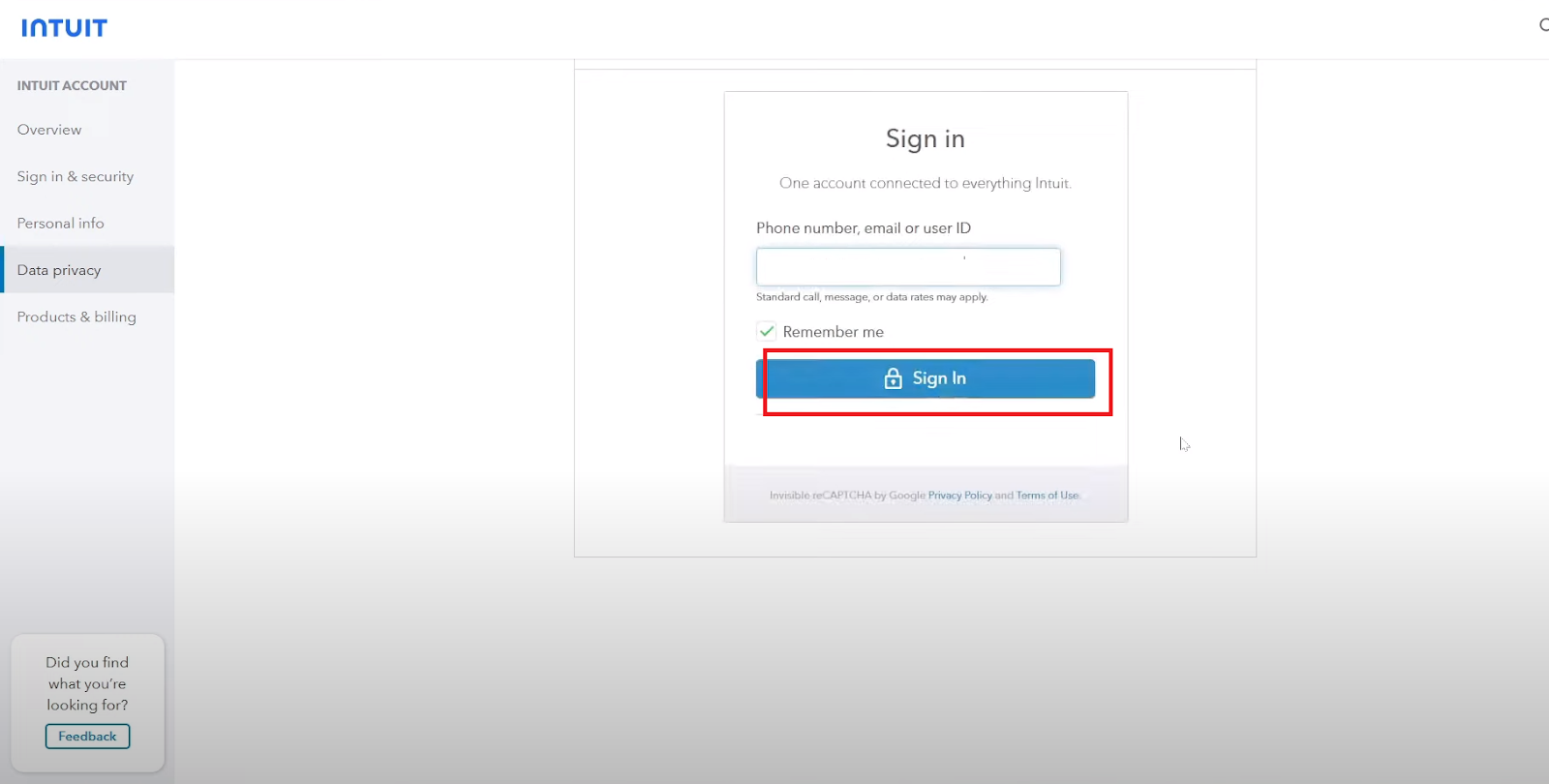
- After entering your email enter your Intuit account password again then click continue.
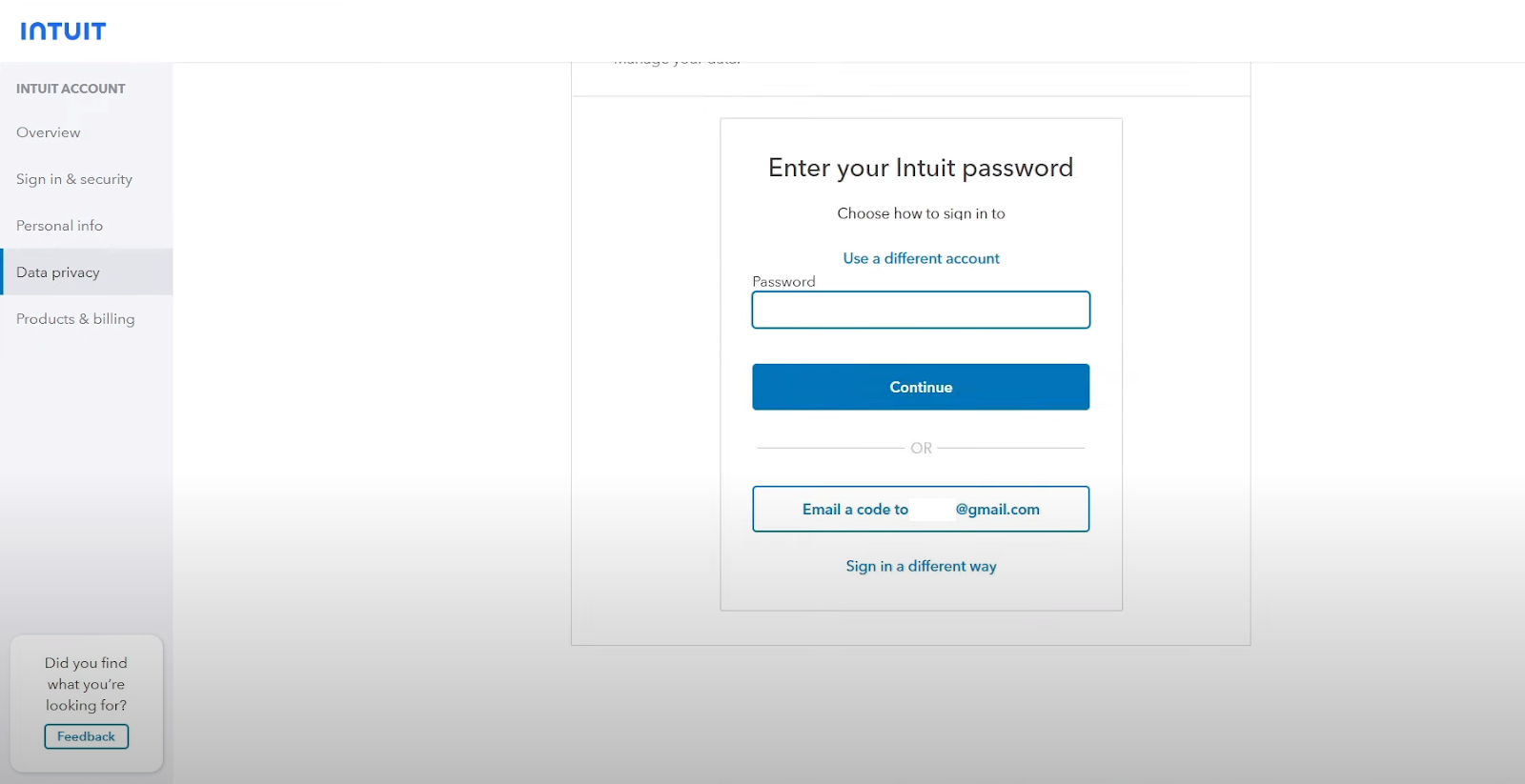
- Now wait for a while for the page to load. You will see the message related to the process.
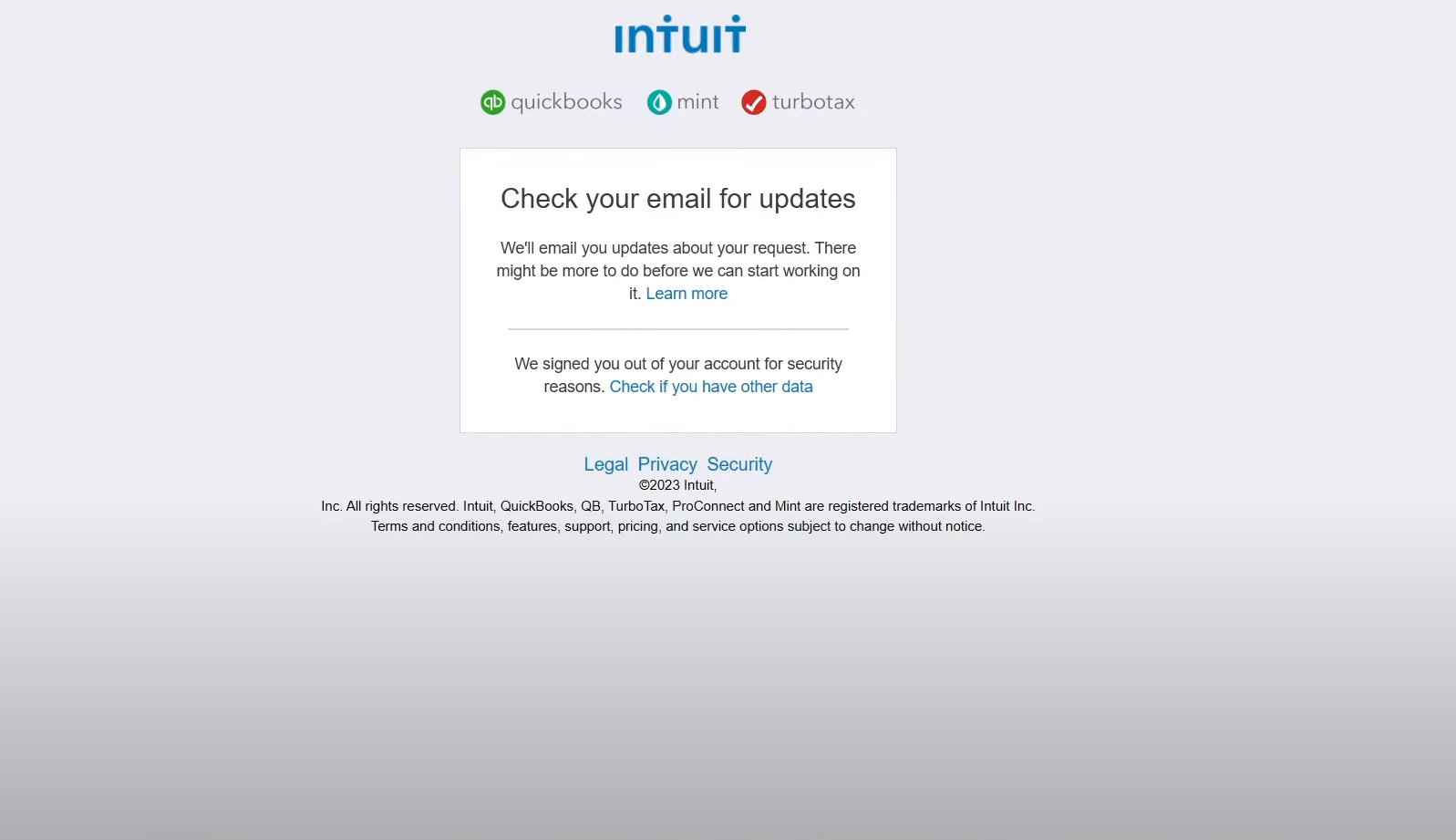
Sadly, you will not be able to delete the entire account. Therefore you can only clear out the data that has been entered into the TurboTax program.
What Happens If I Remove My Tax Information?
Removing the TurboTax data has an impact on the ability to complete your taxes and provide you with the best possible results.
By presenting you with the documentation you require and requesting information you haven't previously provided, they can make your taxes simpler by learning more about your tax status.
You will need to provide some of your information again if you decide to delete your data, which will also prohibit this type of customization. Without your information, they will not be able to provide you with details on the progress of your tax return.
This can involve finding out when the return has been approved by the IRS when you can expect the money back, along with what to do if it is denied. They will not be able to assist you in changing your return either.
In case you want to restart TurboTax, you can effortlessly remove all the information you have provided without wiping off your data.
Here's how to do it:
- Visit the TurboTax website.
- Choose Tax Tools from the left-hand search menu.
- Click on Clear & Start Again.
Is It Possible to Permanently Delete Your TurboTax Account?
Until your TurboTax online charge is paid, you are unable to close your TurboTax account. Just the "clear and start over" feature allows you to remove the data.
On the other hand, a TurboTax account can be canceled. Once you've paid or signed up, Intuit will keep duplicates of your tax return. Accountants, Certified Public Accountants, and other qualified tax preparers are subject to the same regulations.
Improve Your Safety with PurePrivacy
PurePrivacy is an effective tool for increasing your online security by protecting your passwords and important information.
It simplifies access by putting data security and privacy first by providing users with a secure place to keep and oversee their login credentials across multiple websites and applications.
How Does it Work?
Account Analysis
- Your social media accounts are thoroughly scanned by PurePrivacy to find any security gaps and privacy concerns.
- The research includes limitations on access, sharing information permissions, and profile exposure settings.
Personalized Security Levels
- Customers are free to select the level of protection that best suits their needs, privacy concerns, and personal interests.
- PurePrivacy provides specific guidance to strengthen account security by customizing its recommendations.
One-Tap Suggestions
- Because of PurePrivacy's simple-to-use interface, putting specified security measures into practice is simple.
- With just one swipe, users may instantly implement recommended adjustments to their social media accounts, simplifying the process of improving privacy settings and lowering the possibility of unapproved data exposure.
Security Features
Improved Privacy Settings
- With PurePrivacy, users may strengthen their social media privacy by detecting and fixing possible weaknesses in the setups of their accounts.
- Users can lessen the chance of unwanted access to private data by effectively changing settings and permissions.
Fast Notifications and Updates
- Through PurePrivacy's frequent updates and notifications, stay up to date on the most recent privacy features and settings on social media networks.
- This guarantees that users can quickly put suggested security measures into practice to protect their online presence and stay informed about new dangers.
Simplified Security Operations
- Handling social media privacy is made simple with PurePrivacy, which removes the uncertainty involved in figuring out complicated privacy settings on many sites.
- PurePrivacy reduces the effort of keeping strong privacy protections on a variety of social networking platforms.
Frequently Asked Questions (FAQs)
-
How can I remove an online TurboTax form?

Click on Tools from the left menu, then Tax Tools. Select the Delete a form option from the Tool Center display box. Next to the worksheet, schedule, and form in the list, click Delete, then follow the instructions that appear.
-
Why am I unable to restart TurboTax?

There are a few reasons why you are unable to delete and reinstall TurboTax Online: As a free member of TurboTax, you already have an account and are in the process of completing the registration process before filing. You've paid for the premium version of TurboTax you are currently using.
-
How can I switch to a free version of TurboTax?

If you begin filing your taxes using the TurboTax Free Version, you can go back to it by choosing to Switch to Free Version from the menu on the left (under Tax Tools). For those who began their return using TurboTax Free Version and updated after that, the Switch to Free Version option will show up.
-
Can I cancel TurboTax after filing?

You may cancel the return and start over on TurboTax Online as soon as you have yet to register your product, reduce the TurboTax charge out of your refund, or submit payment. You will have to make changes to your return once you have completed any of the above.
-
How can I quit and restore TurboTax?

Click Save As (Windows) or Save (Mac) from the File menu. Navigate to the backup location that you wish to save. Give it a title that will differentiate it apart from the original file in the File name area (you may include Backup or Copy). After choosing Save, exit TurboTax.
Maintaining Privacy Is a Priority!
You may not be able to delete your account from TurboTax however you can control the process of deleting your data on TurboTax.
You can easily remove your TurboTax data on your smartphone by using the above methods. Any approach may be used at your convenience.
TurboTax is secure to use and protects your private data. Also, you have an option to secure your data and keep your online presence safe with the use of PurePrivacy which helps in managing privacy on social media as well.





