Table of Content
Upwork serves as one of the most popular freelance platforms, and the center for exceptionally qualified freelancers and business owners.
By improving your abilities, you may start your Upwork journey as a side gig and eventually make it your full-time profession. Due to strong competition, attracting clients on Upwork can be challenging, particularly for newbies.
Therefore, you can cancel or erase your Upwork account in case you are not receiving any clients or would like to give yourself a break.
We'll walk you through the four simple processes for deleting your Upwork account in this blog and you will also learn how to use PurePrivacy to keep your online presence safe and secure.
What is Upwork?
Upwork is a digital marketplace that links companies and consumers with independent contractors in a range of industries, including programming, design, and writing. Customers can publish job openings, examine freelancers' bids, and select and contract with them for specific tasks.
In addition to creating profiles and looking for work, freelancers can send pitches to clients. Additionally, Upwork offers options for billing, time monitoring, and client-freelancer communication.
Discover if Your Most Critical Identifiers Have Been Exposed on the Dark Web
Receive timely alerts and actionable insights with PurePrivacy's Dark Web Monitoring.
Why Is It Important to Delete An Upwork Account?
Upwork users can decide to terminate their accounts for lots of reasons. You will be able to make a better decision if you are aware of these factors.
Several common causes are as follows:
Inactive Use and Safety Problems
If you no longer use Upwork and are concerned about protecting a dormant account, removing it may give you peace of mind regarding data protection and privacy.
Negative Comments and Account Cancellation
It can be depressing to get bad feedback or have your account suspended. That does not mean you should delete your account right away. By bringing on new tasks, receiving great rankings, or responding to criticism via customer service channels, concentrate on enhancing your image.
Dealing Closely With Customers
Freelancers occasionally build direct working connections with clients outside of the Upwork network.
In these circumstances, it might make sense to delete your account. But make sure you are fully mindful of the possible consequences as well as the opportunities that are lost within the Upwork environment.
The Need to Update Your Username
It may seem like a good idea to delete your account if you want to replace your username. Nevertheless, before choosing to have your account deleted, look into other username modification options offered by Upwork.
The Mismatch Between User Experience And Account Types
Consider removing your account if you think the Upwork platform is difficult to use or if you discover that the type of account you registered for doesn't seem compatible with your requirements.
To make sure you are making the most of the platform, look at alternative account categories and speak with Upwork support before making your decision.
Steps to Take Before Deleting Your Upwork Account
The deletion of the Upwork account is subject to certain limitations. Read the following to find out about Upwork's policies on account deletion.
- Your Upwork account will be completely deleted and can not be recovered if you try to erase it.
- To remove your Upwork account, you must finish the remaining projects that are listed in your account.
- Before attempting to delete your account, you must first clear and take all of your cash.
- Delete every proposal you have, whether you are a customer or a freelancer.
- No money, unpaid invoices, open deals, or members connected to purchasers or agency owners should be there.
Delete Your Upwork Account Permanently
- You must use your Google account or email address to log into your Upwork account.
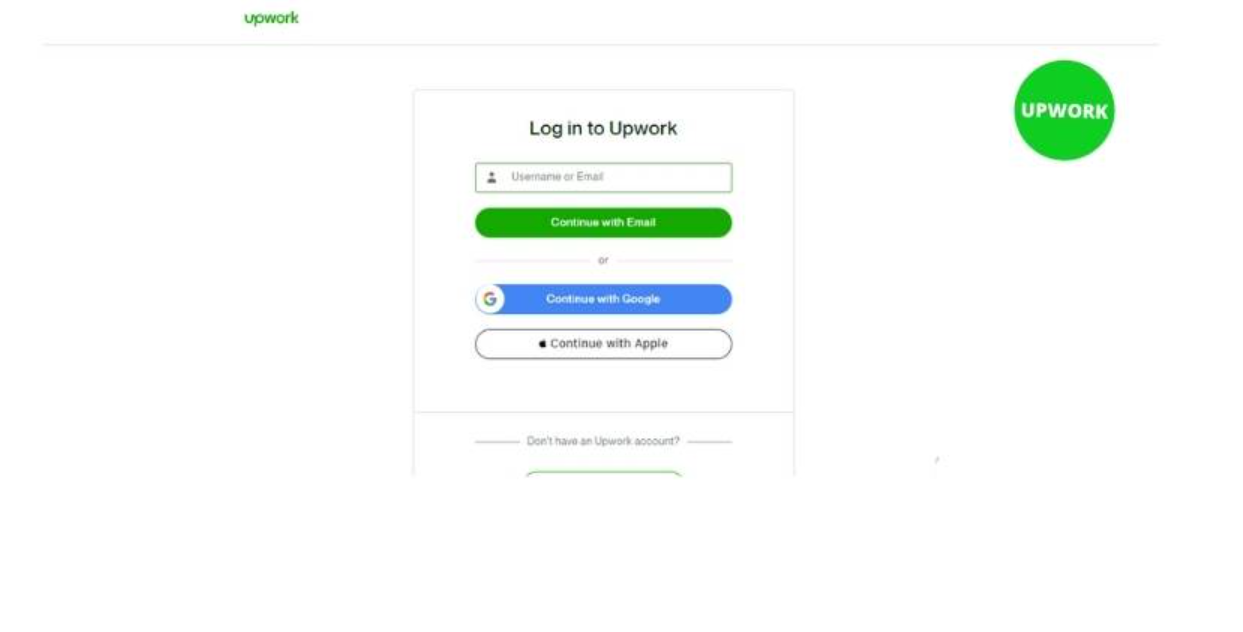
- Just press the settings icon to remove your Upwork profile or account.
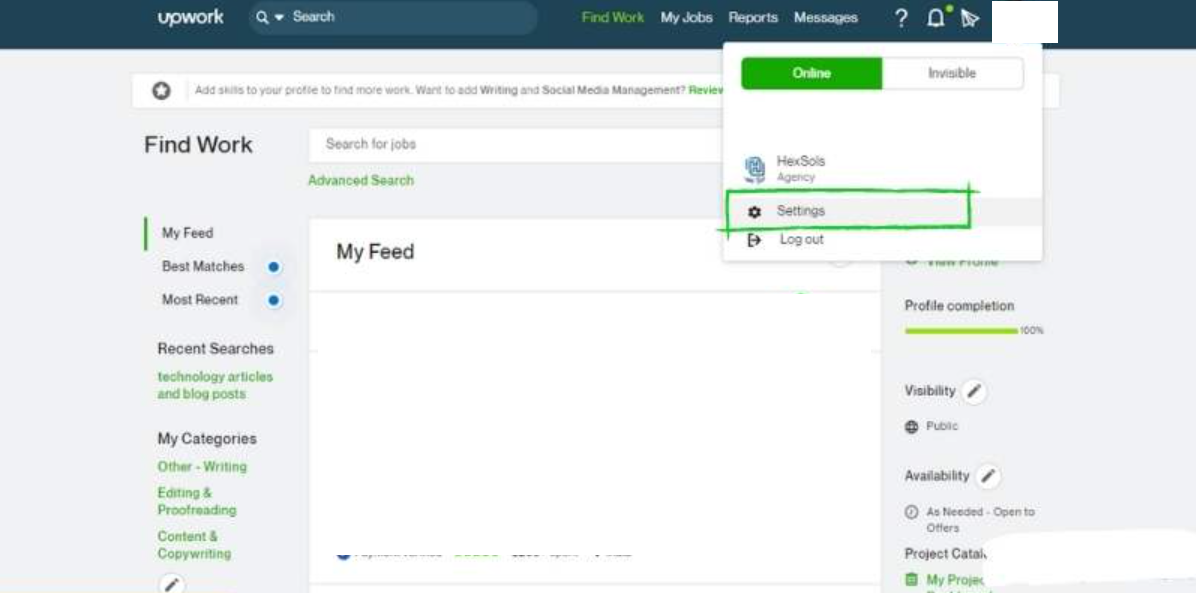
- Locate the "Close my account" button in your settings panel and follow the next steps to remove your Upwork account.
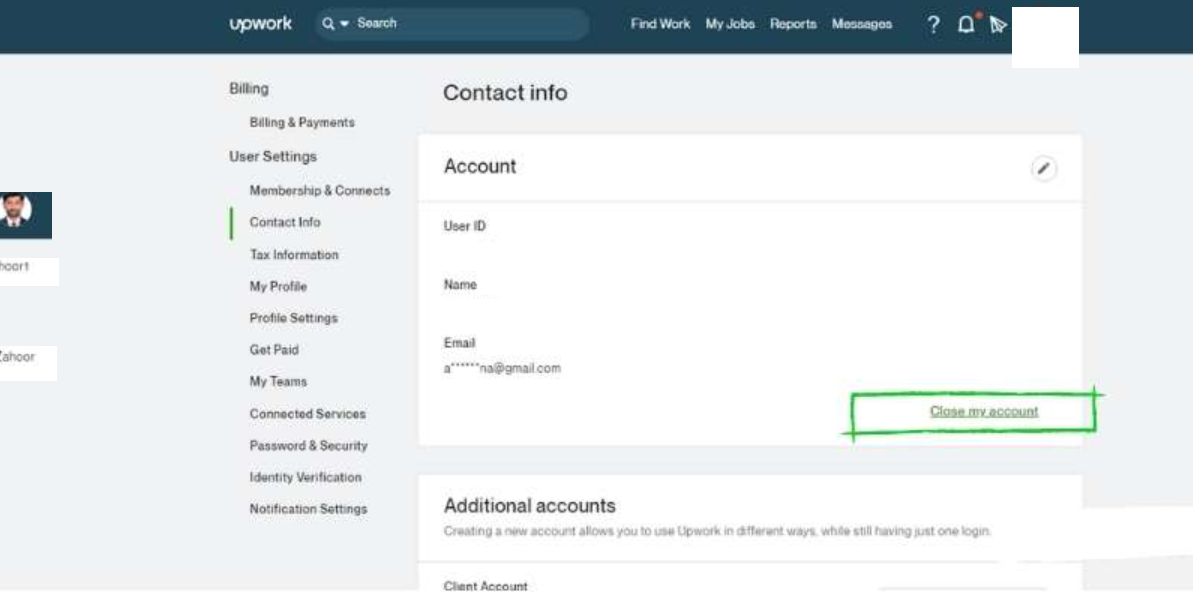
- To complete the process of deleting an Upwork account, all you need to do is click the Close My Account option located in the account section.
Can I Use Two Accounts on Upwork?
You are unable to have two accounts on Upwork. Users are limited to a single primary account. Yet, they can use the same account to function as clients, agencies, and freelancers.
When working in these many positions, Upwork will assign multiple profiles to each role, ensuring that your employment record and financial details are separate.
In other words, if you're a freelancer and immediately want to recruit your freelancers, you don't need to register a new account because doing so violates Upwork's Terms of Service.
If you remove your Upwork account, you have a few issues to consider:
What Happens If I Delete My Upwork Account?
Information Loss
- Your job success score (JSS), customer feedback, and revenue data will all be lost.
- Removing these can make it more difficult to secure work in the future because these can be crucial considerations for clients when choosing whom to hire.
Violating the Terms of Service (TOS)
- Individuals are limited to one account on Upwork.
- They have the right to terminate both accounts if they discover that you have erased your previous one and made a new one.
Enhance Your Social Media Privacy with PurePrivacy
PurePrivacy is an effective tool for increasing your online security by protecting your passwords and important information.
It simplifies access by putting data security and privacy first by providing users with a secure place to keep and oversee their login credentials across multiple websites and applications.
How Does it Work?
Account Analysis
- Your social media accounts are thoroughly scanned by PurePrivacy to find any security gaps and privacy concerns.
- The research includes limitations on access, sharing information permissions, and profile exposure settings.
Personalized Security Levels
- Customers are free to select the level of protection that best suits their needs, privacy concerns, and personal interests.
- PurePrivacy provides specific guidance to strengthen account security by customizing its recommendations.
One-Tap Suggestions
- Because of PurePrivacy's simple-to-use interface, putting specified security measures into practice is simple.
- With just one swipe, users may instantly implement recommended adjustments to their social media accounts, simplifying the process of improving privacy settings and lowering the possibility of unapproved data exposure.
Security Features
Improved Privacy Settings
- With PurePrivacy, users may strengthen their social media privacy by detecting and fixing possible weaknesses in the setups of their accounts.
- Users can lessen the chance of unwanted access to private data by effectively changing settings and permissions.
Fast Notifications and Updates
- Through PurePrivacy's frequent updates and notifications, stay up to date on the most recent privacy features and settings on social media networks.
- This guarantees that users can quickly put suggested security measures into practice to protect their online presence and stay informed about new dangers.
Simplified Security Operations
- Handling social media privacy is made simple with PurePrivacy, which removes the uncertainty involved in figuring out complicated privacy settings on many sites.
- PurePrivacy reduces the effort of keeping strong privacy protections on a variety of social networking platforms.
Frequently Asked Questions (FAQs)
-
How much time does it take to delete an account on Upwork?

Upwork accounts can be deleted in roughly 48 hours. After that time, Upwork completely shuts your account, making it impossible for you to access it again or get any information from it.
-
How can I delete my Upwork account on my iPhone?

Go to Settings on the Upwork app or your iPhone. To remove your account, go to the bottom and select "Delete Account."
Before you do anything, ensure you've done all of your research to ensure you have no pending projects, bids, or payments.
-
Why am I unable to delete my Upwork account?

Most likely, you have unfinished business on Upwork, including open jobs, proposals, or unpaid invoices, which prevents you from closing your account. Make sure you carefully follow the instructions outlined above for deleting your Upwork account, and you should have no problems.
-
Is it possible to remove my Upwork account and open another one using the same email?

It is not possible to remove your Upwork account and use the same email address to start a new account. Upwork is very strict about this. Each person is only allowed to have one account at a time.
If you make a fresh account with the same email address, this is considered as having two accounts and may result in your account being terminated by Upwork for violating their Terms of Service.
-
Is it possible to reclaim a deleted Upwork account?

It is possible to retrieve a deleted Upwork account. Simply contact Upwork support with your account information, and they will assist you. In the meantime, keep in mind that creating a new account will violate the Upwork terms of service. Simply let them know what's going on, be patient, and let the experts handle this.
Make the Right Choice
Deciding to remove your Upwork account is an important choice that needs considerable thought. Before deleting your account, consider your long-term objectives, look into other possibilities, and consider the possible outcomes.
Making wise choices concerning your Upwork account will help you to successfully manage your freelance profession, uphold your good name, and set yourself up for future success. Plus, PurePrivacy is a superior alternative if you want to improve your privacy on social media.





