Table of Content
- What Is Victoria's Secret?
- Why Should I Delete My Account from Victoria's Secret?
- How to Delete Your Account from Victoria's Secret
- Things to Keep In Mind Before Deleting the Account from Victoriaâs Secret
- Is Victoria's Secret Considered a Secure Platform?
- Get Added Online Security with PurePrivacy
- Frequently Asked Questions (FAQs)
- Manage Your Online Privacy by Deleting Accounts
Victoria's Secret sells a variety of women's sleepwear and beauty items. They also provide a loyalty program with perks for loyal customers.
However, if you are no longer interested in their products or emails, you can easily cancel your Victoria's Secret account. This guide will show exactly how to do that.
What Is Victoria's Secret?
Victoria's Secret & Co. focuses on modern, fashion-inspired collections such as signature bras, panties, lingerie, casual sleepwear, athleisure, swimwear, and award-winning premium fragrances and body care products.
VS&Co is made up of market-leading brands Victoria's Secret and Victoria's Secret PINK, which share the common objective of empowering women in everything they do, and Adore Me, a technology-driven, digital-first breakthrough intimates brand that serves women of all sizes and budgets at all phases of life.
Why Should I Delete My Account from Victoria's Secret?
There are a few reasons why you might want to delete your Victoria's Secret account:
You No Longer Shop There
If you have switched to another undergarments brand or stopped shopping at Victoria's Secret, cancelling your account will help you simplify your online accounts and inboxes.
Privacy Concerns
If you are concerned about your online privacy, consider deleting accounts you no longer use. This might help to restrict the amount of personal information stored by different companies.
Unsubscribe from emails
Even if you shop at Victoria's Secret occasionally, cancelling your account can help you stop receiving marketing communications from them. You can often unsubscribe from emails without cancelling your account, but doing this remains the most effective approach to stop them.
Prefer Alternative Brands
Maybe you found a lingerie brand that better suits your style or values. Deleting your Victoria's Secret account may reflect this change.
Discover if Your Most Critical Identifiers Have Been Exposed on the Dark Web
Receive timely alerts and actionable insights with PurePrivacy's Dark Web Monitoring.
How to Delete Your Account from Victoria's Secret
- First of all, open your Victoria's Secret application on your phone.
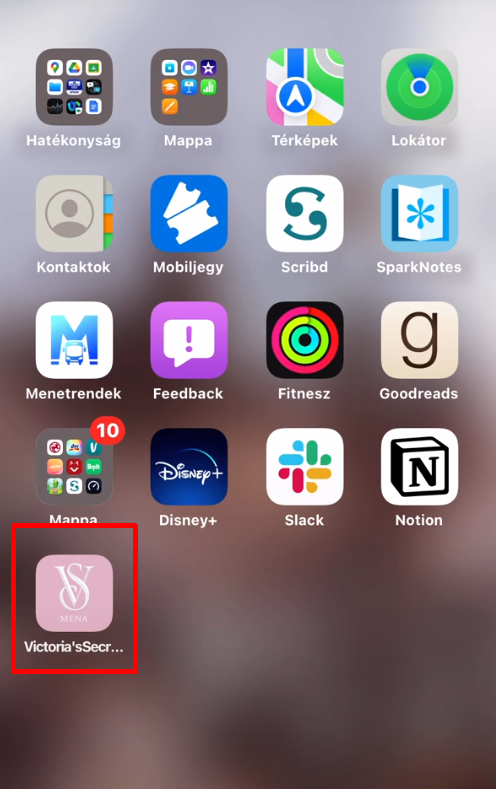
- Then click on the More button at the bottom right corner of the screen.

- After that, click on the My Account button in the menu.
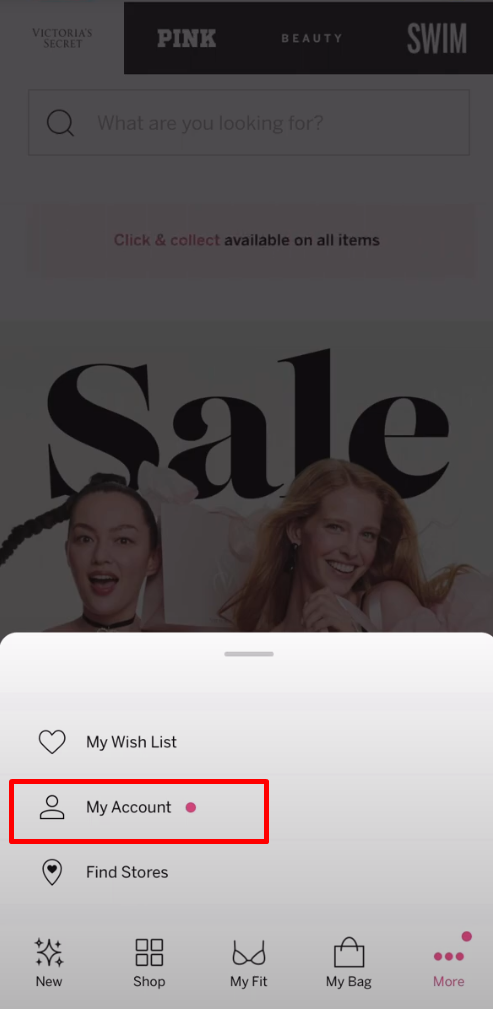
- Then click on the Settings icon on the top right corner of the screen.
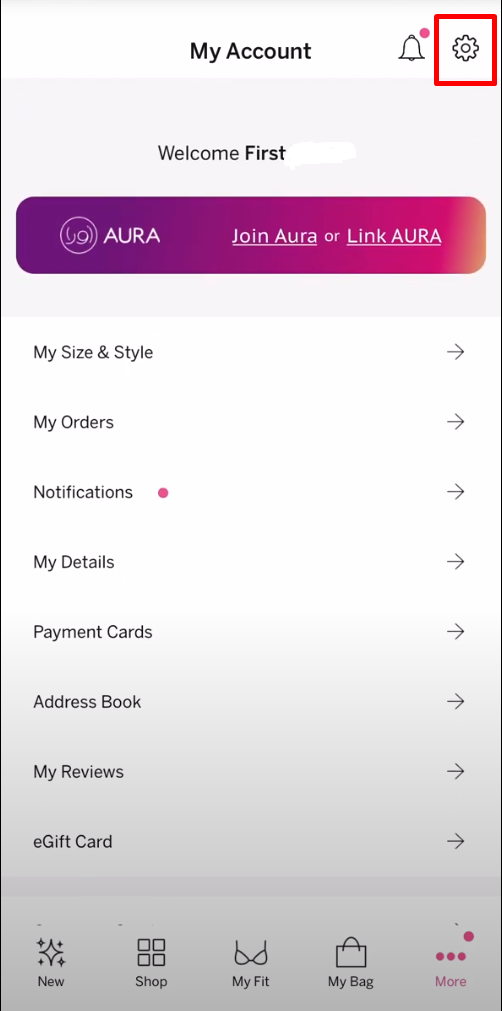
- Then on the next page click on the Delete Account button.
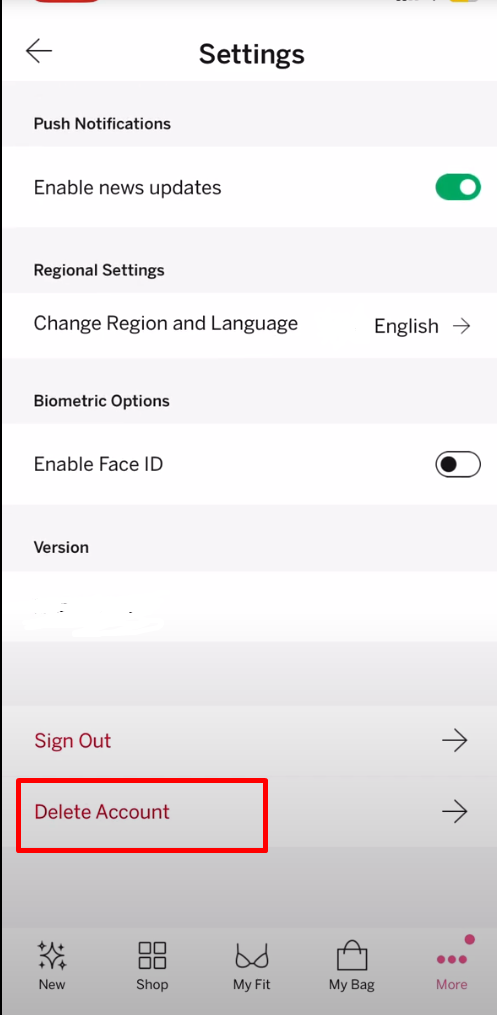
- Then on the next page, scroll down to the bottom of the page, click the privacy policy agreement, and then click on the Delete My Account button.
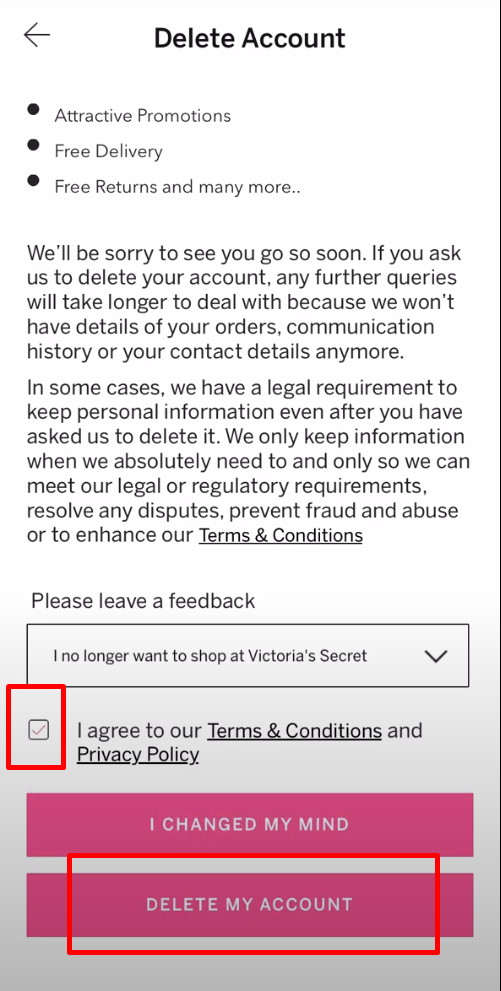
- Then a popup window will appear to confirm, click the Delete button again.
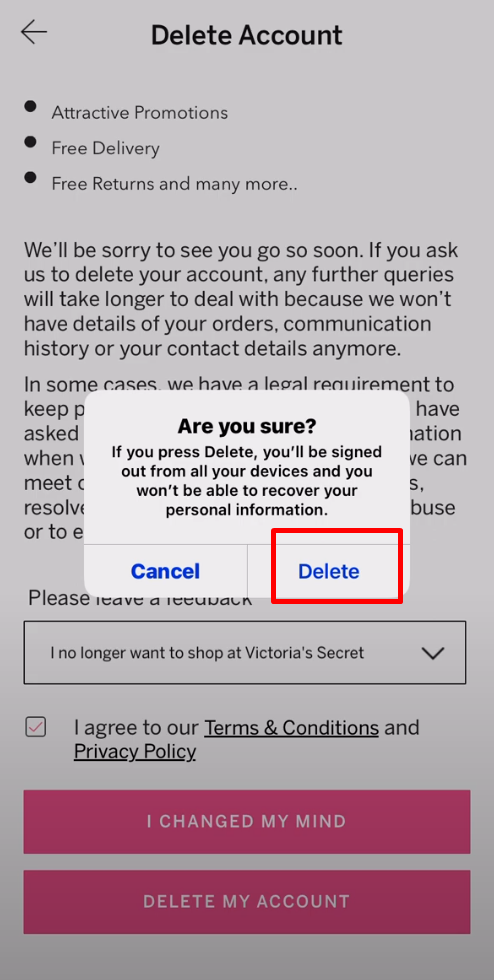
- Lastly, you will see the message from Victoria's Secret on the next page.
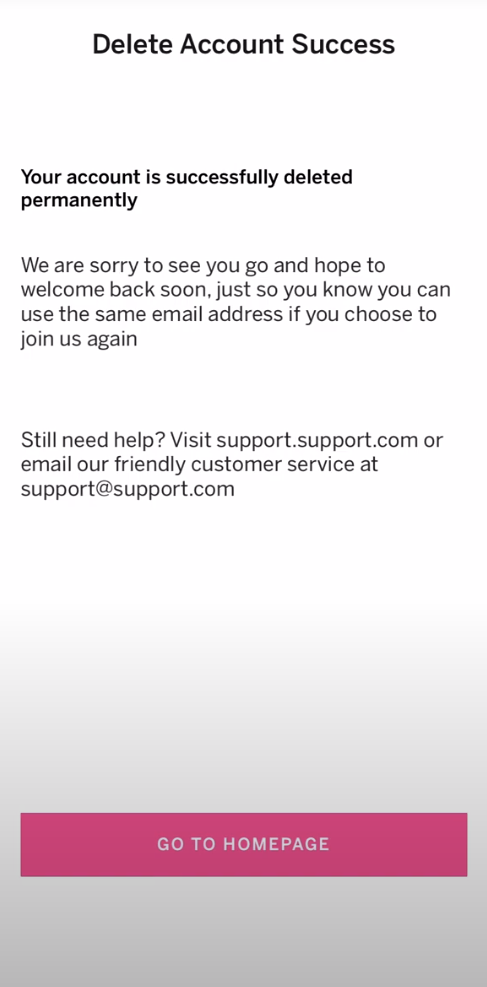
That is how you can easily delete your account from Victoria's Secret.
Things to Keep In Mind Before Deleting the Account from Victoria’s Secret
Consider the following before deleting your Victoria's Secret account:
Loyalty Program Advantages
- If you are a regular Victoria's Secret buyer, deleting your account can result in losing loyalty program benefits such as points, rewards, or discounts.
- Before you hit delete, consider how frequently you shop there and how valuable the offers are.
Order History and Details
- If you remove your account, your purchase record and account details can be deleted.
- This could be difficult if you need to return or exchange an item in the future or wish to track your previous transactions.
Unsubscribing from Emails
- If your only issue is email marketing, you can unsubscribe from Victoria's Secret emails without permanently cancelling your account.
- Check your email settings, or look for an unsubscribe option in their marketing communications.
Future Purchases
- Keeping your account could save you the trouble of having to recreate it if you think you might ever shop at Victoria's Secret again.
Is Victoria's Secret Considered a Secure Platform?
Victoria's Secret plans to adopt industry-standard security measures, although breaches are still possible.
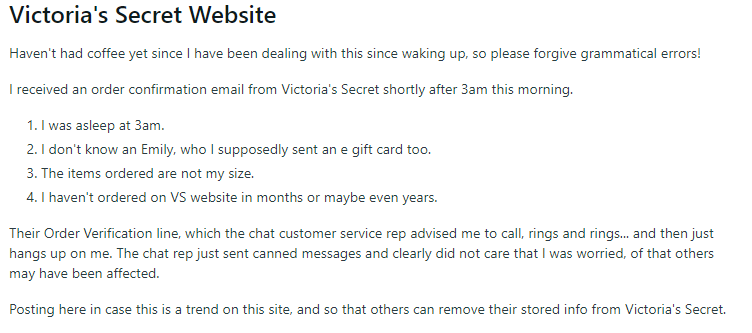
This could expose your personal information to identity theft or fraud. If you reuse passwords, an attack on another website could affect your Victoria's Secret account.
PurePrivacy can help prevent security threats to your Victoria's Secret account in several ways.
First, if you keep your Victoria's Secret account, PurePrivacy's Social Media Scan can review the permissions you have allowed them and recommend ways to tighten your privacy settings.
PurePrivacy may also monitor your data exposure across data brokers and calculate the risk associated with your data being stored by them.
Get Added Online Security with PurePrivacy
PurePrivacy is a privacy app that manages digital privacy and security across several online platforms.
How Can PurePrivacy Protect Your Privacy?
Monitor Data Exposure
- PurePrivacy can look for your details across data brokers, or companies that gather and sell personal information.
- It can evaluate the potential risk of your data being held by these brokers.
Remove Your Data
- This feature allows you to remove details from data brokers.
- With your permission, it sends data removal requests on your behalf, potentially limiting the quantity of personal information available online.
Block Trackers
- PurePrivacy provides a tracker blocker that prevents third-party trackers from monitoring your online activities.
- This can reduce the information collected about you and your browsing behaviour.
Manage Search History
- PurePrivacy can help you delete your search history across several social media platforms.
- Potentially minimising the amount of information social media corporations have about your online activities.
Control Shared Content
- With PurePrivacy, you can manage your social media posts by hiding, deleting, or limiting visibility.
Frequently Asked Questions (FAQs)
-
How can I terminate my Victoria's Secret account?

On the phone: Call (800) 695-9478 and provide your account number when prompted. Then, follow the automated prompts to be connected to a customer care representative. You can then notify them that you intend to cancel your account.
-
Why is my Victoria's Secret account closed?

To protect your information, they may suspend access to your VictoriasSecret.com profile if they detect unusual activity, such as incorrect login credentials. To regain access to your VictoriasSecret.com account, please request a password reset from the Account Login page.
-
Is Victoria's Secret refundable?

Yes. Simply bring your item(s) and the order invoice to any Victoria's Secret or PINK shop. Orders returned within 30 days after purchase will be repaid in the original form and amount paid. The 30-day period begins on the date your order shipped.
-
Can I cancel my online Victoria's Secret order?

In most circumstances, your order is ready for dispatch immediately and can not be changed or cancelled. Please contact them immediately via the Contact Options listed below, and they will do their best to fulfil your request. NOTE: They cannot adjust orders shipped outside of the United States.
Manage Your Online Privacy by Deleting Accounts
If you no longer shop at Victoria's Secret, you can delete your account by following the above mentioned steps and simplifying your online accounts and inboxes.
It may help resolve privacy issues by restricting the quantity of personal information kept by Victoria's Secret.
PurePrivacy helps you manage your online privacy by monitoring data exposure, deleting data, blocking trackers, and controlling social media content.





