Table of Content
Want to delete your Wayfair account? No problem! It's a simple process, whether you're switching to a different platform or taking a break from spending. This quick guide shows you how to get in touch with Wayfair and quickly delete your account.
What is Wayfair?
Wayfair is a popular online retail store in the US that sells furniture and home decor items. It started in 2002 and now it's famous for buying furniture items to decorate your house. They have a website and an app making it simple to shop online for furniture, appliances, outdoor home items, and other stuff.
Wayfair now sells items in many countries like the US, Canada, and Europe. They are always growing by buying other companies and working with foreign partners to offer discounted packages and luxury items, making them a top choice for buying home goods online.
Ensure the Security and Privacy of Wayfair's Data
Wayfair is serious about keeping user information safe.
- They use robust computer security systems to protect private data from hackers, malicious actors, and cybercriminals.
- They regularly check for any security flaws in their systems and fix it beforehand.
- Wayfair respects and follows strict privacy guidelines and gives you more control over your information.
- Plus, their staff receives comprehensive training to boost data security.
How to Delete a Wayfair Account
Step 1: Go to https://www.wayfair.com/

Step 3: Click on the profile icon and then choose the option My Account.
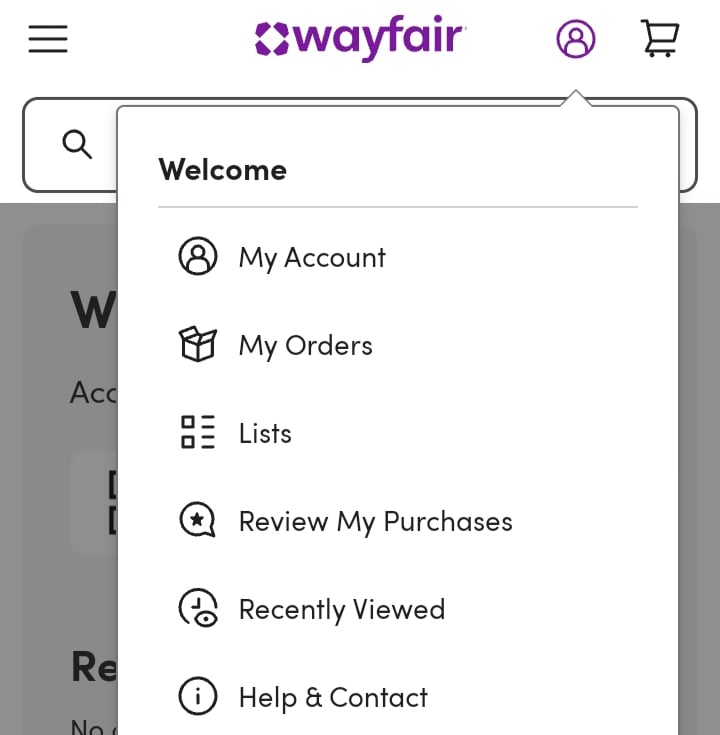
Step 4: Scroll down and select Personal Information > Account & Device Info.
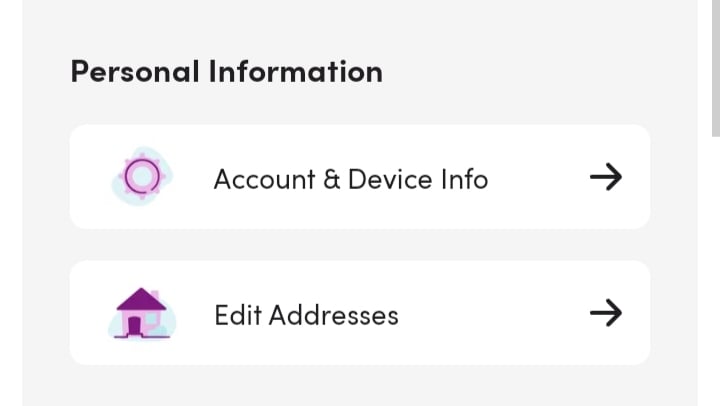
Step 5: Scroll down to the bottom of the page and choose Submit Account Closure Request.
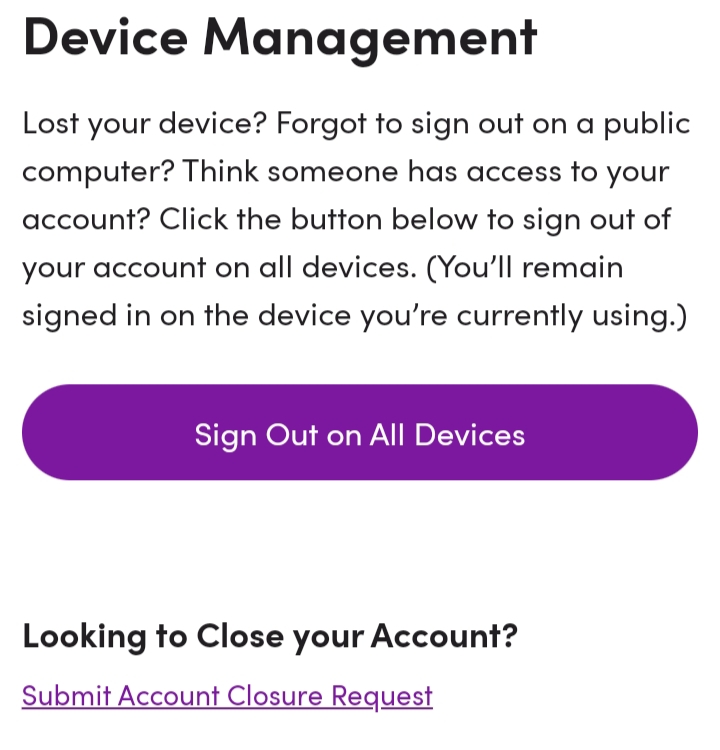
Step 6: Tick the box then click on Close My Account.
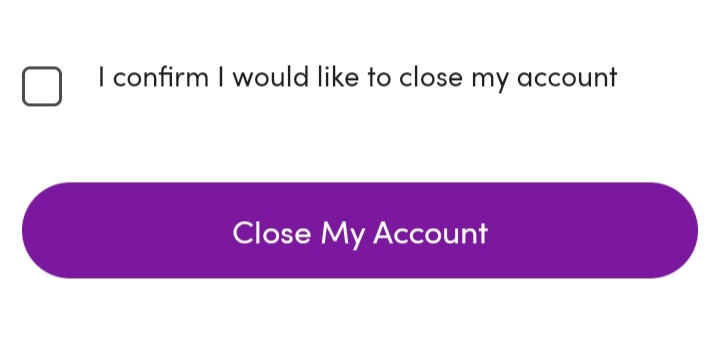
Step 7: Then enter the verification code they sent you on your email address
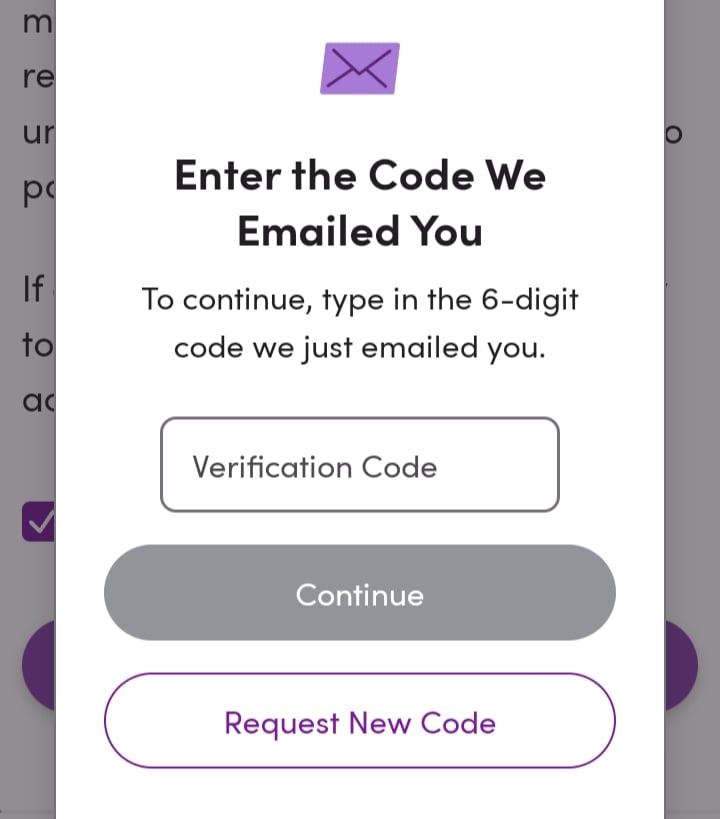
Your Wayfair account has been deleted successfully
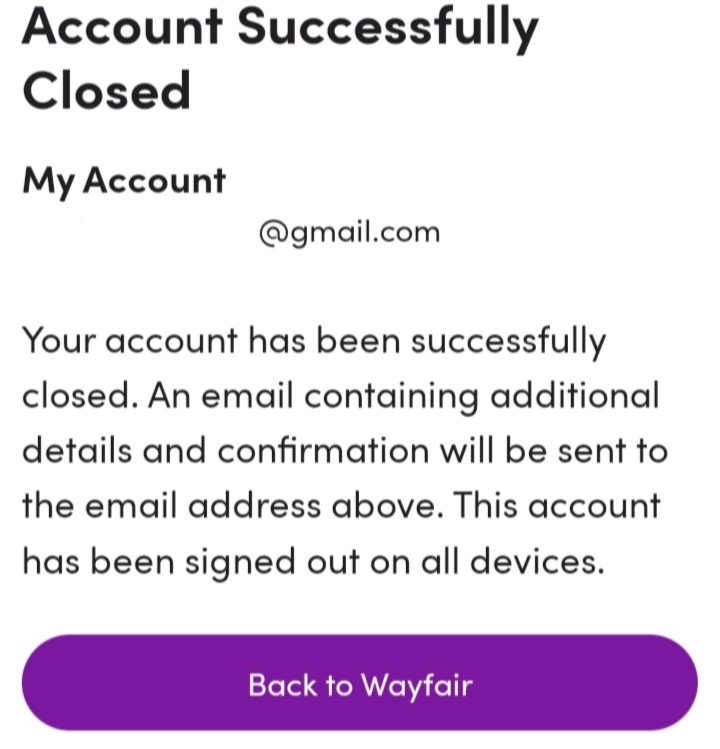
And that's how you can easily delete your Wayfair account
Does Wayfair Collect Any Personal Information?
Yes. Wayfair collects and shares personal information according to the privacy policy mentioned on the main website. When you use Wayfair, you might give details like your name, address, email, and payment information. They use this to help with purchases, support, and make your shopping experience better.
Wayfair shares your information with other companies to deliver orders and handle payments. They also use your data for marketing and advertisements, but you can usually choose not to get promotional stuff. They try to be clear about how they use data and give you control through privacy settings.
Is Wayfair Legit?
Yes, Wayfair is a real company, and it's been around since 2002, selling lots of home stuff online. Many people buy from them, and they're well-known and trusted. Wayfair makes it easy to shop online, offer different payment methods, and has a friendly customer service team.
And, deleting your Wayfair account is a good first step for privacy. But you need to do more than just removing an account from a platform.
To enhance your data security and online privacy, consider using PurePrivacy, an all-in-one solution that is miles ahead in keeping you secure online.
Boost Your Account Safety Using PurePrivacy

PurePrivacy is a privacy app that helps keep your online information safe.
How Does It Work?
Account Analysis
PurePrivacy checks your social media accounts for security issues like who can see your stuff and who can access your account, and offers tips to make your accounts secure.
Tailored Security
You can select the level of protection that best suits their needs, privacy concerns, and personal interests. Plus, you can get a privacy score to check how vulnerable you are online.
One-Tap Suggestions
Make recommended adjustments to your social media accounts, simplifying the process of improving privacy settings and reducing the risk of unnecessary data exposure.
Block Trackers
Some prying eyes, malicious actors, and platforms are constantly harvesting your information. You can completely block and blacklist these online trackers using PurePrivacy.
Frequently Asked Questions (FAQs)
-
Can I reactivate my Wayfair account?

Yes, you can reactivate your Wayfair account. Just contact the customer support reps and verify your identity to restore your account, and get access to your saved items and order history.
-
Can I delete my account without having a login credential using customer service?

No, if you don't have login credentials, it might be tricky to delete your Wayfair account through customer service. Usually, they will ask you to verify your identity by logging in. If you can't do that, you might need to explain your situation to them and see if they have an alternative way to help you.
-
Is there a waiting period for deleting a Wayfair account?

No, there's no waiting time for deleting a Wayfair account. Once you ask the customer reps to delete your Wayfair account, they'll do it pretty quickly.
Delete Your Account and Improve Your Privacy
Deleting your Wayfair account on their website is simple. By doing so, you can control the amount of personal information shared online and reduce your digital footprint, enhancing your online privacy and security.
After deleting your account, using PurePrivacy to manage login details across different platforms is a smart move for better security. It helps you keep track of your logins while safeguarding your information after closing your account.




