Table of Content
- What is Wickr?
- Why Is It Important to Delete My Account from Wickr?
- How to Delete Your Wickr Account
- What Happens When I Delete My Account from Wickr?
- Is Wickr Considered a Safe Platform?
- Manage Your Privacy and Optimise Data Safety
- Frequently Asked Questions (FAQs)
- Secure Your Information by Deleting Your Account
Wickr is a popular encrypted messaging service that values user privacy.
However, if you no longer want to use your Wickr account, you can delete it forever.
Deleting your Wickr account removes all of your messages and associated data.
This guide will take you through the steps to permanently delete your Wickr account.
What is Wickr?
Wickr is an American software firm headquartered in New York City. It is best known for its instant chat application.
Wickr instant messaging apps, which are available on iOS, Android, Mac, Windows, and Linux, enable users to exchange end-to-end encrypted and content-expiring messages.
Wickr was acquired by Amazon Web Services (AWS) in mid-2021, and the free version of the application was discontinued in December 2023.
Why Is It Important to Delete My Account from Wickr?
You may want to remove your Wickr account for a variety of reasons.
Reduce Your Digital Activity
- Wickr keeps chat history despite the brief duration of the messages.
- Deleting your account removes this information and reduces the quantity of information about you stored online.
Minimise Safety Threats
- Even if messages disappear, security breaches or vulnerabilities are a possibility.
- Delete your account, which reduces any potential security issues linked with a dormant account.
No Longer Use the App
- If you have switched messaging services or simply no longer use Wickr, cancelling your account reduces clutter and guarantees that your data will not remain on unused accounts.
How to Delete Your Wickr Account
- Firstly, go to wickr.com and log in to your account.
- After that, click on the Menu option next to your avatar and then click on the Support option.
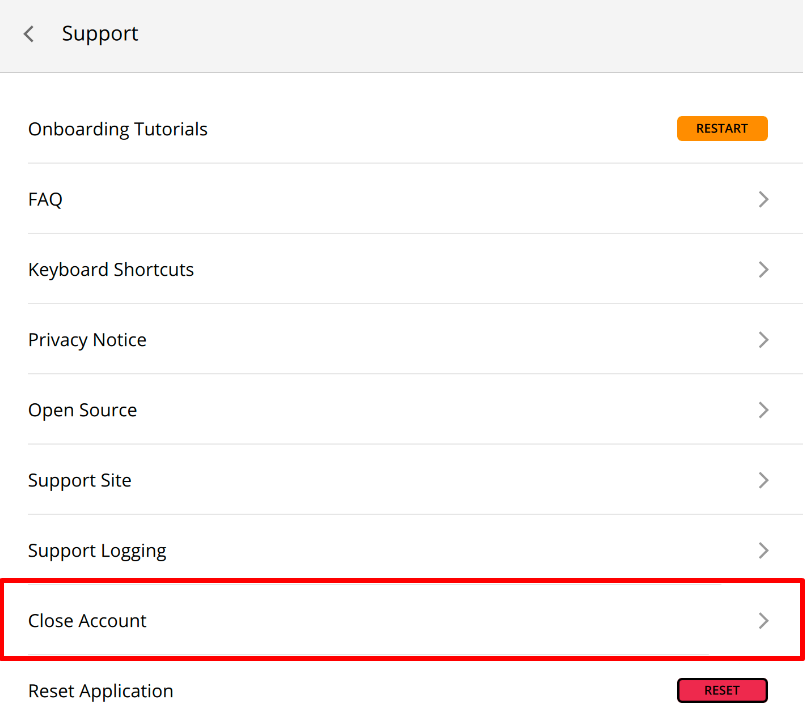
- After that, on the Support page, click on the Close Account option.
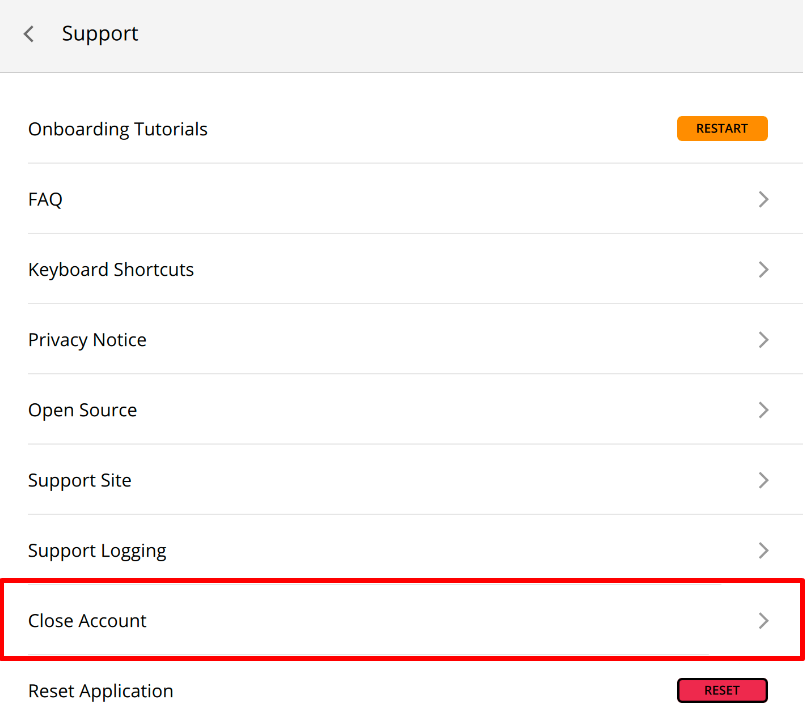
- From here, you can also select why you are closing your account. After that, click on the Continue button.
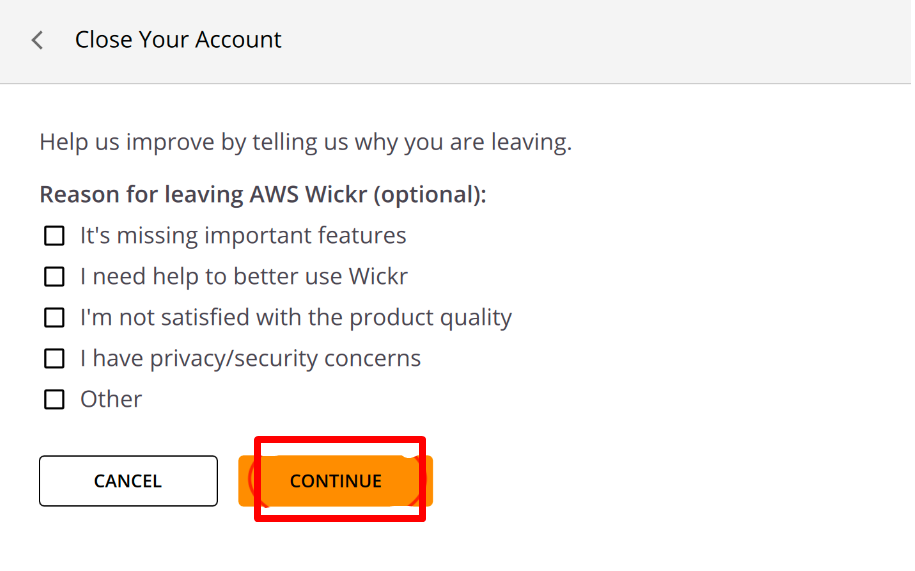
- Then, on the next page, click on the Close Account button.
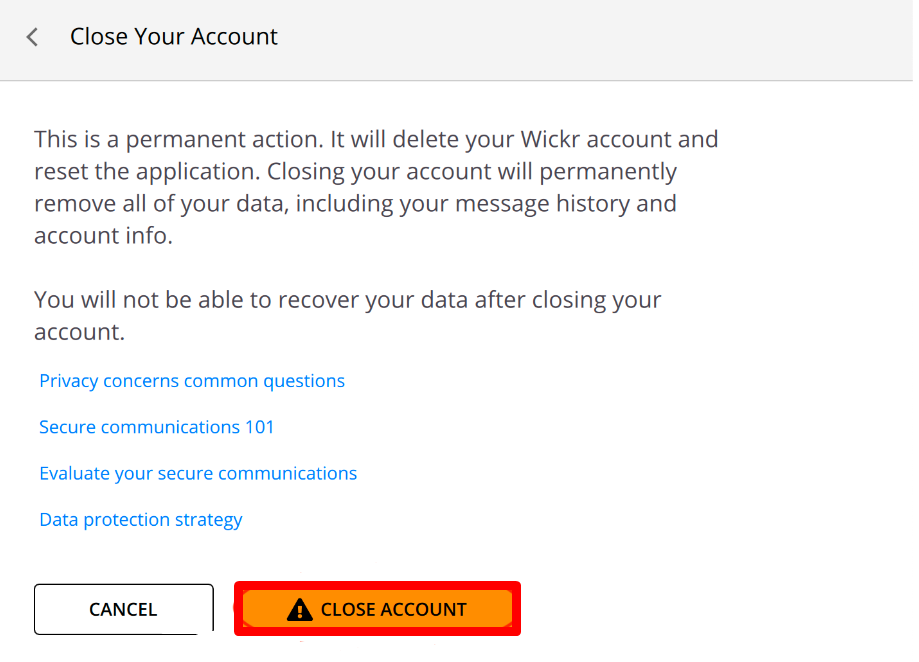
Note: If there is no option to close your account, submit a request here.
What Happens When I Delete My Account from Wickr?
This is what happens if you cancel your Wickr account:
Complete Data Removal
When you delete your Wickr account, all your data is permanently deleted from the Wickr servers. This includes:
- Message History: All sent and received messages, including text, photos, and videos, will be wiped out permanently.
- Media records: All files you share or receive using Wickr will also be deleted.
- Contacts: Your Wickr contacts will be removed.
No Information Recovery
After cancelling your account, you will no longer have access to your Wickr data. Wickr does not provide an option to restore deleted accounts or data.
Username Accessibility
When your account is deleted, your username is available for others to claim.
Is Wickr Considered a Safe Platform?
Wickr can be a safe communication platform, depending on how you use it. Wickr uses end-to-end encryption.
However, security risks exist. Users are still vulnerable to social engineering attacks (such as phishing), which can fool them into disclosing their login credentials or clicking harmful links.
Furthermore, because messages disappear after viewing, there isn't any built-in method for recovering them if your device is compromised. Wickr itself can have unknown weaknesses that could be easily attacked.
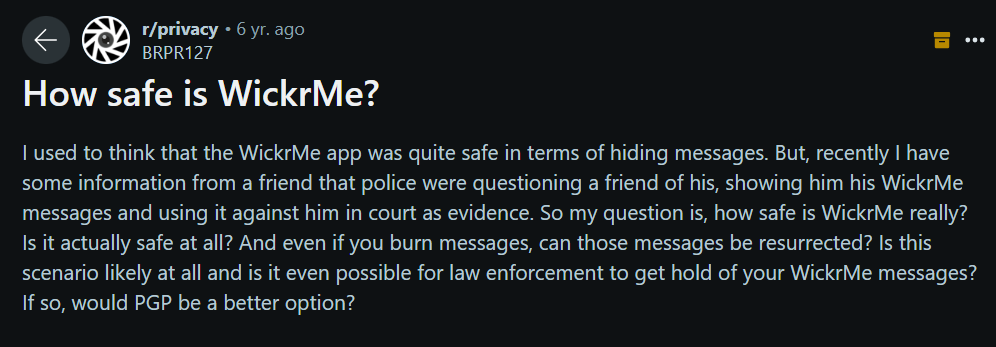
Even if Wickr encrypted conversations, you may still be vulnerable to social engineering attempts or data loss due to missing messages.
To reduce these risks, PurePrivacy can provide social media privacy suggestions, control your linked accounts, and track data breaches.
It can also assist you in managing your online presence across several platforms and deleting your search history for greater overall privacy.
Manage Your Privacy and Optimise Data Safety
PurePrivacy is an integrated internet safety tool that allows users to control their online privacy and data protection.
In simple terms, PurePrivacy is your web safety companion, assisting you in controlling your social media presence and minimising the exposure of your personal information online.
How PurePrivacy Prevents Vulnerabilities:
Risk Score for Data Brokers
- PurePrivacy examines the privacy policies of data brokers who use your information.
- Based on this evaluation, it generates a risk score that calculates the potential risks to your data held by these brokers.
View Removal Requests
- PurePrivacy's user-friendly interface makes it easy to track the status of your data removal requests from data brokers.
- To view the current status of each request, move between the "Completed" and "In-Progress" pages.
View Data Broker Details
- PurePrivacy divides data brokers into four major categories: marketing, people search, recruitment, and risk reduction.
- This feature allows you to view the information each broker has on you and better understand how your data can be used.
Privacy Scan
- PurePrivacy checks your account activity to detect significant risks linked with the use of its services.
- This scan identifies spots where you might not be fully employing PurePrivacy's protections.
Frequently Asked Questions (FAQs)
-
Does Wickr delete inactive accounts?

If it has been more than 6 months since you last used your account, unused ones might be deactivated to enhance the experience for current users. They take note of the inconvenience, but you will need to register a new AWS Wickr account.
-
Why is Wickr shutting down?

The decision to take down the app comes after an NBC News investigation showed that it had become a popular tool for people trading child sexual assault material. Wickr Me, an Amazon-owned encrypted messaging network, stopped allowing new users by Saturday and was taken down completely in December.
-
How can I delete messages and data from Wickr?

To view the contact details, find and choose the name of the user whose messages and information you wish to remove from the navigation pane. In the Contact Details box that displays, click Delete Messages and Data. Confirm in the pop-up window.
-
Why are people using Wickr?

Wickr is the world's most trusted collaboration platform. Its 256-bit end-to-end encryption, invented by popular US specialists, secures all of your conversations. Each call, message, or file generates a new random key, and Wickr does not have access to the decryption keys.
Secure Your Information by Deleting Your Account
Permanently deleting your Wickr account is a quick process, but it's important to understand the consequences.
When you delete your account, your entire message history and data are completely deleted.
If you wish to return to Wickr, you will not be able to recover your previous data or username. So think carefully before you make a decision.
Wickr's encryption protects your messages, while PurePrivacy provides additional security features, such as social media privacy control and data breach tracking.




