Table of Content
Zappos is an online store selling clothes and shoes.
However, we may help you close your account if you have one on their website and are considering doing so.
Following this blog, you can close your Zappos account, which also explains how to withdraw the remaining money and keep your information safe with PurePrivacy.
What Is Zappos?
Nick Swinmurn founded Zappos in 1999. In 2009, Amazon acquired it for $1.2 billion, 10 million shares, warrants, and $40 million in cash and restricted stock.
Zappos com aims to inspire the world by showing that it’s possible to simultaneously deliver happiness to customers, employees, vendors, shareholders, and the community in a long-term, sustainable way.
Zappos Digital Security And Privacy Of Data
Zappos has faced significant challenges with digital security and customer data privacy.
In 2012, Zappos experienced a significant data breach, exposing the personal information of around 24 million customers, including names, email addresses, and partial credit card details.
A court decided that Zappos's terms of service and arbitration contract were invalid, emphasizing the importance of strong security measures to protect consumer data and promote transparency.
Discover if Your Most Critical Identifiers Have Been Exposed on the Dark Web
Receive timely alerts and actionable insights with PurePrivacy's Dark Web Monitoring.
How to Delete a Zappos Account
Contact Zappos customer support directly to request account deletion. The main ways to do this are:
- Open your web browser and navigate to https://www.zappos.com/. You can delete your account on an Android device or a PC by visiting Zappos through a web browser.
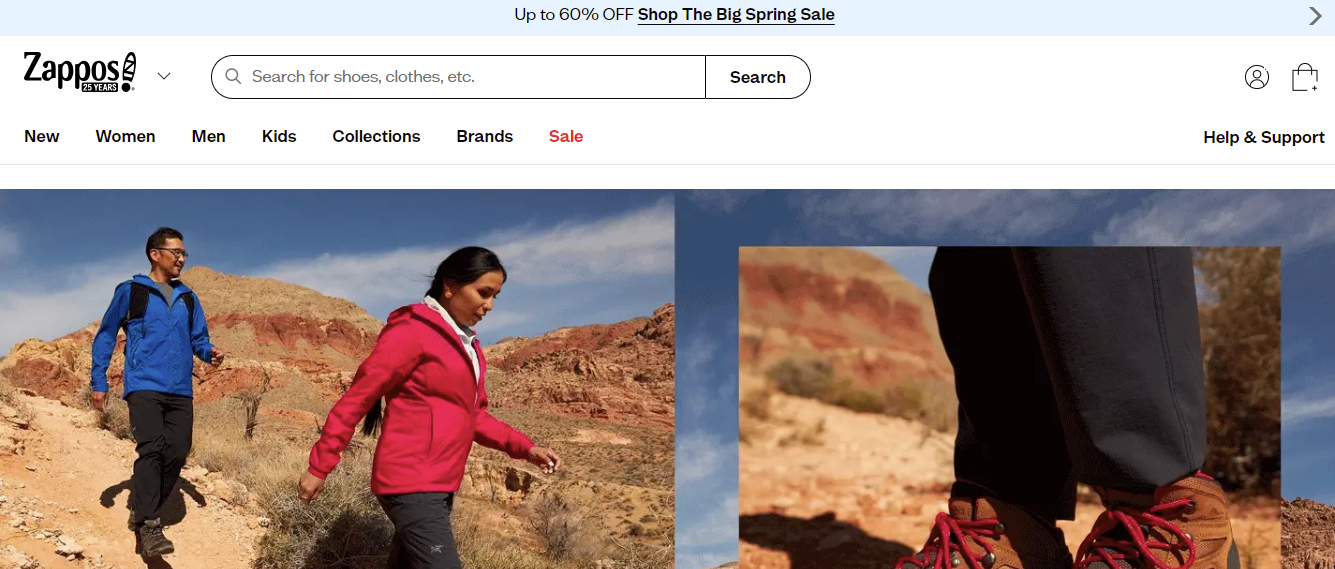
- Use the Live Chat Feature on the Zappos Website
- Locate the "Customer Service" section and click "Contact Info".
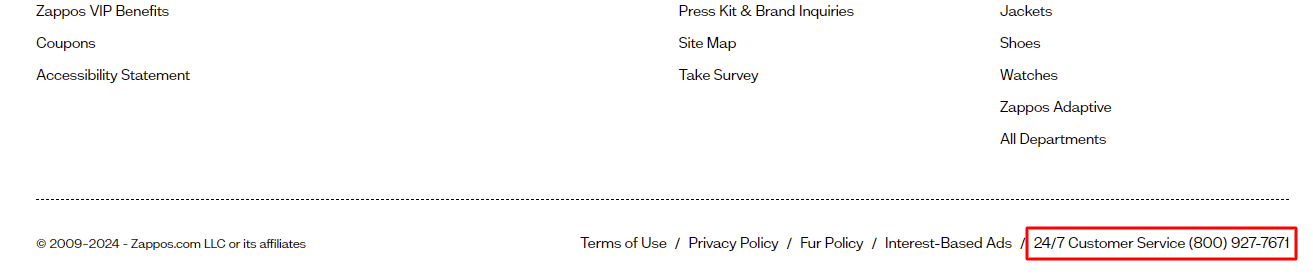
- Then click "Go ahead - start a conversation now!" to talk with a customer service representative. Explain that you want to permanently delete your Zappos account.
But you must log in to use Live Chat.
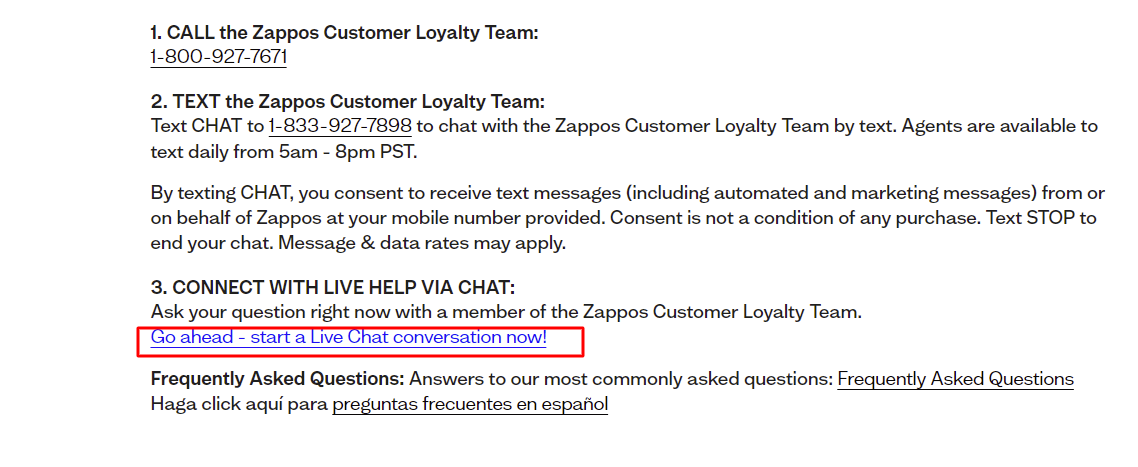
B. Customer Support
- Locate Privacy Policy and click it.
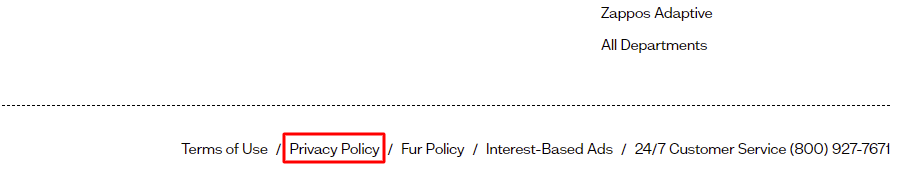
- Find email communications and click contact.
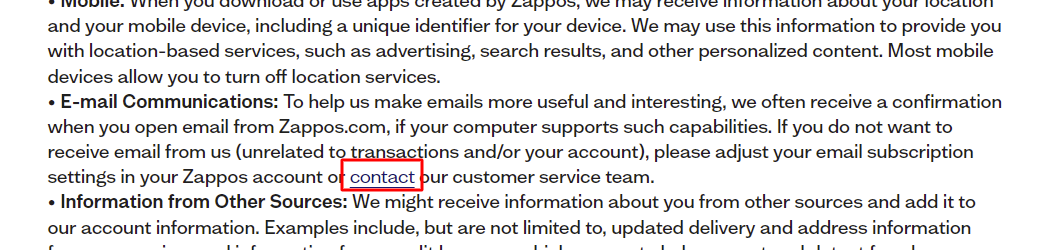
- Send an email to Zappos customer support at [email protected] with the subject line "Request To Delete My Zappos Account." Provide information to verify your identity as the account owner.
- Zappos will process your account deletion request, but it may take some time, usually a few weeks, for the account to be permanently removed from their systems; this is a security measure to ensure the decision is final.
- Before deleting your account, back up any necessary data, such as your order history, as this information will no longer be accessible after the account is deleted.
- Once your account is deleted, you cannot reactivate it or access your previous account information. Zappos permanently removes your data from its servers.
- You can contact Zappos customer support for assistance if you have any issues or questions during the account deletion process.
Improve Your Safety with PurePrivacy
PurePrivacy is an effective application for increasing your online security by protecting your important information.
It simplifies data management by monitoring your social media accounts and helping you easily opt out of data broker websites.
How Does it Work?
Account Analysis
- Your social media accounts are thoroughly scanned by PurePrivacy to find any security gaps and privacy concerns.
- The research includes limitations on access, sharing information permissions, and profile exposure settings.
Personalized Security Levels
- Customers are free to select the level of protection that best suits their needs, privacy concerns, and personal interests.
- PurePrivacy provides specific guidance to strengthen account security by customizing its recommendations.
One-Tap Suggestions
- Because of PurePrivacy's simple-to-use interface, putting specified security measures into practice is simple.
- With just one swipe, users may instantly implement recommended adjustments to their social media accounts, simplifying the process of improving privacy settings and lowering the possibility of unapproved data exposure.
Security Features
Improved Privacy Settings
- With PurePrivacy, users can strengthen their social media privacy by detecting and fixing possible weaknesses in their account setups.
- Users can lessen the chance of unwanted access to private data by effectively changing settings and permissions.
Fast Notifications and Updates
- Through PurePrivacy's frequent updates and notifications, stay updated on the most recent privacy features and settings on social media networks.
- This guarantees that users can quickly implement suggested security measures to protect their online presence and stay informed about new dangers.
Simplified Security Operations
- PurePrivacy simplifies social media privacy by removing the uncertainty involved in figuring out complicated privacy settings on many sites.
- PurePrivacy reduces the effort of keeping strong privacy protections on various social networking platforms.
Frequently Asked Questions (FAQs)
-
How long does it take to delete my Zappos Account permanently?

It takes a few weeks to delete an account permanently. Zappos gives you time to think and ensure that your decision is final.
-
Can I reactivate a deactivated Zappos Account?

Yes, you can reactivate/deactivate your account by logging in and confirming your decision.
-
Is Zappos a helpful app?

The Zappos app is the easiest way to get alerts about refund status, low-in-stock items, sales, and point multipliers.
-
What happens to my data after permanent deletion?

Zappos permanently removes your data from their servers, but you can not be sure about the data being shared with third parties and affiliates.
Delete Your Account & Enhance Your Privacy
Deleting your Zappos account is a simple process, but it's important to know the consequences I will face if I close my Zappos Account. Whether you're concerned about data protection or simply wish to improve your online presence, learning how to do it safely is essential.
Managing your information among multiple platforms with a service like PurePrivacy is a good option if you are worried about your online safety after canceling your account.




