Table of Content
Rings exchanged, registry raided?
If you have finished arranging your wedding and no longer need your Zola account, you can easily delete it.
We will walk you through the steps to completely delete your Zola account, whether you want to clear your online profile or stop using the service.
What is Zola?
Zola is an online wedding registration, wedding planner, and retail store. It is a female-led e-commerce company that allows couples to register for gifts, experiences, and cash funds and add gifts from other stores.
Zola has recently moved into wedding preparation, offering free wedding websites, invitations, and wedding day supplies.
Registering with Zola is free, and the company earns money by selling wedding gifts and related items.
Why Should I Delete My Account from Zola?
There are a few reasons you could think about deleting your Zola account:
You No Longer Require Your Wedding Registry
This is the most common reason to delete a Zola account. Once the wedding is finished and you have received your presents, there is no need to keep the registry active.
You Want to Simplify Your Digital Presence
Removing your Zola account is one way to reduce the number of online accounts you have.
Privacy Concerns
You are concerned about your privacy and want to delete your account information
Zola assures customers that their data is secure; however, cancelling their accounts is the most effective way to completely remove their information.
How to Delete Your Account from Zola
Unfortunately, Zola does not allow you to cancel your account directly from their website settings. You can quickly deactivate your account or hide it by contacting their support service. Here is what to do:
How to Contact Via Email
- Compose an email to [email protected].
- In the email body, state your request to delete your account directly. You can explain why you are cancelling your account if you want, but it is not necessary.
- Send the email and wait for Zola to confirm.
- Zola will cancel your account as soon as they get your request. This will include:
- Unpublish the registry and/or wedding website.
- Opt out of marketing emails.
- Disable your login information.
How to Hide Your Website or Registry
- To make your wedding website private, go to your Manage Website dashboard and click on the toggle button next to the Visibility section; this will make your website private, allowing no one else to view it.
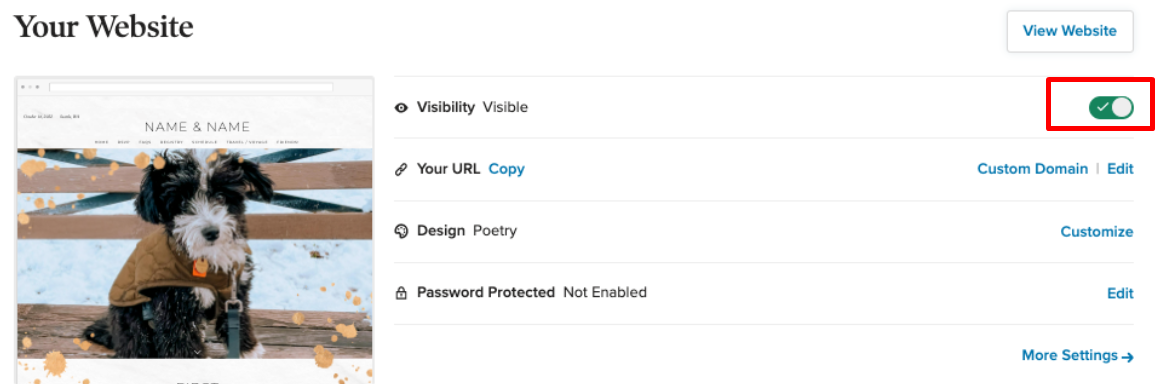
- To make your registry private, go to the Manage Registry page and click on the toggle icon to change it from Visible to Private.
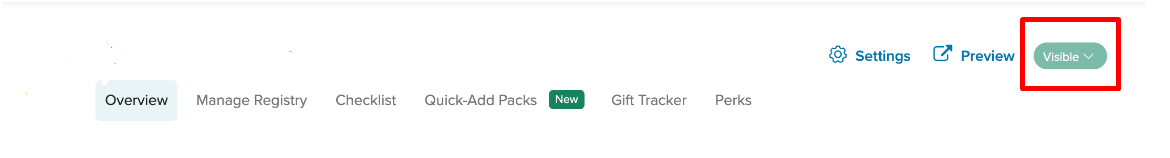
- You can also change your Privacy Settings by visiting the Privacy Settings page and selecting Not Visible.
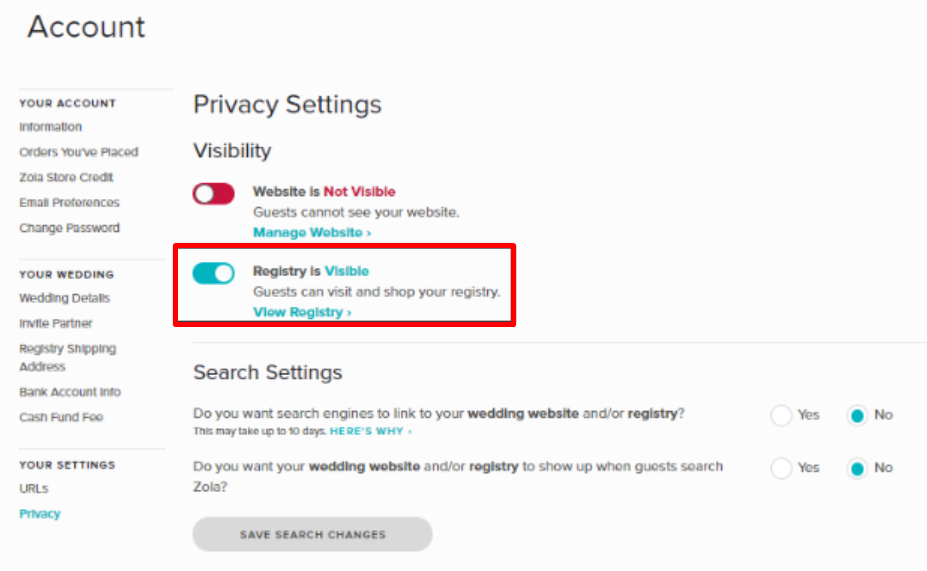
If you previously enabled the option to hide your website from search engines such as Google, it may take up to 30 days. However, guests cannot view your website; instead, they will be directed to an error page.
Essential Things to Keep In Mind Before Deleting Account from Zola
Before cancelling your Zola account, consider the following:
Download Your Registry Information
- You can keep track of your registry items for future reference before cancelling your account.
- Zola lets you export your registry as a CSV file. This will create a list of all your gifted and requested things.
Consider Archiving the Wedding Website
- Your wedding website may include photographs, messages, and other personal memories from your wedding day.
- If you do not want to lose this information, save your wedding website before cancelling your account.
- Although Zola does not have an archiving function, you can save information individually by downloading photographs and copying text.
Notify Guests About Registry Changes
- If you have previously shared your Zola registry with wedding guests, inform them that you are deleting your account.
- This prevents people from seeking to purchase presents from a deleted registry.
- To inform visitors that your registry no longer exists, you can send a simple email or update your wedding website.
Future Registries
- While you might not want a registry right now, Zola provides registry options for events other than weddings.
- Consider keeping your account active if you plan to use Zola for baby showers, housewarmings, or other events.
Is Zola a Safe Website?
No website is entirely safe from security risks. While Zola uses two-factor authentication and other measures, there's always a potential for hacking or data breaches.
Even if Zola's systems are secure, a larger company they work with could be compromised, exposing your information.
By deleting your Zola account, you minimise the amount of your data stored online and potentially exposed in a future incident.
Using PurePrivacy can help you stay secure online.
Boost Your Online Activity with PurePrivacy
PurePrivacy is a one-stop internet safety app that empowers you to take control of your online identity while protecting your personal information.
It focuses on social media privacy and data removal giving you optimised privacy.
How PurePrivacy Keeps You Safe:
Connect Accounts and Get Recommendations
- Integrate your social media accounts for seamless management.
- Receive a Privacy Score based on your current settings.
- Get personalised recommendations to improve your privacy.
Remove Your Information
- Submit recurring data removal requests to supported brokers.
- Track the progress of your requests through the in-app dashboard.
- Receive weekly reports on the status of your removals.
Block Unwanted Tracking
- Activate the Tracker Blocker to prevent data collection.
- Choose to whitelist specific trackers if desired.
- Conduct privacy scans to identify critical security risks.
Frequently Asked Questions (FAQs)
-
How can I delete a linked registry in Zola?

After you've added your other registry to Zola:
Navigate to Your Account, and then Other Registries to manage it.
This page allows you to check its sync status, update its URL, and remove it from your Zola registry.
If you want to remove further registries from Zola, click the trash can icon next to them. -
How can I unsubscribe from Zola?

If you simply want to terminate your Zola account, unpublish your registry and/or wedding website, disable your login credentials, manage your email subscriptions, or get help from the customer service team, please contact [email protected].
-
How can I delete Zola's wedding?

Please contact them at [email protected], explaining which wedding you want deleted. They will contact the submitter (presumably your wedding photographer) to inform them before they remove it.
-
Could you make Zola private?

In addition to making your wedding website public or private, you can make it searchable on search engines and Zola from your Privacy Settings. To change your options, click Yes or No and then choose Save Search Changes.
Deleting Your Zola Account and Protecting Your Privacy
To permanently close your Zola account, contact their support team.
Remember to download registry info and notify guests.
For ongoing privacy management, consider PurePrivacy to mitigate data leak risks.





