The experience of having your phone number blocked is bothersome and inconvenient. A ban, whether temporary or permanent, can harm your reputation, interfere with communication, and restrict your access to crucial services. Our phone numbers have become a vital component of who we are in the current digital era, and losing them can have wrong effects.
We'll explore the typical causes of phone number restrictions, possible consequences, and all methods to help you get your number back in this guide.
What Happens if You Get Banned on Phone Numbers?
- You cannot make calls or send texts.
- Messages sent to you may not be delivered.
- You run the risk of losing your number's associated services.
- For example, numbers reported for breaking terms of service may be banned by apps like Telegram or WhatsApp.
- In a similar situation, legitimate users may be unintentionally targeted by spam protection algorithms.
Can You Get Unbanned from Phone Numbers?
Yes, you certainly can! Resolving the issue can necessitate getting in contact with the support team, providing full proof, or employing different solutions, depending on the reason for the restriction. Your phone number can be recovered with perseverance and the appropriate resources.
How to Get Unbanned from Phone Numbers Temporarily Disabled
If your phone number is temporarily disabled then you can follow the below procedure to unban:
1. Contact Customer Support
- Find the hotline or email for support.
- Give your phone number and information regarding the ban.
- Make a reinstatement request.
2. Use of a VPN
- Install PureVPN
- Establish a connection to an area where the service is available.
- Try your phone number again.
Discover if Your Most Critical Identifiers Have Been Exposed on the Dark Web
Receive timely alerts and actionable insights with PurePrivacy's Dark Web Monitoring.
3. Verify Your Identity
- Go to the verification gateway on the app.
- Upload the necessary files, such as identification documents.
- Await verification.
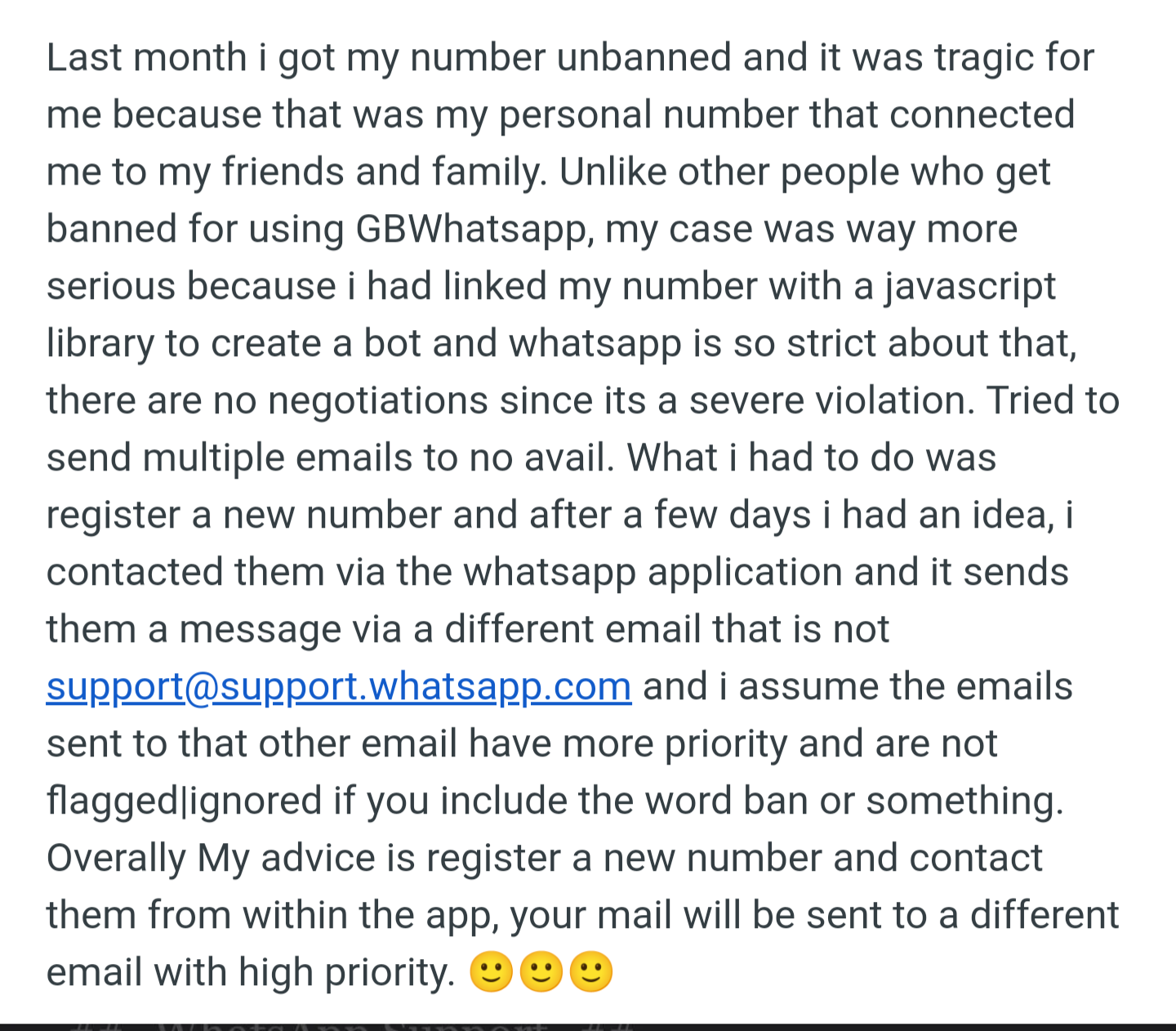
How to Get Unbanned from Phone Number on Telegram
- Use the Telegram mobile app to get in contact with support.
- Enter the blocked number in Telegram. When prompted, choose "Help" after verifying the number.
- Compose a thorough appeal outlining your circumstances and asking that the prohibition be removed.
- Find @SpamBot on Telegram and send them a message. Talk to someone to find out why your number was blocked.
- Should it be an error, present proof to challenge the ban.
- If everything else fails you might require a new SIM card in order to register for a new account if Telegram declines to reverse the ban.
- Steer clear of virtual or temporary numbers as they are mostly blocked and blacklisted.
How to Unlock Phone Numbers in Accounts That Are Permanently Locked
- Go to the website or app of your carrier.
- Access your account by logging in.
- To unlock permanently, open a support ticket.
How to Unban a Device on Phone Numbers
- Find your IMEI number by entering *#06#.
- Explain the problem to the provider by providing your IMEI.
- Await unbanning clearance and confirmation.
What are the Types of Phone Number Bans & How to Fix Them?
Bans on phone numbers may be imposed for a number of reasons, including violations of app-specific rules or carrier policy. To properly resolve a ban, you must be aware of the kind of ban you are facing. Below is a summary of typical bans and how to resolve them:
- Bans on spam or bulk messages
Cause: Mass or repetitive message sending may cause messaging platforms or carriers to implement spam filters.
How to Fix It: Explain the issue to the app's support staff or your carrier. Steer clear of unregistered mass messaging providers going forward. For authentic campaigns, use company messaging tools that have been approved.
- Terms of Service Violation
Reason: Numbers that use illegal modifications or break community rules may be banned by messaging apps like Telegram or WhatsApp.
How to Fix It: Use the official app version instead. Use the app's support center to file an appeal. Give proof that you are abiding by the terms.
- Carrier Temporary Suspension
Reason: Numbers may be suspended by carriers for suspicious activities, inactivity, or unpaid bills.
How to Fix It: Request reactivation and pay any outstanding bills. To clear up any confusion, get in contact with customer service. Continue using your phone number to prevent bans for idleness.
- Geographic Restrictions
Cause: Using a number in a region where it’s unauthorized (e.g., international roaming) may result in a ban.
How to Fix It: Use a VPN to mask your location and bypass regional restrictions. Secondly, contact your carrier to enable international roaming.
- The Recipients' block
Reason: Receivers' multiple reports could result in your number being blocked or reported.
How to Fix It: Make use of the messaging platform to provide the reports context. Next, communicate with your receivers openly and honestly.
- Device-Specific IMEI Bans
Reason: A device's IMEI (International Mobile Equipment Identity) could be blocked if it is suspected of engaging in fraudulent conduct.
How to Fix It: Provide the IMEI information to your carrier. To fix the problem, present evidence of rightful ownership.
- Using One-Time Passwords (OTPs)
Reason: On certain sites, excessive OTP queries may result in temporary bans.
How to Fix It: Give the ban 24 to 48 hours to automatically expire. Refrain from needlessly requesting OTPs.
- Excessive Utilization of Free Virtual Numbers
Result: Apps or internet services' virtual numbers may be reported for abuse or noncompliance with laws.
Solution: The solution is to move to a verified, paid virtual number provider. Verify if the service conforms with local communication regulations.
How Can I Prevent Phone Number Bans?
The chance of being detected by automated systems is decreased by this extra security.he problem and provide proof of copyright compliance. Facebook account might get banned.t display the page.
First, adhere to the communication guidelines. Make sure your messages adhere to the platform's or service provider's terms and conditions.
Steer clear of offensive language or information that is prohibited in messages.
Spam filters can be activated by sending too many messages. Communicate seldom and refrain from sending bulk communications.
One of the main grounds for banning is the use of mass texting without permission.
To boost trustworthiness, register your number with websites that provide sender verification services. This may lessen the possibility of getting flagged.
Use a VPN to protect your privacy and security.
You may hide your location and keep your IP address from being linked to harmful activity by using a VPN like PureVPN.
Frequently Asked Questions (FAQs)
-
If I get banned, can I get a new SIM card?

Sure, but make sure to follow the rules to prevent getting banned again.
-
Is it possible for me to appeal for a WhatsApp ban?

Sure, send an email to their support with your number and ban information.
-
How much time does it take to get a ban lifted?

Bans can be lifted in a matter of hours or days, depending on the situation.
-
Is it possible to unblock phone numbers using a VPN?

Indeed, they are able to provide a secure connection while avoiding geographical limitations.
In Summary
Although it is frustrating, phone number bans are temporary. You can swiftly regain access with the correct strategy, which includes proactive measures and appeals. Use PurePrivacy with a VPN to protect your online identity to guarantee uninterrupted connectivity and avoid problems in the future.




