Have you been banned from World of Warcraft and want to know how to get your account unbanned? You are not alone. Whether you were banned for a good reason or believe it was an error, this guide will offer you useful information to assist you get through the process.
In this guide, we will look at the reasons for bans, the appeals process, and how to improve your chances of success.
What Happens if You Get Banned from World of Warcraft?
If you are banned from World of Warcraft, you will lose access to your account, and all of your characters, items, and progress. You will not be able to log in, play with your friends, or participate in any in-game activities.
The severity of the suspension determines how long you are unable to play. Some restrictions are just temporary, while others are permanent. If you are banned permanently from Battle.net, you will be unable to create a new account there.
If you think your ban was a mistake, you can submit an appeal with Blizzard. However, it is important to note that Blizzard's decision is final, and they do not usually reverse bans.
Can You Get Unbanned from World of Warcraft?
Yes, it is possible to get unbanned from World of Warcraft, however, this is not guaranteed. If you believe your ban was unjustified, you can appeal the decision to Blizzard by sending a support ticket.
Here are some ways to improve your chances of a successful appeal:
- Be courteous and respectful: Keeping a respectful and polite tone will help you deliver your message effectively.
- Explain your situation simply and clearly: Simply explain why you believe your ban was unfair, using as much detail as possible.
- Avoid making excuses: Instead of making excuses, describe how you plan to avoid the problem from occurring again.
- Be patient: The appeal process can take time, so only send a few tickets.
How to Get Unbanned from World of Warcraft
Getting unbanned from World of Warcraft can be a difficult process, especially if you violated the game's Terms of Service. However, if you believe the suspension was unjust or if you are prepared to accept responsibility for your earlier behavior, here are the specific steps you can take to appeal your ban.
Step 1: Understand the Reasons for the Ban
- Check your email: Blizzard often sends an email explaining the reason for your ban. Find a message from Blizzard Entertainment in your inbox or spam folder. Consider whether it was due to account sharing, cheating, abusive language, or another offense.
- Review the Terms of Service: Read through Blizzard's Terms of Service and Code of Conduct to learn which rules you may have violated.
Discover if Your Most Critical Identifiers Have Been Exposed on the Dark Web
Receive timely alerts and actionable insights with PurePrivacy's Dark Web Monitoring.
Step 2: Collect Information
- Account Information: Prepare your account login email, username, and any other information that may be needed for account verification.
- Details of the Ban: Take note of any particular details about your ban in the email, such as the term (temporary or permanent) and type of violation.
Step 3: Create a Support Ticket
- Log in to the Blizzard Support Site: Go to the official Blizzard Support website (support.blizzard.com).
- Choose World of Warcraft: Select World of Warcraft from the list of games available.
- Select Your Issue: Select "Account" or "Account Management," then look for choices related to bans or suspension.
- Submit a Ticket: Click on the option to submit a ticket about your ban. Include:
- A respectful and professional tone.
- A clear subject line (for example, "Appeal for Account Ban").
- A full description of your current situation.
- An acknowledgment of any mistakes you may have made, as well as a commitment to follow the guidelines in the future.
Step 4: Explanation and Appeal
- Write a clear appeal: In your message, explain why you think the ban should be lifted. Be honest and straightforward.
- Acknowledge the incident and apologize if you broke any rules.
- If you believe the ban was a mistake, provide facts or reasons to back up your appeal.
- State that you understand the regulations and are willing to follow them going forward.
Step 5: Follow Up
Wait for the response: Blizzard may take some time to consider your appeal. Be patient; it may take several days for them to respond.
Check your emails: Continue to watch your email for any updates on your appeal's status.
Step 6: Be Prepared for Any Outcome
- Accept The Decision: If your appeal is successful, follow the instructions provided to reactivate your account.
- If Denied: If your appeal is denied and you still believe it is unjust, you may consider:
- Sending a follow-up request for clarification on why your appeal was denied.
- Avoid spamming support tickets, since this can result in more issues or a suspension of your support access.
Step 7: Using a VPN to Unbanned
- Choose a trusted VPN service like PureVPN: Look for one that supports strong encryption, maintains a no-logs policy, and provides servers in multiple locations.
- Install the VPN.
- Follow the steps to download and install the VPN app on your smartphone.
- Connect to a different server.
- Launch the VPN and connect to a server in another area. This hides your IP address.
- Create a new account, if necessary.
- If you choose to make a new account to play, use a VPN to avoid detection of your previous ban. However, keep in mind that this technique violates Blizzard's conditions and may result in more penalties.
- Launch World of Warcraft when connected to a VPN. Be careful not to engage in any behavior that could result in another ban.
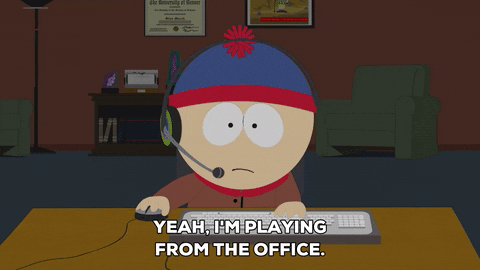
Have You Tried Re-Subscribing?
You might be able to resubscribe and get back on the list if the suspension wasn't permanent. Actions to Take:
- Go to the subscription page for the email list.
- To resubscribe, enter your email address.
- Use the confirmation page to validate your email address.
What if the Ban Is Permanent?
If unbanning is not an option then concentrate on locating substitutes that will satisfy your requirements. Actions to Take:
- Look up comparable email lists or organizations on the internet.
- Adhere to the new list's guidelines right away.
- Take lessons from the incident to avoid bans in the future.
How to Get Unbanned from Email Lists on iPhone
Don't panic if you've been removed from an email list. By following a few easy actions from your iPhone, you can easily get access again. Here is a detailed guide to assist you in navigating the process:
First Step:
- Find out why you were banned before taking any action. To check for any alerts or cautions from the list administrator, launch the Mail app.
- Check your Sent folder for flagged or bounced emails.
- To study the rules or standards, go to the email list's website on Safari.
Second Step:
- Communication can assist in resolving the problem. Launch the Mail app and write the administrator a courteous email. Make sure the subject line is explicit, such as "Request for Unban to [Email List Name]."
- Describe the circumstances, provide an apology if necessary, and reassure them that you will follow the guidelines.
- Hold on acting until you hear back from them.
Third Step:
Look for security problems with your email account. If suspected activity led to the ban, make sure your account is secure.
- Select your email account by going to Settings then Mail.
- Next, go to Accounts.
- Go straight to the email provider's settings and change your password.
- To increase security, turn on two-factor authentication in your account.
- Check for any illegal access to your account activities.
Fourth Step:
If the ban is IP-based, use a VPN. An IP block can be safely circumvented with the use of a VPN.
- Get a trustworthy VPN app (such as PureVPN) from the App Store.
- Launch the VPN app and establish a connection with a server located elsewhere.
- While connected to the VPN, use your email app or browser to access the email list.
Fifth Step:
Re-subscribing can sometimes fix the problem.
- Open Safari or another browser and navigate to the email list's subscription page.
- Type in your email address and ask to be resubscribed.
- To confirm your email, look for a confirmation email in your inbox and click the link.
Advice for Avoiding Bans in the Future
Are you distressed about the long procedure of banning? You can simply avoid these bans by taking the following steps and can continue emailing without disturbance.
- Try to avoid using abusive communications, spam, and excessive caps.
- Pick a trustworthy email service with robust security protocols.
- Make sure to use two-factor authentication, create strong passwords, and be on the lookout for phishing attempts.
- Keep an eye on your spam and inbox for any unusual activity.
Keep in mind that every email provider handles account bans according to its own unique regulations and procedures. Be courteous, persistent, and patient when interacting with customer service.
Frequently Asked Questions (FAQs)
-
How long do World of Warcraft bans last?

A ban is permanent, unless and until it is overturned by a successful appeals process. While players frequently use the terms interchangeably, a ban and a punishment are vastly different.
-
Why is my World of Warcraft account getting banned?

Accounts are suspended or banned by Blizzard for violating the Code of Conduct. If you see this message, please check your email for more information on the violation. If you do not have access to your account's email address, please contact them to update your information.
-
Can you recover a previous World of Warcraft account?

If you do not remember your account information, please contact support for assistance. To find an account, you can use the following information: The CD key from a physical copy of World of Warcraft or its expansions. Characters from World of Warcraft, including their names and connected worlds.
-
How can I get my WoW account unlocked?

You can also recover access to your account through the Can't Log In page. Battle.net Phone Notifications makes it simple to reclaim your account if this occurs again in the future. Enter the code that was delivered to your phone to unlock your account. Using a Battle.net Authenticator may prevent further security checks.
In Summary
Handling the process of appealing a ban in World of Warcraft can be difficult, but by knowing the reasons for your ban and taking the necessary steps, you can improve your chances of regaining access to your account. By using a VPN together with PurePrivacy, you can have a safer online experience while playing your favorite games.




