Table of Content
Like other social media platforms, Snapchat has been a sanctuary for scammers and bullies targeting underage kids and teenagers.
Snapchat has always been in the spotlight for online privacy concerns and emerging threats.
However, you can still use Snapchat without any privacy risks if you know how to enhance digital security.
Need more advice? Read this guide to learn more.
How Does Snapchat Collect Your Data?
Snapchat has many methods for collecting information. It gathers personal data, including your:
- Name
- Email address
- Phone number
- App usage (messages)
- Snaps
- Stories you send
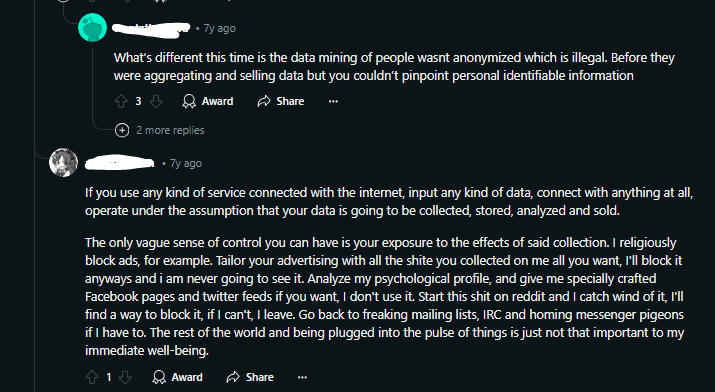
Types of Information Snapchat Gathers
Snapchat has many methods for collecting information. It's crucial to remember that Snapchat uses this data to enhance user experience, customize content, and deliver relevant ads.
However, you can modify your privacy preferences and choose how much information you reveal.
Here are a few of the common kinds:
| Personal Information | Snapchat gets your account information, such as your username, phone number, email address, date of birth, details about your profile, friends, and contacts. |
| App Usage Information | It also gathers data about sent, received, viewed and saved snapshots. |
| Location Details | Snapchat tracks your location data, like the places you visit, based on your IP address. |
| Content-Based Data | Snapchat also records stories and Snaps you receive, their time frame, and content, including chats, Bitmojis, and memories. |
| Additional Details | It also collects additional data like Interactions, Likes, comments, and in-app purchases. |
| Third-Party Data | It tracks the data when you see and click on Snapchat ads. |
Why is it Important to Understand Snapchat's Privacy Policy?
Understanding Snapchat's privacy policy is crucial for protecting your personal data, making wise choices regarding your internet behavior, and guaranteeing compliance with applicable legal requirements.
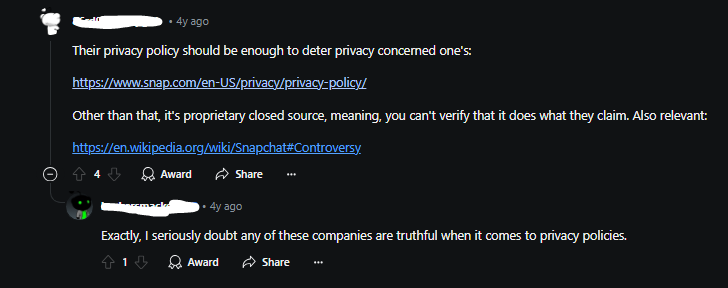
Data Collection and Usage
This policy describes what personal data Snapchat gathers, its use, and whom it might be shared with. You can use this information to make more intelligent choices about what you do online.
Personal Privacy
It enables you to take security measures for your private information and identify threats. Snapchat's privacy policy describes how your data is used for targeted advertising.
This includes advertising and targeting. With this information, you can limit the tailored content you view and manage your advertising settings.
Account Security
Snapchat's policy might cover how it defends against unwanted access and data breaches to your account. To guarantee the protection of your personal data, this is crucial.
Compliance with Regulations
You can read Snapchat's privacy policy to determine if it complies with applicable data protection regulations, including the CCPA or GDPR. Ensuring the protection of your user rights is crucial.
Informed Consent
If you read Snapchat's privacy policy, you can give informed consent to its data collection and usage policies. This indicates that you understand the terms and conditions and voluntarily accept them.
How to Protect Your Personal Information on Snapchat
Though Snapchat is a renowned social media app, protecting your privacy should always come first on any internet platform.
Here are a few strategies for protecting your private data on Snapchat:

Activate Two-Factor Authentication
Two-factor authentication adds a degree of security to your account, preventing unwanted access. When attempting to access your Snapchat account from any device, you must always enter both your password and a verification code issued to your phone.
Follow these steps to activate it:
- Go to your Profile > Settings on Snapchat.
- Tap the option next to SMS Verification to activate two-factor authentication.
- You can follow Snapchat's instructions to set everything up from then.
Restrict Your Snap Stories
Allowing everyone to read their stories on Snapchat is a helpful way for public figures, brands, and celebrities with significant followings to stay in touch with their followers.
On the other hand, you could only want your friends—the individuals you added—to read your stories. Additionally, you can create a personalized list of followers who are able to view them.
- This option is found under Settings.
- In the Who Can section, scroll down and select View My Story.
- Then, to create a custom list, choose Everyone, My Friends, or Custom.
Keep Yourself Hidden in the Quick Add Area
Snapchat recently released Quick Add, a new feature that appears at the bottom of both your stories tab and chat list.
A brief list of recommended users is provided for you to add based on shared friendships.
If you have enabled your Quick Add setting, you will appear in the Quick Add area of your friends' friends.
You can disable this feature by choosing See Me in Quick Add under Profile > Settings (gear icon) if you don't want to appear there.
Block Unknown Accounts
You can block or remove anyone who tries to add you on Snapchat, even if you follow the preceding instructions to ensure that only your friends can contact you and view your stories. To carry out this:
- Tap the Bitmoji icon or your profile image.
- Select the Add Friends menu item located below your snapcode.
- This will show you an area at the top called "Added Me." To see who else added you, tap Show More beneath it.
- Tap their Bitmoji icon or profile image to access a user's profile.
- In the upper right corner, tap the three dots.
- Then, in case you don't know them, you can select Block, Report, or Ignore Friend Requests.
And even if you follow the best security practices, hackers and scammers are always one step ahead of you.
In this case, your best course of action is to use a privacy-focused app like PurePrivacy to upgrade your online privacy on Snapchat and other social media platforms, automatically.
- Use Dark Web Monitoring to get notified as soon as someone posts your data on the dark web.
- Use the Tracker Blocker to prevent intrusive tracking and targeted advertising.
- Use Remove My Data to minimize your online traces and reduce the risk of unauthorized access to your sensitive data.
- Use Social Privacy Manager to control your online presence and prevent unwanted exposure to your personal information.
Monitor the Dark Web 24/7
You can use PurePrivacy to search the dark web for indications that your personal data may have been compromised. If it identifies a threat, you will receive an instant alert on your device.
Remove Information from Data Brokers
You can reduce the risk of illegal access by removing your personal information from 200+ websites and online databases.
Enhance Your Social Privacy Settings
You can easily control who can see your images, posts, and other content, protecting the privacy of your online interactions.
Get the Tracker Blocker
With PurePrivacy, you can surf the internet anonymously and enjoy a more customized online experience by blocking invasive trackers.
Frequently Asked Questions (FAQs)
-
Is your Snapchat account secure?

Snapchat has safety protocols to protect user data and privacy, so it is generally secure. However, security dangers remain, such as data leaks and account hijacking.
-
How can I set everything on Snapchat to private?

Here’s how you can do it:
To access Settings, tap the gear button on the Profile screen.
Select an option by swiping down to the "Privacy Controls" section.
To save your selection, select an option and then press the back button. -
Is it possible for someone to obtain your personal information via Snapchat?

Snapchat scams are deceptive plans that start or occur on the app that let scammers obtain your private data or fool you into sending them money. Scammers on Snapchat engage with users by pretending to be somebody they know and trust.
-
Does Snapchat display any private data?

We often exchange information whenever you request something from us, like adding a Snap to Our Story or starting a chat with a buddy. Some of your data, such as your Snapcode and login, is automatically public.
In Summary!
As a Snapchat member, you should prioritize protecting your personal data using the above methods.
You can also leverage PurePrivacy as it ensures user privacy online and protects user information from unlawful access by providing complete data protection solutions.




