Table of Content
- What is MapQuest?
- Why Should I Remove My Address from MapQuest?
- How to Remove Your Address from MapQuest
- Essential Things to Keep in Mind Before Removing Address from MapQuest
- Is MapQuest Safe Enough to Keep My Address on It?
- Boost Your Online Presence with PurePrivacy
- Frequently Asked Questions (FAQs)
- Navigate Safely and Take Back Control of Your Privacy!
Did you move and forget to update MapQuest?
Finding your former address publicly published on MapQuest could represent a security risk.
Fortunately, there are ways to remove it.
This comprehensive guide will help you follow the steps to remove your address from MapQuest.
We will also discuss some additional tips to keep in mind as you go through this procedure.
What is MapQuest?
MapQuest is an American free online web mapping service founded in 1996 as the first commercial web mapping service. It competes for market share with Google Maps and Here.
While Google Maps has taken the lead in online mapping, MapQuest remains a popular option for some consumers due to its simplicity and ease of use.
Why Should I Remove My Address from MapQuest?
There are various reasons why you should remove your address from MapQuest listings:
Privacy Concerns
Having your home address publicly accessible online can put your privacy at risk. Strangers might use it to send unsolicited letters, make telemarketing calls, or even worse, stalk people.
Safety Issues
A readily available digital address might risk your safety, particularly if you are concerned about break-ins or targeted crime.
Outdated Details
If you have moved, listing your previous address can mislead people looking for you or a particular location.
Incorrect Information
There is always the possibility that the listed information is incorrect, with mistakes or missing details.
Discover if Your Most Critical Identifiers Have Been Exposed on the Dark Web
Receive timely alerts and actionable insights with PurePrivacy's Dark Web Monitoring.
How to Remove Your Address from MapQuest
Unfortunately, there is no easy way to remove your address directly from MapQuest. Here are the options you can consider:
Contact MapQuest Support
- First, go to https://help.mapquest.com/, scroll to the bottom, and click on the Submit a Request link.
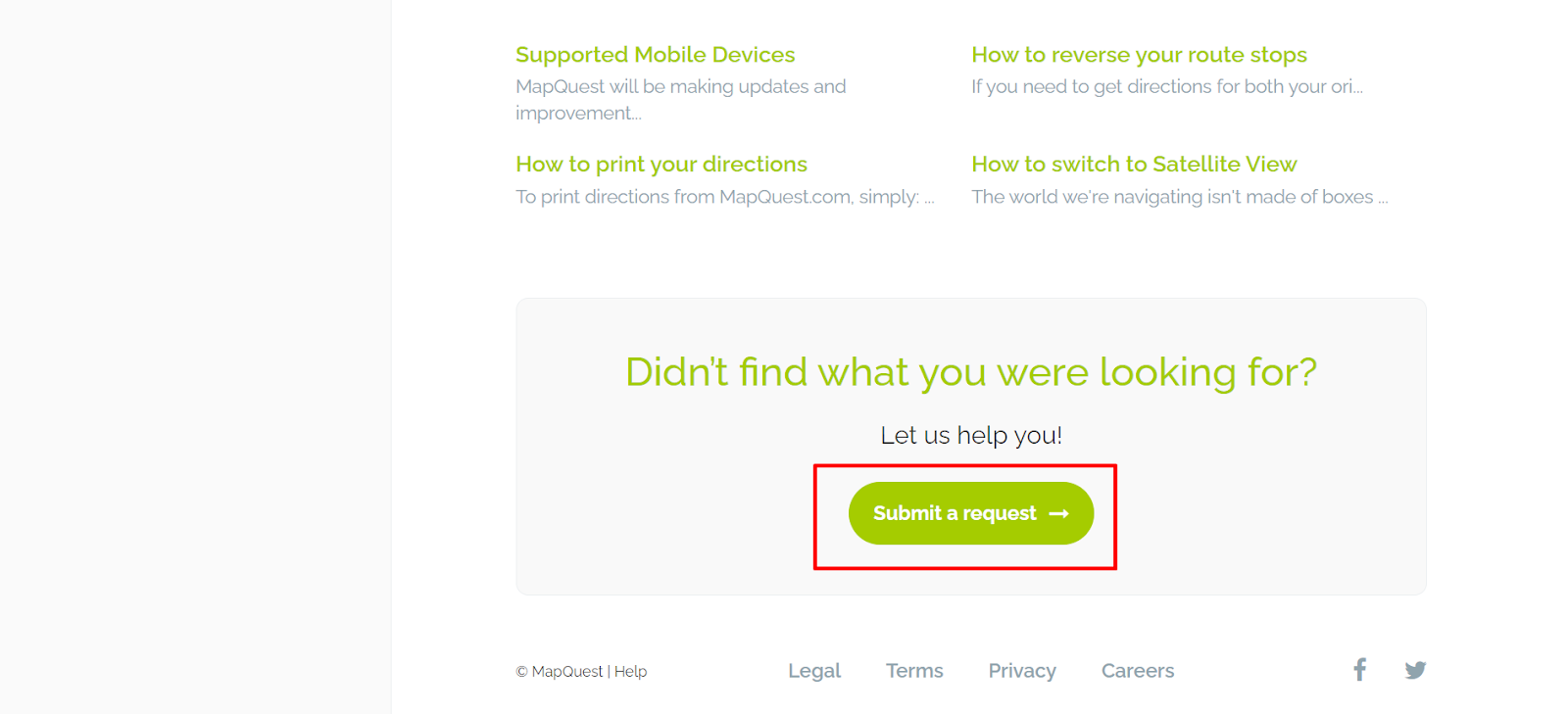
- Then fill out the form with the required details and then click on the Submit button at the bottom
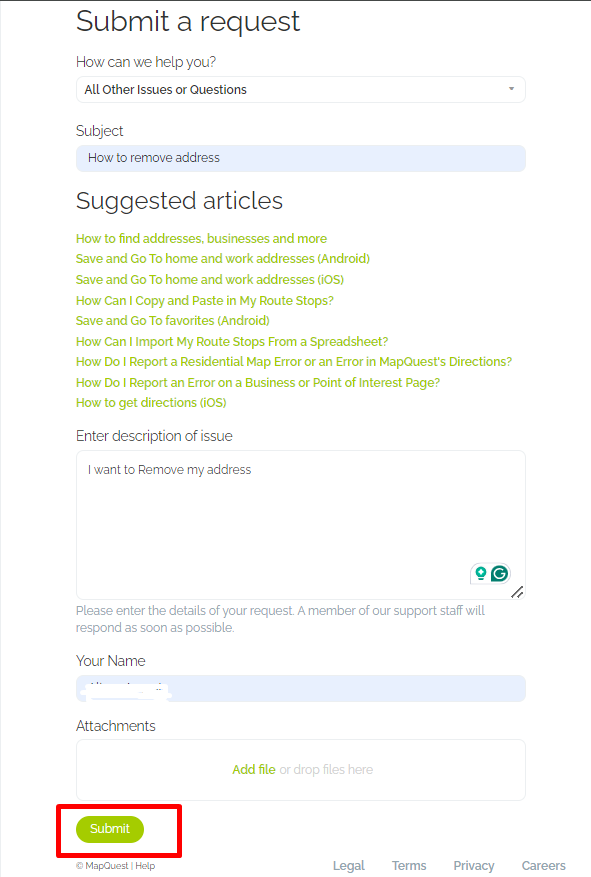
That's it. Your request will be submitted, and the customer support representative will contact you shortly to start working on it.
Essential Things to Keep in Mind Before Removing Address from MapQuest
Before you remove your address from MapQuest, here are some factors to consider:
Advantages
Include Increased privacy, lower security concerns, and more precise and up-to-date information.
Cons
Trouble for deliveries or visitors who use web maps, and it might be difficult for friends or relatives to find you.
In the Case Of Relocating
consider changing the address with the new resident (if you are comfortable) or adding a note indicating that the listing is no longer valid.
For Businesses
If you still operate at this address, claim the listing on MapQuest to update details and reviews.
Incomplete Removal
Deleting your address from MapQuest does not guarantee that it is completely removed from the internet. Other online resources or data aggregators could still list it.
Time Commitment
Getting in touch with MapQuest support and possibly data sources might be time-consuming. Prepare to follow up and wait for processing.
Effect on Local Services
In some situations, publicising your address can benefit emergency services, delivery, or local businesses familiar with the area.
Considering the Necessity for Privacy
Consider how comfortable you are having your address being publicly published. If privacy is a primary concern, removal can be the best solution.
Seeking Other Options
Consider mapping services that give you more control over your address visibility. Some might let you flag personal addresses for removal.
Is MapQuest Safe Enough to Keep My Address on It?
While MapQuest most certainly uses security precautions, putting your address there exposes you to potential threats.
Publicly listed addresses make you more straightforward to find, for harmless and malicious reasons, such as stalking.
Data breaches or practices of third-party data sources can also end in accidental disclosure of your address.
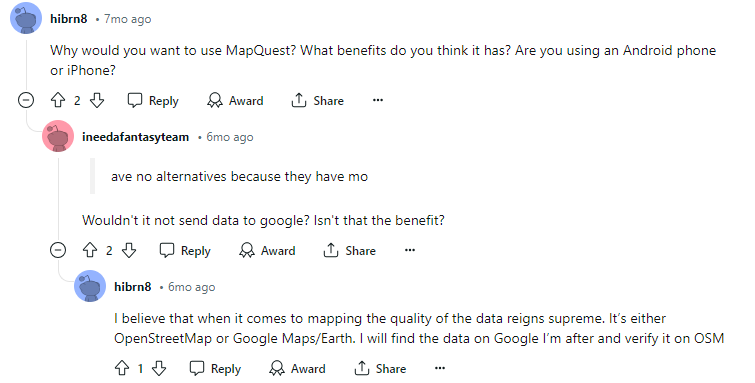
PurePrivacy reduces the risk connected with using MapQuest by limiting the exposure of your address.
Because publicly listed addresses can be a target, PurePrivacy offers features such as analysing social media for address leaks and automatically removing them and running a full security scan for your data.
Boost Your Online Presence with PurePrivacy
PurePrivacy is a mobile application for iOS and Android that protects your online privacy and security.
Using the PurePrivacy app allows it to change your privacy settings and/or personal data, for optimised privacy.
How to Get Added Privacy
Privacy Score for Social Media
- Analyses social media permissions to calculate privacy score.
- Identifies the potential privacy threats connected with given permissions.
Automatically Delete Search History
- Erases search history from several social media platforms.
- Deletes search history to maintain confidentiality and increase privacy.
Remove My Data
- Sends regular data removal requests to supported data brokers.
- Tracks the status of data removal requests and generates weekly reports.
Risk Scoring for Data Broker
- Analyses data broker privacy policies to generate a data risk score.
- Evaluates the potential threats associated with data kept by data brokers.
View Removal Requests
- With an easy-to-use interface, you can track the status of data removal requests.
- View completed and in-progress data removal requests.
Frequently Asked Questions (FAQs)
-
Is MapQuest better than Google Maps?

Most users report that MapQuest has weaker pathfinding capabilities than Google Maps when it comes to directions; however, it does offer exciting features that some users may appreciate, such as one-click navigation to nearby points of interest, gas price estimate for your route, and local temperature readouts.
-
Is MapQuest an application?

Unlike navigation-focused apps, MapQuest provides little assistance in looking for destinations. A free-form search bar at the top of the map lets you enter an address or business name. There are no previous or favourite destination buttons or a database of points of interest.
-
Is MapQuest's GPS app free?

The fact that the MapQuest app is free is probably its best feature. MapQuest does not charge for features like traffic or audio prompts, which other applications do. However, it displays small ad banners at the top of maps, which might be distracting.
-
Does MapQuest use GPS?

MapQuest is an app for live maps, GPS, voice-guided navigation, traffic updates, and route planning. MapQuest can help you get wherever you want to go in life.
Navigate Safely and Take Back Control of Your Privacy!
Given privacy issues, deleting your address from MapQuest can be a good idea.
This guide has outlined the steps involved.
PurePrivacy helps in managing your internet privacy.
It reduces dangers related to public information through features such as social media privacy and data broker checks.





